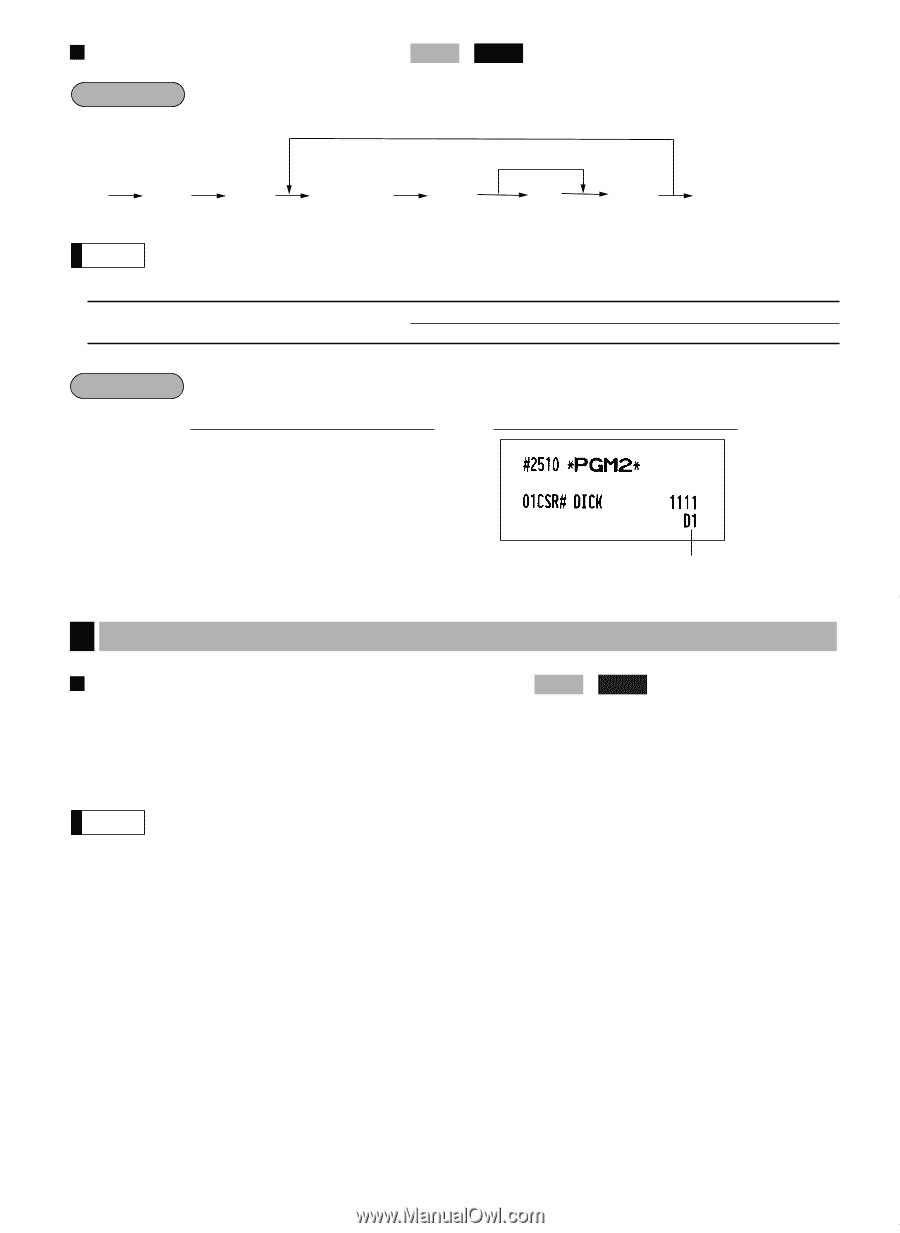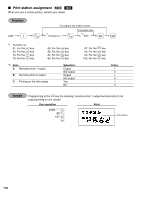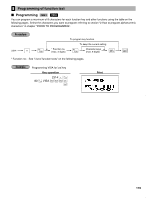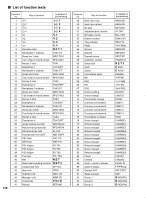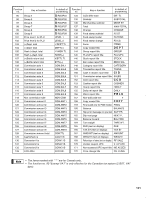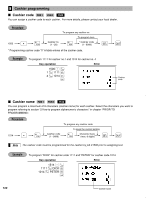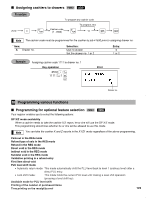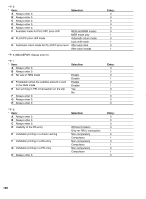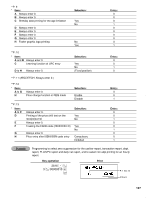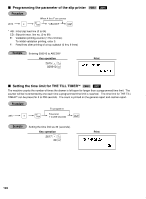Sharp ER-A420 ER-A410 ER-A420 Operation Manual - Page 125
Assigning cashiers to drawers, Programming for optional feature selection, Programming various
 |
View all Sharp ER-A420 manuals
Add to My Manuals
Save this manual to your list of manuals |
Page 125 highlights
Assigning cashiers to drawers PGM 2 2510 Procedure 2510 . @ To program any cashier code To program zero Cashier code (1 - 9999) @ * A s a Note The cashier code must be programmed for the cashier by job #1500 prior to assigning drawer no. * Item: A Drawer no. Selection: Use no drawer Set the drawer no. 1 or 2 Entry: 0 1 or 2 Example Assigning cashier code 1111 to drawer no. 1 Key operation 2510 . @ 1111 @ 1 ı a Print Drawer no. 10 Programming various functions Programming for optional feature selection PGM 2 2616 Your register enables you to select the following options: OP X/Z mode availability When a cashier needs to take the cashier X/Z report, he or she will use the OP X/Z mode. This programming determines whether he or she will be allowed to use this mode. Note You can take the cashier X and Z reports in the X1/Z1 mode regardless of the above programming. Paid-out in the REG mode Refund type of sale in the REG mode Refund in the REG mode Direct void in the REG mode Indirect void in the REG mode Subtotal void in the REG mode Validation printing in a refund entry First item direct void PLU level shift mode • Automatic return mode: This mode automatically shift the PLU level back to level 1 (ordinary level) after a direct PLU entry. • Lock shift mode: This mode holds the current PLU level until making a level shift operation (pressing a level shift key). Available mode for PLU level shift Printing of the number of purchased items Time printing on the receipt/journal 123