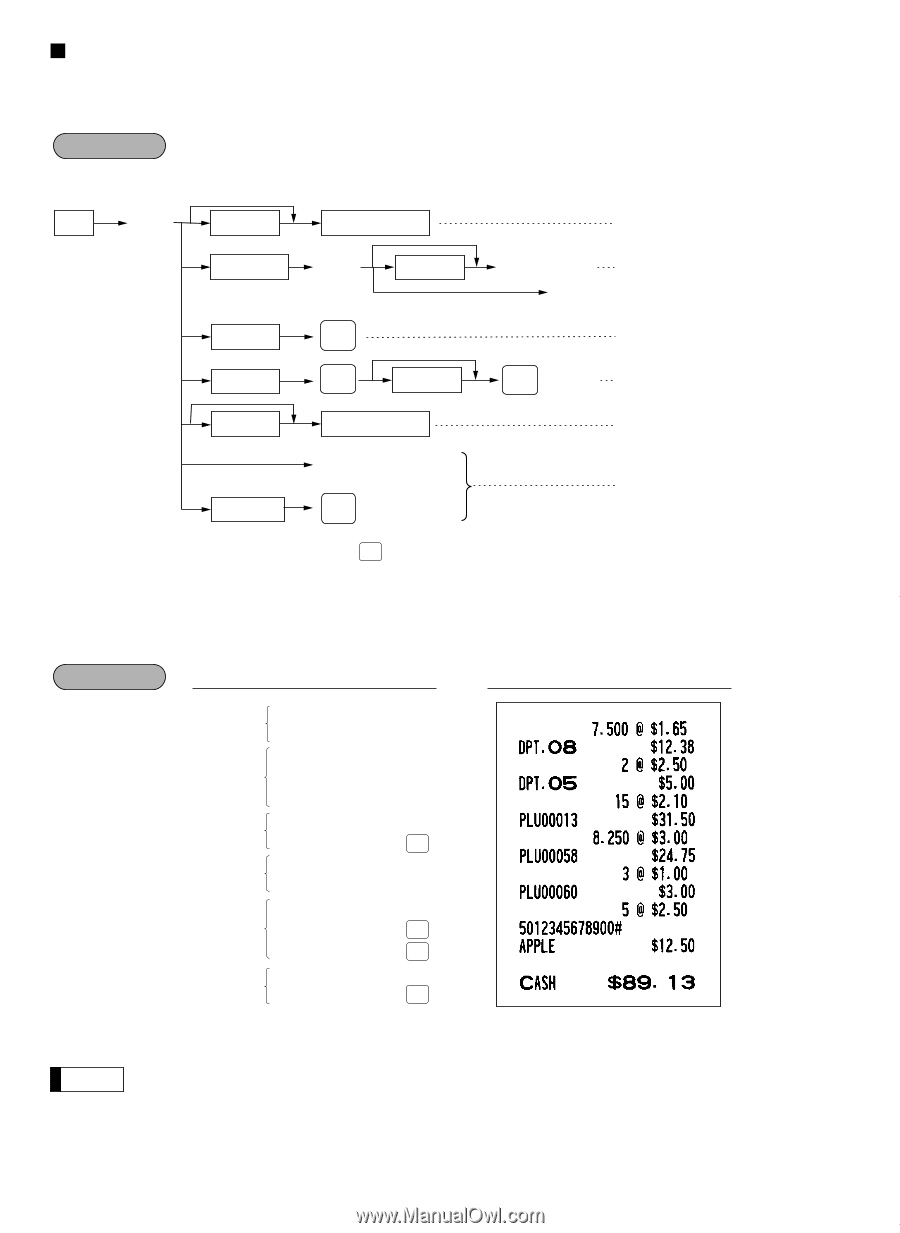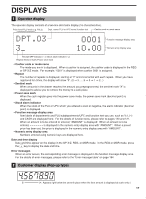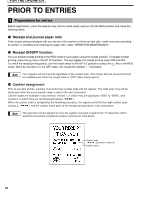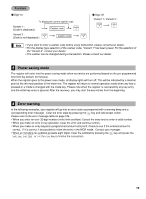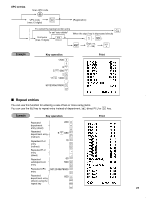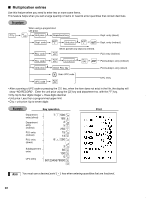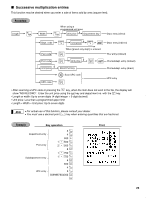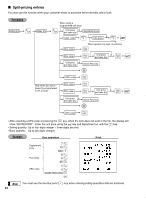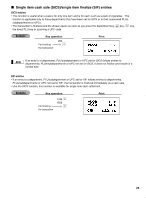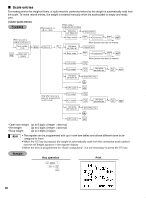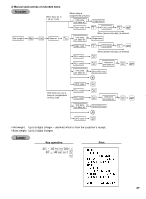Sharp ER-A420 ER-A410 ER-A420 Operation Manual - Page 24
Multiplication entries - programming price
 |
View all Sharp ER-A420 manuals
Add to My Manuals
Save this manual to your list of manuals |
Page 24 highlights
Multiplication entries Use this feature when you need to enter two or more same items. This feature helps when you sell a large quantity of items or need to enter quantities that contain decimals. Procedure Q'ty When using a programmed unit price @ Unit price Department key Dept. code à Unit price Dept. entry (direct) à å or Dept. entry (indirect) PLU code PLU code When [preset only dept.] is entered. PLU/ UPC PLU entry (indirect) PLU/ UPC Unit price å PLU/ UPC or PLU/subdept. entry (indirect) Unit price UPC code Direct PLU key Ä Scan UPC code PLU/ UPC PLU/subdept. entry (direct) UPC entry • After scanning a UPC code or pressing the PLU/ UPC key, when the item does not exist in the file, the display will å à show "NO RECORD". Enter the unit price using the key and department no. with the key. • Q'ty: Up to four digits integer + three digits decimal • Unit price: Less than a programmed upper limit • Q'ty × unit price: Up to seven digits Example Key operation Department entry (direct) Department entry (indirect) PLU entry (indirect) PLU entry (direct) Subdepartment entry UPC entry 7 . 500 @ 165 8 2 @ 5 à 250 à 15 @ 13 PPLU/ UPC 8 . 250 @ ò 3 @ 60 PPLU/ UPC 100 PPLU/ UPC 5 @ P 5012345678900 PLU/ UPC a Print . Note You must use a decimal point ( ) key when entering quantities that are fractional. 22