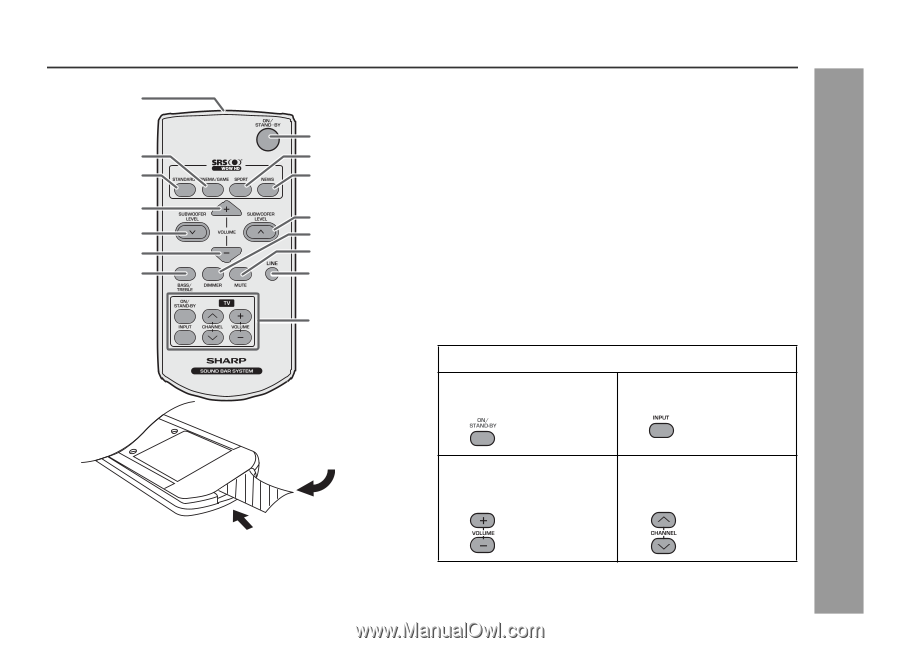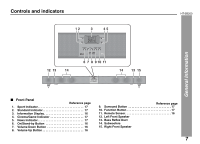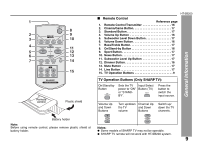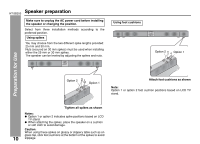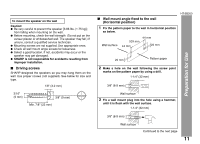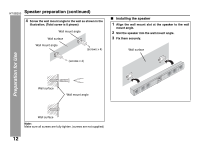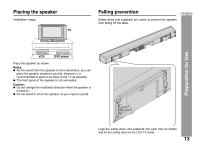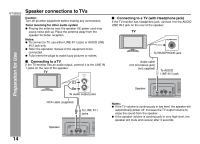Sharp HTSB200 HT-SB200 Operation Manual - Page 9
Remote Control, TV Operation Buttons Only SHARP TV - remote control for
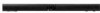 |
UPC - 074000369399
View all Sharp HTSB200 manuals
Add to My Manuals
Save this manual to your list of manuals |
Page 9 highlights
1 2 3 4 5 6 7 Remote control 8 9 10 11 12 13 14 15 Plastic shield General Information ■ Remote Control Reference page 1. Remote Control Transmitter 16 2. Cinema/Game Button 17 3. Standard Button 17 4. Volume Up Button 16 5. Subwoofer Level Down Button 17 6. Volume Down Button 16 7. Bass/Treble Button 17 8. On/Stand-by Button 16 9. Sport Button 17 10. News Button 17 11. Subwoofer Level Up Button 17 12. Dimmer Button 16 13. Mute Button 17 14. Line Button 17 15. TV Operation Buttons 9 HT-SB200 TV Operation Buttons (Only SHARP TV): On/Stand-by Button Sets the TV power to "ON" or "STANDBY". Input Select Button (TV) Press the button to switch the input source. Volume Up and Down Buttons Turn up/down Channel Up the TV and Down volume. Buttons Switch up/ down the TV channels. Battery holder Note: Before using remote control, please remove plastic shield at battery holder. Notes: ● Some models of SHARP TV may not be operable. ● SHARP TV remote will not work with HT-SB200 system. 9