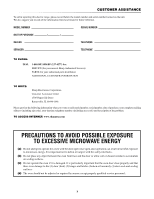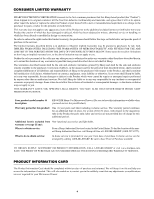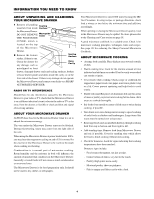Sharp KB6021MW KB-6021M Operation Manual
Sharp KB6021MW - 24 Insight Pro Microwave Drawer Manual
 |
UPC - 074000617155
View all Sharp KB6021MW manuals
Add to My Manuals
Save this manual to your list of manuals |
Sharp KB6021MW manual content summary:
- Sharp KB6021MW | KB-6021M Operation Manual - Page 1
4 important safety instructions 5 Information You Need To know 6-8 PART NameS 9 before operating 10 MICROWAVE DRAWER™ cooking 11-15 Other Features 16-17 cleaning and care 18 before you call for service 19 COOKBOOK INFORMATION 20 COOKBOOK ORDER FORM 20 Auto-Touch Guide 23-Back Cover - Sharp KB6021MW | KB-6021M Operation Manual - Page 2
4 Product Information Card 4 Important safety instructions 5 Information you need to know 6-8 popcorn / sensor reheat 12 Sensor cooking 13 Defrost 14 MANUAL DEFROST 14 Reheat 15 MELt 15 SOFTEN 15 Other service 19 COOKBOOK INFORMATION 20 COOKBOOK ORDER FORM 20 Notes 21-22 - Sharp KB6021MW | KB-6021M Operation Manual - Page 3
Servicer Telephone TO PHONE: DIAL 1-800-BE-SHARP (237-4277) for: SERVICE (for your nearest Sharp Authorized Servicer) your daytime telephone number (including area code) and description of the problem. TO ACCESS INTERNET: www.sharpusa.com PRECAUTIONS TO AVOID POSSIBLE EXPOSURE TO - Sharp KB6021MW | KB-6021M Operation Manual - Page 4
INFORMATION, CALL 1-800-BE-SHARP or visit www.sharpusa.com. SAVE THE PROOF OF PURCHASE AS IT IS NEEDED SHOULD YOUR OVEN EVER REQUIRE WARRANTY SERVICE. PRODUCT INFORMATION CARD The Product Information Card should be completed within ten days of purchase and returned. We will keep it on file and help - Sharp KB6021MW | KB-6021M Operation Manual - Page 5
Instructions for grounding instructions. 4 Install or locate this appliance only in accordance with the provided Installation Manual serviced only by qualified service personnel. Contact nearest Sharp Authorized Servicer guides when the appliance is opened or closed. They could be caught in the guides - Sharp KB6021MW | KB-6021M Operation Manual - Page 6
drawer, damaged drawer seals and sealing surfaces, broken or loose drawer guides and dents inside the cavity or on the front side of the operate the Microwave Drawer and contact your dealer or a SHARP AUTHORIZED SERVICER. RADIO OR TV INTERFERENCE Should there be any interference caused by the - Sharp KB6021MW | KB-6021M Operation Manual - Page 7
Information You Need To know ABOUT UTENSILS AND COVERINGS It is not necessary to buy all new cookware. Many pieces already in your kitchen can be used successfully in your new Microwave Drawer. Make sure the utensil does not touch the interior walls during cooking. Use these utensils for safe - Sharp KB6021MW | KB-6021M Operation Manual - Page 8
Information You Need To know ABOUT SAFETY • Check foods to see that they are cooked to the United States Department of Agricultureʼs recommended temperatures. 160˚F - For fresh pork, ground meat, boneless white poultry, fish, seafood, egg dishes and frozen prepared food. 165˚F - For leftover, ready - Sharp KB6021MW | KB-6021M Operation Manual - Page 9
Part Names 1 2 3 1 Control panel 2 Waveguide cover DO NOT REMOVE 3 Microwave Drawer Menu Label 4 Drawer sealing surfaces 5 Drawer light 4 5 8 6 7 6 Microwave Drawer guides 7 Vent 8 Name plate Open the Microwave Drawer fully. The label is slightly beyond the back wall of the microwave cavity - Sharp KB6021MW | KB-6021M Operation Manual - Page 10
new Microwave Drawer make sure you read and understand this operation manual completely. • Before the Microwave Drawer can be used, follow the Microwave Drawer is stopped in the middle, open or close the drawer manually to full open or close position by gently pulling or pushing with even pressure - Sharp KB6021MW | KB-6021M Operation Manual - Page 11
measurement of vapor will be interrupted. If this occurs, an error message will appear. To continue cooking, touch the Stop/Clear pad and cook manually. When the sensor detects the vapor emitted from the food, the remainder of cooking/reheating time will appear. The Microwave Drawer may be opened - Sharp KB6021MW | KB-6021M Operation Manual - Page 12
Microwave Drawer cooking Covering Foods: Some foods work best when covered. Use the cover recommended in the charts for these foods. You may refer to the hints by touching the Custom Help pad. See page 17. 1 Casserole lid. 2 Plastic wrap: Use plastic wrap recommended for microwave cooking. Cover - Sharp KB6021MW | KB-6021M Operation Manual - Page 13
: • To heat or cook other foods or foods above or below the quantity allowed on the SENSOR COOK CHART, cook manually. FOOD 1 Fresh vegetables: soft Broccoli Brussels sprouts Cabbage Cauliflower (flowerets) Cauliflower (whole) Spinach Zucchini Baked apples 2 Fresh vegetables: hard Carrots - Sharp KB6021MW | KB-6021M Operation Manual - Page 14
More or Less Time Adjustment. See page 16. • To defrost other foods or foods above or below the weights allowed on the DEFROST CHART, see MANUAL DEFROST below. • Check foods when oven signals. After final stage, small sections may still be icy. Let stand to continue thawing. Do not cook until - Sharp KB6021MW | KB-6021M Operation Manual - Page 15
. See page 16. • To melt or soften other food or foods above or below the quantity allowed on the MELT/SOFTEN CHART, use manual operation. MELT/SOFTEN chart FOOD Melt 1 Butter AMOUNT 2 tbsp .5 cup 2 Chocolate Soften 1 Ice cream 1 cup chips 1 square 1 pint .5 gallon 2 Cream cheese 3 oz. 8 oz - Sharp KB6021MW | KB-6021M Operation Manual - Page 16
down. KEEP WARM will be displayed intermittently during the count down. WITH MANUAL COOKING 1 Enter desired cooking time and power level. 2 Touch Keep Warm whenever HELP is lighted in the Interactive Display for these and other manual operation hints. Minute plus™ Minute Plus allows you to cook for - Sharp KB6021MW | KB-6021M Operation Manual - Page 17
SETUP/CUSTOM HELP If the electrical power supply to your Microwave Drawer should be interrupted, the display will intermittently show ENJOY YOUR MICRO- WAVE TOUCH CLEAR AND TOUCH CLOCK after the power is reinstated. If this occurs, the Setup/Custom Help option you input will be erased. Simply touch - Sharp KB6021MW | KB-6021M Operation Manual - Page 18
before cleaning. See the Control Lock information on page 16 of this manual. Wipe the panel with a cloth dampened slightly with water only. Dry with use any chemical oven cleaners. Microwave Drawer Guides Remove the food crumbs from the Microwave Drawer guides. Wipe with a soft dry cloth in - Sharp KB6021MW | KB-6021M Operation Manual - Page 19
the fuse or reset the circuit breaker. • See page 17 for how to cancel Demo Mode. • See SOLUTION for PROBLEM 1. • Check if the controls have been properly set. • See page 17. • Call for service. • See page 16 to unlock. • Press Clear pad and reset the clock. If the Microwave Drawer was in - Sharp KB6021MW | KB-6021M Operation Manual - Page 20
COOKBOOK INFORMATION 125 Great recipes • All about your microwave • Color photos • Step-by-step instructions • Durable wipe-clean soft cover with 192 7" x 10" pages • Helpful tips and special techniques MICROWAVE OVEN COOKBOOK TO ORDER Simply call this toll-free number: 1- - Sharp KB6021MW | KB-6021M Operation Manual - Page 21
NOTES 21 - Sharp KB6021MW | KB-6021M Operation Manual - Page 22
NOTES 22 - Sharp KB6021MW | KB-6021M Operation Manual - Page 23
1 square. 4 Touch START/Minute Plus pad. Auto-Touch Guide Other Features Control Lock The Control Lock prevents unwanted oven/drawer Control Lock pad and hold for 3 seconds. LOCK OFF Custom Help Check operation manual for specific details. Touch Setup/Custom Help pad. 2 times for Sound Off/ - Sharp KB6021MW | KB-6021M Operation Manual - Page 24
Auto-Touch Guide For more complete information and safety precautions, refer to your Operation Manual. Microwave Drawer SET CLOCK Plus for one minute at 100% microwave power or to add a minute during manual cooking. Continue to touch for additional minutes. Sensor Popcorn/Sensor Reheat 1 Touch
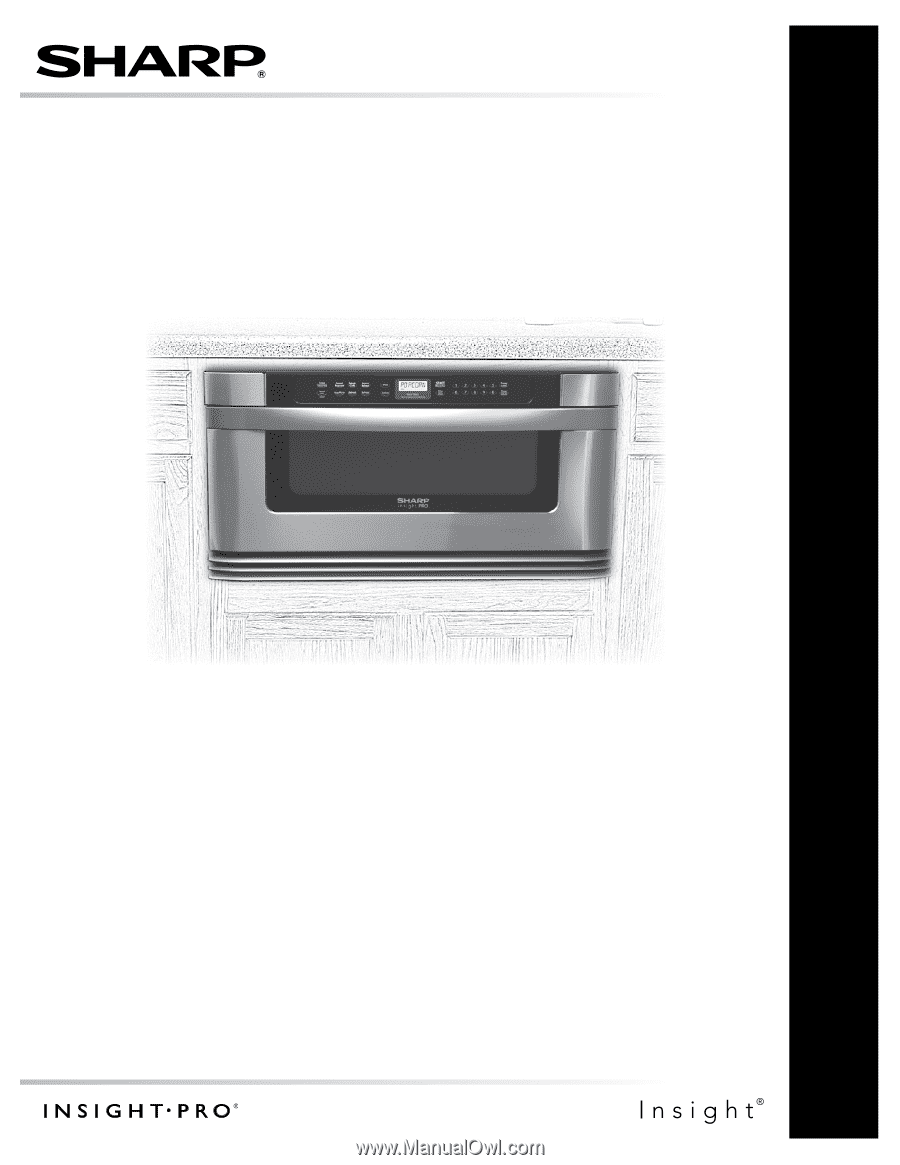
M
ICROWAVE
D
RAWER
KB-6021M
OPERATION MANUAL
MODELS
KB-6021M
Followed by indicating color: K = black, W = white, S = stainless steel
CONTENTS.±±±±±±±±±±±±±±±±±±±±±±±±±±±±±±±±±±±±±±±±±±±±±±±±±±±±±±±2
CUSTOMER.ASSISTANCE.±±±±±±±±±±±±±±±±±±±±±±±±±±±±±±±±±±±±±±3
PRECAUTIONS.TO.AVOID.POSSIBLE.EXPOSURE.TO.
EXCESSIVE.MICROWAVE.ENERGY.±±±±±±±±±±±±±±±±±±±±±±±±±±±±3
CONSUMER.LIMITED.WARRANTY±±±±±±±±±±±±±±±±±±±±±±±±±±±±±4
IMPORTANT.SAFETY.INSTRUCTIONS.±±±±±±±±±±±±±±±±±±±±±±±±±5
INFORMATION.YOU.NEED.TO.KNOW±±±±±.±±±±±±±±±±±±±±±±±±6-8
PART.NAMES±±±±±.±±±±±±±±±±±±±±±±±±±±±±±±±±±±±±±±±±±±±±±±±±±±±±±9
BEFORE.OPERATING.±±±±±±±±±±±±±±±±±±±±±±±±±±±±±±±±±±±±±±±±±±10
MICROWAVE.DRAWER™.COOKING.±±±±±±±±±±±±±±±±±±±±±11-15
OTHER.FEATURES.±±±±±±±±±±±±±±±±±±±±±±±±±±±±±±±±±±±±±±±± 16-17
CLEANING.AND.CARE.±±±±±±±±±±±±±±±±±±±±±±±±±±±±±±±±±±±±±±±± 18
BEFORE.YOU.CALL.FOR.SERVICE.±±±±±±±±±±±±±±±±±±±±±±±±±±±19
COOKBOOK.INFORMATION.±±±±±±±±±±±±±±±±±±±±±±±±±±±±±±±±±±±20
COOKBOOK.ORDER.FORM.±±±±±±±±±±±±±±±±±±±±±±±±±±±±±±±±±±± 20
AUTO-TOUCH.GUIDE.±±±±±±±±±±±±±±±±±±±±±±±±±±23-BACK.COVER
KB-6021MS