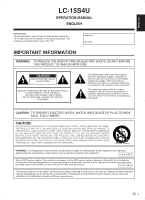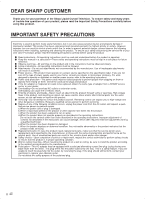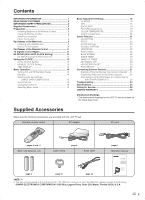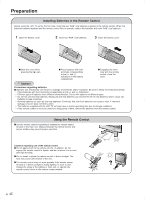Sharp LC-15S4US LC-15S4U-S Operation Manual
Sharp LC-15S4US Manual
 |
View all Sharp LC-15S4US manuals
Add to My Manuals
Save this manual to your list of manuals |
Sharp LC-15S4US manual content summary:
- Sharp LC-15S4US | LC-15S4U-S Operation Manual - Page 1
LC-15S4U OPERATION MANUAL user to the presence of important operating and maintenance (servicing) instructions in the literature accompanying the product. CAUTION: TO STAND, TRIPOD, BRACKET, OR TABLE RECOMMENDED BY THE MANUFACTURER OR SOLD WITH THE PRODUCT. FOLLOW THE MANUFACTURER'S INSTRUCTIONS - Sharp LC-15S4US | LC-15S4U-S Operation Manual - Page 2
your safety and prolong the service life of your LCD color TV product, please read the following precautions carefully before using the product. ■ Read instructions-All operating instructions must be read and understood before the product is operated. ■ Keep this manual in a safe place-These safety - Sharp LC-15S4US | LC-15S4U-S Operation Manual - Page 3
as well as damage to the product. Use only a cart, stand, tripod, bracket or table recommended by the manufacturer or sold with the product a bookcase or rack, unless proper ventilation is provided or the manufacturer's instructions are followed. ■ The Liquid Crystal panel used in this product is - Sharp LC-15S4US | LC-15S4U-S Operation Manual - Page 4
Code provides information with respect to proper grounding of the mast and supporting structure, grounding of the lead-in wire to an antenna discharge 810-20) GROUNDING CONDUCTORS (NEC SECTION 810-21) GROUND CLAMPS POWER SERVICE GROUNDING ELECTRODE SYSTEM (NEC ART 250, PART H) ■ Lightning - For - Sharp LC-15S4US | LC-15S4U-S Operation Manual - Page 5
1 DEAR SHARP CUSTOMER 2 INPUT1/INPUT2/INPUT 3 32 Troubleshooting 33 Specifications 34 Calling for Service 35 LIMITED WARRANTY 35 Dimensional " size batteries (×2) Cable clamp page 8 Audio cable page 8 Operation manual LC-15S4U page 6 page 10 page 32 A • The AC cord enclosed in - Sharp LC-15S4US | LC-15S4U-S Operation Manual - Page 6
regarding batteries ■ Improper use of batteries can result in a leakage of chemicals and/or explosion. Be sure to follow the instructions below. • Place batteries with their terminals corresponding to the (+) and (-) indications. • Different types of batteries have different characteristics. Do not - Sharp LC-15S4US | LC-15S4U-S Operation Manual - Page 7
Preparation (Continued) Antenna Connection ANTENNAS • The antenna requirements for good color television reception are more important than those for black & white television reception. For this reason, a good quality outdoor antenna is strongly recommended. The following is a brief explanation of - Sharp LC-15S4US | LC-15S4U-S Operation Manual - Page 8
this is unknown, consult your cable TV company.) For more specific instructions on installing cable TV, consult your cable TV company. One possible method splitter (not supplied) Cable TV Line A • Consult your SHARP Dealer or Service Center for the type of splitter, RF switch or combiner that - Sharp LC-15S4US | LC-15S4U-S Operation Manual - Page 9
Tilt the display by grabbing onto the carrying handle while securely holding down the stand with your other hand. To change the vertical angle of the LCD TV same buttons on the remote control. Fundamentally, this operation manual provides a description based on operation using the remote control. - Sharp LC-15S4US | LC-15S4U-S Operation Manual - Page 10
LCD TV set has a Kensington Security Standard slot for use with a Kensington MicroSaver Security System. Refer to the information that came with the system for instructions on how to use it to secure the LCD TV set. S-VIDEO VIDEO AUDIO (L) AUDIO (R) INPUT2 ANT. (Antenna terminal) Y PB PR AUDIO - Sharp LC-15S4US | LC-15S4U-S Operation Manual - Page 11
Part Names of the Remote Control POWER (p. 14) Switches the Liquid Crystal Television power on or standby. PIC.FLIP (p. 30) Sets the orientation of the picture. SLEEP (p. 29) Sets the sleep timer. MENU RETURN (p. 16) Returns to the previous screen. ENTER Executes a command. MUTE (p. 15) Mutes the - Sharp LC-15S4US | LC-15S4U-S Operation Manual - Page 12
automatically memorize the broadcasting channels and clock. Please perform the following instructions before you press POWER. (1) Insert the batteries into the remote control the area. Please refer to page 21 for more information on manually memorizing the channels using CH-SETTING. • If there are - Sharp LC-15S4US | LC-15S4U-S Operation Manual - Page 13
received even when the "EDS CH" is set to "AUTO". In this case, try EZ SETUP again. (See page 21.) 2 Press \/| to select "SETUP". MANUAL CLOCK Setting 3 Press '/" to select "CLOCK", and press ENTER. SETUP OPTION CH-SETTING MTS CLOCK INPUT3 SELECT V-CHIP BLOCK CLOSED CAPTION COLOR SYSTEM LANGUAGE - Sharp LC-15S4US | LC-15S4U-S Operation Manual - Page 14
Basic Operation Daylight Saving Time (DST) Adjustment The Daylight Saving-Time changes as shown below. Set the DST to "ON" to forward the clock by 1 hour. To rewind the clock by 1 hour, set the DST to "OFF". (Spring) On the first Sunday in April DST starts. 1:00AM 2:00AM Advances 1 hour. 3:00AM 4: - Sharp LC-15S4US | LC-15S4U-S Operation Manual - Page 15
Switching the Input Modes (INPUT1/ INPUT2/INPUT3/TV) Basic Operation (Continued) Sound Volume ■ To adjust the volume 1 Turn on the power of the connected video equipment. 2 Press INPUT to select the applicable input source. The screen changes in order of INPUT1, INPUT2, INPUT3 and TV mode each - Sharp LC-15S4US | LC-15S4U-S Operation Manual - Page 16
screen. PICTURE S AUDIO SETUP OPTION AV MODE [DYNAMIC] OPC [OFF] B A C K L I G H T [ BRIGHT ] CONTRAST [ 45] BRIGHTNESS[ 0 ]- + COLOR [+ 5]- + TINT [ 0] SHARPNESS [ 0 ]- + ADVANCED RESET A • The 3-digit channel number can be selected only when the receiving mode is set to - Sharp LC-15S4US | LC-15S4U-S Operation Manual - Page 17
indicated below. A • The illustrations and on-screen displays in this manual are for explanation purposes and may vary slightly from the actual appearance. TINT 19 SHARPNESS 19 ADVANCED 20 RESET 19 : SELECT ENTER : ENTER RETURN : BACK MENU : EXIT The bar above is an operational guide for the - Sharp LC-15S4US | LC-15S4U-S Operation Manual - Page 18
Basic Adjustment Settings AV MODE AV MODE gives you preset options to choose from, to best match the image based on room-brightness and playback software used. OPC Automatically adjusts the brightness of the screen. 1 Press MENU to display the Menu screen. 2 Press \/| to select "PICTURE". 3 Press - Sharp LC-15S4US | LC-15S4U-S Operation Manual - Page 19
[ 0 ]- + ADVANCED RESET 4 Press \/| to adjust the item to the desired position. 5 Press MENU to exit. Selected item BACKLIGHT CONTRAST BRIGHTNESS COLOR TINT SHARPNESS \ button The screen dims For less contrast For less brightness For less color intensity Skin tones become purplish For less - Sharp LC-15S4US | LC-15S4U-S Operation Manual - Page 20
press ENTER. PICTURE AUDIO SETUP OPTION AV MODE [DYNAMIC] OPC [OFF] B A C K L I G H T [ BRIGHT ] CONTRAST [ 45] BRIGHTNESS[ 0 ]- + COLOR [+ 5]- + TINT [ 0] SHARPNESS [ 0 ]- + ADVANCED RESET 4 Press '/" to select "COLOR TEMP.", and press ENTER. COLOR RED GREEN BLUE RESET TEMP - Sharp LC-15S4US | LC-15S4U-S Operation Manual - Page 21
Useful Features CH-SETTING ■ EZ SETUP When you move to an area with different broadcasting signals, you may have to set the channel numbers and the time with the EZ SETUP function. To activate EZ SETUP, perform the following procedure. 1 Press '/" to select "CH-SETTING" in the SETUP screen (see - Sharp LC-15S4US | LC-15S4U-S Operation Manual - Page 22
Useful Features (Continued) SETUP 1 Press MENU to display the Menu screen. 2 Press \/| to select "SETUP". 3 Press '/" to select the desired item, and press ENTER. SETUP OPTION CH-SETTING MTS CLOCK INPUT3 SELECT V-CHIP BLOCK CLOSED CAPTION COLOR SYSTEM LANGUAGE 4 Press '/" to change the setting, - Sharp LC-15S4US | LC-15S4U-S Operation Manual - Page 23
-G, TV-PG, TV-14 and TV-MA) will also be blocked automatically. In addition, D, L, S, V and FV in BLOCK CONTENT are automatically blocked unless you manually set BLOCK CONTENT. A • Age-based ratings can be modified by the content-based ratings, but only in the combinations indicated by an ✕ in the - Sharp LC-15S4US | LC-15S4U-S Operation Manual - Page 24
Useful Features (Continued) Canadian Rating Systems • The TV rating systems in Canada are based on the Canadian Radio-Television and Telecommunications Commission (CRTC) policy on violence in television programing. • While violence is the most important content element to be rated, the structure - Sharp LC-15S4US | LC-15S4U-S Operation Manual - Page 25
Useful Features (Continued) V-CHIP Settings (Continued) V-CHIP settings allow you to set MPAA rating, TV GUIDELINES, Canadian English ratings and Canadian French ratings. ■ Setting V-CHIP 1 Press MENU to display the Menu screen. 2 Press \/| to select "SETUP". 3 Press '/" to select "V-CHIP BLOCK", - Sharp LC-15S4US | LC-15S4U-S Operation Manual - Page 26
Useful Features (Continued) ■ Activating V-CHIP BLOCK ● Setting STATUS You can activate V-CHIP BLOCK after setting V-CHIP. ■ Changing V-CHIP BLOCK settings 1 Repeat steps 1 to 3 of Setting V-CHIP on page 25, then "INPUT SECRET NO." will be displayed. - -- - 1 Repeat steps 1 to 4 of Setting V-CHIP - Sharp LC-15S4US | LC-15S4U-S Operation Manual - Page 27
. • Closed Caption may malfunction (white blocks, strange characters, etc.) if signal conditions are poor or if there are problems at the broadcast source. This does not necessarily indicate a problem with the LCD TV set. • If any button is pressed to call up the on-screen display while viewing - Sharp LC-15S4US | LC-15S4U-S Operation Manual - Page 28
Useful Features (Continued) VIEW MODE You can select the picture display size for the playback image of the DVD player from the following four modes: "4:3", "16:9", "ZOOM" and "STRETCH". AUDIO ONLY When listening to music from a music program, you can set the Liquid Crystal display off and enjoy - Sharp LC-15S4US | LC-15S4U-S Operation Manual - Page 29
Useful Features (Continued) SLEEP TIMER WAKE-UP TIMER You can set the SLEEP TIMER to automatically turn off the TV. POWER You can set the WAKE-UP TIMER to automatically turn on the TV. Setting the SLEEP TIMER on the Menu screen 1 Press MENU to display the Menu screen. 2 Press \/| to select " - Sharp LC-15S4US | LC-15S4U-S Operation Manual - Page 30
Useful Features (Continued) NO SIGNAL OFF The NO SIGNAL OFF function allows you to save energy. When set to "ENABLE", the power will automatically shut down if no signal inputs for 5 minutes. PICTURE FLIP You can set the orientation of the picture. Setting the PICTURE FLIP on the MENU screen 1 - Sharp LC-15S4US | LC-15S4U-S Operation Manual - Page 31
from the VIDEO terminal, do not connect any external device to the S-VIDEO terminal. • For more information about external device connections, see the manuals of your external devices. Outputting Video and Audio (Video Output) You can output video and audio signals from the TV set through the INPUT3 - Sharp LC-15S4US | LC-15S4U-S Operation Manual - Page 32
Connecting External Devices (Continued) Connecting a VCR, DVD Player or a Camcorder to INPUT1/INPUT2/INPUT 3 S-Video cable (commercially available) S-Video Audio/Video cable (commercially available) Video Audio (L) Audio (R) Component cable (commercially available) Y PB PR Camcorder VCR Audio - Sharp LC-15S4US | LC-15S4U-S Operation Manual - Page 33
Troubleshooting ■ Before calling for repair services, make the following checks for possible remedies to the encountered symptoms. LCD TV set Problem again. • If EDS signal is not sent, set the clock using MANUAL CLOCK Setting. • External influences such as lightning, static electricity, etc., - Sharp LC-15S4US | LC-15S4U-S Operation Manual - Page 34
Troubleshooting (Continued) ■ Before calling for repair services, make the following checks for possible remedies to the encountered symptoms. Antenna Problem The picture is not sharp 60°C) Specifications Items Model LC-15S4U LCD panel Number of Display with stand Operating temperature - Sharp LC-15S4US | LC-15S4U-S Operation Manual - Page 35
negligence, strict liability or otherwise. In no event shall Sharp be liable, or in any way responsible, for any damages LC-15S4U LCD Color Television Warranty Period for this Product: Additional Item(s) Excluded from Warranty Coverage (if any): Where to Obtain Service: What to do to Obtain Service - Sharp LC-15S4US | LC-15S4U-S Operation Manual - Page 36
installation or inappropriate use as outlined in the owner's manual. (b) Any Sharp product tampered with, modified, adjusted or repaired by any party other than Sharp, Sharp's Authorized Service Centres or Sharp's Authorized Servicing Dealers. (c) Damage caused or repairs required as a result of
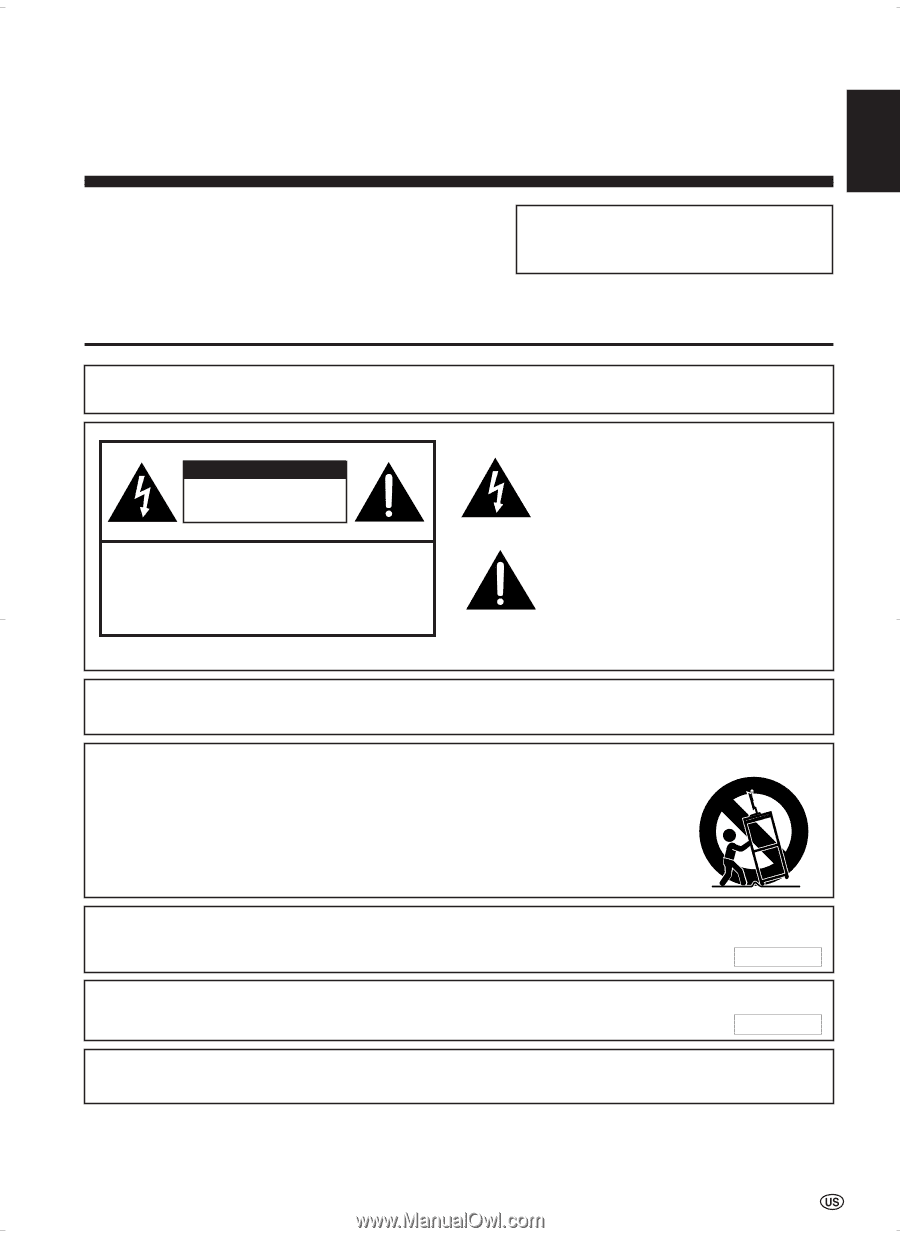
1
LC-15S4U
OPERATION MANUAL
IMPORTANT:
To aid reporting in case of loss or theft, please record the
TV’s model and serial numbers in the space provided. The
numbers are located at the rear of the TV.
Model No.:
Serial No.:
ENGLISH
ENGLISH
IMPORTANT INFORMATION
WARNING:
TO REDUCE THE RISK OF FIRE OR ELECTRIC SHOCK, DO NOT EXPOSE
THIS PRODUCT TO RAIN OR MOISTURE.
CAUTION
RISK OF ELECTRIC SHOCK
DO NOT OPEN
CAUTION: TO REDUCE THE RISK OF ELECTRIC SHOCK,
DO NOT REMOVE COVER (OR BACK).
NO USER-SERVICEABLE PARTS INSIDE.
REFER SERVICING TO QUALIFIED SERVICE
PERSONNEL.
The lightning flash with arrow-head symbol,
within an equilateral triangle, is intended to
alert the user to the presence of uninsulated
“dangerous voltage” within the product’s
enclosure that may be of sufficient magnitude
to constitute a risk of electric shock to persons.
The exclamation point within a triangle is
intended to alert the user to the presence of
important operating and maintenance (servic-
ing) instructions in the literature accompanying
the product.
WARNING:
FCC Regulations state that any unauthorized changes or modifications to this equipment not expressly
approved by the manufacturer could void the user’s authority to operate this equipment.
CAUTION:
TO PREVENT ELECTRIC SHOCK, MATCH WIDE BLADE OF PLUG TO WIDE
SLOT, FULLY INSERT.
U.S.A. ONLY
CAUTION:
DO NOT PLACE THIS PRODUCT ON AN UNSTABLE CART, STAND, TRIPOD, BRACKET, OR TABLE.
THE PRODUCT MAY FALL CAUSING SERIOUS PERSONAL INJURY AND SERIOUS DAMAGE TO
THE PRODUCT. USE ONLY WITH A CART, STAND, TRIPOD, BRACKET, OR TABLE RECOMMENDED
BY THE MANUFACTURER OR SOLD WITH THE PRODUCT. FOLLOW THE MANUFACTURER’S
INSTRUCTIONS WHEN INSTALLING THE PRODUCT AND USE MOUNTING ACCESSORIES
RECOMMENDED BY THE MANUFACTURER. A PRODUCT AND CART COMBINATION SHOULD
BE MOVED WITH CARE. QUICK STOPS, EXCESSIVE FORCE, AND UNEVEN SURFACES MAY CAUSE
THE PRODUCT AND CART COMBINATION TO OVERTURN.
“Note to CATV system installer: This reminder is provided to call the CATV system installer’s attention to Article 820-40 of the National
Electrical Code that provides guidelines for proper grounding and, in particular, specifies that the cable ground shall be connected to the
grounding system of the building, as close to the point of cable entry as practical.”
This product utilizes tin-lead solder, and fluorescent lamp containing a small amount of mercury. Disposal of these materials
may be regulated due to environmental considerations. For disposal or recycling information, please contact your local
authorities or the Electronic Industries Alliance: www.eia.org
U.S.A. ONLY