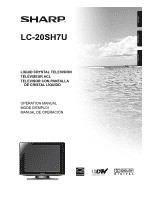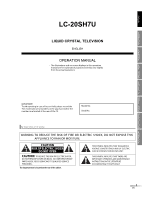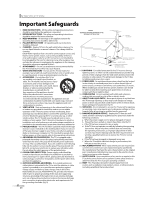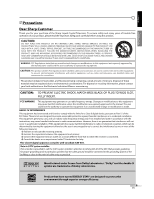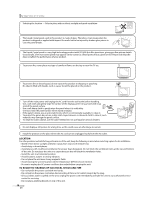Sharp LC-20SH7U LC-20SH7U Operation Manual
Sharp LC-20SH7U - 20" LCD TV Manual
 |
UPC - 074000363809
View all Sharp LC-20SH7U manuals
Add to My Manuals
Save this manual to your list of manuals |
Sharp LC-20SH7U manual content summary:
- Sharp LC-20SH7U | LC-20SH7U Operation Manual - Page 1
ENGLISH FRANÇAIS ESPAÑOL LC-20SH7U LIQUID CRYSTAL TELEVISION TÉLÉVISEUR ACL TELEVISOR CON PANTALLA DE CRISTAL LÍQUIDO OPERATION MANUAL MODE D'EMPLOI MANUAL DE OPERACIÓN POWER - Sharp LC-20SH7U | LC-20SH7U Operation Manual - Page 2
- Sharp LC-20SH7U | LC-20SH7U Operation Manual - Page 3
TV OPTIONAL SETTING TROUBLESHOOTING INFORMATION LC-20SH7U LIQUID CRYSTAL TELEVISION ENGLISH OPERATION MANUAL • The illustrations and on-screen displays in this operation manual COVER (OR BACK). NO USER SERVICEABLE PARTS INSIDE. REFER SERVICING TO QUALIFIED SERVICE PERSONNEL. The important note is - Sharp LC-20SH7U | LC-20SH7U Operation Manual - Page 4
to dangerous voltage or other hazards. Refer all servicing to qualified service personnel. 19. DAMAGE REQUIRING SERVICE - Unplug this TV from the wall outlet and refer servicing to qualified service personnel under the following conditions: a. When the power supply cord or plug is damaged or frayed - Sharp LC-20SH7U | LC-20SH7U Operation Manual - Page 5
purchase of the Sharp Liquid Crystal Television. To ensure safety and many years of trouble-free operation of your product, please read the Important Safeguards carefully before using this product. CAUTION: DO NOT PLACE THIS PRODUCT ON AN UNSTABLE CART, STAND, TRIPOD, BRACKET, OR TABLE. THE PRODUCT - Sharp LC-20SH7U | LC-20SH7U Operation Manual - Page 6
on the screen as a near the TV set. • power and unplug the AC cord from the wall power cord when disconnecting it from an AC outlet. Grasp it by the plug. • If, by accident, water is spilled on the unit, unplug the power cord immediately and take the unit to our authorized service center for servicing - Sharp LC-20SH7U | LC-20SH7U Operation Manual - Page 7
channel number buttons on the remote control. • Component Video Input • S-video Input • AV Input • Digital Audio Coaxial Output • Blue Screen INTRODUCTION Important Safeguards 2 Precautions 3 Features 5 Supplied Accessories 6 Installing the Batteries 6 Tilt Stand 6 Symbols Used in this Manual - Sharp LC-20SH7U | LC-20SH7U Operation Manual - Page 8
INTRODUCTION 5 Supplied Accessories operation manual remote control batteries (AA size ×2) POWER • If you need to replace these accessories, please call our customer support line found on the warranty pages in this manual. • Depending on your antenna system, you may need different types of - Sharp LC-20SH7U | LC-20SH7U Operation Manual - Page 9
Remote Control Function POWER DISPLAY INPUT 1 MUTE 12 3 VOL 2 45 6 1. POWER button (p12) 7 Press to turn the unit on and off. 8 2. Number (DTV) • Press to select the audio available for the TV screen. language. Analog Mode (TV) • Press to select the audio mode. 7. DISPLAY button - Sharp LC-20SH7U | LC-20SH7U Operation Manual - Page 10
and off. 6. Power Indicator Lights up when power is on. 7. Infrared Sensor Window Receives infrared commands transmitted from the remote control. 5 Rear Panel POWER 6 7 INPUT of an external device. 8. AC power cord Connect to a standard AC outlet to supply power to this unit. 4 5 6 7 8 8 EN - Sharp LC-20SH7U | LC-20SH7U Operation Manual - Page 11
, cable box, etc. Note: • Be sure your antenna or other device is connected properly before plugging in the power cord. [Antenna Cable Connection] When connecting the unit to an antenna or cable TV company (without cable box) Connect the RF coaxial cable on your home outlet to the antenna input jack - Sharp LC-20SH7U | LC-20SH7U Operation Manual - Page 12
the external device enables 480p video signal to send to this unit, you can select the display mode either 4:3 (normal) or wide. (Refer to "TV Screen Display Mode" on page 18.) [S-video Cable Connection] S-video connection offers good picture quality for video devices connected to the unit. Use an - Sharp LC-20SH7U | LC-20SH7U Operation Manual - Page 13
ENGLISH CONNECTION Cables not included. Please purchase the necessary cables at your local store. [Video Connection] Video connection offers standard picture quality for video devices connected to the unit. If you connect to the unit's video input jack, connect RCA audio cables to the audio L/R - Sharp LC-20SH7U | LC-20SH7U Operation Manual - Page 14
antenna or cable. 1 After making all the necessary connections, press [POWER] to turn on the unit. POWER • This operation may take a few moments. 2 Use [Cursor K/L] to select the on-screen language from the choices on the right side of the TV screen. (ENGLISH / ESPAÑOL / FRANÇAIS) or ENTER SELECT - Sharp LC-20SH7U | LC-20SH7U Operation Manual - Page 15
on page 14.) • CAPTION You can change the display format for closed caption, which displays the dialogue of a TV program or other information across the TV screen. (Refer to "Closed Caption" on page 20.) • BACK LIGHT You can set the desired brightness mode. (Refer to "Back Light Setting" on page 23 - Sharp LC-20SH7U | LC-20SH7U Operation Manual - Page 16
scan, the setting will be canceled. • When no channel can be received by auto channel scan, "NO TV SIGNALS" will be displayed on the TV screen. • Channel settings will be saved even if the power fails. • If you have Spanish or French menus and need English, press [MENU]. Use [Cursor K/L] to select - Sharp LC-20SH7U | LC-20SH7U Operation Manual - Page 17
minor channel : change automatically : change manually by using [CH / ] Although, you cannot watch the high definition TV (HDTV) program, the unit converts the HDTV signal down to the standard definition TV signal. Note: • "NO SIGNAL" will appear on the TV screen after the minor channel broadcast is - Sharp LC-20SH7U | LC-20SH7U Operation Manual - Page 18
the remote control to the DTV (ATSC) and TV (NTSC while until the digital channel selection is completed. The following TV screen is displayed while switching the mode. NOW SCANNING AUDIO [MAIN to display the currently selected language and the number of available languages. AUDIO KABC A Day of - Sharp LC-20SH7U | LC-20SH7U Operation Manual - Page 19
CH 25 DISPLAY • The current channel number is displayed at the topright corner of the TV screen. • To clear the display, press [DISPLAY] again. DTV In the digital mode, the detailed broadcasting information for the current channel such as program title, program guides are displayed. Press [DISPLAY - Sharp LC-20SH7U | LC-20SH7U Operation Manual - Page 20
TV aspect ratio. VIEW MODE 5 Sleep Timer The sleep timer can be set to automatically turn off the unit after an incremental period of time. 1 Press [SLEEP] to set the sleep timer. SLEEP LETTERBOX ZOOM [LETTERBOX] Display the digital-supported program in full-screen. Black TV screen the TV screen. - Sharp LC-20SH7U | LC-20SH7U Operation Manual - Page 21
to add or delete. (Refer to "Channel Selection" on page 15.) e.g.) digital TV mode D25 Note: • "ADD/DELETE(DTV)" or "ADD/DELETE" menu will disappear channels, repeat steps 4-5. • Color of channel number displayed at the right top of the TV screen indicates; - Blue: The selected channel will be - Sharp LC-20SH7U | LC-20SH7U Operation Manual - Page 22
color to brighten color TINT to add purple to add green SHARPNESS to make soft to make clear 5 Press [MENU] to services. The captioning or text is displayed in the same language as the program's dialogue (up to 4 lines of script on the TV screen, where it does not obstruct relevant parts - Sharp LC-20SH7U | LC-20SH7U Operation Manual - Page 23
screen action. This is not a problem with the unit. • The caption or text characters will not be displayed while the main menu or functions display is shown. • If a black box appears on the TV screen power fails. 5 DTV Closed Caption DTV In addition to the basic closed caption described on page 20, - Sharp LC-20SH7U | LC-20SH7U Operation Manual - Page 24
press [ENTER]. or ENTER e.g.) digital TV mode - TV SETUP - PICTURE CHANNEL SETUP V-CHIP "ON". or ENTER - DTVCC - CAPTION SERVICE USER SETTING CAPTION SIZE FONT STYLE CHARACTER EDGE FORE [NONE] [SOLID] [WHITE] [SOLID] [BLACK] SET : ENTER • CAPTION SIZE Closed captioning menu screen STYLE2 - Sharp LC-20SH7U | LC-20SH7U Operation Manual - Page 25
Light Setting You can set the desired brightness mode. 1 Press [MENU] to display the main menu. MENU 5 Blue Screen When there is no signal input, the TV screen changes to blue back screen. 1 Press [MENU] to display the main menu. MENU 2 Use [Cursor K/L] to select "BACK LIGHT", then press [ENTER - Sharp LC-20SH7U | LC-20SH7U Operation Manual - Page 26
", then press [ENTER] repeatedly to set to "ON" or "OFF". - OPTION SETUP - BLUE SCREEN [OFF] NO SIGNAL OFF [OFF] NO OPERATION OFF [OFF] or SELECT: K , L SET to select "OPTION", then press [ENTER]. e.g.) digital TV mode or ENTER - TV SETUP - PICTURE CHANNEL SETUP V-CHIP SETUP LANGUAGE [ - Sharp LC-20SH7U | LC-20SH7U Operation Manual - Page 27
5 Color Temperature You can adjust color temperature of the TV screen. 1 Press [MENU] to display the main menu. to allow all TV viewing. • To block any inappropriate programming, set your limits in both "TV RATING" and "MPAA RATING". • The V-chip setting will be retained after a power failure (except - Sharp LC-20SH7U | LC-20SH7U Operation Manual - Page 28
suggested Unsuitable for children under 14 Mature audience only lower higher [To Set the Sub Ratings] As for TV-Y7, TV-PG, TV-14 or TV-MA, you can further set the sub ratings to block specific elements of programming. To set the sub ratings, follow the steps below. 1 Use [Cursor K/L] to select the - Sharp LC-20SH7U | LC-20SH7U Operation Manual - Page 29
TV mode - V - CHIP SETUP - or TV RATING MPAA RATING CHANGE PASSWORD C. Change Password Although the default code "0000" is supplied exit. MENU 5 Press [the Number buttons] on the remote control to enter the new 4-digit power failure occurs. If you forget the password, unplug the power cord for - Sharp LC-20SH7U | LC-20SH7U Operation Manual - Page 30
TROUBLESHOOTING 5 Troubleshooting Guide If the unit does not perform properly when operated as instructed in this operation manual, check the following chart once before calling for service. Symptom No power and connection. • View other TV channels. The problem might be limited to the broadcasting - Sharp LC-20SH7U | LC-20SH7U Operation Manual - Page 31
does not affect the TV's performance. Problems with Closed Caption Feature Misspelled captions are LCD screen. • Some functions are not available in specific modes, but this is not a malfunction. Read the description in this operation manual for more details on correct operations. TROUBLESHOOTING - Sharp LC-20SH7U | LC-20SH7U Operation Manual - Page 32
1W, 8Ω x 2 5 Other Specifications Remote control: Digital encoded infrared light system Operating temperature: 41°F (5°C) to 104°F (40°C) Power requirements: 120V AC +/- 10%, 60Hz +/- 0.5% Power consumption (maximum): 60W LCD: 20 inches VGA panel (640 x 480 pixels) Dimensions:*1 W: 215/16 - Sharp LC-20SH7U | LC-20SH7U Operation Manual - Page 33
WHICH VARY FROM STATE TO STATE. Model Specific Section Your Product Model Number & Description: Warranty Period for this Product: Additional Item(s) Excluded from Warranty Coverage (if any): Where to Obtain Service: What to do to Obtain Service: LC-20SH7U LCD Color Television (Be sure to have this - Sharp LC-20SH7U | LC-20SH7U Operation Manual - Page 34
32 EN - Sharp LC-20SH7U | LC-20SH7U Operation Manual - Page 35
173/16 (435) 1511/16 (397) 123/16 (308) 911/16 (245) 5 Dimensional Drawings 215/16 (540) 163/16 (409) POWER 611/16 (168) Unit: inch / (mm) 1210/16 (320) 28/16 (62) 46/16 (110) 4 (100) 113/16 (45) INPUT 2 COMPONENT Y PB PR INPUT 1 COAXIAL S- - Sharp LC-20SH7U | LC-20SH7U Operation Manual - Page 36
SHARP ELECTRONICS CORPORATION Sharp Plaza, Mahwah, New Jersey 07430-2135 SHARP CORPORATION Printed in China Imprimé en Chine Impreso en China 9HS1EMN22181 A7145UH 1EMN22181*****
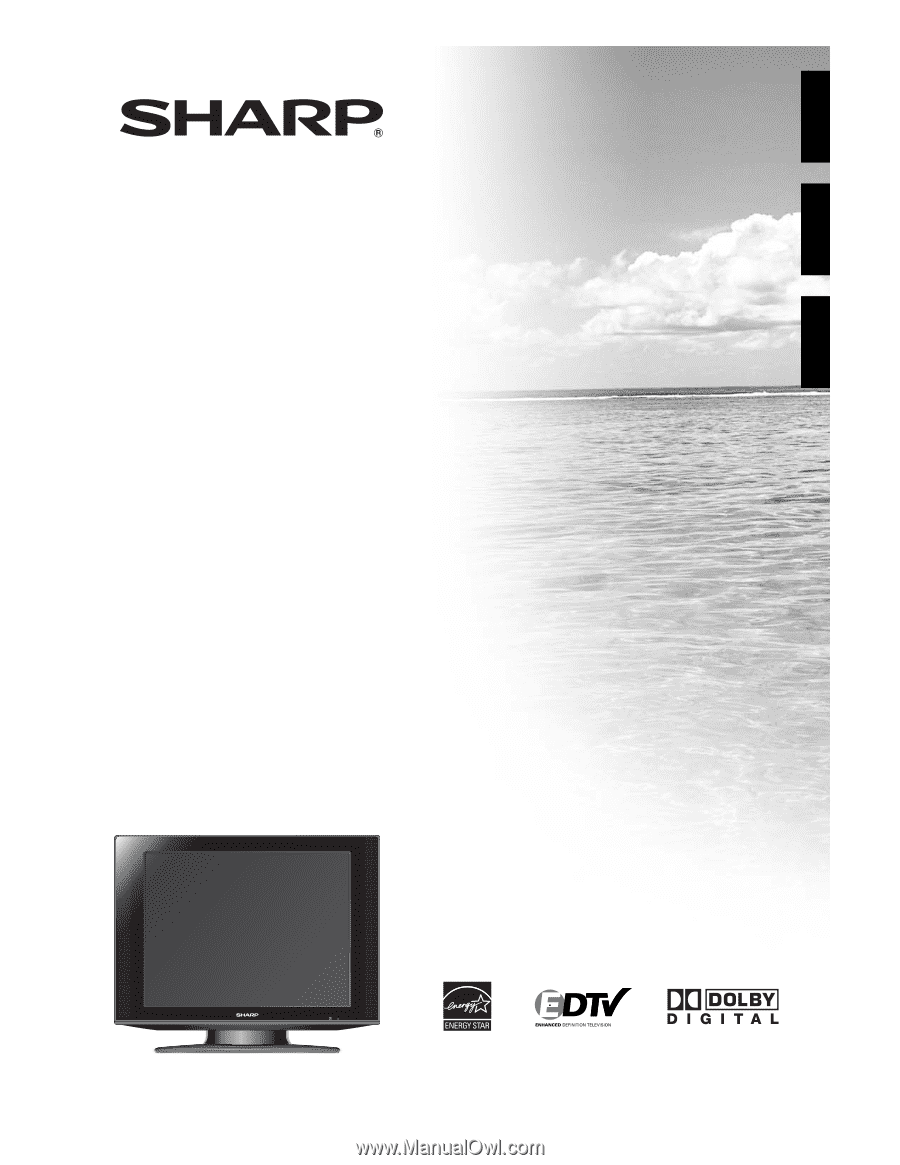
ENGLISH
ESPAÑOL
FRANÇAIS
LC-20SH7U
LIQUID CRYSTAL TELEVISION
TÉLÉVISEUR ACL
TELEVISOR CON PANTALLA
DE CRISTAL LÍQUIDO
OPERATION MANUAL
MODE D'EMPLOI
MANUAL DE OPERACIÓN
POWER