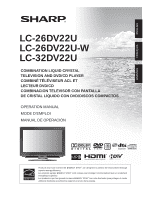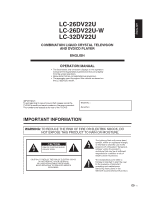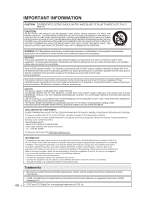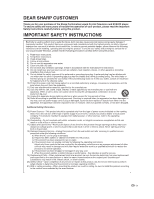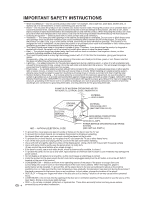Sharp LC-26DV22U LC-26DV22U LC-32DV22U Operation Manual
Sharp LC-26DV22U - 26" LCD TV Manual
 |
UPC - 074000370036
View all Sharp LC-26DV22U manuals
Add to My Manuals
Save this manual to your list of manuals |
Sharp LC-26DV22U manual content summary:
- Sharp LC-26DV22U | LC-26DV22U | LC-32DV22U Operation Manual - Page 1
FRANÇAIS ESPAÑOL LC-26DV22U LC-26DV22U-W LC-32DV22U COMBINATION LIQUID CRYSTAL TELEVISION AND DVD/CD PLAYER COMBINÉ TÉLÉVISEUR ACL ET LECTEUR DVD/CD COMBINACION TELEVISOR CON PANTALLA DE CRISTAL LÍQUIDO CON DVD/DISCOS COMPACTOS OPERATION MANUAL MODE D'EMPLOI MANUAL DE OPERACIÓN 1 Products that - Sharp LC-26DV22U | LC-26DV22U | LC-32DV22U Operation Manual - Page 2
- Sharp LC-26DV22U | LC-26DV22U | LC-32DV22U Operation Manual - Page 3
ENGLISH LC-26DV22U LC-26DV22U-W LC-32DV22U COMBINATION LIQUID CRYSTAL TELEVISION AND DVD/CD PLAYER ENGLISH OPERATION MANUAL • The illustrations and on-screen displays in this operation manual are for explanation purposes and may vary slightly from the actual operations. • Menu items that are not - Sharp LC-26DV22U | LC-26DV22U | LC-32DV22U Operation Manual - Page 4
IS OPENED. DO NOT STARE INTO BEAM. DECLARATION OF CONFORMITY SHARP COMBINATION LIQUID CRYSTAL TELEVISION AND DVD CD PLAYER, MODEL LC-26DV22U/LC-26DV22U-W/LC-32DV22U. This device complies with Part 15 of the FCC Rules. Operation is subject to the following two conditions: (1) This device may - Sharp LC-26DV22U | LC-26DV22U | LC-32DV22U Operation Manual - Page 5
for your purchase of the Sharp Combination Liquid Crystal Television and DVD/CD player. To ensure safety and many years of trouble-free operation of your product, please read the Important Safety Instructions carefully before using this product. IMPORTANT SAFETY INSTRUCTIONS Electricity is used to - Sharp LC-26DV22U | LC-26DV22U | LC-32DV22U Operation Manual - Page 6
- NATIONAL ELECTRICAL CODE GROUNDING CONDUCTORS (NEC SECTION 810-21) GROUND CLAMPS POWER SERVICE GROUNDING ELECTRODE SYSTEM (NEC ART 250, PART H) • To prevent fire, never place any type of candle or flames on the top or near the TV set. • To prevent fire or shock hazard, do not expose this product - Sharp LC-26DV22U | LC-26DV22U | LC-32DV22U Operation Manual - Page 7
unit is designed and manufactured to support the region management information that is TV screen. For operations prohibited by the disc, see the information that came with the disc. • When the menu screen or the operation guide appears during disc playback, follow the displayed information. A audio - Sharp LC-26DV22U | LC-26DV22U | LC-32DV22U Operation Manual - Page 8
limited viewing uses only unless otherwise authorized by Macrovision. Reverse engineering or disassembly is prohibited. • Unauthorized recording of copyrighted television programs, films, video cassettes and other materials may infringe the rights of copyright owners and be contrary to copyright - Sharp LC-26DV22U | LC-26DV22U | LC-32DV22U Operation Manual - Page 9
(X1) Page 8 Stand unit (X1) Page 7 LC-26DV22U LC-26DV22U-W LC-32DV22U COMBINATION LIQUID CRYSTAL TELEVISION AND DVD/CD PLAYER COMBINÉ TÉLÉVISEUR ACL ET LECTEUR DVD/CD COMBINACION TELEVISOR CON PANTALLA DE CRISTAL LÍQUIDO CON DVD/DISCOS COMPACTOS OPERATION MANUAL MODE D'EMPLOI MANUAL DE OPERACI - Sharp LC-26DV22U | LC-26DV22U | LC-32DV22U Operation Manual - Page 10
QUICK REFERENCE STOP! To safely remove the television from the box • It's best to use 2 people to remove the television for stability. • Lift onto installation location as the diagram illustrates. Ventilation & Cleaning Tips Keep your TV/DVD in a well ventilated area and make sure not to place it by - Sharp LC-26DV22U | LC-26DV22U | LC-32DV22U Operation Manual - Page 11
POWER on the remote control to turn the power on. IMPORTANT: IF THE UNIT DOES NOT POWER ON - UNPLUG THE TELEVISION FROM THE OUTLET AND REPEAT THE INSTALLATION STEPS. IF YOU STILL ENCOUNTER NO POWER, PLEASE CONTACT US AT 1-800-BE-SHARP. Please refer to the BASIC ADJUSTMENT SETTINGS SECTION and basic - Sharp LC-26DV22U | LC-26DV22U | LC-32DV22U Operation Manual - Page 12
Language code list 51 Removing the stand 52 Setting the TV on the wall 52 Troubleshooting 53 Troubleshooting-Digital broadcasting 53 Troubleshooting-PC mode 53 Troubleshooting-DVD 54 Specifications 55 Optional accessories 55 Calling for Service 57 LIMITED WARRANTY 57 Dimensional Drawings - Sharp LC-26DV22U | LC-26DV22U | LC-32DV22U Operation Manual - Page 13
Part names TV/DVD ( remote control. Fundamentally, this operation manual provides a description based on operation using the remote control. Remote control sensor TV/DVD (Right) POWER indicator Disc slot TV/DVD (Rear) LC-32DV22U LC-26DV22U LC-26DV22U-W INPUT 5 terminal COAXIAL DIGITAL AUDIO - Sharp LC-26DV22U | LC-26DV22U | LC-32DV22U Operation Manual - Page 14
14.) 19 VIEW MODE: Select the screen size. (See page 25.) 20 VOL +/-: Set the volume. • To increase the volume, press VOL+. • To decrease the volume, press VOL-. • VOL+/- on the TV/DVD operates the same as VOL+/- on the remote control unit. 21 CH / : Select the channel. (See page 17.) 22 MUTE: Mute - Sharp LC-26DV22U | LC-26DV22U | LC-32DV22U Operation Manual - Page 15
remote control unit Use the remote control unit by pointing it towards the remote control sensor on the TV/DVD. Objects between the remote control unit and the remote control sensor may prevent proper operation. Cautions regarding remote control unit • Do not expose the remote control the TV set. - Sharp LC-26DV22U | LC-26DV22U | LC-32DV22U Operation Manual - Page 16
or camcorder. To view external source images, select the input source from INPUT on the remote control unit or on the TV/DVD. Displaying an external equipment image This explanation is for the setting when connecting a DVD player to the INPUT3 terminal. To watch a DVD image, select "INPUT3" from - Sharp LC-26DV22U | LC-26DV22U | LC-32DV22U Operation Manual - Page 17
component cable. (INPUT3) When using composite cable. (INPUT1 or 2) Audio cable (commercially available) Component video cable (commercially available) AV cable (commercially available) DVD player/ Digital TV STB DVD player/ Digital TV STB NOTE • See page 16 for connecting a DVD player or - Sharp LC-26DV22U | LC-26DV22U | LC-32DV22U Operation Manual - Page 18
(LC-26DV22U/LC-26DV22U- W: INPUT 4 only) from "SOURCE SELECTION" menu using INPUT on the remote control unit or on the TV. (See page 14.) SOURCE SELECTION 0. TV 1. INPUT1 2. INPUT2 3. INPUT3 4. INPUT4 5. INPUT5 6. INPUT6 [0-6]:SELECT NOTE • Refer to your external equipment operation manual for - Sharp LC-26DV22U | LC-26DV22U | LC-32DV22U Operation Manual - Page 19
Watching TV Simple operations for watching a TV program CH / POWER Turning off the power Press POWER on the TV/DVD, or POWER on the remote control. • The TV enters standby mode and the image on the screen disappears. • The POWER indicator on the TV/DVD changes to Red. NOTE • If you are not going - Sharp LC-26DV22U | LC-26DV22U | LC-32DV22U Operation Manual - Page 20
CH MEMORY ADD/DELETE :SELECT :ADJUST Press ϵ/϶. The TV will begin memorizing all the channels available in your area. :SELECT :ADJUST Clock setting (for LC-32DV22U only) Please set correct time manually. 2 Press ϳ/ϴ to select "CLOCK SET". Press ϵ/϶ to select HOUR or MINUTE, then press - Sharp LC-26DV22U | LC-26DV22U | LC-32DV22U Operation Manual - Page 21
Watching TV Setting MTS/SAP stereo mode The TV/DVD has a feature that allows reception of sound other than the main audio for the program. This feature is called Multi-channel Television Sound (MTS). The TV/DVD with MTS can receive mono sound, stereo sound and Secondary Audio Programs (SAP). The - Sharp LC-26DV22U | LC-26DV22U | LC-32DV22U Operation Manual - Page 22
exit from the menu screen. All changed settings will be saved. :SELECT ENTER:SET :ADJUST E X I T: E N D The lower part of the menu screen is an operational guide for the remote control. It will change in accordance with each menu setting screen. 20 AUDIO MTS Page 19 BASS Page 23 TREBLE Page - Sharp LC-26DV22U | LC-26DV22U | LC-32DV22U Operation Manual - Page 23
3. INPUT3 4. INPUT4 5. INPUT5 - /VCR/DVD/DTV - SAT/CBL - RETURN :SELECT :ADJUST • INPUT5: for LC-32DV22U only. - VCR DVD DTV SAT CBL HD Uses the default label name Video cassette recorder DVD video Digital TV set-top box Satellite box Cable box HDMI equipment 6 Press EXIT to return to the - Sharp LC-26DV22U | LC-26DV22U | LC-32DV22U Operation Manual - Page 24
the picture to your preference with the following picture settings. 1 Press TV MENU and the MENU screen displays. 2 Press ϵ/϶ to select (PICTURE). 3 Press ϳ/ϴ to select a specific adjustment item (BRIGHTNESS, CONTRAST, COLOR, TINT, SHARPNESS). 4 Press ϵ/϶ to adjust the item to the desired - Sharp LC-26DV22U | LC-26DV22U | LC-32DV22U Operation Manual - Page 25
to your preference with the following settings. Digital audio output You can output digital audio to an AV amplifier or similar device whose DIGITAL AUDIO INPUT terminal is connected to the COAXIAL DIGITAL AUDIO OUTPUT terminal on the TV/DVD. Please select an audio output format compatible with the - Sharp LC-26DV22U | LC-26DV22U | LC-32DV22U Operation Manual - Page 26
ϳ/ϴ to select "SPEAKERS". 4 Press ϵ/϶ to select "ON" or "OFF". Selected item ON OFF Description • Sound via speaker is adjusted with VOL +/- on the remote control unit or VOL -/+ on the TV. • Sound via the AUDIO OUTPUT terminal is not adjustable and outputs at a consistent level. • Sound via the - Sharp LC-26DV22U | LC-26DV22U | LC-32DV22U Operation Manual - Page 27
not work. Aspect When the ASPECT is set to ON and the TV receives a 480i signal from the INPUT 1-3 Stretch mode is available for HD programs. Not defined User-set mode Suitable for viewing wide-screen 1.78:1 aspect- support the aspect signal (ID-1), automatic switch-over will not operate. 25 - Sharp LC-26DV22U | LC-26DV22U | LC-32DV22U Operation Manual - Page 28
service is a new caption service available only on digital TV programs (also at the discretion of the service service provided. Each is identified by its own number. The "C1" and "C2" services display subtitles of TV . If this happens, set the each Closed Caption television TV systems and copy protection systems TV - Sharp LC-26DV22U | LC-26DV22U | LC-32DV22U Operation Manual - Page 29
Useful adjustment settings Caption setup This function allows you to adjust the closed caption screen appearance to suit your preference. 1 Press TV MENU and the OPACITY :SELECT :ADJUST 4 Press ϳ/ϴ to select a specific adjustment item, then press ϵ/϶. The selectable parameter of each - Sharp LC-26DV22U | LC-26DV22U | LC-32DV22U Operation Manual - Page 30
setting for parental control Allows you to use a password to protect certain settings from being accidentally changed. IMPORTANT: Three conditions must be met to enable the V-Chip ① Password is registered. ② V-CHIP settings have been made. ③ "V-CHIP" is set to "ON". Setting a password 1 Press TV - Sharp LC-26DV22U | LC-26DV22U | LC-32DV22U Operation Manual - Page 31
. (See page 28 for password setting for parental control.) • The U.S. has two rating systems for viewing content: movie ratings and TV Parental Guidelines. • The TV Parental Guidelines work in conjunction with the V-CHIP to help parents screen out inappropriate television shows from their children - Sharp LC-26DV22U | LC-26DV22U | LC-32DV22U Operation Manual - Page 32
. The LOCKS menu displays. 5 Press ϳ/ϴ to select "V-CHIP SET", then press ϵ/϶. The V-CHIP SET menu displays. 6 Press ϳ/ϴ to select "TV RATING". Then press ϵ/϶ to select the desired rating. V-CHIP SET TV RATING OFF OFF/TV-Y/TV-Y7/TV-G TV-PG/TV-14/TV-MA MOVIE RATING CAN ENG RATING OFF CAN - Sharp LC-26DV22U | LC-26DV22U | LC-32DV22U Operation Manual - Page 33
Useful adjustment settings Canadian rating systems • The TV rating systems in Canada are based on the Canadian Radio-Television and Telecommunications Commission (CRTC) policy on violence in television programming. • While violence is the most important content element to be rated, the structure - Sharp LC-26DV22U | LC-26DV22U | LC-32DV22U Operation Manual - Page 34
ratings 1 Repeat steps 1 to 5 in Canadian English ratings. 2 Press ϳ/ϴ to select "CAN FRE RATING". Then press ϵ/϶ to select the desired rating. V-CHIP SET TV RATING OFF MOVIE RATING CAN ENG RATING OFF CAN FRE RATING OFF OFF/E/G/8ans+/13ans+ 16ans+/18ans+ :SELECT :ADJUST • See page 31 for - Sharp LC-26DV22U | LC-26DV22U | LC-32DV22U Operation Manual - Page 35
the antenna to obtain the maximum signal strength. Signal strength 1 Press TV MENU and the MENU screen displays. 2 Press ϵ/϶ to select (SETUP). Setting the on timer (for LC-32DV22U only) This feature allows you to have the TV automatically turn on at a predetermined time. If you program the - Sharp LC-26DV22U | LC-26DV22U | LC-32DV22U Operation Manual - Page 36
an image from a PC To view an image from a PC, perform the following procedure. ① Select the INPUT6 (LC-26DV22U/LC-26DV22U-W : INPUT5) (PC) mode using INPUT on the remote control or the TV/DVD set. (See page 14.) ② Select the PC input signal. (See page 35.) ③ Adjust the "PICTURE." items if the - Sharp LC-26DV22U | LC-26DV22U | LC-32DV22U Operation Manual - Page 37
specific adjustment item. 4 Press ϵ/϶ to adjust the setting. 5 Press EXIT to return to the normal screen. PC compatibility chart PC/MAC Resolution 640 x 400 VGA settings are not effective for normal TV mode or external input modes. NOTE • For resetting all Picture adjustment items or Audio - Sharp LC-26DV22U | LC-26DV22U | LC-32DV22U Operation Manual - Page 38
Watching the DVD Simple operations for watching a DVD. POWER POWER indicator TV/DVD status indicator (POWER) ON OFF/Standby Lighting (Green) Lighting (Red) POWER (On/Standby) TV/DVD Preparation Perform the following steps before you press POWER on the remote control unit. 1. Insert the - Sharp LC-26DV22U | LC-26DV22U | LC-32DV22U Operation Manual - Page 39
with the guides, and place it in AUDIO LANGUAGE A KIND OF AUDIO NOTE If the TV/DVD does not operate properly: Static electricity, etc., may affect the player's operation television set, permanently etching that image onto its screen. To avoid this, be sure to press POWER on your remote control - Sharp LC-26DV22U | LC-26DV22U | LC-32DV22U Operation Manual - Page 40
frame. 1 Press ZOOM during playback. The center part of the image will be zoomed in. Each You can select the Still Playback or Fast Forward (Review) Playback in the zoom mode. • Some discs may TV/DVD is capable of holding a still video image or On screen display image on your television operation. - Sharp LC-26DV22U | LC-26DV22U | LC-32DV22U Operation Manual - Page 41
desired scenes The TV/DVD stores the Press PLAY MODE again to make the screen disappear. • If you set the repeat mode during stop mode, press PLAY to start Repeat starts again. NOTE • Some discs may not work with the marking operation. • The marking is cancelled when you eject the disc or turn - Sharp LC-26DV22U | LC-26DV22U | LC-32DV22U Operation Manual - Page 42
the scene when you pressed DVD MENU. 2 Press to select the desired item. 3 Press ENTER. The menu continues to another screen. Repeat steps 2 and 3 to set additional items if any. NOTE • Depending on the DVD, you may not be able to select the title. Depending on the DVD, a "title menu" may - Sharp LC-26DV22U | LC-26DV22U | LC-32DV22U Operation Manual - Page 43
2/2 Fre Dolby Digital 2 The on-screen display will disappear after a few seconds. Off NOTE • If the desired language is not heard after pressing AUDIO several times, the language is not recorded on the disc. • Changing soundtrack language is cancelled when you eject the disc. The initial default - Sharp LC-26DV22U | LC-26DV22U | LC-32DV22U Operation Manual - Page 44
MP3/WMA/JPEG and Audio CD operation This TV/DVD can playback the MP3/WMA/JPEG-data which has been recorded on CD-R or CD-RW. Audio CD also can be played back optimal playback quality. The technical criteria set out in this owner's manual are meant as a guide only. Please be advised that you must - Sharp LC-26DV22U | LC-26DV22U | LC-32DV22U Operation Manual - Page 45
Audio CD operation Loading CD 1 Load a disc on which MP3 or WMA files have been recorded in the disc slot. 2 "Reading" will appear on the TV screen. Reading time will depend on the number of files on the disc. 3 A file browser screen will appear on the TV screen. Operation the setting. 43 - Sharp LC-26DV22U | LC-26DV22U | LC-32DV22U Operation Manual - Page 46
MP3/WMA/JPEG and Audio CD operation JPEG playback 1 In the file browser, press ϳ/ϴ to select The slide show enables you to view pictures (files) one after another automatically. Preparation: Set "JPEG Interval" setting to "5 Seconds", "10 Seconds" or "15 Seconds" (see page 48). 1 Select - Sharp LC-26DV22U | LC-26DV22U | LC-32DV22U Operation Manual - Page 47
MP3/WMA/JPEG and Audio CD operation Repeat playback (CD) Program playback (CD) 1 In the file browser, the power off. • The track repeat function is canceled when SKIP or is pressed. • In case of Audio CD, the function of A-B Repeat also can be used. See "A-B Repeat playback" (see page 39). - Sharp LC-26DV22U | LC-26DV22U | LC-32DV22U Operation Manual - Page 48
Use the following buttons on the remote control to operate the menu. Menu items List of menu items to help you with operations LANGUAGE Menu Page 47 Subtitle Page 47 Audio Page 47 PICTURE TV Screen Page 47 Display Page 47 Picture Mode Page 48 JPEG Interval Page 48 AUDIO Night Mode Page 48 - Sharp LC-26DV22U | LC-26DV22U | LC-32DV22U Operation Manual - Page 49
then press ϶ or ENTER. 4 Press ϳ/ϴ to select your desired language (e.g. English), then press ENTER. Menu Subtitle Audio : English : English : English Setting the aspect ratio of TV screen 1 Press SETUP and the SETUP screen displays. 2 Press ϳ/ϴ to select (PICTURE), then press ϵ/϶ or ENTER - Sharp LC-26DV22U | LC-26DV22U | LC-32DV22U Operation Manual - Page 50
press ENTER. Night Mode Night Mode enables you to control the dynamic range so as to achieve a suitable and the SETUP screen displays. 2 Press ϳ/ϴ to select (AUDIO), then press ϵ/϶ or ENTER. 3 Press ϳ/ϴ to select return to the normal screen. Setting the JPEG interval You can continuously - Sharp LC-26DV22U | LC-26DV22U | LC-32DV22U Operation Manual - Page 51
set. Be sure to remember this number! NOTE If you forget the password... 1. Press EJECT to remove the disc. 2. While holding 7 down on the remote control on the discs, the TV/DVD may not be able to limit playback. • Some discs may not be encoded with specific rating level information though its - Sharp LC-26DV22U | LC-26DV22U | LC-32DV22U Operation Manual - Page 52
by DVD disc Depending on the DVD disc, the disc may try to temporarily cancel the rating level that you have set. It is up to you to decide whether to cancel the rating level or not. 1 Load a DVD disc. . When the disc is ejected, the original rating level will be set again automatically. 50 - Sharp LC-26DV22U | LC-26DV22U | LC-32DV22U Operation Manual - Page 53
Appendix Language code list Enter the appropriate code number for the initial settings "Menu", "Subtitle" and/or "Audio" (see page 47). Language Name Abkhazian Afar Afrikaans Albanian Amharic Arabic Armenian Assamese Aymara Azerbaijani Bashkir Basque Bengali; Bangla Bhutani Bihari Breton Bulgarian - Sharp LC-26DV22U | LC-26DV22U | LC-32DV22U Operation Manual - Page 54
.) NOTE • To attach the stand, perform the above steps in reverse order. Setting the TV on the wall CAUTION • This TV should be mounted on the wall only with the AN-26AG1 (SHARP) bracket for LC-26DV22U/ LC-26DV22U-W or AN37AG2 (SHARP) bracket for LC-32DV22U wall mount bracket. The use of other - Sharp LC-26DV22U | LC-26DV22U | LC-32DV22U Operation Manual - Page 55
Appendix Troubleshooting Problem • No power • Unit cannot be operated. • Remote control unit does not operate. • Picture is cut off/with sidebar screen. • Strange color, light color, or color misalignment • Power is suddenly turned off. • No picture • No sound • The TV sometimes makes a cracking - Sharp LC-26DV22U | LC-26DV22U | LC-32DV22U Operation Manual - Page 56
page 47.) • No surround sound. • The setup does not match your stereo system. • The TV/DVD or remote operation key is not functioning. • Playback does not start when the title is selected. • Audio soundtrack and/or subtitle language is not changed when you playback a DVD. • No subtitle. • Angle - Sharp LC-26DV22U | LC-26DV22U | LC-32DV22U Operation Manual - Page 57
Weight w/o stand with stand Dimension*2 (W x H x D) w/o stand with stand DVD section Signal system Applicable disc Frequency response Wow and flutter Pickup Operating temperature Model: LC-26DV22U/LC-26DV22U-W Model: LC-32DV22U 26" Advanced Super View & BLACK TFT LCD (Actual screen - Sharp LC-26DV22U | LC-26DV22U | LC-32DV22U Operation Manual - Page 58
0 on the remote control simultaneously for a few seconds until (LOCKS) menu appears on the screen. 2 Now the old password was cleared. You can set the new password. The password is . NOTE • As a precautionary measure, make a note of your password above, cut it from this manual, and keep it - Sharp LC-26DV22U | LC-26DV22U | LC-32DV22U Operation Manual - Page 59
: Additional Item(s) Excluded from Warranty Coverage (if any): LC-26DV22U/LC-26DV22U-W/LC-32DV22U Combination Liquid Crystal Television And DVD/CD Player (Be sure to have this information available when you need service for your Product.) One (1) year parts and ninety (90) days labor from the date - Sharp LC-26DV22U | LC-26DV22U | LC-32DV22U Operation Manual - Page 60
58 - Sharp LC-26DV22U | LC-26DV22U | LC-32DV22U Operation Manual - Page 61
1911/16 (500) 173/4 (451) 115/16 (49) Dimensional drawings LC-26DV22U/LC-26DV22U-W 265/16 (663) 225/16 (567.5) 315/16 (100) 125/8 (320.5) 119/16 (293) Unit: inch/(mm) 1911/16 (500) 31/8(79) 49/16 (116) 315/16 (100) 23/8(60) LC-32DV22U 313/8(797) 279/16 (700) 2215/16 (583) 211/16 (534 - Sharp LC-26DV22U | LC-26DV22U | LC-32DV22U Operation Manual - Page 62
SHARP ELECTRONICS CORPORATION Sharp Plaza, Mahwah, New Jersey 07430-2135 SHARP CORPORATION J5Z20231E SH 07/06 N Printed in Thailand Imprimé en Thaïlande Impreso en Tailandia 9JDJ5Z20231E 07P06-TH-NO
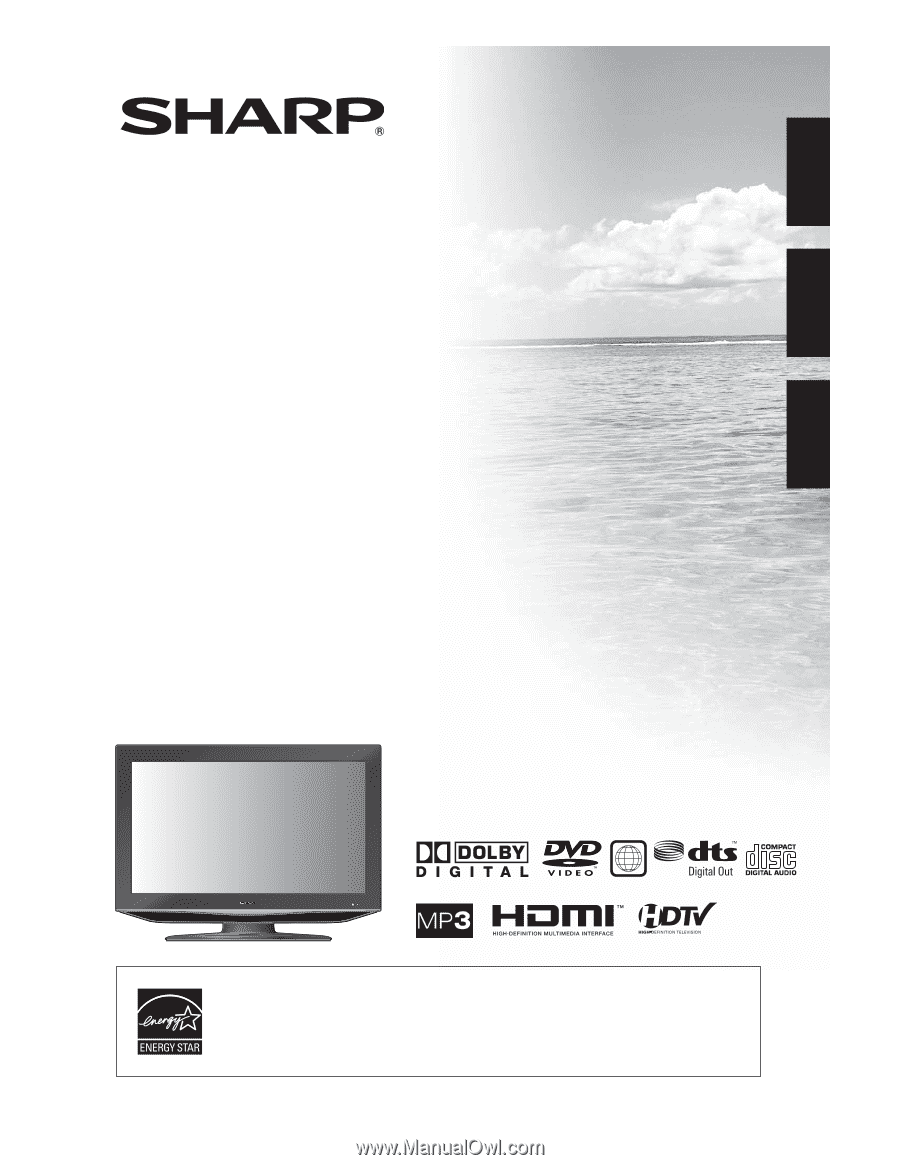
OPERATION MANUAL
MODE D’EMPLOI
MANUAL DE OPERACIÓN
1
COMBINATION LIQUID CRYSTAL
TELEVISION AND DVD/CD PLAYER
COMBINÉ TÉLÉVISEUR ACL ET
LECTEUR DVD/CD
COMBINACION TELEVISOR CON PANTALLA
DE CRISTAL LÍQUIDO CON DVD/DISCOS COMPACTOS
Products that have earned the ENERGY STAR
®
are designed to protect the environment through
superior energy efficiency.
Les produits agréés ENERGY STAR
®
sont conçus pour protéger l’environnement par un rendement
énergétique supérieur.
Los productos que han ganado la marca ENERGY STAR
®
han sido diseñados para proteger el medio
ambiente mediante una eficiencia superior en el uso de la energía.
LC-26DV22U
LC-26DV22U-W
LC-32DV22U
ENGLISH
FRAN
Ç
AIS
ESPAÑOL