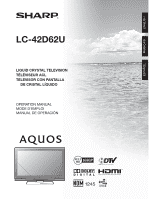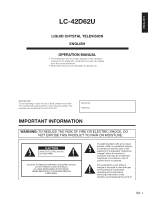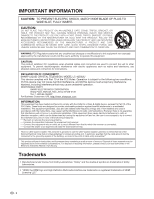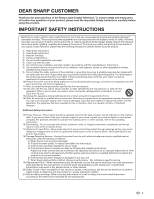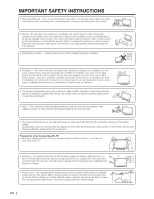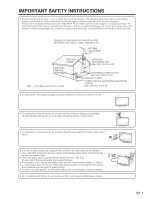Sharp LC-42D62U LC-42D62U Operation Manual
Sharp LC-42D62U - 42" LCD TV Manual
 |
UPC - 074000363717
View all Sharp LC-42D62U manuals
Add to My Manuals
Save this manual to your list of manuals |
Sharp LC-42D62U manual content summary:
- Sharp LC-42D62U | LC-42D62U Operation Manual - Page 1
ENGLISH FRANÇAIS ESPAÑOL LC-42D62U LIQUID CRYSTAL TELEVISION TÉLÉVISEUR ACL TELEVISOR CON PANTALLA DE CRISTAL LÍQUIDO OPERATION MANUAL MODE D'EMPLOI MANUAL DE OPERACIÓN - Sharp LC-42D62U | LC-42D62U Operation Manual - Page 2
LC-42D62U LIQUID CRYSTAL TELEVISION ENGLISH OPERATION MANUAL • The illustrations and on-screen displays in this operation manual TV's model and serial numbers in the space provided. The numbers are located at the rear of the TV USER-SERVICEABLE PARTS INSIDE. REFER SERVICING TO QUALIFIED SERVICE - Sharp LC-42D62U | LC-42D62U Operation Manual - Page 3
STAND, TRIPOD, BRACKET, OR TABLE RECOMMENDED BY THE MANUFACTURER OR SOLD WITH THE PRODUCT. FOLLOW THE MANUFACTURER'S INSTRUCTIONS WHEN INSTALLING THE PRODUCT AND USE MOUNTING SHARP LIQUID CRYSTAL TELEVISION, MODEL LC-42D62U This device complies with Part experienced radio/TV technician for Code lamp - Sharp LC-42D62U | LC-42D62U Operation Manual - Page 4
label. If you are not sure of the type of power supply to your home, consult your product dealer or local power company. For products intended to operate from battery power, or other sources, refer to the operating instructions. 16) Overloading-Do not overload wall outlets, extension cords, or - Sharp LC-42D62U | LC-42D62U Operation Manual - Page 5
stand, tripod, bracket or table recommended by the manufacturer or sold with the product. When mounting the product on a wall, be sure to follow the manufacturer's instructions. Use only the mounting giving you fine picture details. Occasionally, a few non-active pixels may appear on the screen as a fi - Sharp LC-42D62U | LC-42D62U Operation Manual - Page 6
NEC - NATIONAL ELECTRICAL CODE ANTENNA DISCHARGE UNIT (NEC SECTION 810-20) GROUNDING CONDUCTORS (NEC SECTION 810-21) GROUND CLAMPS POWER SERVICE GROUNDING ELECTRODE SYSTEM (NEC ART 250, PART H) • To prevent fire, never place any type of candle or flames on the top or near the TV set. • To prevent - Sharp LC-42D62U | LC-42D62U Operation Manual - Page 7
) Page 6 Operation manual (g1) NOTE • Always use the AC cord supplied with the TV. QUICK REFERENCE Attaching the stand • Before attaching (or detaching) the stand, unplug the AC cord from the AC INPUT terminal. • Before performing work spread cushioning over the base area to lay the TV on. This - Sharp LC-42D62U | LC-42D62U Operation Manual - Page 8
rst time. A) Press POWER on AQUOS television. POWER B) POWER indicator on the front of the AQUOS television lights GREEN. AC outlet • Place the TV close to the AC outlet, and keep the power plug within reach. NOTE • TO PREVENT RISK OF ELECTRIC SHOCK, DO NOT TOUCH UN-INSULATED PARTS OF ANY CABLES - Sharp LC-42D62U | LC-42D62U Operation Manual - Page 9
TV POWER on the remote control to turn the power on. IMPORTANT: IF THE UNIT DOES NOT POWER ON - UNPLUG THE AQUOS TELEVISION FROM THE OUTLET AND REPEAT THE INSTALLATION STEPS. IF YOU STILL ENCOUNTER NO POWER, PLEASE CONTACT US AT 1-800-BE-SHARP. Please refer to the BASIC ADJUSTMENT SETTINGS SECTION - Sharp LC-42D62U | LC-42D62U Operation Manual - Page 10
INSTRUCTIONS 3 Supplied accessories 6 QUICK REFERENCE 6 Attaching the stand 6 Contents 9 Part names 10 TV (Front 10 TV (Rear 10 Remote control unit 11 Preparation 12 Using the remote control unit 12 Cautions regarding the remote control unit ..... 12 Antennas 12 Connecting a Blu-ray - Sharp LC-42D62U | LC-42D62U Operation Manual - Page 11
Part names TV (Front) Remote control sensor OPC sensor* NOTE *OPC: Optical Picture Control (See page 25.) **See page 15 for TV status indicator. TV (Rear) HDMI terminal (INPUT 5) HDMI terminal (INPUT 4) OPC indicator* SLEEP indicator** POWER indicator** Channel buttons (CHs/r) Volume buttons ( - Sharp LC-42D62U | LC-42D62U Operation Manual - Page 12
Part names Remote control unit 1 14 2 3 4 5 6 7 8 9 10 11 12 13 1 TV POWER: Switch the TV power on or enters standby mode. (See page 15.) 2 DISPLAY: Display the channel information. 3 SOURCE POWER: Turns the power of the external equipment on and off. 4 External equipment operational - Sharp LC-42D62U | LC-42D62U Operation Manual - Page 13
of the lighting or the TV, or operate the remote control unit closer to the remote control sensor. Antennas To enjoy a clearer picture, use an outdoor antenna. RF cable to the TV set, do not tighten F-type connector with tools. If tools are used, it may cause damage to your TV set. (The breaking of - Sharp LC-42D62U | LC-42D62U Operation Manual - Page 14
the input source from INPUT on the remote control unit or on the TV. (See pages 29 and 30.) CAUTION • To protect equipment, always turn off the TV before connecting any external equipment. • Please read the relevant operation manual (Blu-ray disc player, etc.) carefully before making connections - Sharp LC-42D62U | LC-42D62U Operation Manual - Page 15
AQUOS 1080p display capability, connect your Blu-ray disc player, HD-DVD player or other external equipment using an HDMI cable and set the equipment to 1080p DDC is a registered trademark of Video Electronics Standards Association. Power Management is a registered trademark of Sun Microsystems, Inc. - Sharp LC-42D62U | LC-42D62U Operation Manual - Page 16
page 22 for performing EZ Setup from the Setup menu. Turning off the power Press POWER on the TV, or TV POWER on the remote control unit. • The TV enters standby mode and the image on the screen disappears. • The POWER indicator on the TV gradually turns off. NOTE • If you are not going to use this - Sharp LC-42D62U | LC-42D62U Operation Manual - Page 17
page 7.) Channel search Channel auto search makes the TV look for all channels viewable in the set area. Language setting Select from among 3 languages: English, French and Spanish. 1 Press a/b to select the desired language listed on the screen, and then press ENTER. 3 When "Air" is selected - Sharp LC-42D62U | LC-42D62U Operation Manual - Page 18
to switch back to the currently tuned channel. NOTE • FLASHBACK will not work if no channel has been changed after the TV is turned on. Method 3 Using remote control buttons 0-9, • (DOT) to select channels for VHF/UHF/CATV/DIGITAL. To select a 1 or 2-digit channel number (e. g., Channel 5): Press - Sharp LC-42D62U | LC-42D62U Operation Manual - Page 19
adjustment 20 NOTE • VOLl/k on the TV operates the same as VOL k/l on the remote control unit. Audio status Output device Speaker Output Select Fixed Variable Variable sound Mute * When "Output Select" is set to "Variable", the indicator on the screen changes as shown below. Mute NOTE - Sharp LC-42D62U | LC-42D62U Operation Manual - Page 20
, supplementary commentary or other information. (SAP is mono sound.) If stereo sound is difficult to hear. • Obtain a clearer sound by manually switching to fixed mono-sound mode. NOTE • MTS only operates while in TV mode. Setting Digital broadcasting audio mode The types of audio transmitted in - Sharp LC-42D62U | LC-42D62U Operation Manual - Page 21
manual are for explanation purposes (some are enlarged, others cropped) and may vary slightly from the actual screens. : Select ENTER : Enter RETURN : Back MENU : Exit The bar above is an operational guide for the remote control. The bar will change in accordance with each menu setting screen - Sharp LC-42D62U | LC-42D62U Operation Manual - Page 22
Basic adjustment settings Menu items for TV/INPUT 1/2/3 Picture OPC Page 25 Backlight Page 25 Contrast Page 25 Brightness Page 25 Color Page 25 Tint Page 25 Sharpness Page 25 Advanced Color Temp Page 26 Black Page 26 3D-Y/C Page 26 Monochrome Page 26 Film Mode Page 26 Range of OPC Page - Sharp LC-42D62U | LC-42D62U Operation Manual - Page 23
, follow the instructions below to manually memorize the channels. Antenna setting 1 Press MENU to display the MENU screen, and then select the desired language listed on the screen, and then press ENTER. Antenna setting Make sure what kind of connection is made with your TV when selecting "Air" - Sharp LC-42D62U | LC-42D62U Operation Manual - Page 24
1 Press MENU to display the MENU screen, and then press c/d to select "Setup". 2 Press a/b to select "CH Setup", and then press ENTER. • If you already set the Secret No., input the 4-digit secret number here. See page 39 for setting a secret number. 3 Press a/b to select "CH Memory", and - Sharp LC-42D62U | LC-42D62U Operation Manual - Page 25
categories. By setting the favorite channels in advance, you can select your favorite channels easily. Using FAVORITE CH on the remote control unit . Using Favorite CH on the menu screen You can also set your favorite channels in "Option" on the MENU screen. 1 Select the channel you want to - Sharp LC-42D62U | LC-42D62U Operation Manual - Page 26
the brightness of the screen. MENU [Picture] Picture Audio 4 Press MENU to exit. OPC Off On Backlight [b12] a16 Contrast [b30] 0 Brightness [ 0] a30 Color [ 0] a30 Tint [ 0] a30 Sharpness [ b2] a10 Advanced Reset On : Display b16 b40 b30 b30 b30 b10 NOTE • When set to "On", the - Sharp LC-42D62U | LC-42D62U Operation Manual - Page 27
settings Advanced picture adjustments This TV provides various advanced functions for optimizing the picture quality. 1 Press MENU to display the MENU screen, and then press c/d to select "Picture color For viewing in monochrome Film Mode (3:2 pull-down) Automatically detects a film-based source - Sharp LC-42D62U | LC-42D62U Operation Manual - Page 28
Surround effects can be set using the "Audio" menu. 1 Press MENU to display the MENU screen, and then press c/d to select "Audio". 2 Press a/b to select "Surround", and then press ENTER. MENU [Audio ... Surround] Audio Power Control 1 Press MENU to display the MENU screen, and then press - Sharp LC-42D62U | LC-42D62U Operation Manual - Page 29
preset value. • When a TV program finishes, this function may not operate. No operation off When set to "Enable", the power will automatically shut down if there not support Dolby Digital, select "PCM". The optical output terminal outputs audio signal in Dolby Digital form. It reproduces sound from - Sharp LC-42D62U | LC-42D62U Operation Manual - Page 30
type is incorrect, images are not displayed or displayed without any color. Auto COMPONENT VIDEO 1 Press INPUT. • A list of selectable sources appears. INPUT SOURCE TV INPUT1 INPUT2 INPUT3 INPUT4 INPUT5 4 Press MENU to exit. • The setting is stored and can be selected on the "INPUT SOURCE - Sharp LC-42D62U | LC-42D62U Operation Manual - Page 31
INPUT5" from "INPUT SOURCE" menu using INPUT on the remote control unit or on the TV. INPUT SOURCE TV INPUT1 INPUT2 INPUT3 INPUT4 INPUT5 2 Press MENU to display the MENU screen, and then press c/d to select "Option". Input Skip This setting allows you to skip the HDMI Input on the Input - Sharp LC-42D62U | LC-42D62U Operation Manual - Page 32
ENTER. • "Now initializing..." displays on the screen and blinks. • After the reset has completed, the power shuts off and then comes back on. The screen will have returned to its original settings. H-Pos. [ 0] a10 b10 V-Pos. [ 0] a20 b20 Reset Now initializing... Selected item H-Pos. V-Pos - Sharp LC-42D62U | LC-42D62U Operation Manual - Page 33
when the TV automatically switches to standby. 1 Press SLEEP. • The remaining time displays when the sleep timer has been set. Sleep Timer: Remaining 30 1 Press INPUT to select the desired input source. 2 Press MENU to display the MENU screen, and then press c/d to select "Setup". 3 Press - Sharp LC-42D62U | LC-42D62U Operation Manual - Page 34
Useful adjustment settings View Mode for 4:3 Programs 1 Press VIEW MODE. • The View Mode menu displays. • The menu lists the View Mode options for viewing wide-screen 1.78:1 aspect ratio program, stretch mode will still show very thin black bands at the top and bottom of the screen. Dot by Dot - Sharp LC-42D62U | LC-42D62U Operation Manual - Page 35
Useful adjustment settings View Mode (for PC format) You can select the screen size. NOTE • Connect the PC before making adjustments. (See page 14.) • Selectable screen size may vary with input signal type. 1 Press VIEW MODE. • The View Mode menu displays. Example View Mode Normal Zoom - Sharp LC-42D62U | LC-42D62U Operation Manual - Page 36
is adjusted with VOL k/l on the remote control unit or VOL l/k on the TV. • Sound via speaker is muted. Color System Select the video signal system compatible with your equipment from the list below; - Auto - NTSC - PAL-M - PAL-N NOTE • "Color System" can only be set for the INPUT 1/2 VIDEO and - Sharp LC-42D62U | LC-42D62U Operation Manual - Page 37
Picture Contrast: on] Input Signal (for PC format) Some input signals may have to be registered manually to display properly. The pair of input signals (resolutions) in the list below are not distinguishable when received. In such case, you have to set the correct signal manually. After setting - Sharp LC-42D62U | LC-42D62U Operation Manual - Page 38
service is displayed on your screen. "1/1(CC1)" is displayed instead of "1/2/ENG". NOTE • See page 38 for detailed closed caption settings. • When the program contains no closed caption, "--" displays in the closed caption information. • If the language code, e.g. "ENG", is not found on Digital TV - Sharp LC-42D62U | LC-42D62U Operation Manual - Page 39
ABC 123 Caption Size Font Style Foreground Color Foreground Opacity Background Color Background Opacity Character Edge Reset Default Default Default Default Default Default Default 4 Press c/d to select the desired parameter. NOTE • For resetting adjustments to the factory preset values, press - Sharp LC-42D62U | LC-42D62U Operation Manual - Page 40
settings have been made. 3 "Status" is set to "On". Setting a secret number 1 Press MENU to display the MENU screen V-Chip settings. (See pages 42 and 44 for details.) 7 Press MENU to exit. Setting parental screen. • The "V-Chip (DTV Only)" will only be selectable when a new rating system can - Sharp LC-42D62U | LC-42D62U Operation Manual - Page 41
Reconfirm aaaa aaaa aaaa 7 Input the same 4-digit number on the "Reconfirm" screen as in step 6 to confirm. NOTE • See page 39 for re-registering a familiar place. • If the secret number is cleared, the Status setting automatically sets to "Off". "V-Chip" and "Status" will not be selectable from - Sharp LC-42D62U | LC-42D62U Operation Manual - Page 42
to help parents screen out inappropriate television shows from their children. • Movie ratings are used for original movies rated by the Motion Picture Association of America (MPAA) as watched on cable TV and not edited for television. The V-CHIP can also be set to block MPAA-rated movies. Voluntary - Sharp LC-42D62U | LC-42D62U Operation Manual - Page 43
item is blocked. • The setting automatically enters "Block" for any ratings below your selection. Example MPAA TV Guidelines Can. English Ratings Can. French Ratings TV-Y TV-Y7 D TV-G L TV-PG S TV-14 V TV-MA FV NONE When setting an individual content-based rating item, do as follows - Sharp LC-42D62U | LC-42D62U Operation Manual - Page 44
settings Canadian Rating Systems • The TV rating systems in Canada are based on the Canadian Radio-Television and Telecommunications Commission (CRTC) policy on violence in television programming. • While violence is the most important content element to be rated on the screen. General: Considered - Sharp LC-42D62U | LC-42D62U Operation Manual - Page 45
reactivate BLOCK. (See page 39.) Method 2: Select "V-Chip" setting ("MPAA", "TV Guidelines", "Can. English Ratings" or "Can. French Ratings") from the Parental CTRL to reactivate BLOCK. (See pages 42 and 44.) Method 3: Switch off the TV power. NOTE • Performing any of the three above will activate - Sharp LC-42D62U | LC-42D62U Operation Manual - Page 46
, DTV, VCR, DVD, LD) using the presetting manufacturer function of your remote control unit. 1 Press FREEZE. • A moving image is captured. 2 Press be cancelled and a V-CHIP BLOCK message will appear. Presetting manufacturer codes 1 Press FUNCTION until the LED for your device lights up. 2 - Sharp LC-42D62U | LC-42D62U Operation Manual - Page 47
Other viewing options Manufacturer codes VCR BRAND REMOTE CONTROL CODE NUMBER DVD/LD BRAND REMOTE CONTROL CODE NUMBER CATV/SAT BRAND REMOTE CONTROL CODE NUMBER NOTE • Numbers marked with * are SAT codes, all others are CATV codes. AUDIO BRAND REMOTE CONTROL CODE NUMBER 46 - Sharp LC-42D62U | LC-42D62U Operation Manual - Page 48
Other viewing options 1 2 ■ Cable control buttons When the FUNCTION is set to CBL/SAT, the cable converter connected to the TV can be operated using 1 to 4. 1 SOURCE POWER Turns the cable converter power on and off. 2 0-9 Press a button (or buttons) that corresponds to the channel that you wish - Sharp LC-42D62U | LC-42D62U Operation Manual - Page 49
control the VCR. 1 CH r/s Press to select the channel of the TV tuner on the VCR. 2 SOURCE POWER Turns the power of the VCR on and off. 3 F Sets pauses and still pictures. 4 G Rewinds the tape and allows picture search. 5 H Stops the tape transport. 6 REC Starts recording. 7 J Rapidly advances the - Sharp LC-42D62U | LC-42D62U Operation Manual - Page 50
drop from the edge of the base area.) NOTE • To attach the stand, perform the above steps in reverse order. Setting the TV on the wall CAUTION • This TV should be mounted on the wall only with the AN-37AG2/AN-52AG1 (SHARP) wall mount bracket. The use of other wall mount brackets may result in an - Sharp LC-42D62U | LC-42D62U Operation Manual - Page 51
illuminated near the remote control sensor? • Picture is cut off/with sidebar screen. • Is the image position correct? (See page 31.) • Are screen mode adjustments such as picture size made correctly? (See pages 33 and 34.) • Strange color, light color, or color misalignment • Power is suddenly - Sharp LC-42D62U | LC-42D62U Operation Manual - Page 52
LC-42D62U LCD panel Number of dots 42o Advanced Super View & BLACK TFT LCD 6,220,800 dots (1920 g 1080 g 3 dots) TV Function TV-standard (CCIR) Receiving VHF/UHF Channel CATV American TV the inside back cover. • As part of policy of continuous improvement, SHARP reserves the right to make design - Sharp LC-42D62U | LC-42D62U Operation Manual - Page 53
EZ Setup", "CH Setup", "Parental CTRL" or "Reset", and the Secret number input screen displays. MENU [Setup ... Parental CTRL] Setup Option Secret No. aaaa 3 Press and hold both CHr and VOLk on the TV simultaneously until the message appears on the screen. The secret number is . NOTE • As - Sharp LC-42D62U | LC-42D62U Operation Manual - Page 54
Model Specific Section Your Product Model Number & Description: Warranty Period for this Product: Additional Item(s) Excluded from Warranty Coverage (if any): LC-42D62U LCD Color Television (Be sure to have this information available when you need service for your Product.) One (1) year parts and - Sharp LC-42D62U | LC-42D62U Operation Manual - Page 55
54 - Sharp LC-42D62U | LC-42D62U Operation Manual - Page 56
Dimensional drawings 2117/64 (540) 4019/32 (1031) 3647/64 (933.0) Unit: inch/(mm) 3 /25 32 (96) 59/32 (134) 2023/32 (526.0) 1637/64 (421) 287/8 (733) 2637/64 (675) 29/32 (58) 77/8 (200) 111/2 (292) 77/8 (200) 23 3 /64 (85)
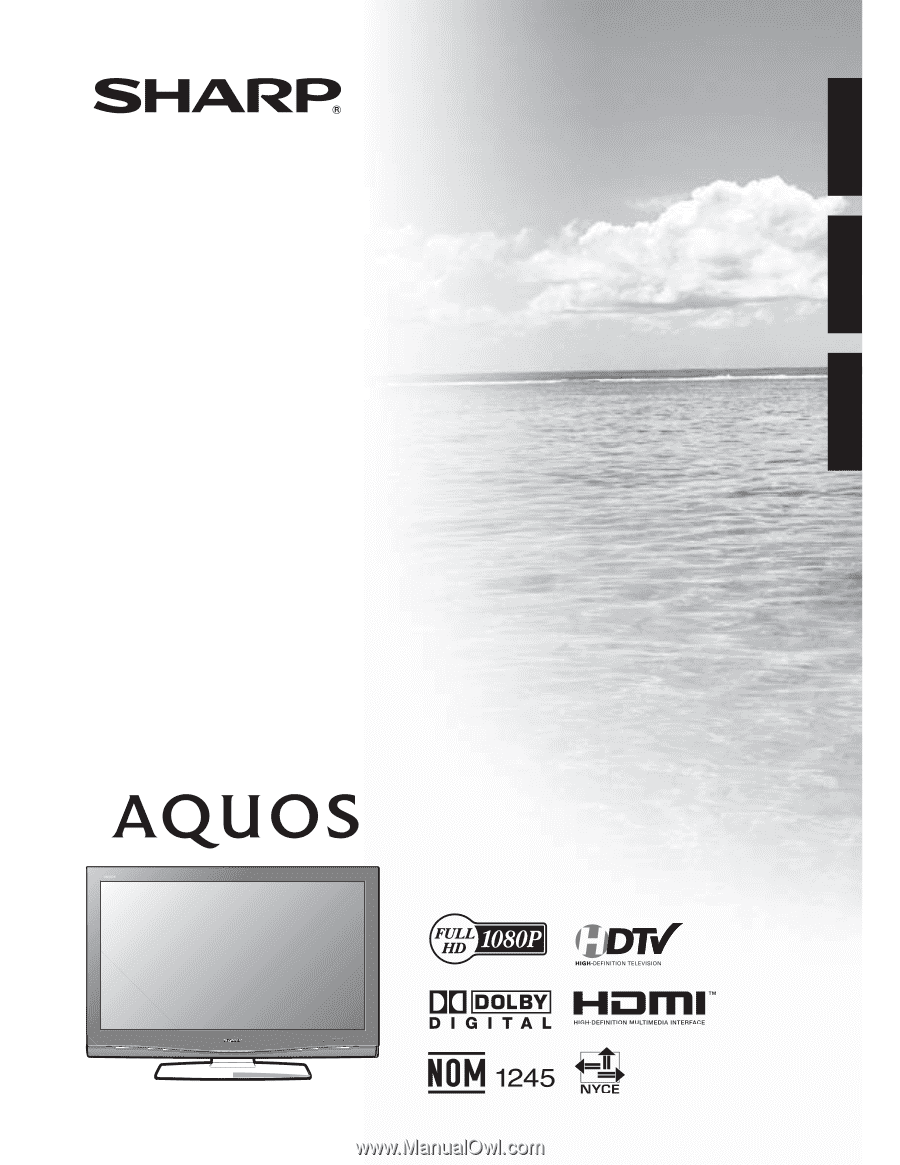
LC-42D62U
LIQUID CRYSTAL TELEVISION
TÉLÉVISEUR ACL
TELEVISOR CON PANTALLA
DE CRISTAL LÍQUIDO
ENGLISH
FRAN
Ç
AIS
ESPAÑOL
OPERATION MANUAL
MODE D'EMPLOI
MANUAL DE OPERACIÓN