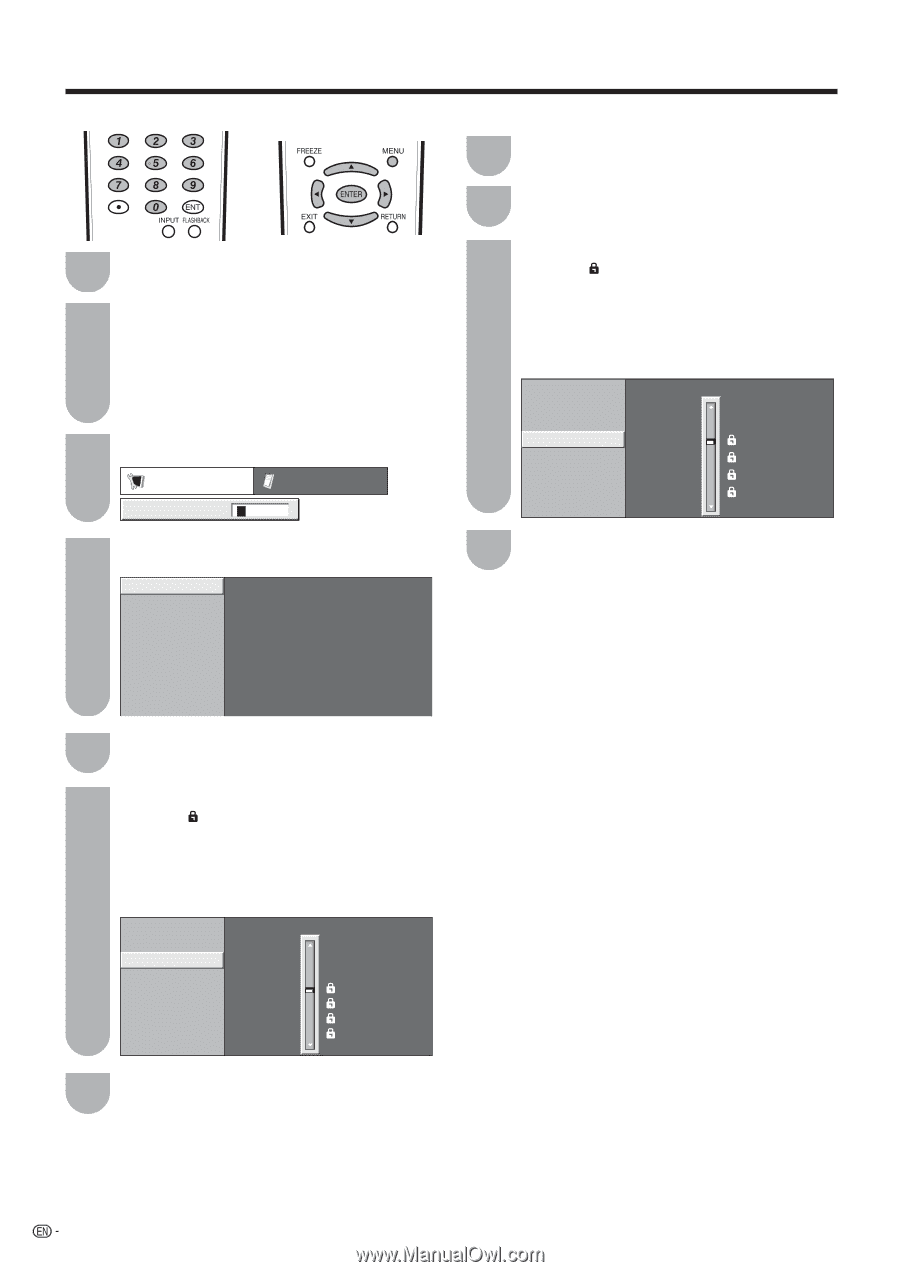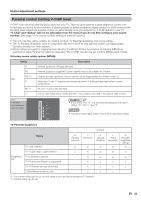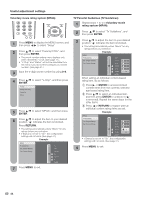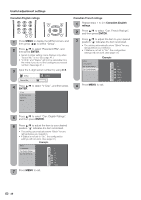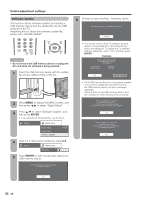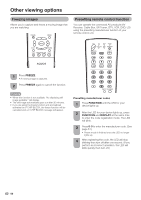Sharp LC-46D64U LC-42D64U LC-46D64U LC-52D64U Operation Manual - Page 48
Canadian English ratings, Canadian English, ratings, ENTER, to select Can. French Ratings
 |
UPC - 074000370463
View all Sharp LC-46D64U manuals
Add to My Manuals
Save this manual to your list of manuals |
Page 48 highlights
Useful adjustment settings Canadian English ratings 1 Press MENU to display the MENU screen, and then press c/d to select "Setup". 2 Press a/b to select "Parental CTRL", and then press ENTER. • Secret number setting menu displays only when "Secret No." is set. (See page 41.) • "V-Chip" and "Status" will not be selectable from the menu if you do not first configure your secret number. (See page 41.) 3 Input the 4-digit secret number by using 0-9. Setup Option Secret No. aaaa 4 Press a/b to select "V-Chip", and then press ENTER. V-Chip V-Chip (DTV Only) Secret No. Status Canadian French ratings 1 Repeat steps 1 to 4 in Canadian English ratings. 2 Press a/b to select "Can. French Ratings", and then press ENTER. 3 Press a/b to adjust the item to your desired position. " " indicates the item is blocked. • The setting automatically enters "Block" for any ratings below your selection. • If Status is not set to "On", the configuration settings will not work. (See page 41.) MPAA TV Guidelines Can. English Ratings Can. French Ratings Example 4 Press MENU to exit. E G 8ans+ 13ans+ 16ans+ 18ans+ NONE 5 Press a/b to select "Can. English Ratings", and then press ENTER. 6 Press a/b to adjust the item to your desired position. " " indicates the item is blocked. • The setting automatically enters "Block" for any ratings below your selection. • If Status is not set to "On", the configuration settings will not work. (See page 41.) Example MPAA TV Guidelines Can. English Ratings Can. French Ratings E C C8+ G PG 14+ 18+ NONE 7 Press MENU to exit. 46