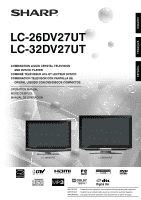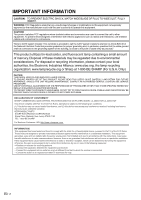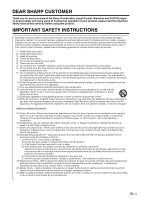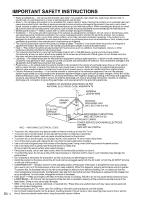Sharp LC32DV27UT LC-26DV27UT LC-32DV27UT Operation Manual
Sharp LC32DV27UT - 31.5" LCD TV Manual
 |
UPC - 074000372160
View all Sharp LC32DV27UT manuals
Add to My Manuals
Save this manual to your list of manuals |
Sharp LC32DV27UT manual content summary:
- Sharp LC32DV27UT | LC-26DV27UT | LC-32DV27UT Operation Manual - Page 1
ESPAÑOL LC-26DV27UT LC-32DV27UT COMBINATION LIQUID CRYSTAL TELEVISION AND DVD/CD PLAYER COMBINÉ TÉLÉVISEUR ACL ET LECTEUR DVD/CD COMBINACION TELEVISOR CON PANTALLA DE CRISTAL LÍQUIDO CON DVD/DISCOS COMPACTOS OPERATION MANUAL MODE D'EMPLOI MANUAL DE OPERACIÓN LC-26DV27UT LC-32DV27UT IMPORTANT - Sharp LC32DV27UT | LC-26DV27UT | LC-32DV27UT Operation Manual - Page 2
- Sharp LC32DV27UT | LC-26DV27UT | LC-32DV27UT Operation Manual - Page 3
LC-26DV27UT LC-32DV27UT COMBINATION LIQUID CRYSTAL TELEVISION AND DVD/CD PLAYER ENGLISH OPERATION MANUAL IMPORTANT: • To aid reporting in case of loss or theft, please record the TV/DVD's model and serial numbers in the space provided. The numbers are located at the rear of the TV/DVD. Model - Sharp LC32DV27UT | LC-26DV27UT | LC-32DV27UT Operation Manual - Page 4
Electrical Code that GUIDE CAREFULLY AND RETAIN FOR FUTURE REFERENCE. SHOULD THE UNIT REQUIRE MAINTENANCE, CONTACT AN AUTHORIZED SERVICE LOCATION SEE SERVICE PROCEDURE. USE OF CONTROLS SHARP COMBINATION LIQUID CRYSTAL TELEVISION AND DVD CD PLAYER, MODEL LC-26DV27UT/LC TV technician for help. 2 - Sharp LC32DV27UT | LC-26DV27UT | LC-32DV27UT Operation Manual - Page 5
for your purchase of the Sharp Combination Liquid Crystal Television and DVD/CD player. To ensure safety and many years of trouble-free operation of your product, please read the Important Safety Instructions carefully before using this product. IMPORTANT SAFETY INSTRUCTIONS Electricity is used to - Sharp LC32DV27UT | LC-26DV27UT | LC-32DV27UT Operation Manual - Page 6
as damage to the product. Use only a cart, stand, tripod, bracket or table recommended by the manufacturer or sold with the product. When mounting the product on a wall, be sure to follow the manufacturer's instructions. Use only the mounting hardware recommended by the manufacturer. • Selecting the - Sharp LC32DV27UT | LC-26DV27UT | LC-32DV27UT Operation Manual - Page 7
panel displays are not always supported on the proper stands or installed according to the CSA, ETL). • Follow all instructions supplied by the display and wall mount manufacturers. • If you have any growth in the $161 billion U.S. consumer electronics industry. More than 2,200 companies enjoy the - Sharp LC32DV27UT | LC-26DV27UT | LC-32DV27UT Operation Manual - Page 8
to support the region management information that is recorded on a DVD disc. If the region number written on the DVD disc DVD-Video may be different from the description in this manual. • If you attempt an operation that is prohibited by either the disc or the unit, a " " mark will appear on the TV - Sharp LC32DV27UT | LC-26DV27UT | LC-32DV27UT Operation Manual - Page 9
Disc Handling discs Removing the Disc from its case Be sure to hold the edge of disc. Do not touch the surface of the disc. Pick up the disc gently from the case. • Do not scratch the disc. • Do not get dirt on the surface of the disc. • Do not stick a label or adhesive tape on the disc. • Do not - Sharp LC32DV27UT | LC-26DV27UT | LC-32DV27UT Operation Manual - Page 10
4 holes on the rear of the TV/DVD. 2 Remove the covering sheet of the stand. 1 Attach the base to the post. 2 Attach the base to the 4 screws into the 4 holes on the bottom of the base. Hex key Screw Hex key Screw Soft cushion (Illustration is LC-26DV27UT.) 4 For protection, sheets are covering - Sharp LC32DV27UT | LC-26DV27UT | LC-32DV27UT Operation Manual - Page 11
TIPS 1 Attach your antenna to the back of the TV/DVD. (See page 14.) 2 Connect the AC plug for the TV/DVD into the wall outlet. 4 How to turn on the TV/DVD for the first time. A) Press POWER on TV/DVD. (Illustration is LC-26DV27UT.) AC outlet • Place the TV/DVD close to the AC outlet, and keep the - Sharp LC32DV27UT | LC-26DV27UT | LC-32DV27UT Operation Manual - Page 12
remote control fails to operate TV/DVD functions, replace the batteries in the remote control the instructions below. LC-26DV27UT.) Remote control sensor 17" (5 m) 30° 30° IMPORTANT: The POWER indicator on the television should light GREEN indicating you have power to the TV/DVD. If the POWER - Sharp LC32DV27UT | LC-26DV27UT | LC-32DV27UT Operation Manual - Page 13
31 Parental control setting 33 Set the new password 33 Temporary disabling of rating level by DVD disc 33 Appendix 34 Language code list 34 Troubleshooting 35 Troubleshooting-Digital broadcasting 35 Troubleshooting-PC mode 35 Troubleshooting-DVD 36 Specifications 37 Calling for Service 38 - Sharp LC32DV27UT | LC-26DV27UT | LC-32DV27UT Operation Manual - Page 14
DVD (Front) POWER indicator (LC-26DV27UT) Remote control sensor TV/DVD (Left) (LC-32DV27UT) NOTE • The buttons on the main unit have the same functions as the same buttons on the remote control. Fundamentally, this operation manual provides a description based on operation using the remote control - Sharp LC32DV27UT | LC-26DV27UT | LC-32DV27UT Operation Manual - Page 15
23 5 24 6 25 7 26 8 9 27 10 28 11 29 12 30 13 31 NOTE • When using the remote control unit, point it at the TV/DVD. (See page 10.) There is a protective film covering the face of the remote control. Please remove this film before use. 1 POWER: Switch the power on or enters standby - Sharp LC32DV27UT | LC-26DV27UT | LC-32DV27UT Operation Manual - Page 16
the remote control unit Use the remote control unit by pointing it towards the remote control sensor on the TV/DVD. Objects between the remote control unit and the remote control sensor may prevent proper operation. Cautions regarding remote control unit • Do not expose the remote control unit - Sharp LC32DV27UT | LC-26DV27UT | LC-32DV27UT Operation Manual - Page 17
equipment, always turn off the TV before connecting a DVD player, VCR, Digital TV tuner, HDMI equipment, game console, camcorder or other external equipment. (Illustration is LC-26DV27UT.) NOTE • Please read the relevant operation manual (DVD player, etc.) carefully before making connections - Sharp LC32DV27UT | LC-26DV27UT | LC-32DV27UT Operation Manual - Page 18
the menus, press EXIT. Select the TV mode Press TV/DVD to select the TV mode. Turning off the power Press POWER on the TV/DVD, or POWER on the remote control. • The TV/DVD enters standby mode and the image on the screen disappears. • The POWER indicator on the TV/DVD changes to Red. NOTE • If you - Sharp LC32DV27UT | LC-26DV27UT | LC-32DV27UT Operation Manual - Page 19
is best accomplished during rating • Sleep timer • Picture size • Channel label (if preset) • Signal type • Audio information (Stereo, SAP or Mono) • Resolution Setting MTS/SAP stereo mode The TV/DVD has a feature manually switching to fixed mono-sound mode. NOTE • MTS only operates while in TV - Sharp LC32DV27UT | LC-26DV27UT | LC-32DV27UT Operation Manual - Page 20
aspect ratio. • DVDs in full screen. Stretch: This mode is useful for 1.78:1 DVDs. When viewing 1.85:1 DVDs remove. 2 Press TV MENU, then press 720p, 1080i or 1080p signal is being features are available. In PC Mode (WXGA), only the "Stretch" and "Dot by Dot" picture size features are available. 18 - Sharp LC32DV27UT | LC-26DV27UT | LC-32DV27UT Operation Manual - Page 21
TV/DVD. Closed Captions are available on some TV programs and on some VHS home video tapes at the discretion of the program provider. Digital Closed Caption service is a new caption service available only on digital TV . NOTE • To turn the Closed Caption feature off, setting the "CC Setting" to - Sharp LC32DV27UT | LC-26DV27UT | LC-32DV27UT Operation Manual - Page 22
feature is designed to customize Digital Captions only. • The "Auto" value depends on the broadcasting station. Password setting for parental control be selectable when a new rating system can be downloaded via digital broadcasting in the U.S. How to enter the Lock menu 1 Press TV MENU and the MENU - Sharp LC32DV27UT | LC-26DV27UT | LC-32DV27UT Operation Manual - Page 23
activate the V-CHIP feature in your TV/DVD. V-CHIP menu will not be selectable from the menu if you do not first configure your password. (See page 20 for password setting for parental control.) • The U.S. has two rating systems for viewing content: movie ratings and TV Parental Guidelines. • The - Sharp LC32DV27UT | LC-26DV27UT | LC-32DV27UT Operation Manual - Page 24
Watching TV Canadian rating systems • The TV rating systems in Canada are based on the Canadian Radio-Television and Telecommunications Commission (CRTC) policy on violence in television programming. • While violence is the most important content element to be rated, the structure developed takes - Sharp LC32DV27UT | LC-26DV27UT | LC-32DV27UT Operation Manual - Page 25
Other convenience functions Menu operation buttons Use the following buttons on the remote control to operate the menu. Quick guide for MENU operation example : Select Language 1 Press TV MENU and the MENU screen displays. Main Menu Picture >> Audio Channel Lock Setup : Select ENTER : - Sharp LC32DV27UT | LC-26DV27UT | LC-32DV27UT Operation Manual - Page 26
Contrast / Sharpness view a DVD from the DVD player. remote control unit or VOL +/- on the TV. • Sound via the AUDIO OUTPUT terminal is adjusted with VOL +/- on the remote control unit or VOL +/- on the TV the specific input source feature is "On", if a station being viewed stops broadcasting, the TV - Sharp LC32DV27UT | LC-26DV27UT | LC-32DV27UT Operation Manual - Page 27
manuals regarding converting to external output. • You can also connect the PC with HDMI cable. If you use HDMI cable, you don't have to connect the audio cord. If you use HDMI-to-DVI cable, please (Illustration is LC-26DV27UT mode using INPUT on the remote control or the TV/DVD set. (See page 15.) - Sharp LC32DV27UT | LC-26DV27UT | LC-32DV27UT Operation Manual - Page 28
on the remote control. • POWER indicator (Green): The TV/DVD is on. ("Please wait" will appear for a few seconds on the screen.) Select the DVD mode 2 On the screen, " " changes to "Reading" and then playback will commence. • A menu screen appear on the TV screen, if the disc has a menu feature. In - Sharp LC32DV27UT | LC-26DV27UT | LC-32DV27UT Operation Manual - Page 29
you press the button, a chapter or track is skipped. NOTE • The TV/DVD is capable of holding a still video image or On screen display image the Still Playback or Fast Forward (Review) Playback in the zoom mode. • Some discs may not respond to zoom feature. Locating desired scene Use the title, - Sharp LC32DV27UT | LC-26DV27UT | LC-32DV27UT Operation Manual - Page 30
Marking desired scenes The TV/DVD stores the points that you want to watch again up to 3 not work with the marking operation. • The marking is cancelled when you eject the disc or turn the power off. • Some subtitles recorded around the marker may fail to appear. Changing angles When playing back a - Sharp LC32DV27UT | LC-26DV27UT | LC-32DV27UT Operation Manual - Page 31
manual are meant as a guide to the ISO standardized files. • This TV/DVD can read 2000 files per disc. If one • Music recorded by "Joliet Recording Specification" can be played back, the file rate: MP3 CD MPEG-1 Audio 32kHz, 44.1kHz, 48kHz 32kbps ~ 320kbps (constant bit rate or variable bit rate - Sharp LC32DV27UT | LC-26DV27UT | LC-32DV27UT Operation Manual - Page 32
file browser screen will appear on the TV screen. Operation status File number Elapsed desired JPEG file. To display a thumbnail list, press DVD MENU. Press to select the desired file. (To Seconds", "10 Seconds" or "15 Seconds" (see page 32). 1 Select your desired starting file for the slide show - Sharp LC32DV27UT | LC-26DV27UT | LC-32DV27UT Operation Manual - Page 33
" (see page 27). Basic operation buttons Use the following buttons on the remote control to operate the menu. Random playback (CD) 1 In the file browser, power off. SETUP: Press to open or close the menu screen. • During stop mode, the DVD SETUP screen displays. • During playback mode, the TV - Sharp LC32DV27UT | LC-26DV27UT | LC-32DV27UT Operation Manual - Page 34
see the "Language code list" on page TV Screen *2 4:3 (Letter box) When playing back a wide screen-DVD DVD Night Mode *5 Night Mode enables you to control the dynamic range so as to achieve language is selected. *2 If the DVD disc is not formatted in the pan You cannot display DVD SETUP screen when - Sharp LC32DV27UT | LC-26DV27UT | LC-32DV27UT Operation Manual - Page 35
TV/DVD may not be able to limit playback. • Some discs may not be encoded with specific rating level information though its disc jacket says "adult." For those discs, the parental control feature will not work. Temporary disabling of rating level by DVD 7 down on the remote control and at the same - Sharp LC32DV27UT | LC-26DV27UT | LC-32DV27UT Operation Manual - Page 36
list Enter the appropriate code number for the initial settings "Menu", "Subtitle" and/or "Audio" (see page 32). Language Name Abkhazian Afar Afrikaans Albanian Amharic Arabic Armenian Assamese Aymara Azerbaijani Bashkir Basque Bengali; Bangla Bhutani Bihari Breton Bulgarian Burmese Byelorussian - Sharp LC32DV27UT | LC-26DV27UT | LC-32DV27UT Operation Manual - Page 37
Appendix Troubleshooting Problem • No power • Unit cannot be operated. • Remote control unit does not operate. • Picture is cut off/with sidebar screen. • Strange color, light color, or color misalignment • Power is suddenly turned off. • No picture • No sound • The TV sometimes makes a cracking - Sharp LC32DV27UT | LC-26DV27UT | LC-32DV27UT Operation Manual - Page 38
is prohibited with the TV/DVD or the disc. (See page 26.) CLEARING THE PASSWORD If you forget the password, clear the password using the following procedure. (Illustration is LC-26DV27UT.) 1 Press and hold both VOL - on the TV/DVD and press 0 on the remote control simultaneously for a few seconds - Sharp LC32DV27UT | LC-26DV27UT | LC-32DV27UT Operation Manual - Page 39
Appendix Specifications Item Model: LC-26DV27UT Model: LC-32DV27UT LCD panel Size Resolution 26" Class (26" Diagonal) 1,049,088 pixels (1366 x 768) 32" Class (31 1/2" Diagonal) TV Function TV-standard (CCIR) Receiving VHF/UHF Channel CATV American TV Standard ATSC/NTSC System VHF 2-13ch, - Sharp LC32DV27UT | LC-26DV27UT | LC-32DV27UT Operation Manual - Page 40
Model Specific Section Your Product Model Number & Description: Warranty Period for this Product: Additional Exclusions from Warranty Coverage (if any): LC-26DV27UT/LC-32DV27UT Combination Liquid Crystal Television And DVD/CD player (Be sure to have this information available when you need service
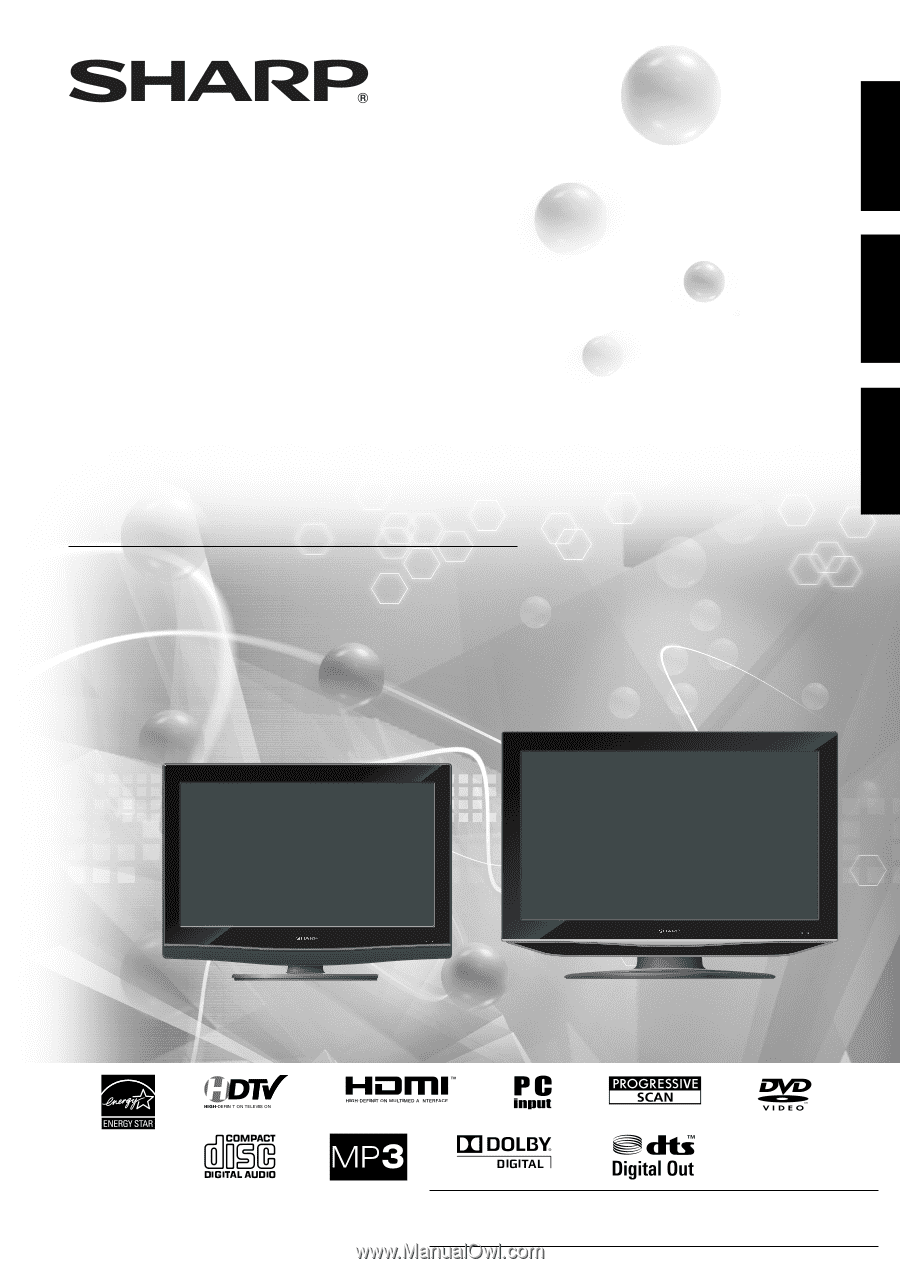
LC-26DV27UT
LC-32DV27UT
OPERATION MANUAL
MODE D’EMPLOI
MANUAL DE OPERACIÓN
COMBINATION LIQUID CRYSTAL TELEVISION
AND DVD/CD PLAYER
COMBINÉ TÉLÉVISEUR ACL ET LECTEUR DVD/CD
COMBINACION TELEVISOR CON PANTALLA DE
CRISTAL LÍQUIDO CON DVD/DISCOS COMPACTOS
ESPAÑOL
FRANÇAIS
ENGLISH
IMPORTANT
: Please read this operation manual before starting operating the equipment.
IMPORTANT
: Veuillez lire ce mode d'emploi avant de commencer à utiliser l'appareil.
IMPORTANTE : Lea este manual de operación antes de comenzar a operar el equipo.
LC-26DV27UT
LC-32DV27UT