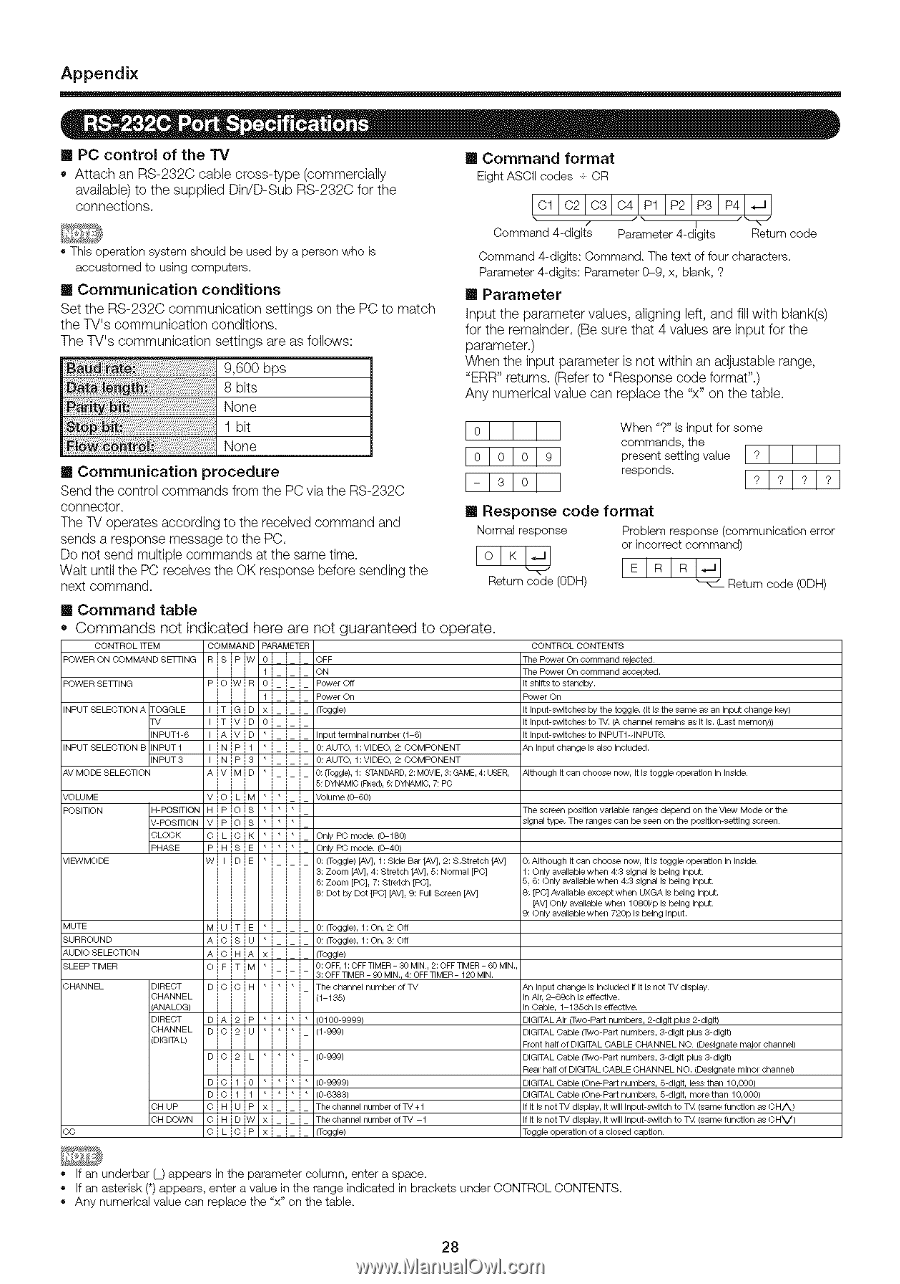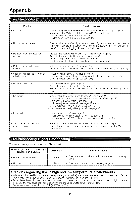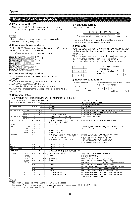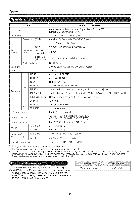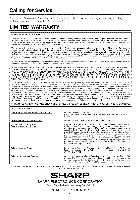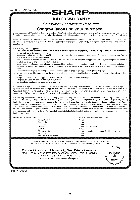Sharp LC46SB54U Operation Manual - Page 28
InCluded, Isnot
 |
UPC - 074000370876
View all Sharp LC46SB54U manuals
Add to My Manuals
Save this manual to your list of manuals |
Page 28 highlights
Appendix m m_ [] PC control of the TV Attach an RS 232C cable cross type (commercially available) to the supplied Din/D Sub RS 232C for the connections, [] Command format Eight ASCIIcodes CR igits Parameter 4 digits Return code This operation accustomed system to using should be used computers by a person who is [] Communication conditions Set the RS 232C communication settings on the PC to match the TV's communication conditions The TV's communication settings are as follows: 9,600 bps 8bits None Command Parameter 4 digits: 4 digits: Command Parameter The text of four characters 09, x, b]ank, ? [] Parameter hput the parameter values, aligning left, and fill with blank(s) for the remainder, (Be sure that 4 values are input for the parameter.} When the input parameter is not within an adjustable range, 'ERR" returns. (Refer to 'Response code format".) Any numerical value can replace the "x" on the table 1 bit None [] Communication procedure Send the control commands from the PC via the RS 232C connector The %/operates according to the received command and sends a response message to the PC, Do not send multiple commands at the same time. Wait until the PC receives the OK response before sending the next command. _ _ ,, ,, When ?" is input f........ commands, the present setting value responds [] Response code format NormaJ response Problemresponse (communicationerror or incorrect command) Return code (0DH) _" Return code (0DH) [] Command table Commands not indicated here are _ot guaranteed QONTROL ]TEM P,_,WERONr_,MM,_NDSETTING QOMMAND RISIPIW i ii _ARAMETER 0 1i i i OFF ON P,_,WE R SE_ING P OWR 0 pr_ver (St to operate. QONTROL COHTEHTS ThePr_verOncomrnandrel_tel TheP_vel Oncommanda_epted It shltc_ to standL_, ,_dMODESELEOTION VOLUME POSITION m POSfTION iTiGia xl i=i !T!V!D 0! _ i,_iViD *i i i iNiPil *i i i iNiPi 3 *i i i ,_IVIMID *i i i == == == II == == == V iO i L iM * i * i i m Ip iO IS * i* i* i V POSfTION I V I P IO I $1' I * I* I p ! H !S ! E * ! * ! * ! (ToJgle) Inputtelmlnalnumbel(16/ 0,_UTOI:VIDEO2OOMPONENT 0'_UTOI:VIDEO2OOMPONENT 0tT_gle, I:$TANDARD2:MG,dE3:G&ME4:LEER 5 DYNAMIC[RXed 6: DYNAMIC 7 PC Volume(o60) One/R3 mode (_40) Itlnput _vltche_L_'thetOggledtlsthesan/ea Itlnput _vltch_,toWpchannelren/aln_a Itlnput _vltch_,tolNpIJTl INPUT6 ,_llnputchangelsal_lncludel anlnpUtchangek÷}O Itls Lastn/_noB'J) ,_Jtlloughltcanchor_n_vltlstoggleopelatlonlnh/slde Thescre_lpr_ltlonvarlablerangesdeC_r_JontheVa_vModeortlle _lgnal t_l_e The ranges can b ....... the pr_ltlon s_tllng ..... VIE_VMODE MUTE SURROUND SLFEp TIMER O_,_E_ OC WiliDiE *i == == == I_ == = ==i = i= i= i= !_ i= i iii i = ==i = i ii! i MIUITIE *i ,_ iO IS i lJ * i = ==_ = ii == == == i= i= ii == ii ii ii == 0CToggle)[AV] l:SldeBart,_d]2:SStretch[,_d] 3 Zoom [,_d] 4: Stretd_ [,_d] 5: Normal [PC] r,: Zoom [R_] 7: Stretd_ [R_] 8 Dot b_