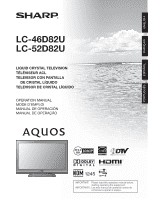Sharp LC52D82U LC-46D82U LC-52D82U Operation Manual
Sharp LC52D82U - 52" LCD TV Manual
 |
UPC - 074000370074
View all Sharp LC52D82U manuals
Add to My Manuals
Save this manual to your list of manuals |
Sharp LC52D82U manual content summary:
- Sharp LC52D82U | LC-46D82U | LC-52D82U Operation Manual - Page 1
ESPAÑOL PORTUGUÊS LC-46D82U LC-52D82U LIQUID CRYSTAL TELEVISION TÉLÉVISEUR ACL TELEVISOR CON PANTALLA DE CRISTAL LÍQUIDO TELEVISOR DE CRISTAL LÍQUIDO OPERATION MANUAL MODE D'EMPLOI MANUAL DE OPERACIÓN MANUAL DE OPERAÇÃO IMPORTANT: Please read this operation manual before starting operating the - Sharp LC52D82U | LC-46D82U | LC-52D82U Operation Manual - Page 2
- Sharp LC52D82U | LC-46D82U | LC-52D82U Operation Manual - Page 3
LC-46D82U LC-52D82U LIQUID CRYSTAL TELEVISION ENGLISH OPERATION MANUAL • The illustrations and on-screen displays in this operation manual NOT REMOVE COVER (OR BACK). NO USER-SERVICEABLE PARTS INSIDE. REFER SERVICING TO QUALIFIED SERVICE PERSONNEL. The lightning flash with arrow-head symbol - Sharp LC52D82U | LC-46D82U | LC-52D82U Operation Manual - Page 4
INSTRUCTIONS televisions, use shielded cables and connectors for connections. DECLARATION OF CONFORMITY: SHARP LIQUID CRYSTAL TELEVISION, MODEL LC-46D82U/LC-52D82U This device complies with Part HDMI, the HDMI logo and High-Definition Multimedia Interface are trademarks or registered trademarks of HDMI - Sharp LC52D82U | LC-46D82U | LC-52D82U Operation Manual - Page 5
Thank you for your purchase of the Sharp Liquid Crystal Television. To ensure safety and many years of trouble-free operation of your product, please read the Important Safety Instructions carefully before using this product. IMPORTANT SAFETY INSTRUCTIONS Electricity is used to perform many useful - Sharp LC52D82U | LC-46D82U | LC-52D82U Operation Manual - Page 6
proper ventilation is provided or the manufacturer's instructions are followed. • The Liquid Crystal panel . • The Liquid Crystal panel is a very high technology product with 6,220,800 thin film transistors side of the TV. • Lightning - For added protection for this television equipment during a - Sharp LC52D82U | LC-46D82U | LC-52D82U Operation Manual - Page 7
IMPORTANT SAFETY INSTRUCTIONS • Outdoor Antenna Grounding - If an outside antenna is connected to the television equipment, GROUND CLAMPS POWER SERVICE GROUNDING ELECTRODE SYSTEM (NEC ART 250, PART H) • To prevent fire, never place any type of candle or flames on the top or near the TV set. • To - Sharp LC52D82U | LC-46D82U | LC-52D82U Operation Manual - Page 8
Remote control unit (g1) "AAA" size battery (g2) Page 8 AC cord (g1) Page 7 Cable Clamp (g2) Cable tie (g1) Page 7 Stand unit (g1) Page 6 Operation manual bottom of the TV. 2 Insert and tighten the 4 long screws into the 4 holes on the rear of the TV. 2 Attach the two supporting posts for the - Sharp LC52D82U | LC-46D82U | LC-52D82U Operation Manual - Page 9
. POWER B) POWER indicator on the front of the AQUOS television lights GREEN. AC outlet • Place the TV close to the AC outlet, and keep the power plug within reach. NOTE • TO PREVENT RISK OF ELECTRIC SHOCK, DO NOT TOUCH UN-INSULATED PARTS OF ANY CABLES WITH THE AC CORD CONNECTED. 3 Place - Sharp LC52D82U | LC-46D82U | LC-52D82U Operation Manual - Page 10
TV POWER on the remote control to turn the power on. IMPORTANT: IF THE UNIT DOES NOT POWER ON - UNPLUG THE AQUOS TELEVISION FROM THE OUTLET AND REPEAT THE INSTALLATION STEPS. IF YOU STILL ENCOUNTER NO POWER, PLEASE CONTACT US AT 1-800-BE-SHARP. Please refer to the BASIC ADJUSTMENT SETTINGS SECTION - Sharp LC52D82U | LC-46D82U | LC-52D82U Operation Manual - Page 11
45 Other viewing options 46 Freezing images 46 Presetting remote control function 46 Appendix 50 Removing the stand 50 Setting the TV on the wall 50 Troubleshooting 51 Troubleshooting-Digital broadcasting 51 Specifications 52 Optional accessory 52 Calling for Service 54 LIMITED WARRANTY - Sharp LC52D82U | LC-46D82U | LC-52D82U Operation Manual - Page 12
Part names TV (Front) Blue Illumination LED*** Remote control sensor OPC sensor* NOTE *OPC: Optical Picture Control (See page 26.) **See page 16 for TV status indicator. ***See page 32 for Blue Illumination LED. TV (Rear) HDMI terminal (INPUT 4) HDMI terminal (INPUT 5) HDMI terminal (INPUT 6) - Sharp LC52D82U | LC-46D82U | LC-52D82U Operation Manual - Page 13
to normal screen. (See page 46.) 11 EXIT: Turn off the menu screen. 12 SLEEP: Set the sleep timer. (See page 33.) 13 AUDIO: Selects the MTS/SAP or the audio mode during multi-channel audio broadcasts. (See page 20.) 17 14 FUNCTION: Switches the remote control for TV, CBL/ 18 SAT, VCR, DVD - Sharp LC52D82U | LC-46D82U | LC-52D82U Operation Manual - Page 14
high humidity. • Do not install or place the remote control unit under direct sunlight. The heat may cause deformation of the remote control unit. • The remote control unit may not work properly if the remote control sensor on the TV antenna terminal at the rear of the TV set. 1. A 75-ohm system is - Sharp LC52D82U | LC-46D82U | LC-52D82U Operation Manual - Page 15
like a Blu-ray disc player, HD-DVD player, DVD player, VCR, Digital TV tuner, HDMI equipment, game console or camcorder. To view external source images, select the input source from INPUT on the remote control unit or on the TV. (See pages 30 and 31.) CAUTION • To protect equipment, always turn off - Sharp LC52D82U | LC-46D82U | LC-52D82U Operation Manual - Page 16
. VCR/Game console/ Camcorder AV cable (commercially available) NOTE HDMI-DVI conversion cable, input the audio signal to AUDIO terminal of INPUT 6. • To enjoy the AQUOS 1080p display capability, connect your Blu-ray disc player, HD-DVD player or other external equipment using an HDMI cable and set - Sharp LC52D82U | LC-46D82U | LC-52D82U Operation Manual - Page 17
Preparation Connecting a PC When connecting to a PC with an HDMI terminal. (INPUT 4, 5 or 6) PC HDMI cable (commercially available) NOTE • The HDMI terminals only support digital signal. PC compatibility chart It is necessary to set the PC format correctly to display XGA and WXGA signal. Refer to - Sharp LC52D82U | LC-46D82U | LC-52D82U Operation Manual - Page 18
on the TV, or TV POWER on the remote control unit. • The TV enters standby and the image on the TV status indicator (OPC) "Off" is selected in OPC setting "On" or "On: Display" is selected in OPC setting • See page 26 for details. TV status indicator (SLEEP) "Off" is selected in SLEEP setting - Sharp LC52D82U | LC-46D82U | LC-52D82U Operation Manual - Page 19
the batteries into the remote control unit. (See page 8.) 2. Connect the antenna cable to the TV. (See page 12.) 3. Plug in the AC cord to the AC outlet. (See page 7.) Channel search Channel auto search makes the TV look for all channels viewable in the set area. Language setting Select from among - Sharp LC52D82U | LC-46D82U | LC-52D82U Operation Manual - Page 20
to switch back to the currently tuned channel. NOTE • FLASHBACK will not work if no channel has been changed after the TV is turned on. Method 3 Using remote control buttons 0-9, • (DOT) to select channels for VHF/UHF/CATV/DIGITAL. To select a 1 or 2-digit channel number (e. g., Channel 5): Press - Sharp LC52D82U | LC-46D82U | LC-52D82U Operation Manual - Page 21
, the TV will not suddenly output a loud sound as the volume level is set to 0 automatically. ■ Using SURROUND on the remote control unit SURROUND produces Surround effect from the speakers. Each time you press SURROUND, the mode - Sharp LC52D82U | LC-46D82U | LC-52D82U Operation Manual - Page 22
difficult to hear. • Obtain a clearer sound by manually switching to fixed mono-sound mode. NOTE • MTS only operates while in TV mode. You can change MTS as shown below to match the television broadcast signal. Press AUDIO to toggle between audio modes. Examples: when receiving MTS and SAP STEREO - Sharp LC52D82U | LC-46D82U | LC-52D82U Operation Manual - Page 23
operation manual are for explanation purposes (some are enlarged, others cropped) and may vary slightly from the actual screens. : Select ENTER : Enter RETURN : Back MENU : Exit The bar above is an operational guide for the remote control. The bar will change in accordance with each menu setting - Sharp LC52D82U | LC-46D82U | LC-52D82U Operation Manual - Page 24
adjustment settings Menu items for TV/INPUT 1/2/3 Picture OPC Page 26 Backlight Page 26 Contrast Page 26 Brightness Page 26 Color Page 26 Tint Page 26 Sharpness Page 26 Advanced Color Temp Page 27 Black Page 27 Fine Motion Advanced Page 27 3D-Y/C Page 27 Monochrome Page 27 Film Mode - Sharp LC52D82U | LC-46D82U | LC-52D82U Operation Manual - Page 25
all the channels in your region, follow the instructions below to manually memorize the channels. Antenna setting 1 Press MENU to display the MENU screen If no channel is found, confirm the type of connection made with your TV and try channel search again. • If you select "Analog Search Start" and - Sharp LC52D82U | LC-46D82U | LC-52D82U Operation Manual - Page 26
", and then press ENTER. • If you already set the Secret No., input the 4-digit secret number here. See page 40 for setting a secret number. 3 Press a/b to select " . NOTE • Make sure what kind of connection is made with your TV. 3 Press a/b to select "Signal Strength". • The signal strength - Sharp LC52D82U | LC-46D82U | LC-52D82U Operation Manual - Page 27
This function allows you to program 4 favorite channels, in 4 different categories. By setting the favorite channels in advance, you can select your favorite channels easily. Using FAVORITE CH on the remote control unit 1 Select the channel you want to register as a favorite channel. 2 Press - Sharp LC52D82U | LC-46D82U | LC-52D82U Operation Manual - Page 28
color intensity Tint Skin tones become Skin tones become reddish greenish Sharpness For less sharpness For more sharpness NOTE • Select "Advanced" and then press ENTER to set "Color Temp.", "Black", "Fine Motion Advanced", "3D-Y/C", "Monochrome", "Film Mode" or "Range of OPC". See page 27. 26 - Sharp LC52D82U | LC-46D82U | LC-52D82U Operation Manual - Page 29
Basic adjustment settings Advanced picture adjustments This TV provides various high-definition picture quality. Selected item On Off Description Detects, analyzes, converts film source Normal viewing mode Range of OPC The brightness level range of the OPC sensor's automatic adjustments can be set - Sharp LC52D82U | LC-46D82U | LC-52D82U Operation Manual - Page 30
choose Surround by pressing SURROUND on the remote control unit. (See page 19.) • Audio menu is grayed out when Output Select is set to "Variable". • For some please refer to the operation manual of your DVD player. NOTE • Audio menu is grayed out when Output Select is set to "Variable". • For - Sharp LC52D82U | LC-46D82U | LC-52D82U Operation Manual - Page 31
settings of Digital broadcasting. Audio Setup You can output digital audio to an AV amplifier or similar device whose DIGITAL AUDIO INPUT terminal is connected to the DIGITAL AUDIO OUTPUT terminal on the TV . If your digital audio system does not support Dolby Digital, select "PCM". The optical - Sharp LC52D82U | LC-46D82U | LC-52D82U Operation Manual - Page 32
source images, select the input source from INPUT on the remote control unit or on the TV. Input Select If the image does not come in Refer to your external equipment operation manual for the signal type. • If you set INPUT 1 or 2 to Auto, the TV will automatically select the input signal. - Sharp LC52D82U | LC-46D82U | LC-52D82U Operation Manual - Page 33
the remote control unit or on the TV. INPUT SOURCE TV INPUT1 INPUT2 INPUT3 INPUT4 INPUT5 INPUT6 Input Skip This setting allows you to skip the HDMI Set whether or not to use View Mode based on signal recognition, including an HDMI signal. Select "Digital" for an audio signal via the HDMI - Sharp LC52D82U | LC-46D82U | LC-52D82U Operation Manual - Page 34
by moving it up or down. 4 Press c/d to adjust the item to the desired position. 5 Press MENU to exit. Blue Illumination setting The LED on the front of the TV is blue when illuminated. 1 Press MENU to display the MENU screen, and then press c/d to select "Setup". 2 Press a/b to select - Sharp LC52D82U | LC-46D82U | LC-52D82U Operation Manual - Page 35
new name for the input mode, and then press ENTER. 120 90 Example INPUT SOURCE TV DVD NOTE • Select "Off" by pressing SLEEP to cancel the sleep timer. • The TV will enter the standby when the remaining time reaches zero. • When the sleep timer is set, its indicator on the TV lights red. INPUT2 - Sharp LC52D82U | LC-46D82U | LC-52D82U Operation Manual - Page 36
are available for HD programs. Stretch: Suitable for viewing wide-screen 1.78:1 aspect ratio program, stretch mode will still show very thin black bands at the top and bottom of the screen. Dot by Dot (1080i/p only): Detects the resolution of the signal and displays an image with the - Sharp LC52D82U | LC-46D82U | LC-52D82U Operation Manual - Page 37
Useful adjustment settings View Mode for PC input mode You can select the screen size. NOTE • Connect the PC before making adjustments. (See page 15.) • Selectable screen size may vary with input signal type. 1 Press VIEW MODE. • The View Mode menu displays. Example View Mode Normal Zoom - Sharp LC52D82U | LC-46D82U | LC-52D82U Operation Manual - Page 38
When listening to music from a music program, you can set the screen off and enjoy audio only. Selected item On video image. Selected item Off High Low Description No adjustment For enhanced is adjusted with VOL k/l on the remote control unit or VOL l/k on the TV. • Sound via speaker is muted. - Sharp LC52D82U | LC-46D82U | LC-52D82U Operation Manual - Page 39
adjustment settings AV MODE AV MODE gives you 7 viewing options to choose from to best match the surrounding environment of the TV, which can vary due to factors like room brightness, type of program watched or the type of image input from external equipment. 1 Press AV MODE. • Current AV MODE - Sharp LC52D82U | LC-46D82U | LC-52D82U Operation Manual - Page 40
service selected in its memory. If the last closed caption mode settings. • When the program contains no closed caption, "--" displays in the closed caption information. • If the language code, e.g. "ENG", is not found on Digital TV programs, "--" will be shown. • Four kinds of closed caption service - Sharp LC52D82U | LC-46D82U | LC-52D82U Operation Manual - Page 41
Useful adjustment settings Caption Setup This function allows you to adjust the closed caption screen appearance to suit your preference. 1 Press MENU to display the MENU screen, and - Sharp LC52D82U | LC-46D82U | LC-52D82U Operation Manual - Page 42
Clear Input Secret No. a a a a New Secret No. Reconfirm **** aaaa 1 Secret No. is registered. 2 V-Chip/V-Chip (DTV Only) settings have been made. 3 "Status" is set to "On". Setting a secret number 1 Press MENU to display the MENU screen, and then press c/d to select "Setup". 2 Press a/b to - Sharp LC52D82U | LC-46D82U | LC-52D82U Operation Manual - Page 43
As a precautionary measure, make a note of your secret number and keep it in a familiar place. • If the secret number is cleared, the Status setting automatically sets to "Off". "V-Chip" and "Status" will not be selectable from the menu. New Secret No. Secret No. Clear Input Secret No. New Secret - Sharp LC52D82U | LC-46D82U | LC-52D82U Operation Manual - Page 44
Movie ratings are used for original movies rated by the Motion Picture Association of America (MPAA) as watched on cable TV and not edited for television. The V-CHIP can also be set to block MPAA-rated movies. Voluntary movie rating system (MPAA) Rating G PG PG-13 Age R NC-17 X Description General - Sharp LC52D82U | LC-46D82U | LC-52D82U Operation Manual - Page 45
to register after all individual content rating items are set. Example MPAA TV Guidelines Can. English Ratings Can. French Ratings TV-Y TV-Y7 D TV-G L TV-PG S TV-14 V TV-MA FV NONE • If Status is not set to "On", the configuration settings will not work. (See page 40.) 4 Press MENU - Sharp LC52D82U | LC-46D82U | LC-52D82U Operation Manual - Page 46
Useful adjustment settings Canadian Rating Systems • The TV rating systems in Canada are based on the Canadian Radio-Television and Telecommunications Commission (CRTC) policy on violence in television programming. • While violence is the most important content element to be rated, the structure - Sharp LC52D82U | LC-46D82U | LC-52D82U Operation Manual - Page 47
automatically enters "Block" for any ratings below your selection. • If Status is not set to "On" the configuration settings will not work. (See page 40.) MPAA TV Guidelines Can. English Ratings Can. French Ratings Example E G 8ans+ 13ans+ 16ans+ 18ans+ NONE 4 Press MENU to exit. 5 Press - Sharp LC52D82U | LC-46D82U | LC-52D82U Operation Manual - Page 48
freeze a moving image that you are watching. Presetting remote control function You can operate the connected AV products (AV Receiver, Cable Box, SAT tuner, DTV, VCR, DVD, LD) using the presetting manufacturer function of your remote control unit. 1 Press FREEZE. • A moving image is captured - Sharp LC52D82U | LC-46D82U | LC-52D82U Operation Manual - Page 49
Other viewing options Manufacturer codes VCR BRAND REMOTE CONTROL CODE NUMBER DVD/LD BRAND REMOTE CONTROL CODE NUMBER CATV/SAT BRAND REMOTE CONTROL CODE NUMBER NOTE • Numbers marked with * are SAT codes, all others are CATV codes. AUDIO BRAND REMOTE CONTROL CODE NUMBER 47 - Sharp LC52D82U | LC-46D82U | LC-52D82U Operation Manual - Page 50
options 1 2 ■ Cable control buttons When the FUNCTION is set to CBL/SAT, the cable converter connected to the TV can be operated using 1 to 4. 1 SOURCE POWER Turns a/b/c/d: Press the button to select items on the SAT GUIDE screen or SAT MENU screen. NOTE • CABLE and SAT cannot be selected at the same - Sharp LC52D82U | LC-46D82U | LC-52D82U Operation Manual - Page 51
function as follows when the FUNCTION of the remote control unit is set to VCR. • Press INPUT until the input connected to the VCR is selected. The following 1 to 8 can be used to control the VCR. 1 CH r/s Press to select the channel of the TV tuner on the VCR. 2 SOURCE POWER Turns the - Sharp LC52D82U | LC-46D82U | LC-52D82U Operation Manual - Page 52
. SHARP bears no responsibility for improper mounting or mounting that results in accident or injury. Using an optional bracket to mount the TV • You can ask a qualified service professional about using an optional AN-52AG1 bracket to mount the TV to the wall. • Carefully read the instructions that - Sharp LC52D82U | LC-46D82U | LC-52D82U Operation Manual - Page 53
Troubleshooting Problem • No power Possible Solution • Check if you pressed TV POWER on the remote control unit. (See page 16.) If the indicator on the TV does not light up, press POWER on the TV broadcast time in the program guide. Cautions regarding use in high and low temperature environments • - Sharp LC52D82U | LC-46D82U | LC-52D82U Operation Manual - Page 54
Specifications Item Model: LC-46D82U Model: LC-52D82U LCD panel Number of dots 46o Advanced Super View & BLACK TFT LCD 6,220,800 dots (1920 g 1080 g 3 dots) 52o Advanced Super View & BLACK TFT LCD TV-standard (CCIR) American TV Standard ATSC/NTSC System TV Function Receiving Channel VHF - Sharp LC52D82U | LC-46D82U | LC-52D82U Operation Manual - Page 55
CTRL" or "Reset", and the Secret number input screen displays. Setup Secret No. Option aaaa 3 Press and hold both CHr and VOLk on the TV simultaneously until the message appears on the screen. The secret number is . NOTE • As a precautionary measure, make a note of your secret number above - Sharp LC52D82U | LC-46D82U | LC-52D82U Operation Manual - Page 56
/LC-52D82U LCD Color Television (Be sure to have this information available when you need service for your Product.) One (1) year parts and labor from the date of purchase. Non-rechargeable batteries. Where to Obtain Service: From a Sharp Authorized Servicer located in the United States. To find - Sharp LC52D82U | LC-46D82U | LC-52D82U Operation Manual - Page 57
55 - Sharp LC52D82U | LC-46D82U | LC-52D82U Operation Manual - Page 58
NOTE 56 - Sharp LC52D82U | LC-46D82U | LC-52D82U Operation Manual - Page 59
/8 (200) 2221/32 (575.4) 1747/64 (450) Unit: inch/(mm) 2563/64 (660) 3 /25 32 (96) 4 /57 64 (124) 31 2 / 6 4 77/8 (200) 61 3 /64 (100) LC-52D82U 501/8 (1273) 4531/64 (1155.0) 3429/64 (875) 3163/64 (812) (63) 77/8 (200) 2541/64 (651.0) 1919/64 (490) 1211/64 (309) 2563/64 - Sharp LC52D82U | LC-46D82U | LC-52D82U Operation Manual - Page 60
SHARP ELECTRONICS CORPORATION Sharp Plaza, Mahwah, New Jersey 07430-2135 SHARP CORPORATION Printed in Mexico Imprimé au Mexique Impreso en México Impresso no México TINS-C996WJZZ 07P02-MX-NG

IMPORTANT:
Please read this operation manual before
starting operating the equipment.
IMPORTANTE: Lea este manual de operación antes de
comenzar a operar el equipo.
LC-46D82U
LC-52D82U
LIQUID CRYSTAL TELEVISION
TÉLÉVISEUR ACL
TELEVISOR CON PANTALLA
DE CRISTAL LÍQUIDO
TELEVISOR DE CRISTAL LÍQUIDO
ENGLISH
FRAN
Ç
AIS
ESPAÑOL
OPERATION MANUAL
MODE D'EMPLOI
MANUAL DE OPERACIÓN
MANUAL DE OPERAÇÃO
PORTUGUÊS