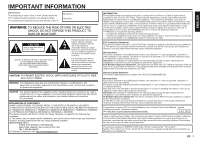Sharp LC60LE757U Operation Manual
Sharp LC60LE757U Manual
 |
View all Sharp LC60LE757U manuals
Add to My Manuals
Save this manual to your list of manuals |
Sharp LC60LE757U manual content summary:
- Sharp LC60LE757U | Operation Manual - Page 1
manual de operación antes de comenzar a operar el equipo. LC-80LE857U LC-70LE857U LC-60LE857U LC-80LE757U LC-70LE757U LC-60LE757U LC-70LE755U LC-60LE755U LC-90LE657U LC-80LE657U LC-70LE657U LC-60LE657U LC-70LE655U LC-60LE655U LC-80LE650U LC-70LE650U LC-60LE650U LC-70C7500U LC-60C7500U LC-80C6500U - Sharp LC60LE757U | Operation Manual - Page 2
Skype™ is supported by this TV set. For details, refer to the following: • For the operation manual: http://www.sharpusa.com (USA) http://www.sharp.ca (Canada) http://www.sharp.com.mx (Mexico) • For information on the communication camera: http://freetalk.me/product/sharp/ • For details on Skype: - Sharp LC60LE757U | Operation Manual - Page 3
: SHARP LIQUID CRYSTAL TELEVISION, MODEL LC-80LE857U/LC-70LE857U/LC-60LE857U/ LC-80LE757U/LC-70LE757U/LC-60LE757U/LC-70LE755U/LC-60LE755U/LC-90LE657U/LC-80LE657U/ LC-70LE657U/LC-60LE657U/LC-70LE655U/LC-60LE655U/LC-80LE650U/LC-70LE650U/LC-60LE650U/ LC-70C7500U/LC-60C7500U/LC-80C6500U/LC-70C6500U/LC - Sharp LC60LE757U | Operation Manual - Page 4
need for service. 19) Replacement Parts-When replacement parts are required, be sure the service technician has used replacement parts specified is provided or the manufacturer's instructions are followed. • The front panel used in this product is made of glass. Therefore, it can break when - Sharp LC60LE757U | Operation Manual - Page 5
IMPORTANT SAFETY INSTRUCTIONS • To prevent fire, never place any type of candle or flames on the top or near the TV set. • To prevent fire or shock hazard, do not place the AC cord under the TV set or other heavy items. • Do not display a still picture for a long time, as this could cause an afterimage - Sharp LC60LE757U | Operation Manual - Page 6
the availability. Part name Wall mount bracket 3D Glasses Model number AN-52AG4 (for LC-70LE857U/LC-60LE857U/ LC-70LE757U/LC-60LE757U/ LC-70LE755U/LC-60LE755U/ LC-70LE657U/LC-60LE657U/ LC-70LE655U/LC-60LE655U/ LC-70LE650U/LC-60LE650U/ LC-70C7500U/LC-60C7500U/ LC-70C6500U/LC-60C6500U) AN-3DG40 - Sharp LC60LE757U | Operation Manual - Page 7
LE655U models 54 Troubleshooting - Error Message 55 Information on the Software License for This Product 55 Specifications TV 56-57 Wireless LAN 58 Bluetooth 58 Trademarks 59 Calling for Service 60 LIMITED WARRANTY 60 Dimensional Drawings • The dimensional drawings for the LCD TV set are - Sharp LC60LE757U | Operation Manual - Page 8
result in the TV falling over. NOTE • Refer to pages 7 and 9 for the instructions on the installation of the 80 inch models. ■ LC-70LE857U/LC-60LE857U 1 Confirm that there are 9 screws (4 long screws, 4 middle screws and 1 short screw) supplied with the stand unit. 2 Attach the supporting post for - Sharp LC60LE757U | Operation Manual - Page 9
the covered table before attaching the stand to the TV. • Do not use a small table for this. • Refer to the operation manual for information on attaching the stand. • In the installation procedure, be careful not to catch your fingers between the TV set and the floor. • Do not remove the stand from - Sharp LC60LE757U | Operation Manual - Page 10
CAUTION • Be sure to follow the instructions. Incorrect installation of the stand may result in the TV falling over. ■ LC-80LE857U 1 Confirm that there are 14 screws (8 long screws, 4 middle screws and 2 short screws) supplied with the stand unit. 2 Attach the supporting post for the stand unit onto - Sharp LC60LE757U | Operation Manual - Page 11
together ■ LC-70LE757U/LC-60LE757U/ LC-70LE755U/LC-60LE755U/ LC-70C7500U/LC-60C7500U Remove and loosen A1 2 2 1 1 1 B Attach and bundle together NOTE • TO PREVENT RISK OF ELECTRIC SHOCK, DO NOT TOUCH UN-INSULATED PARTS OF ANY CABLES WITH THE AC CORD CONNECTED. 3 When turning on the TV for - Sharp LC60LE757U | Operation Manual - Page 12
TV, or operate the remote control unit closer to the remote control sensor. Antennas To enjoy a clearer picture NO POWER, PLEASE CONTACT US AT 1-800-BE-SHARP. 1. A 75-ohm system is generally a TV set, do not tighten F-type connector with tools. If tools are used, it may cause damage to your TV set - Sharp LC60LE757U | Operation Manual - Page 13
Part Names TV (Front) OPC sensor * Remote control sensor * OPC: Optical Picture Control (See page 24.) TV (Side) POWER button MENU button INPUT button Channel buttons (CHU/V) Volume buttons (VOLk/l) * See pages 13, 16, 22 and 27 for button operations. Center Icon illumination (See page 27.) TV ( - Sharp LC60LE757U | Operation Manual - Page 14
Select between 3D and 2D image viewing. (See pages 33 to 34 for details.) LE650U, C7500U and C6500U models AAL: Display the AQUOS ADVANTAGE LIVE screen. (See page 47.) 14 a/b/c/d, ENTER: Select a desired item on the screen. 15 EXIT: Turn off the menu screen. 16 FAVORITE CH: Set the favorite channels - Sharp LC60LE757U | Operation Manual - Page 15
Pages 14, 15 Displaying an External Equipment Image To view external source images, select the input source by pressing INPUT on the remote control unit or on the TV. INPUT Ø 3.5 mm stereo minijack cable DVI-HDMI conversion cable Standard Quality ■ Connecting to audio equipment Terminal on the - Sharp LC60LE757U | Operation Manual - Page 16
INPUT on the remote control unit or on the TV. (See pages 13 and 18.) For connecting the TV to external equipment, use commercially available cables. CAUTION • To protect equipment, always turn off the TV before connecting any external equipment. • Please read the relevant operation manual (Blu-ray - Sharp LC60LE757U | Operation Manual - Page 17
DIGITAL AUDIO INPUT HDMI OUT HDMI IN Optical fiber cable *2 • Letting the TV output the audio to an AV amplifier: *1 When you connect ARC-compatible to the AUDIO IN terminal and set "Audio Select" to "HDMI+Analog". (See page 44.) • The HDMI IN terminals only support digital signal. ■ When using - Sharp LC60LE757U | Operation Manual - Page 18
the remote control unit. 1. Insert the batteries into the remote control unit. (See page 10.) 2. Connect the antenna cable to the TV. 3D signal is detected, 3D images will switch to 2D images. (For the LE857U, LE757U, LE755U, LE657U and LE655U models) • When "Off" is selected: - AV MODE will be set - Sharp LC60LE757U | Operation Manual - Page 19
TV Input Skip Network Connection : English : United States/EST/Auto : Home : Set-top box : Yes : OK OK • Click "OK" to display the confirmation screen for input source switching. Please make sure to select INPUT to the specific input terminal you are connecting your set-top box to get the picture - Sharp LC60LE757U | Operation Manual - Page 20
BLOCK message will appear. • You can have the same settings by choosing "Freeze" on the menu items. (See page 26.) INPUT To view external source images, select the input source by pressing INPUT on the remote control unit or on the TV. 1 Press INPUT. • The INPUT list screen displays. 2 Press a/b or - Sharp LC60LE757U | Operation Manual - Page 21
gives you several viewing options to choose from to best match the surrounding environment of the TV, which can vary due to factors like room settings according to the type of the game. Refer to "Picture Setting" > "Advanced" > "Game Type". (For the LE857U, LE757U, LE755U and C7500U models) - Sharp LC60LE757U | Operation Manual - Page 22
services display subtitles of TV programs superimposed over the program's picture. In the Closed Caption system, the "Text1" or "Text2" services same settings by TV+Web screen. • You may not be able to change the View Mode while in 3D mode. (For the LE857U, LE757U, LE755U, LE657U and LE655U models - Sharp LC60LE757U | Operation Manual - Page 23
Direct Button Operation ■ For USB-Video, DLNA-Video or Internet applications Example: Screen size images Input signal Auto Original Stretch Keeps the original Displays an image An image fully fills aspect ratio in a by an original size. the screen. full screen display. ■ For PC Example: - Sharp LC60LE757U | Operation Manual - Page 24
operate the menu. Using the control panel of the TV You can also operate the menu with the control panel of the TV. Button operations on the control panel correspond to the ones on the remote control as shown below. NOTE • The screens in the operation manual are for explanation purposes (some are - Sharp LC60LE757U | Operation Manual - Page 25
Setting Boot Picture [On] View Option Pages 26, 39 APPS Page 26 USB Operation Panel Page 39 Home Network (DLNA) Operation Panel Page 39 View Mode Page 26 Freeze Page 26 Change Audio Page 26 Change CC Page 26 3D Setup (for the LE857U, LE757U, LE755U, LE657U and LE655U models Page 34 AQUOS - Sharp LC60LE757U | Operation Manual - Page 26
on the model of your TV. • For details of the selectable items in 3D mode, see page 34. (For the LE857U, LE757U, LE755U, LE657U and LE655U models) • You can select AV MODE by pressing AV MODE on the remote control unit. See page 19 for details of AV MODE settings. OPC Setting Automatically adjusts - Sharp LC60LE757U | Operation Manual - Page 27
Adjusts the differences of picture tones between bright parts and dark parts. The adjustment range of the gamma can be set to a maximum of Settings menu is grayed out when "Output Select" is set to "Variable". (See page 27.) 3D Surround (for the LE857U, LE757U, LE755U, LE657U and LE655U models - Sharp LC60LE757U | Operation Manual - Page 28
Picture Settings menu screen. • "Power Saving" is not available when the TV is in 3D mode. (For the LE857U, LE757U, LE755U, LE657U and LE655U models) No Signal Off When this function is enabled, the TV pressing AUDIO on the remote control unit. See an audio system that supports Dolby Digital and DTS - Sharp LC60LE757U | Operation Manual - Page 29
be manually adjusted. remote control, and then select "Off" in "Operation Lock Out". Icon Light Up Setting When this function is set to "On", the LED on the front of the TV turns on. ■ LE857U, LE757U, LE755U, LE657U and LE655U models • The LED lights white in 2D mode. • The LED lights blue in 3D - Sharp LC60LE757U | Operation Manual - Page 30
Picture With this function activated, the SHARP logo will be displayed when you turn on the TV. NOTE • This function is not available when the TV is set to "Quick Start Mode". Response Tone (For the LE857U, LE757U, LE755U and C7500U models) With this item set to "On", the TV on the remote control. - Sharp LC60LE757U | Operation Manual - Page 31
models) Set this function when using the bluetooth devices with your TV. See page 49 for how to use the devices. NOTE • When you use the Bluetooth device with your TV • See also the instruction manual supplied with the Bluetooth device. • You can register up to 6 devices to the TV, but only one - Sharp LC60LE757U | Operation Manual - Page 32
to step 3. 3 Input the 4-digit secret number by using 0-9. 4 Press a/b to select "Manual Update" or "Auto Update Setting", and then press ENTER. • The operations thereafter vary depending on the setting. Auto Update Setting When the TV is on, or when an Internet application is being accessed, this - Sharp LC60LE757U | Operation Manual - Page 33
products/support/. If you have any questions, please call 1-800-BE-SHARP (800 the USB 1 or USB 2 terminal on the TV. • When you update the software, use Version : UXXXXXX2 30% Remote Control operation is disabled during service center. Update Version : UXXXXXX2 OK 2 Press a/b on the Manual Update - Sharp LC60LE757U | Operation Manual - Page 34
models) You can use special 3D Glasses to watch 3D-supported images on this TV. • You can enjoy 3D movies on this TV by viewing the movie through SHARP 3D Glasses supplied with the TV or through optional 3D Glasses sold separately. • To produce 3D images, liquid crystal shutters in the 3D Glasses - Sharp LC60LE757U | Operation Manual - Page 35
"Side by Side" or "Top and Bottom") and then press ENTER. 3D When "3D Auto Change" is set to "Off" • The following message is displayed. Press 3D. 3D picture is detected. Power on the 3D glasses. (Need to wear the 3D glasses to watch 3D picture) • Press c/d to select the "Yes", and then press ENTER - Sharp LC60LE757U | Operation Manual - Page 36
will be displayed. 3D Glasses Control To enable this function, set "TV Location" to "Store". On: Switch on signals to the 3D glasses. When watching 3D images, switch this setting to "On". Off: Switch off signals to the 3D glasses. This will stop the TV from influencing 3D glasses that may be in - Sharp LC60LE757U | Operation Manual - Page 37
, LE757U, LE755U, LE657U and LE655U models) Enjoying Photo/Music/Video Playback NOTE • Appropriate 3D Glasses are required to view 3D images. Purchase 3D Glasses for use with Sharp brand 3D LCD TVs. ■ 3D Glasses lenses • Do not apply pressure to the lenses of the 3D Glasses. Also, do not drop or - Sharp LC60LE757U | Operation Manual - Page 38
) server connected to the TV. • 16 is the guide display disappears automatically after a particular time has elapsed. To display the key guide (.jpg) (DCF2.0 compliant) Multi-Picture Format (.mpo) (CIPA DC007 Compliant) • Progressive format jpeg files are not supported. • Some video file formats may not - Sharp LC60LE757U | Operation Manual - Page 39
mode. Photo Mode Viewing Thumbnails Example ... picture 1 picture 2 picture 3 picture 4 picture 5 ... Buttons for thumbnail operations Buttons setting is not saved. • In 3D mode, you cannot rotate the photos. (For the LE857U, LE757U, LE755U, LE657U and LE655U models) • The key guide - Sharp LC60LE757U | Operation Manual - Page 40
Switches between 2D and 3D modes. A (red)*2 Jump to the scene where playback was last stopped. B (green) Stop a video. C (blue) Display the USB/home network (DLNA) operation panel. D Display the USB MENU screen. (yellow)*2 0-9*2 Jump to a point in the video during playback of a file without - Sharp LC60LE757U | Operation Manual - Page 41
panel pictures, video, and music on the home network server. • This TV is a DLNA certified Digital Media Renderer. (DMR) • To use the remote playback function, your portable device must be a DLNA Certified Digital Media Controller. • A wireless access point is required to use a portable device. Set - Sharp LC60LE757U | Operation Manual - Page 42
not be supported. VCR BRAND AUDIO DYNAMICS BROCKSONIC CANON CRAIG CURTIS MATHIS DBX EMERSON GE INSTANT REOLYA JC PENNEY JVC KENWOOD MAGNAVOX MAGNIN MEMOREX MONTGOMERY WARD NEC PANASONIC PENTAX PHILCO PHILIPS QUASAR REALISTIC SAMSUNG SHARP SONY SYLVANIA TATUNG TEAC TMK YAMAHA REMOTE CONTROL CODE - Sharp LC60LE757U | Operation Manual - Page 43
• Rewinds the tape and allows picture search. (VCR) • Hold down on the STB GUIDE screen or STB MENU AQUOS LINK-compatible devices can be operated without changing the settings of the remote control unit. The OPTION button will function only when AQUOS LINK is used. ■ One Touch Play While the TV - Sharp LC60LE757U | Operation Manual - Page 44
AQUOS LINK-compatible devices are connected, this function allows you to set the recorder for recording when you press (REC on the TV's remote to fast forward. Stops playback. Sets pauses and still pictures. Pressing quickly once takes you Power On/Off Device Operation panel Play from Rec. List Show - Sharp LC60LE757U | Operation Manual - Page 45
on, the input mode is selected automatically. • This function operates when "AQUOS LINK Control" is set to "On". (See page 42.) ■ Operation Using the Remote Control The remote control of the TV can be used to operate a portable device. • a/b/c/d, ENTER, EXIT, 0-9, • (DOT), ENT, etc. • The operations - Sharp LC60LE757U | Operation Manual - Page 46
to using computers. AQUOS Remote Control Set this function when operating the TV from equipment connected by Service: TCP port#: TCP/IP Set the IP address on the TV menu None (Do not select Telnet or SSH) Set a port number on the TV menu (Control port) When you set your ID and password on the TV - Sharp LC60LE757U | Operation Manual - Page 47
_ _ The device name set in "TV Name Setting" is displayed. MODEL NAME MNRD 1 _ _ _ The model name of the TV SOFTWARE VERSION S W V N 1 _ _ _ The current version of the TV software is displayed. IP PROTOCOL VERSION I PPV1 _ _ _ The currently supported version of IP protocol is displayed. 3D - Sharp LC60LE757U | Operation Manual - Page 48
the Internet from the TV. • Use "AQUOS ADVANTAGE LIVE" to obtain the latest software and receive online user support. (See page 47.) • You can enjoy a variety of streaming content and Internet applications. (See page 49.) NOTE • You may not be able to view 3D images when accessing the Internet - Sharp LC60LE757U | Operation Manual - Page 49
of a wireless LAN connection, check the settings of "Wireless Setup". AQUOS Advantage Live This function can be used to display up-to-date information and allow you to receive support service over the network. ■ LE857U, LE757U, LE755U, LE657U and LE655U models 1 Press SmartCentral to display the - Sharp LC60LE757U | Operation Manual - Page 50
TV+Web screen is displayed. • When displaying TV+Web with a channel in which the V-Chip is enabled, the cursor keys on the remote corresponding link destination. DISCLAIMERS SHARP corporation bears no responsibility regarding page. • In "Security" you can set whether or not this window is displayed. - Sharp LC60LE757U | Operation Manual - Page 51
loaded on TV by selecting "Auto Update Setting" on "Software Update" (see page 30) or by visiting http://www.sharpusa.com/products/support/ to ■ Saving Favorite Applications You can set your favorite applications to the FAV APP1, 2, and 3 buttons on the remote control for easier startup. The - Sharp LC60LE757U | Operation Manual - Page 52
, USEFULNESS, LACK OF NEGLIGENCE OR ERROR-FREE OR UNINTERRUPTED OPERATION OR USE OF THE CONTENT OR SERVICES PROVIDED TO YOU OR THAT THE CONTENT OR SERVICES WILL MEET YOUR REQUIREMENTS OR EXPECTATIONS. • SHARP IS NOT AN AGENT OF AND ASSUMES NO RESPONSIBILITY FOR THE ACTS OR OMISSIONS OF THIRD PARTY - Sharp LC60LE757U | Operation Manual - Page 53
in place. 2 1 LC-70LE757U/LC-60LE757U/LC-70LE755U/ LC-60LE755U/LC-70C7500U/LC-60C7500U 2 1 2 Unfasten the four screws used to secure the stand in place. 2 Detach the stand from the TV. 3 Detach the stand from the TV. NOTE • Be sure to always carry the TV by two people (90/80 inch models: three - Sharp LC60LE757U | Operation Manual - Page 54
themselves. SHARP bears no responsibility for improper mounting or mounting that results in accident or injury. Hanging on the wall AN-52AG4 wall mount bracket. (See the bracket instructions for details.) About setting the TV angle AN-52AG4 LC-70LE857U/LC-70LE757U/ LC-70LE755U/LC-70C7500U • The - Sharp LC60LE757U | Operation Manual - Page 55
Standard dimensions for wall mount kits are shown below. • The illustration is based on the LC-80LE857U model as an example. a1 a2 WALL MOUNT KIT B b1 b2 b3 A WALL MOUNT KIT WALL c1 LC-90LE657U LC-80LE857U/ LC-80LE757U LC-80LE657U/ LC-80LE650U/ LC-80C6500U VESA screw hole specs (A-B) a1 - Sharp LC60LE757U | Operation Manual - Page 56
signals may not be recognized as 3D images automatically. Press 3D to select the appropriate display format for the 3D image. Pages 33 to 34 • Is the power of the 3D Glasses turned on? • Are the 3D Glasses set to 2D mode? For further details, refer to the operation manual of your 3D Glasses. 54 - Sharp LC60LE757U | Operation Manual - Page 57
guide. • This message is displayed when an audio format other than PCM, DTS or Dolby Digital is input. - Set manual of the external equipment for setting are held by SHARP or by third Setup menu). • "Interactive Service" ( "Internet Setup" Initial and VOLk on the TV simultaneously until the message - Sharp LC60LE757U | Operation Manual - Page 58
/mouse, Wallpaper Picture COMPONENT in AV LCD panel TV Function Audio out Size Resolution TV Weight TV + stand TV only Dimensions*3 (W g H g D) (inch) TV + stand TV only Operating temperature Model: LC-80LE757U Model:LC-70LE757U/ LC-70LE755U/LC part of policy of continuous improvement, SHARP - Sharp LC60LE757U | Operation Manual - Page 59
panel horizontal inputs OSD language Power Requirement On Mode Power RS-232C ANT/CABLE AUDIO IN DIGITAL AUDIO OUT ETHERNET USB 2*2 Power Consumption Weight TV + stand TV only Dimensions*3 (W g H g D) (inch) TV + stand TV only Operating temperature Model: LC-90LE657U Model: LC-80LE657U/ LC - Sharp LC60LE757U | Operation Manual - Page 60
ID: RCPSHTW11-1252 Brand: SHARP Model: TWFM-B005D Standard Frequency INSTRUCTIONS Notes on Radio Wave Certification in the U.S.A. and Canada This device complies with part IC radiation exposure limits set forth for an Consult the dealer or an experienced radio/TV technician for help. This Class B - Sharp LC60LE757U | Operation Manual - Page 61
are trademarks, service marks, or LC logo mark are registered trademarks of SHARP Corporation. This product is embedded with LC Font technology, which was developed by SHARP Corporation for clearly displaying easy-to-read characters on LCD indicated on these instructions are trademarks of Skype - Sharp LC60LE757U | Operation Manual - Page 62
do to Obtain Service: LC-80LE857U/LC-70LE857U/LC-60LE857U/LC-80LE757U/LC-70LE757U/ LC-60LE757U/LC-70LE755U/LC-60LE755U/LC-90LE657U/LC-80LE657U/ LC-70LE657U/LC-60LE657U/LC-70LE655U/LC-60LE655U/LC-80LE650U/ LC-70LE650U/LC-60LE650U/LC-70C7500U/LC-60C7500U/LC-80C6500U/ LC-70C6500U/LC-60C6500U LCD Color - Sharp LC60LE757U | Operation Manual - Page 63
/Partie la plus mince *3 Including projecting parts/Incluyendo partes salientes/Parties saillantes incluses 33 25/64 (848) 31 57/64 (810) 38 15/64 (971) 36 45/64 (932) 36 25/64 (924) 6 15/16 (176) 9 57/64 (251) LC-70LE857U 62 9/64 (1578) 60 19/32 (1538.88)*1 25 13/64 (640 - Sharp LC60LE757U | Operation Manual - Page 64
15 3/4 (400) 17 3/8 (441) *1 Active area/Área activa/Zone active *2 Thinnest part/Parte más delgada/Partie la plus mince *3 Including projecting parts/Incluyendo partes salientes/Parties saillantes incluses LC-70LE757U/LC-70LE755U/LC-70C7500U 62 9/64 (1578) 1 7/64 (28)*2 1 47/64 (44) 2 9/32 (58 - Sharp LC60LE757U | Operation Manual - Page 65
(400) 8 15/32 (215) 5 1/8 (130) 7 9/16 (192) AN-52AG4 LC-60LE657U/LC-60LE655U/LC-60LE650U/LC-60C6500U 1 7/64 (28)*2 54 19/64 (1379) 3 1/32 (77)*3 52 11/ Thinnest part/Parte más delgada/Partie la plus mince *3 Including projecting parts/Incluyendo partes salientes/Parties saillantes incluses - Sharp LC60LE757U | Operation Manual - Page 66
SHARP ELECTRONICS CORPORATION Sharp Plaza, Mahwah, New Jersey 07495-1163 SHARP CORPORATION Printed in Mexico Imprimé au Mexique Impreso en México TINS-F700WJN1 13P03-MX-NM

LIQUID CRYSTAL TELEVISION
TÉLÉVISEUR ACL
TELEVISOR CON PANTALLA DE
CRISTAL LÍQUIDO
OPERATION MANUAL
MODE D’EMPLOI
MANUAL DE OPERACIÓN
IMPORTANT
: Please read this operation manual before
starting operating the equipment.
IMPORTANT
: Veuillez lire ce mode d’emploi avant de
commencer à utiliser l’appareil.
IMPORTANTE : Lea este manual de operación antes de
comenzar a operar el equipo.
(for the LE857U, LE757U,
LE755U, LE657U and LE655U models)
ENGLISH
FRANÇAIS
ESPAÑOL
LC-80LE857U
LC-70LE857U
LC-60LE857U
LC-80LE757U
LC-70LE757U
LC-60LE757U
LC-70LE755U
LC-60LE755U
LC-90LE657U
LC-80LE657U
LC-70LE657U
LC-60LE657U
LC-70LE655U
LC-60LE655U
LC-80LE650U
LC-70LE650U
LC-60LE650U
LC-70C7500U
LC-60C7500U
LC-80C6500U
LC-70C6500U
LC-60C6500U
(Except for LC-90LE657U)