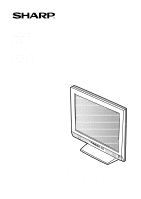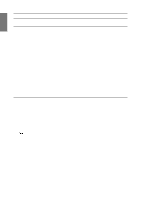Sharp LL-T15S1 Operation Manual
Sharp LL-T15S1 - 15" LCD Monitor Manual
 |
View all Sharp LL-T15S1 manuals
Add to My Manuals
Save this manual to your list of manuals |
Sharp LL-T15S1 manual content summary:
- Sharp LL-T15S1 | Operation Manual - Page 1
R LCD MONITOR LCD FARBMONITOR MONITEUR LCD MONITOR LCD MONITOR LCD LL-T15S1 OPERATION MANUAL BEDIENUNGSANLEITUNG MODE D'EMPLOI MANUALE D'USO MANUAL DE FUNCIONAMIENTO - This operation manual is made using recycled paper. - Diese Bedienungsanleitung ist auf Recycling-Papier gedruckt. - Ce mode d' - Sharp LL-T15S1 | Operation Manual - Page 2
Table of Contents / Inhaltsverzeichnis / Table des matières / Indice / Índice English 3 Deutsch 25 Français 47 Italiano 69 Español 91 2 - Sharp LL-T15S1 | Operation Manual - Page 3
the screen display 15 Automatic screen adjustment 15 Adjusting the backlight 16 Manual screen adjustment 17 Adjusting the speaker volume 19 Monitor care and repair 20 Monitor care 20 Storage 20 Troubleshooting 20 Specifications 21 Instructions for installing a VESA compliant arm 24 3 - Sharp LL-T15S1 | Operation Manual - Page 4
and, if not installed and used in accordance with the instructions, may cause harmful interference to radio communications. However, there FCC regulation for Class B computing equipment. Declaration of Conformity SHARP LCD Color Monitor LL-T15S1 This device complies with part 15 of the FCC rules. - Sharp LL-T15S1 | Operation Manual - Page 5
computers? In many countries, environmental labelling has become an established method for encouraging the adaptation of goods and services to the environment. The main problem, as far as computers and other electronics equipment are concerned, is that environmentally harmful substances are used - Sharp LL-T15S1 | Operation Manual - Page 6
TCO Development SE-114 94 Stockholm, Sweden Fax: +46 8 782 92 07 Email (Internet): [email protected] Current information regarding TCO'99 approved and labelled products may also be obtained via the Internet, using the address: http://www.tco-info.com/ Environmental requirements Flame retardants - Sharp LL-T15S1 | Operation Manual - Page 7
ja 73/23/EEC vaatimukset, joita on muutettu direktiivillä 93/68/ EEC. CAUTION : TO PREVENT ELECTRICAL SHOCK, DISCONNECT THE AC CORD BEFORE SERVICING. CAUTION : FOR A COMPLETE ELECTRICAL DISCONNECTION, PULL OUT THE MAIN PLUG. VORSICHT : UM DIE STROMZUFUHR VOLLSTÄNDIG ZU UNTERBRECHEN, DEN NETZSTECKER - Sharp LL-T15S1 | Operation Manual - Page 8
correctly-if you are in any doubt consult a qualified electrician. "WARNING :THIS APPARATUS MUST BE EARTHED" Notice for Users in Australia Service Inquiries Please contact your dealer for service if required or contact Sharp Corporation of Australia on 1 300 13 50 22 for referral to your nearest - Sharp LL-T15S1 | Operation Manual - Page 9
- Authorship rights to the Monitor Settings Adjustment Disk program are held by Sharp Corporation. Do not reproduce it without permission. Use of AC adapter - the service representative. - Do not try to open the AC adapter. - Do not use water or wet cloth to cleaning of the AC adapter. Manual Scope - Sharp LL-T15S1 | Operation Manual - Page 10
Product description Front view Left side surface Rear view 15 7 9 8 10 12 3 456 11 12 13 14 1. MENU button This button is used to pop-up, select and close the OSD Menu. 2. SELECT button When the On Screen Display (OSD) menu is displayed, choose the menu option to be adjusted. 3. buttons - Sharp LL-T15S1 | Operation Manual - Page 11
English Product description Standing up and adjusting the monitor Standing up the monitor Press down on the stand and lift up the top section of the monitor. Adjusting the monitor Lightly holding both sides of the monitor, adjust it to a suitable viewing angle. 25 3 Folding up the monitor (when - Sharp LL-T15S1 | Operation Manual - Page 12
side to fix into place. Microphone terminal Headphone terminal Microphone Headphones Note: - DO only connect cables less than 3m to the LL- T15S1. - When the headphones are connected, no sound can be heard from the monitor speakers. Connecting the monitor to a power source Before connecting - Sharp LL-T15S1 | Operation Manual - Page 13
-up information. (Depending on the type of computer or OS, command names and methods may differ. Please follow the computer's own operation manual while reading this.) For Windows95 Installing monitor set-up information into Windows95. This explanation assumes that the floppy disk drive is "A drive - Sharp LL-T15S1 | Operation Manual - Page 14
Connecting the monitor and turning the monitor on and off For Windows2000 Installing monitor set-up information into Windows2000. This explanation assumes that the floppy disk drive is "A drive". 1. Place the Utility Disk (provided) into the computer's A drive. 2. Click on the [Start] button. From - Sharp LL-T15S1 | Operation Manual - Page 15
the On Screen Display (OSD) Menu disappear. Notes: - In most cases automatic adjustment is sufficient. - If necessary due to any of the following, manual adjustments (p. 17) can be performed after the automatic adjustment. - When further fine adjustment is needed. - When [OUT OF ADJUST] is displayed - Sharp LL-T15S1 | Operation Manual - Page 16
Adjusting the screen display and speaker volume Opening the Adjustment Pattern (for Windows) If you are using Windows, you can use the Adjustment Pattern on the accompanying Utility Disk. This explanation is for Windows 95/98/Me/2000, and assumes that the floppy disk drive is "A drive". 1. Place - Sharp LL-T15S1 | Operation Manual - Page 17
the MENU button. The OSD Menu will disappear. Note: - The backlight adjustment bar automatically disappears several seconds after the last command. Manual screen adjustment Fine adjustments can be made using On Screen Display (OSD) Menu provided. 1. Display an image that makes the entire screen - Sharp LL-T15S1 | Operation Manual - Page 18
to suit. GA I N CONTROL [ MANUA L AUTO ] BLACK LEVEL 3 0 CONTRAST 40 DISPLAY COLORS 2 6 0K 16 M 1024x768 V : 60Hz H : 4 8kHz MANUAL: Individual menu options are manually adjusted. AUTO: Every menu option is automatically adjusted using the Auto Gain Control* function, Notes: - Press - Sharp LL-T15S1 | Operation Manual - Page 19
.) Note: - As the resolution input for other than 400 lines is done automatically, there is no need to set it. SCALING (Level of scaling) The sharpness of the image can be adjusted. ( buttons) Note: - When the display mode is set to less than 1024 x 768 pixels, the display is enlarged to - Sharp LL-T15S1 | Operation Manual - Page 20
Monitor care and repair Monitor care Troubleshooting Always remove the plug from the AC outlet when does not work, please contact the shop where you purchased the monitor or your nearest Sharp authorized Service Center. The monitor's florescent tubes have a limited life span. - If the screen - Sharp LL-T15S1 | Operation Manual - Page 21
Upward 0-25°, Downward 0-3° Temperature of operating environment 5 - 35°C Power supply AC100-240V 50/60Hz (use special AC adapter, tipe NL-A53J of Sharp Corporation.) Power consumption 31W max. (5W when in power-saving mode) (use special AC adapter) Dimensions (W x D x H) 368 mm X 170 mm x 355mm - Sharp LL-T15S1 | Operation Manual - Page 22
are reference values. - If the monitor is receiving timing signals that are not compatible, [OUT OF TIMING] will appear. Follow your computer's instruction manual to set the timing to be compatible with the monitor. - If the monitor is not receiving any signal (synch signal), [NO SIGNAL] will - Sharp LL-T15S1 | Operation Manual - Page 23
V-sync consumption ON Display on 31W Yes Yes STANDBY No Yes SUSPEND Display off 5W OFF Yes No No No DDC (Plug & Play) This monitor supports the VESA DDC (Display Data Channel) standard. DDC is a signal standard for carrying out Plug & Play functions on the monitor or PC. It transfers - Sharp LL-T15S1 | Operation Manual - Page 24
Instructions for installing a VESA compliant arm An arm based on the VESA standard can be attached to the monitor. The arm must be purchased separately. When - Sharp LL-T15S1 | Operation Manual - Page 25
GB Deutsch F I Inhaltsverzeichnis Hinweis für Benutzer in den USA 26 TCO'99 27 Hinweis für Benutzer in Europa 29 Hinweis für Benutzer in GB 30 Hinweis für Benutzer in Australien 30 Tips und Sicherheitsvorkehrungen 31 Produktbeschreibung 32 Anschließen des Monitors und Ein- und Ausschalten - Sharp LL-T15S1 | Operation Manual - Page 26
und das Netzkabel verwenden, um eine Einhaltung der FCC-Richtlinien für Computer-Geräte der Klasse B sicherzustellen. Konformitätserklärung SHARP LCD -Farbmonitor LL-T15S1 Dieses Gerät entspricht Teil 15 der FCC-Richtlinien. Um dieses Gerät in Betrieb nehmen zu dürfen, müssen folgende Bedingungen - Sharp LL-T15S1 | Operation Manual - Page 27
GB Deutsch F I E Herzlichen Glückwunsch! Sie haben gerade ein Gerät mit TCO'99-Zulassung und entsprechender Kennzeichnung erworben! Damit haben Sie sich für ein Produkt entschieden, das für professionelle Anwendungen konzipiert ist. Mit Ihrem Kauf leisten Sie auch einen Beitrag zum Umweltschutz - Sharp LL-T15S1 | Operation Manual - Page 28
TCO Development SE-114 94 Stockholm, Sweden Fax: +46 8 782 92 07 Email (Internet): [email protected] Aktuelle Informationen zu Produkten mit TCO'99-Zulassung und -Kennzeichnung erhalten Sie auch im Internet unter folgender Adresse: http://www.tco-info.com/ Umweltanforderungen Flammschutzmittel - Sharp LL-T15S1 | Operation Manual - Page 29
ja 73/23/EEC vaatimukset, joita on muutettu direktiivillä 93/68/ EEC. CAUTION : TO PREVENT ELECTRICAL SHOCK, DISCONNECT THE AC CORD BEFORE SERVICING. CAUTION : FOR A COMPLETE ELECTRICAL DISCONNECTION, PULL OUT THE MAIN PLUG. VORSICHT : UM DIE STROMZUFUHR VOLLSTÄNDIG ZU UNTERBRECHEN, DEN NETZSTECKER - Sharp LL-T15S1 | Operation Manual - Page 30
"WARNUNG: DIESES GERÄT MUSS GEERDET WERDEN." Hinweis für Benutzer in Australien Serviceanfragen Wenden Sie sich an Ihren Händler, falls Reparaturen anfallen, oder setzen Sie sich mit Sharp Corporation of Australia unter 1 300 13 50 22 in Verbindung, um die Adresse des nächstgelegenen autorisierten - Sharp LL-T15S1 | Operation Manual - Page 31
kann. - Der Monitor darf niemals mit harten Gegenständen abgerieben oder berührt werden. - Wir bitten um Ihr Verständnis, daß Sharp Corporation über die gesetzlich anerkannte Leistungshaftung hinaus keine Haftung für Fehler übernimmt, die sich aus der Verwendung durch den Kunden oder einen Dritten - Sharp LL-T15S1 | Operation Manual - Page 32
Produktbeschreibung Vorderansicht Linke Seite Rückansicht 15 7 9 8 10 12 3 456 11 12 13 14 1. Taste MENU Mit dieser Taste öffnen, wählen und schließen Sie das OSD-Menü. 2. Taste SELECT Wenn das OSD-Menü (On Screen Display) angezeigt wird, wählen Sie die Menüoption aus, die Sie einstellen mö - Sharp LL-T15S1 | Operation Manual - Page 33
GB Deutsch F I E Produktbeschreibung Aufstellen und Justieren des Monitors Aufstellen des Monitors Drücken Sie auf den Fuß, und heben Sie den oberen Teil des Monitors an. Einstellen des Monitors Halten Sie beide Seiten des Monitors fest, und stellen Sie den Monitor auf einen angenehmen - Sharp LL-T15S1 | Operation Manual - Page 34
kein Verlängerungskabel an, da dies Funktionsstörungen hervorrufen kann. Mikrofonanschluß Kopfhöreranschluß Mikrofon Kopfhörer Hinweis: - Schließen Sie am LL-T15S1 nur Kabel mit einer Länge von höchstens 3 m an. - Wenn Kopfhörer angeschlossen sind, ertönt aus den Lautsprechern des Monitors kein - Sharp LL-T15S1 | Operation Manual - Page 35
Anschließen des Monitors und Ein- und Ausschalten des Monitors GB Deutsch F I E Einschalten des Monitors 1. Schalten Sie den Computer ein. 2. Drücken Sie den Netzschalter am Monitor. Die Betriebsanzeige leuchtet grün, und auf dem Bildschirm wird ein Bild angezeigt. Betriebsanzeige - Sharp LL-T15S1 | Operation Manual - Page 36
Anschließen des Monitors und Ein- und Ausschalten des Monitors Für Windows 2000 Installieren der Monitor-Setup-Informationen unter Windows 2000 und Festlegen des Monitor-ICC-Profils als vorbestimmter Wert. Die in den nachstehenden Bedienungshinweisen erwähnten Windows-Meldungen basieren auf der - Sharp LL-T15S1 | Operation Manual - Page 37
GB Deutsch F I Einstellen der Bildschirmanzeige und der Lautsprecher-Lautstärke Einstellen der Bildschirmanzeige Falls erforderlich, kann der Bildschirm folgendermaßen eingestellt werden. Automatische Bildschirmeinstellung (rechte Spalte) Die Funktionen Clock, Phase, H-POS (horizontale - Sharp LL-T15S1 | Operation Manual - Page 38
Einstellen der Bildschirmanzeige und der Lautsprecher-Lautstärke Hinweise: - In den meisten Fällen reicht eine automatische Einstellung aus. - Falls erforderlich, können in folgenden Fällen nach der automatischen Einstellung auch noch manuelle Einstellungen vorgenommen werden (S. 39). - Wenn eine - Sharp LL-T15S1 | Operation Manual - Page 39
wird angezeigt. MENU 1: ADJUSTMENT AD J US TMENT [ MANUA L AUTO ] C LOCK PHASE H - POS V - POS 1 4 0 5 060 05 1024x768 V : 60Hz H : 4 8kHz MANUAL: Einzelne Menüoptionen werden manuell eingestellt. AUTO: Alle Menüoptionen werden automatisch eingestellt. Hinweise: - Drücken Sie die - Sharp LL-T15S1 | Operation Manual - Page 40
ist jedoch möglich. GA I N CONTROL [ MANUA L AUTO ] BLACK LEVEL 3 0 CONTRAST 40 DISPLAY COLORS 2 6 0K 16 M 1024x768 V : 60Hz H : 4 8kHz MANUAL: AUTO: Einzelne Menüoptionen werden manuell eingestellt. Alle Menüoptionen werden mit der Funktion Auto Gain Control* automatisch eingestellt - Sharp LL-T15S1 | Operation Manual - Page 41
GB Deutsch F I Einstellen der Bildschirmanzeige und der Lautsprecher-Lautstärke MENU 4: MODE SELECT M OD E S E L E CT [ OSD H - POS I T I ON OSD V - POS I T I ON 4 0 0 L I NE S 640 S CAL I NG LE VEL 1 ] 720 LE VEL 2 1024x768 V : 60Hz H : 4 8kHz Hinweise: - Abhängig von der Auflösung - Sharp LL-T15S1 | Operation Manual - Page 42
nicht beheben läßt, wenden Sie sich an das Geschäft, in dem Sie den Monitor gekauft haben, oder an die nächstgelegene autorisierte Sharp-Kundendienstzentrale. Die Leuchtstoffröhren des Monitors weisen eine begrenzte Lebensdauer auf. - Wenn der Bildschirm dunkler wird, ständig flimmert oder überhaupt - Sharp LL-T15S1 | Operation Manual - Page 43
Audioanschluß Mini-Stereobuchse Umgebungstemperatur 5 - 35 °C Stromversorgung 100 - 240 VAC, 50/60Hz (mit Spezialnetzadapter, Typ NL-A53J von Sharp Corporation) Leistungsaufnahme 31W (5 W im Energiesparmodus) (mit Spezialnetzadapter) Abmessungen (B x T x H) 368 mm x 170 mm x 355 mm Gewicht ca. 4,1kg - Sharp LL-T15S1 | Operation Manual - Page 44
Signaltakte Technische Daten Anzeigemodus VESA 640x480 800x600 US-Text Power Macintosh -Serie 1024x768 720x400 640x480 832x624 1024x768 Hsync (kHz) 31,5 kHz 37,9 kHz 37,5 kHz 35,1 kHz 37,9 kHz 48,1 kHz 46,9 kHz 48,4 kHz 56,5 kHz 60,0 kHz 31,5 kHz 35,0 kHz 49,7 kHz 60,2 kHz Vsync (Hz) - Sharp LL-T15S1 | Operation Manual - Page 45
GB Deutsch Technische Daten Power Management Der Monitor basiert auf VESA DPMS (Display Power Management Signaling). Um die Power Management-Funktion des Monitors zu aktivieren, müssen sowohl die Videokarte als auch der Computer dem Standard VESA DPMS entsprechen. DPMSModus ON Bildschirm - Sharp LL-T15S1 | Operation Manual - Page 46
Anweisungen zum Anbringen eines VESAkompatiblen Monitorarms Ein Arm basierend auf dem VESA-Standard kann am Monitor angebracht werden. Der Arm ist separat erhältlich. 4. Lösen Sie die vier Schrauben, und nehmen Sie den Monitorfuß ab. Falls Sie sich dafür entscheiden, einen Arm zu installieren, mü - Sharp LL-T15S1 | Operation Manual - Page 47
Réglage du volume des haut-parleurs 63 Entretien et réparation du moniteur 64 Entretien du moniteur 64 Stockage 64 Dépannage 64 Caractéristiques techniques 65 Instructions relatives à l'installation d'un bras conforme VESA 68 47 E - Sharp LL-T15S1 | Operation Manual - Page 48
s'il n'est pas installé et utilisé conformément aux instructions, est susceptible de provoquer des interférences dommageables aux communications radio. de calcul de classe B. Déclaration de conformité Moniteur LCD couleurs SHARP LL-T15S1 Cet appareil répond à la section 15 de la réglementation FCC - Sharp LL-T15S1 | Operation Manual - Page 49
de nombreux pays, la labellisation environnementale est devenue une méthode bien établie pour encourager l'adaptation des biens de consommation et des services à l'environnement. En ce qui concerne les ordinateurs et d'autres appareils électroniques, le problème principal réside dans le fait que des - Sharp LL-T15S1 | Operation Manual - Page 50
TCO Development SE-114 94 Stockholm, Sweden Fax: +46 8 782 92 07 Email (Internet): [email protected] Les informations actualisées relatives aux produits agréés et labellisés TCO'99 peuvent également être obtenues via Internet, à l'adresse : http://www.tco-info.com/ Exigences environnementales - Sharp LL-T15S1 | Operation Manual - Page 51
ja 73/23/EEC vaatimukset, joita on muutettu direktiivillä 93/68/ EEC. CAUTION : TO PREVENT ELECTRICAL SHOCK, DISCONNECT THE AC CORD BEFORE SERVICING. CAUTION : FOR A COMPLETE ELECTRICAL DISCONNECTION, PULL OUT THE MAIN PLUG. VORSICHT : UM DIE STROMZUFUHR VOLLSTÄNDIG ZU UNTERBRECHEN, DEN NETZSTECKER - Sharp LL-T15S1 | Operation Manual - Page 52
CONNECTÉ A UNE PRISE TERRE" Avis aux utilisateurs australiens Demandes d'intervention Si une intervention sur l'appareil s'avère nécessaire, veuillez contacter votre revendeur ou Sharp Corporation Australia au numéro 1 300 13 50 22, qui vous communiquera les coordonnées du centre d'entretien agr - Sharp LL-T15S1 | Operation Manual - Page 53
vidéo de haute qualité. - Ne pas faire subir de coups, légers ou forts au moniteur avec des objets durs. - Il faut savoir que la société Sharp décline toute responsabilité en cas d'erreur survenue durant l'utilisation par le client ou une tierce personne, ainsi qu'en cas de dysfonctionnement ou d'un - Sharp LL-T15S1 | Operation Manual - Page 54
Description du produit Vue avant Face gauche Vue arrière 15 7 9 8 10 12 3 456 11 12 13 14 1. Bouton MENU Ce bouton est utilisé pour faire apparaître, sélectionner et refermer le menu OSD. 2. Bouton SELECT Lorsque le menu On Screen Display (OSD) est affiché, choisir parmi les options du - Sharp LL-T15S1 | Operation Manual - Page 55
GB D Français I E Description du produit Réglage de l'inclinaison du moniteur Relevage du moniteur Appuyer sur le support et relever la partie supérieure du moniteur. Réglage de l'inclinaison du moniteur Maintenir légèrement les deux côtés du moniteur et l'ajuster jusqu'à obtenir un angle - Sharp LL-T15S1 | Operation Manual - Page 56
pour microphone Fiche pour casque audio Microphone Casque audio Remarques : - Ne connecter que des câbles d'une longueur inférieure à 3m au LL-T15S1. - Lorsque les casques audio sont connectés, aucun son ne peut être émis à partir des haut-parleurs du moniteur. Raccordement du moniteur à une - Sharp LL-T15S1 | Operation Manual - Page 57
Raccordement, activation et désactivation du moniteur GB D Français I E Activation de l'alimentation 1. Mettre l'ordinateur sous tension. 2. Enfoncer le bouton d'activation du moniteur. La diode d'alimentation s'allumera en vert, et le moniteur affichera une image. diode d'alimentation - Sharp LL-T15S1 | Operation Manual - Page 58
Raccordement, activation et désactivation du moniteur Pour Windows 2000 Installation des fichiers relatifs au paramétrage du moniteur sous Window2000, et au réglage du profil ICC du moniteur en tant que valeur par défaut. Les messages Windows mentionnés dans le mode d´emploi suivant se réfèrent à - Sharp LL-T15S1 | Operation Manual - Page 59
GB D Français I Réglage de l'image au moniteur et volume des haut-parleurs Réglage de l'image au moniteur Si nécessaire, le moniteur peut être réglé comme suit : Réglage automatique du moniteur (colonne de droite) L'horloge, la phase, le H-POS (positionnement horizontal) et le V-POS ( - Sharp LL-T15S1 | Operation Manual - Page 60
Réglage de l'image au moniteur et volume des haut-parleurs Remarques : - Dans la plupart des cas, le réglage automatique s'avère suffisant. - Si nécessaire en raison d'un des facteurs suivants, des réglages manuels (p. 61) peuvent être effectués après un réglage automatique. - Lorsqu'un réglage fin - Sharp LL-T15S1 | Operation Manual - Page 61
GB D Français I Réglage de l'image au moniteur et volume des haut-parleurs Lorsque la luminosité n'est pas réglée automatiquement 1. Sans que le menu OSD ne soit affiché, enfoncer le bouton ou le bouton . [ AUTO BRIGHTNESS OFF ] B R I G H T 31 [ ] 2. Régler au moyen du bouton bouton (plus - Sharp LL-T15S1 | Operation Manual - Page 62
Réglage de l'image au moniteur et volume des haut-parleurs MENU 2 : GAIN CONTROL (CONTRÔLE DES COULEURS) Le niveau de noir et le contraste sont optimisés dans les réglages d'usine, mais peuvent être adaptés par la suite à la convenance de l'utilisateur. GA I N CONTROL [ MANUA L AUTO ] BLACK - Sharp LL-T15S1 | Operation Manual - Page 63
GB D Français I Réglage de l'image au moniteur et volume des haut-parleurs MENU 4 : MODE SELECT (SÉLECTION DU MODE) M OD E S E L E CT [ OSD H - POS I T I ON OSD V - POS I T I ON 4 0 0 L I NE S 640 S CAL I NG LE VEL 1 ] 720 LE VEL 2 1024x768 V : 60Hz H : 4 8kHz Remarques : - En - Sharp LL-T15S1 | Operation Manual - Page 64
ne s'éclaire plus, il peut s'avérer nécessaire de remplacer la lampe de rétroéclairage. Se renseigner auprès du revendeur ou du mainteneur agréé Sharp le plus proche. (Ne jamais tenter d'effectuer ce remplacement soi-même.) - Au début de l'utilisation, en raison de la conception des lampes de rétro - Sharp LL-T15S1 | Operation Manual - Page 65
recommandée du lieu d'utilisation 5 -35°C Alimentation secteur 100-240V 50/60Hz (utiliser un adaptateur secteur spécial, type NL-A53J de Sharp Corporation.) Consommation d'électricité 31 W max. (5 W en mode économie d'énergie) (utiliser un adaptateur secteur spécial) Dimensions (LxHxP) 368 mm x 170 - Sharp LL-T15S1 | Operation Manual - Page 66
Caractéristiques techniques Fréquence des signaux Mode affichage VESA 640x480 800x600 Saisie de texte US Macintosh série 1024x768 720x400 640x480 832x624 1024x768 Hsync (kHz) Vsync (Hz) Bande passante (MHz) 31,5kHz 37,9kHz 37,5kHz 35,1kHz 37,9kHz 48,1kHz 46,9kHz 48,4kHz 56,5kHz 60,0kHz 31, - Sharp LL-T15S1 | Operation Manual - Page 67
Alimentation H-sync consommation 31W Oui Non V-sync Oui Oui Suspendu Affichage 5W Désactivé désactivé Oui Non Non Non DDC (Plug & Play) Ce moniteur supporte la norme VESA DDC (Display Data Channel). Le DDC est une norme de signal servant à exécuter les fonctions Plug & Play sur un moniteur - Sharp LL-T15S1 | Operation Manual - Page 68
Instructions relatives à l'installation d'un bras conforme VESA Un bras conforme à la norme peut entraîner un dysfonctionnement. 5. Fixer le bras au moniteur à l'aide de quatre vis. Couvercle du support 3. Tout en prenant garde de ne pas endommager le moniteur, étendre un chiffon et y déposer le - Sharp LL-T15S1 | Operation Manual - Page 69
dell'altoparlante 81 Regolazione della visualizzazione sullo schermo 81 Regolazione automatica dello schermo 81 Regolazione della retroilluminazione 82 Regolazione manuale dello schermo 83 Regolazione del volume dell'altoparlante 85 Cura e riparazione del monitor 86 Cura del monitor 86 - Sharp LL-T15S1 | Operation Manual - Page 70
la conformità con i regolamenti FCC per apparecchiature di elaborazione dati di classe B. Dichiarazione di conformità Monitor LCD a colori SHARP LL-T15S1 Quest'apparecchio è conforme alla parte 15 dei regolamenti FCC. Il funzionamento è sottoposto alle seguenti condizioni :(1) questo dispositivo non - Sharp LL-T15S1 | Operation Manual - Page 71
GB D F Italiano E Congratulazioni! Lei ha appena acquistato un prodotto riconosciuto e approvato con marchio TCO'99! Scegliendo questo prodotto, Lei ha acquistato uno strumento d'uso professionale ed ha contribuito a diminuire la presenza nell'ambiente di sostanze nocive favorendo lo sviluppo - Sharp LL-T15S1 | Operation Manual - Page 72
TCO Development SE-114 94 Stockholm, Sweden Fax: +46 8 782 92 07 Email (Internet): [email protected] È possibile inoltre ricevere via Internet le informazioni relative ai prodotti approvati e dotati di marchio TCO'99 scrivendo all'indirizzo: http://www.tco-info.com/ Requisiti ambientali Additivi - Sharp LL-T15S1 | Operation Manual - Page 73
ja 73/23/EEC vaatimukset, joita on muutettu direktiivillä 93/68/ EEC. CAUTION : TO PREVENT ELECTRICAL SHOCK, DISCONNECT THE AC CORD BEFORE SERVICING. CAUTION : FOR A COMPLETE ELECTRICAL DISCONNECTION, PULL OUT THE MAIN PLUG. VORSICHT : UM DIE STROMZUFUHR VOLLSTÄNDIG ZU UNTERBRECHEN, DEN NETZSTECKER - Sharp LL-T15S1 | Operation Manual - Page 74
il servizio di assistenza tecnica , qualora se ne presentasse la necessità, per favore mettetevi in contatto con il vostro rivenditore oppure con la Sharp Corporation of Australia sull'1 300 13 50 22 per farvi indirizzare al Centro del Servizio Tecnico Assistenza Clienti autorizzato più vicino a voi - Sharp LL-T15S1 | Operation Manual - Page 75
oggetti duri. - Per favore abbiate comprensione per il fatto che la Sharp Corporation non si assume nessuna responsabilità per errori fatti nell'uso da parte acqua oppure un panno bagnato per pulire l'adattatore AC. Scopo del manuale • In questo opuscolo si farà riferimento a Microsoft Windows 2000 - Sharp LL-T15S1 | Operation Manual - Page 76
Descrizione del prodotto Vista frontale Superficie del lato sinistro Vista posteriore 15 7 9 8 10 12 3 456 11 12 13 14 1. Tasto MENU Questo tasto si usa per visualizzare, selezionare e chiudere il menu OSD. 2. Tasto SELECT Quando il menu dell'On Screen Display (OSD) è visualizzato, - Sharp LL-T15S1 | Operation Manual - Page 77
GB D F Italiano E Descrizione del prodotto Collocare il monitor verticalmente e regolarlo Mettere su il monitor Premete verso il basso sul supporto ed alzate la sezione superiore del monitor. Regolazione del monitor Tenendo delicatamente da entrambi i lati del monitor, regolatelo su un angolo - Sharp LL-T15S1 | Operation Manual - Page 78
luogo a difetti di funzionamento. Terminale microfono Terminale per le cuffie Microfono Cuffie Note - Collegate solo cavi minori di 3m all' LL-T15S1. - Quando le cuffie sono collegate, non è possibile sentire nessun suono dagli altoparlanti del monitor. Collegamento del monitor ad una sorgente - Sharp LL-T15S1 | Operation Manual - Page 79
del tipo di computer oppure del sistema operativo, i nomi dei comandi ed i metodi possono essere differenti. Per favore seguite il manuale operativo proprio del computer, mentre leggete questo.) Per Windows95 Installazione delle informazioni per il setup del monitor in Windows95. I messaggi di - Sharp LL-T15S1 | Operation Manual - Page 80
Collegamento del monitor ed accensione e spegnimento del monitor Per Windows2000 Installazione delle imformazioni di setup del monitor in Windosw2000, e impostazione del profilo ICC del monitor come valore predeterminato. I messaggi di Windows, citati nelle istruzioni per l´uso che seguono, si - Sharp LL-T15S1 | Operation Manual - Page 81
verticale) si possono regolare automaticamente. Regolazione della retroilluminazione (p. 82) La luminosità della retroilluminazione si può regolare. Regolazione manuale (p. 83) Regolazioni fini si possono fare mediante il menu On Screen Display (OSD). Nota - Tutte le regolazioni verranno - Sharp LL-T15S1 | Operation Manual - Page 82
Regolazione della visualizzazione sullo schermo e volume dell'altoparlante Note - Nella maggioranza dei casi la regolazione automatica Regolazione della retroilluminazione è sufficiente. - Se necessario, per una qualsiasi delle cause seguenti, La luminosità della retroilluminazione si può - Sharp LL-T15S1 | Operation Manual - Page 83
). 3. Premete il tasto MENU. Il menu OSD scomparirà. Nota - Il menu OSD scompare automaticamente vari secon- di dopo l'ultimo comando. Regolazione manuale dello schermo Regolazioni fini si possono fare mediante il menu On Screen Display (OSD) fornito. 1. Prima di tutto visualizzate un'immagine che - Sharp LL-T15S1 | Operation Manual - Page 84
modo da essere adatti. GA I N CONTROL [ MANUA L AUTO ] BLACK LEVEL 3 0 CONTRAST 40 DISPLAY COLORS 2 6 0K 16 M 1024x768 V : 60Hz H : 4 8kHz MANUAL: Le singole opzioni del menu vengono regolate manualmente. AUTO: Ogni opzione del menu viene regolata automaticamente mediante la funzione Auto - Sharp LL-T15S1 | Operation Manual - Page 85
GB D F Italiano Regolazione della visualizzazione sullo schermo e volume dell'altoparlante MENU 4: MODE SELECT (SELEZIONE DEL MODO) M OD E S E L E CT [ OSD H - POS I T I ON OSD V - POS I T I ON 4 0 0 L I NE S 640 S CAL I NG LE VEL 1 ] 720 LE VEL 2 1024x768 V : 60Hz H : 4 8kHz Note - - Sharp LL-T15S1 | Operation Manual - Page 86
in contatto con il negozio dove avete acquistato il monitor oppure al più vicino centro autorizzato del Servizio Tecnico Assistenza Clienti della Sharp. I tubi fluorescenti del monitor hanno una durata di vita utile limitata. - Se lo schermo diventa più scuro, sfarfalla co- stantemente oppure non - Sharp LL-T15S1 | Operation Manual - Page 87
Jack stereo mini Temperatura dell'ambiente operativo 5 - 35°C Alimentazione AC100-240V 50/60Hz (usate l'adattatore AC speciale, tipo NL-A53J della Sharp Corporation.) Potenza assorbita 31W max. (5W nel modo risparmio energetico) (usate l'adattatore AC speciale) Dimensioni (L x P x A) 368 mm X 170 mm - Sharp LL-T15S1 | Operation Manual - Page 88
valori di riferimento. • Se il monitor riceve dei segnali di sincronizzazione che non sono compatibili, verrà visualizzato [OUT OF TIMING]. Seguite il manuale di istruzioni del vostro computer per impostare la sincronizzazione in modo che sia compatibile con quella del monitor. • Se il monitor non - Sharp LL-T15S1 | Operation Manual - Page 89
GB D Specifiche Gestione dell'energia DDC (Plug & Play) Il monitor è basato su VESA DPMS (Display Power Management Signaling) (Segnalazioni della gestione dell'energia del display). Per attivare la funzione di gestione dell'energia del monitor, sia la scheda video che il computer devono essere - Sharp LL-T15S1 | Operation Manual - Page 90
Istruzioni per l'installazione di un braccio compatibile VESA Un braccio basato sullo standard VESA si può collegare al monitor. Il braccio deve essere acquistato separatamente. Nello scegliere il braccio da installare, per favore prendete nota dei seguenti punti. • Il braccio dovrebbe essere - Sharp LL-T15S1 | Operation Manual - Page 91
y volumen del altavoz 103 Ajuste de la pantalla 103 Ajuste automático de la pantalla 103 Regulación de la retroiluminación 104 Ajuste manual de la pantalla 105 Ajuste del volumen del altavoz 107 Conservación y reparación del monitor 108 Conservación del monitor 108 Almacenamiento 108 Soluci - Sharp LL-T15S1 | Operation Manual - Page 92
and, if not installed and used in accordance with the instructions, may cause harmful interference to radio communications. However, there FCC regulation for Class B computing equipment. Declaration of Conformity SHARP LCD Color Monitor LL-T15S1 This device complies with part 15 of the FCC rules. - Sharp LL-T15S1 | Operation Manual - Page 93
computers? In many countries, environmental labelling has become an established method for encouraging the adaptation of goods and services to the environment. The main problem, as far as computers and other electronics equipment are concerned, is that environmentally harmful substances are used - Sharp LL-T15S1 | Operation Manual - Page 94
TCO Development SE-114 94 Stockholm, Sweden Fax: +46 8 782 92 07 Email (Internet): [email protected] Current information regarding TCO'99 approved and labelled products may also be obtained via the Internet, using the address: http://www.tco-info.com/ Environmental requirements Flame retardants - Sharp LL-T15S1 | Operation Manual - Page 95
ja 73/23/EEC vaatimukset, joita on muutettu direktiivillä 93/68/ EEC. CAUTION : TO PREVENT ELECTRICAL SHOCK, DISCONNECT THE AC CORD BEFORE SERVICING. CAUTION : FOR A COMPLETE ELECTRICAL DISCONNECTION, PULL OUT THE MAIN PLUG. VORSICHT : UM DIE STROMZUFUHR VOLLSTÄNDIG ZU UNTERBRECHEN, DEN NETZSTECKER - Sharp LL-T15S1 | Operation Manual - Page 96
correctly-if you are in any doubt consult a qualified electrician. "WARNING :THIS APPARATUS MUST BE EARTHED" Notice for Users in Australia Service Inquiries Please contact your dealer for service if required or contact Sharp Corporation of Australia on 1 300 13 50 22 for referral to your nearest - Sharp LL-T15S1 | Operation Manual - Page 97
: - Monitor LCD (1) - Adaptador de CA (1) - Cable de audio (2) - Disquete de utilidades (para Windows) (1) - Manual de funcionamiento (1) Notas • Guarde la caja de cartón por si necesita transportar el monitor. • Sharp Corporation es el titular de los derechos de autor del programa del Disquete de - Sharp LL-T15S1 | Operation Manual - Page 98
Descripción del producto Vista delantera Superficie del lado izquierdo Vista trasera 15 7 9 8 10 12 3 456 11 12 13 14 1. Botón MENU Este botón se utiliza para ampliar, seleccionar y cerrar el menú OSD (On Screen Display = máscara en pantalla). 2. Botón SELECT Cuando aparezca el menú "Má - Sharp LL-T15S1 | Operation Manual - Page 99
Español Descripción del producto Levantamiento y ajuste del monitor Levantamiento del monitor Ejerza presión sobre la base y levante la sección superior del monitor. Ajuste del monitor Agarre ligeramente los dos lados del monitor (por la sección verde) y ajústelo hasta que el ángulo de visión sea - Sharp LL-T15S1 | Operation Manual - Page 100
en su sitio. Terminal de micrófono Terminal de auriculares Micrófono Auriculares Notas: • Sólo conectar cables de menos de 3 m. a la LL- T15S1. • Cuando están conectados los auriculares, no se oye ningún sonido por los altavoces del monitor. Conexión del monitor a una toma de corriente Antes - Sharp LL-T15S1 | Operation Manual - Page 101
del tipo de ordenador o de sistema operativo, los nombres de los comandos y los procedimientos a seguir podrían ser diferentes. Siga el manual de uso propio del ordenador mientras lee esto). Para Windows95 Instalación de la información de configuración del monitor en Windows95. Los mensajes de - Sharp LL-T15S1 | Operation Manual - Page 102
Conexión del monitor y encendido/apagado del mismo Para Windows2000 Instalación de la información de configuración del monitor en Windows2000 y configuración del perfil ICC del monitor como valor predeterminado. Los mensajes de Windows mencionados a continuación se refieren la versión inglesa. En - Sharp LL-T15S1 | Operation Manual - Page 103
ón vertical) se pueden ajustar automáticamente. Regulación de la retroiluminación (p.104) La luminosidad de la retroiluminación se puede regular. Ajuste manual (p. 105) Se pueden realizar ajustes de precisión a través del menú Máscara en pantalla (OSD). Nota: • Todos los ajustes quedarán guardados - Sharp LL-T15S1 | Operation Manual - Page 104
y volumen del altavoz Notas: • En la mayoría de los casos, el ajuste automático es suficiente. • Se puede llevar a cabo un ajuste manual (p. 105) tras el ajuste automático, si resultara necesario debido a una de las siguientes circunstancias. • Cuando sea necesario realizar un ajuste de precisi - Sharp LL-T15S1 | Operation Manual - Page 105
. El menú OSD desaparecerá. (más oscuro) Nota: • El menú OSD desaparece automáticamente pasa- dos unos segundos después de la última instrucción. Ajuste manual de la pantalla Los ajustes de precisión se pueden realizar a través del menú Máscara en pantalla (OSD). 1. En primer lugar aparece una - Sharp LL-T15S1 | Operation Manual - Page 106
pero se pueden ajustar según se desee. GA I N CONTROL [ MANUA L AUTO ] BLACK LEVEL 3 0 CONTRAST 40 DISPLAY COLORS 2 6 0K 16 M 1024x768 V : 60Hz H : 4 8kHz MANUAL: Las diferentes opciones del menú se ajustan manualmente. AUTO: Cada opción del menú se ajusta automáticamente con la funci - Sharp LL-T15S1 | Operation Manual - Page 107
Ajuste de la pantalla y volumen del altavoz MENU 4: MODE SELECT M OD E S E L E CT [ OSD H - POS I T I ON OSD V - POS I T I ON 4 0 0 L I NE S 640 S CAL I NG LE VEL 1 ] 720 LE VEL 2 1024x768 V : 60Hz H : 4 8kHz Notas: • Según sea la resolución de la señal de entrada, la pantalla puede no - Sharp LL-T15S1 | Operation Manual - Page 108
no se enciende, puede que sea necesario cambiar el tubo fluorescente. Consulte a su proveedor o al servicio autorizado de asistencia técnica de Sharp más cercano. (No intente jamás hacer usted mismo este cambio). • Debido a las características de los tubos fluorescentes, la pantalla puede reverberar - Sharp LL-T15S1 | Operation Manual - Page 109
Clavija estéreo mini Temperatura ambiental 5 - 35°C Suministro eléctrico AC100-240V 50/60Hz (uso de un adaptador de CA especial, tipo NL-A53J de Sharp Corporation) Consumo eléctrico 31W máx. (5W en el modo de ahorro de energía) (uso de un adaptador de CA especial) Dimensiones (An. x F x Al.) 368 mm - Sharp LL-T15S1 | Operation Manual - Page 110
son sólo valores de referencia. • Si el monitor recibe señales de sincronización que no son compatibles, aparecerá [OUT OF TIMING]. Consulte el manual de instrucciones de su ordenador para ajustar la sincronización de forma compatible con el monitor. • Si el monitor no recibe ninguna señal (synch - Sharp LL-T15S1 | Operation Manual - Page 111
Especificaciones Gestión de energía El monitor está basado en la tecnología VESA DPMS (Display Power Management Signaling). Para activar la función Power Management del monitor, tanto la tarjeta de vídeo como el ordenador deben cumplir el estándar VESA DPMS. Modo DPMS Pantalla Consumo H-sync V- - Sharp LL-T15S1 | Operation Manual - Page 112
Instrucciones para la instalación de un brazo de compatibilidad VESA Puede acoplar un brazo conforme al estándar VESA al monitor. El brazo debe adquirirlo por separado. 4. Retire los cuatro tornillos y a continuación retire la base del monitor. A la hora de elegir el brazo a acoplar, considere - Sharp LL-T15S1 | Operation Manual - Page 113
R SHARP CORPORATION © 2001 SHARP CORPORATION Printed in China 624315160002 0LTHG15160002 (1)

R
LCD MONITOR
LCD FARBMONITOR
MONITEUR LCD
MONITOR LCD
MONITOR LCD
LL-T15S1
OPERATION MANUAL
BEDIENUNGSANLEITUNG
MODE D’EMPLOI
MANUALE D’USO
MANUAL DE FUNCIONAMIENTO
- This operation manual is made using recycled paper.
- Diese Bedienungsanleitung ist auf Recycling-Papier gedruckt.
- Ce mode d’emploi a été imprimé sur du papier recyclé.
- Questo manuale operativo è prodotto con carta riciclata.
- Este manual de uso está impreso en papel reciclado.