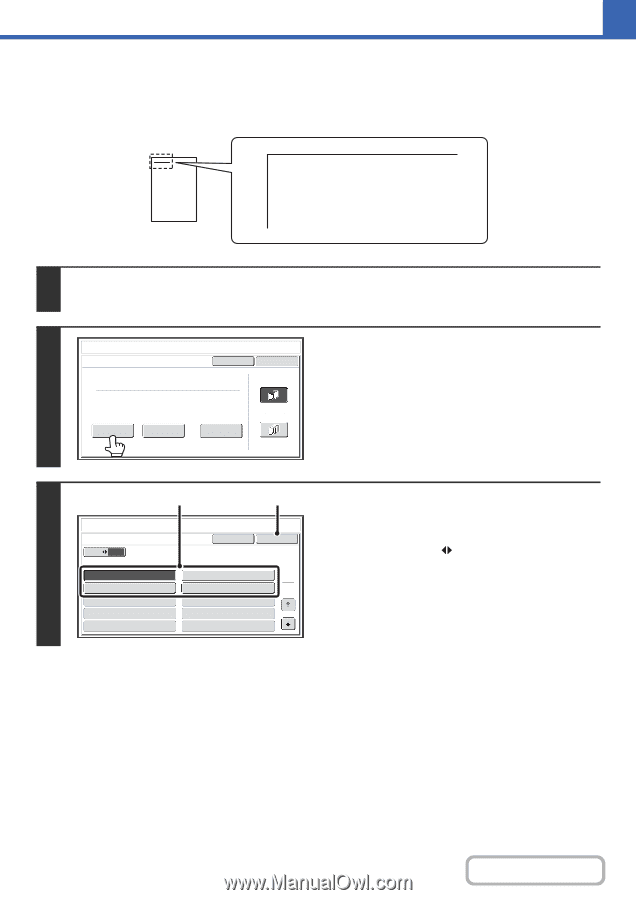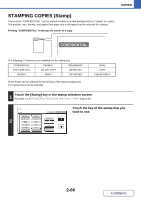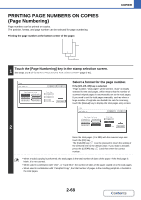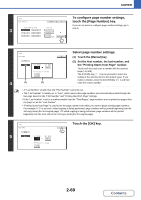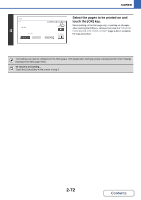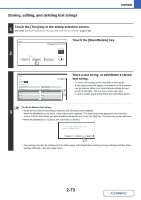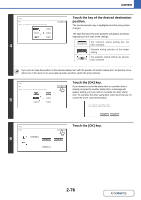Sharp MX-B402 MX-B402 MX-B402SC Operation Manual - Page 229
Printing Text On Copies Text
 |
View all Sharp MX-B402 manuals
Add to My Manuals
Save this manual to your list of manuals |
Page 229 highlights
PRINTING TEXT ON COPIES (Text) Entered text can be printed on copies. Up to 30 frequently used text strings can be stored. Example: Printing "April 2010 Planning Meeting" in the top left corner of the paper April 2010 Planning Meeting COPIER 1 Touch the [Text] key in the stamp selection screen. See steps 1 to 4 of "GENERAL PROCEDURE FOR USING STAMP" (page 2-61). 2 Stamp Text Cancel OK First Page Pre-Set Recall Store/Delete Direct Entry All Pages Touch the [Recall] key. The [Direct Entry] key can be touched to display the text entry screen. When all characters have been entered, touch the [OK] key. To store or delete a text string, touch the [Store/Delete] key. ☞ Storing, editing, and deleting text strings (page 2-73) 3 Stamp Text 5 10 Recall No.01 AAA AAA No.03 CCC CCC No.05 No.07 No.09 (1) (2) Cancel OK No.02 BBB BBB 1 No.04 DDD DDD 3 No.06 No.08 No.10 Specify the text to be printed. (1) Touch the text string that you wish to select. You can touch the [5 10] key to switch the number of keys displayed in the screen between 5 and 10. When 5-key display is selected, the entire text string appears in each key. (2) Touch the [OK] key. 2-71 Contents