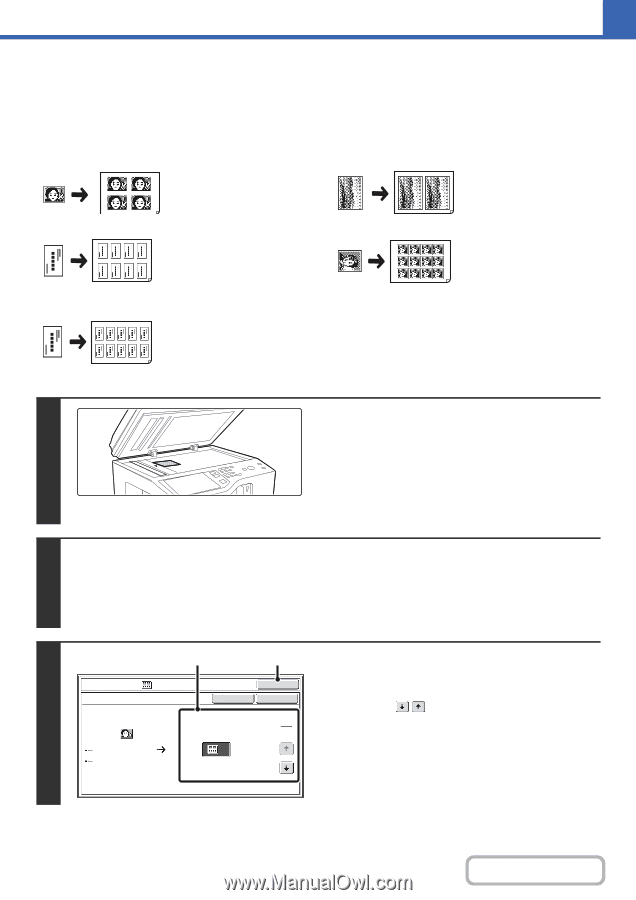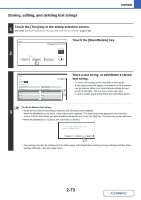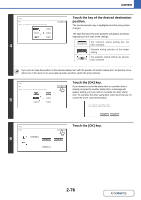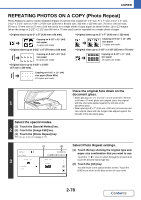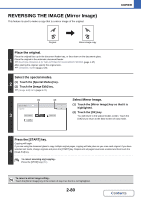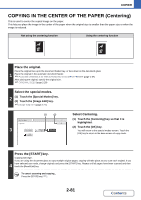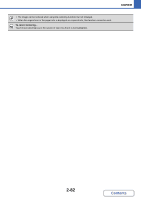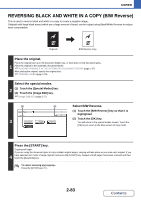Sharp MX-B402 MX-B402 MX-B402SC Operation Manual - Page 236
REPEATING PHOTOS ON A COPY Photo Repeat
 |
View all Sharp MX-B402 manuals
Add to My Manuals
Save this manual to your list of manuals |
Page 236 highlights
COPIER REPEATING PHOTOS ON A COPY (Photo Repeat) Photo Repeat is used to create repeated images of a photo-size original (3" x 5" size, 5" x 7" size, 2-1/2" x 4" size, 2-1/2" x 2-1/2" size or 2-1/8" x 2-5/8" size (130 mm x 90 mm size, 100 mm x 150 mm size, 70 mm x 100 mm size, 65 mm x 70 mm size or 57 mm x 100 mm size)) on a single sheet of copy paper as shown below. Up to 12 images (when the image is 2-1/2" x 2-1/2" size (65 mm x 70 mm size)) can be repeated on a single sheet of paper. • Original sizes up to 3" x 5" (130 mm x 90 mm) Copying on 8-1/2" x 11" (A4) size paper 4 copies are made. • Original sizes up to 2-1/2" x 4" (70 mm x 100 mm) Copying on 8-1/2" x 11" (A4) size paper 8 copies are made. • Original sizes up to 5" x 7" (100 mm x 150 mm) Copying on 8-1/2" x 11" (A4) size paper 2 copies are made. • Original sizes up to 2-1/2" x 2-1/2" (65 mm x 70 mm) Copying on 8-1/2" x 11" (A4) size paper 12 copies are made. • Original sizes up to 2-1/8" x 2-5/8" (57 mm x 100 mm) Copying on 8-1/2" x 11" (A4) size paper (Ratio 95%) 10 copies are made. 1 Select the special modes. (1) Touch the [Special Modes] key. 2 (2) Touch the [Image Edit] key. (3) Touch the [Photo Repeat] key. ☞ [Image Edit] KEY (page 2-77) Image Edit Photo Repeat 3 Original Size 130x90mm 3x 5" (1) Cancel Repeat Type A4/8½x11 4 (2) OK OK 1 5 Place the original face down on the document glass. • When placing a 3" x 5" or 2-1/2" x 2-1/2" (130 mm x 90 mm or 65 mm x 70 mm) photo size original, place the original with the short side aligned against the left side of the document glass. • When placing a 5" x 7" (100 mm x 150 mm) or business card size original, place with the longest side aligned against the left side of the document glass. Select Photo Repeat settings. (1) Touch the key showing the original type and paper size combination that you want to use. Touch the keys to switch through the screens and touch the desired repeat type key. (2) Touch the [OK] key. You will return to the special modes screen. Touch the [OK] key to return to the base screen of copy mode. 2-78 Contents