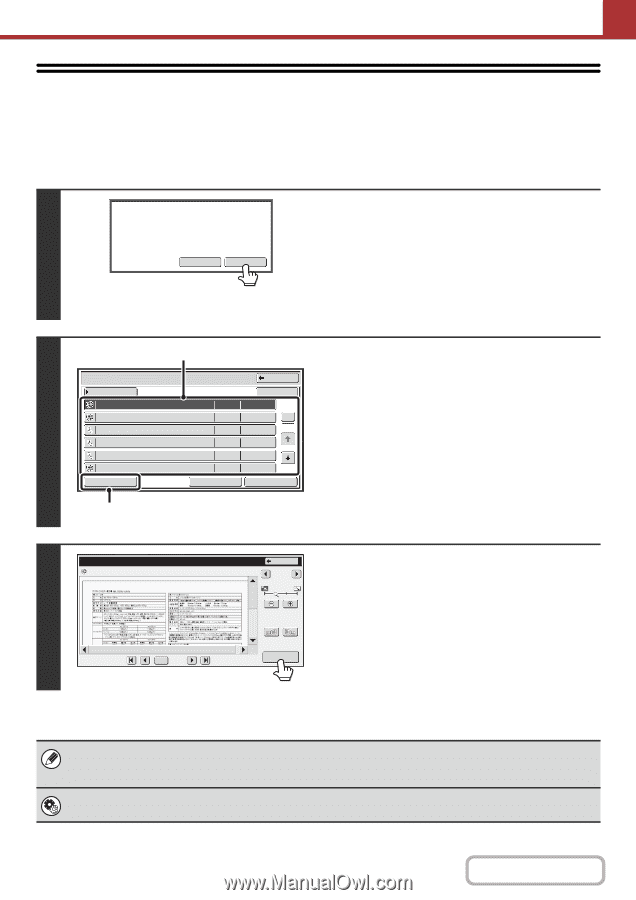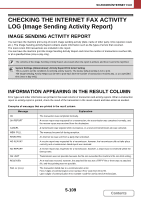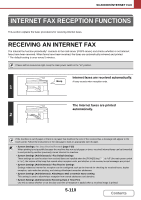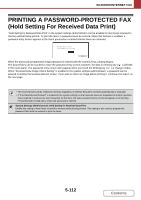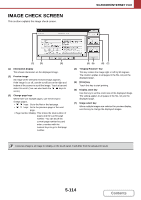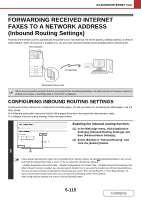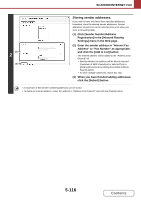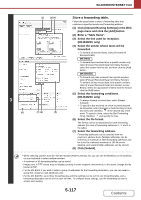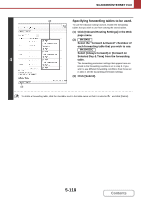Sharp MX-B402 MX-B402 MX-B402SC Operation Manual - Page 586
confirmation prompt will appear. Touch
 |
View all Sharp MX-B402 manuals
Add to My Manuals
Save this manual to your list of manuals |
Page 586 highlights
SCANNER/INTERNET FAX CHECKING THE IMAGE BEFORE PRINTING When "Received Data Image Check Setting" is enabled* in the system settings (administrator), you can check a received image in the touch panel before printing it out. When this function is enabled, follow the steps below to print a received image. * The factory default setting is disabled. When an image is received, a The memory has received data. Check the data? confirmation prompt will appear. Touch the [Yes] key. 1 No Yes If this message appears while you are configuring settings of any type and you touch the [Yes] key, the settings that you are configuring will be cancelled. If this message appears in another mode, you will return to the base screen of image send mode after checking the image. 2 Received Data List Thumbnail AAA AAA BBB BBB 0123456789 B9B8B76B5B4B3210 B0B6B12B3B4B5678 CCC CCC Image Check (2) (1) Back Select All 04/04/2010 10:28 Not checked 04/04/2010 10:14 Checked 1 04/04/2010 10:12 Not checked 5 04/04/2010 10:08 Checked 04/04/2010 10:00 Not checked 04/04/2010 10:00 Checked Delete Print Select the received image (1) Touch the key of the received image that you want to check. Multiple received images can be checked. (2) Touch the [Image Check] key. • To show thumbnails of the received images, touch the [Thumbnail] key. • To delete an image that has been selected, touch the [Delete] key. To print an image that has been selected, touch the [Print] key. Image Check AAA AAA 3 04/04/2010 10:28 0001 /0010 Back 1 / 3 Display Rotation Check the received image and then touch the [Print] key. Printing begins. For information on the image check screen, see "IMAGE CHECK SCREEN" (page 5-114). Print If the screen of step 1 appears when you are configuring settings in the setting screens of any of the modes, the configured settings will be cancelled if you view the image. After viewing the image, you will return to the base screen of image send mode, regardless of which mode you were in previously. System Settings (Administrator): Received Data Image Check Setting Use this to specify whether or not a received Internet fax can be viewed before it is printed. 5-113 Contents