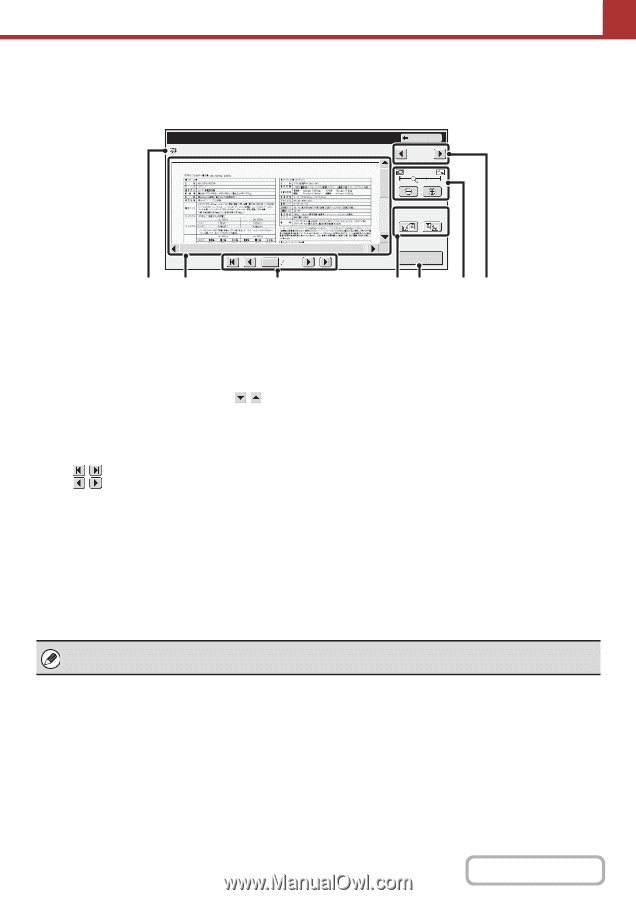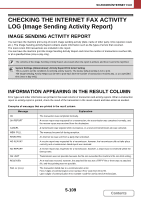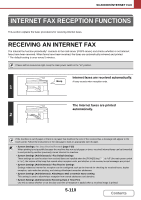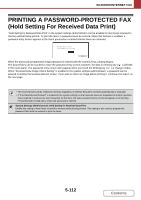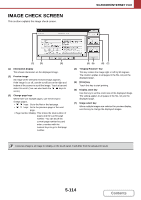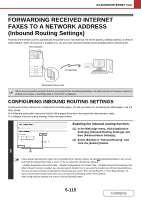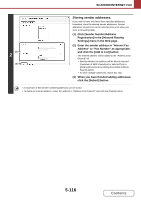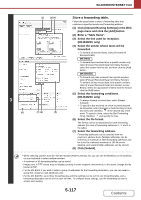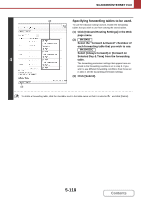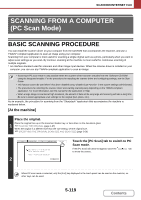Sharp MX-B402 MX-B402 MX-B402SC Operation Manual - Page 587
Information display, Preview image, Change keys, Display Rotation key, Print] key, Display
 |
View all Sharp MX-B402 manuals
Add to My Manuals
Save this manual to your list of manuals |
Page 587 highlights
IMAGE CHECK SCREEN This section explains the image check screen. Image Check AAA AAA 04/04/2010 10:28 SCANNER/INTERNET FAX Back 1 / 3 Display Rotation 0001 0010 (1) (2) (3) (1) Information display This shows information on the displayed image. (2) Preview image An image of the selected received image appears. If the image is cut off, use the scroll bars at the right and bottom of the screen to scroll the image. Touch a bar and slide it to scroll. (You can also touch the keys to scroll.) (3) Change page keys When there are multiple pages, use these keys to change pages. • keys: Go to the first or the last page. • keys: Go to the previous page or the next page. • Page number display: This shows the total number of pages and the current page number. You can touch the current page number key and enter a number with the numeric keys to go to that page number. Print (4) (5) (6) (7) (4) "Display Rotation" key This key rotates the image right or left by 90 degrees. The rotation applies to all pages in the file, not just the displayed page. (5) [Print] key Touch this key to start printing. (6) Display zoom key Use this key to set the zoom ratio of the displayed image. The setting applies to all pages in the file, not just the displayed page. (7) Image select key When multiple images are selected for preview display, use this key to change the displayed images. A preview image is an image for display on the touch panel. It will differ from the actual print result. 5-114 Contents