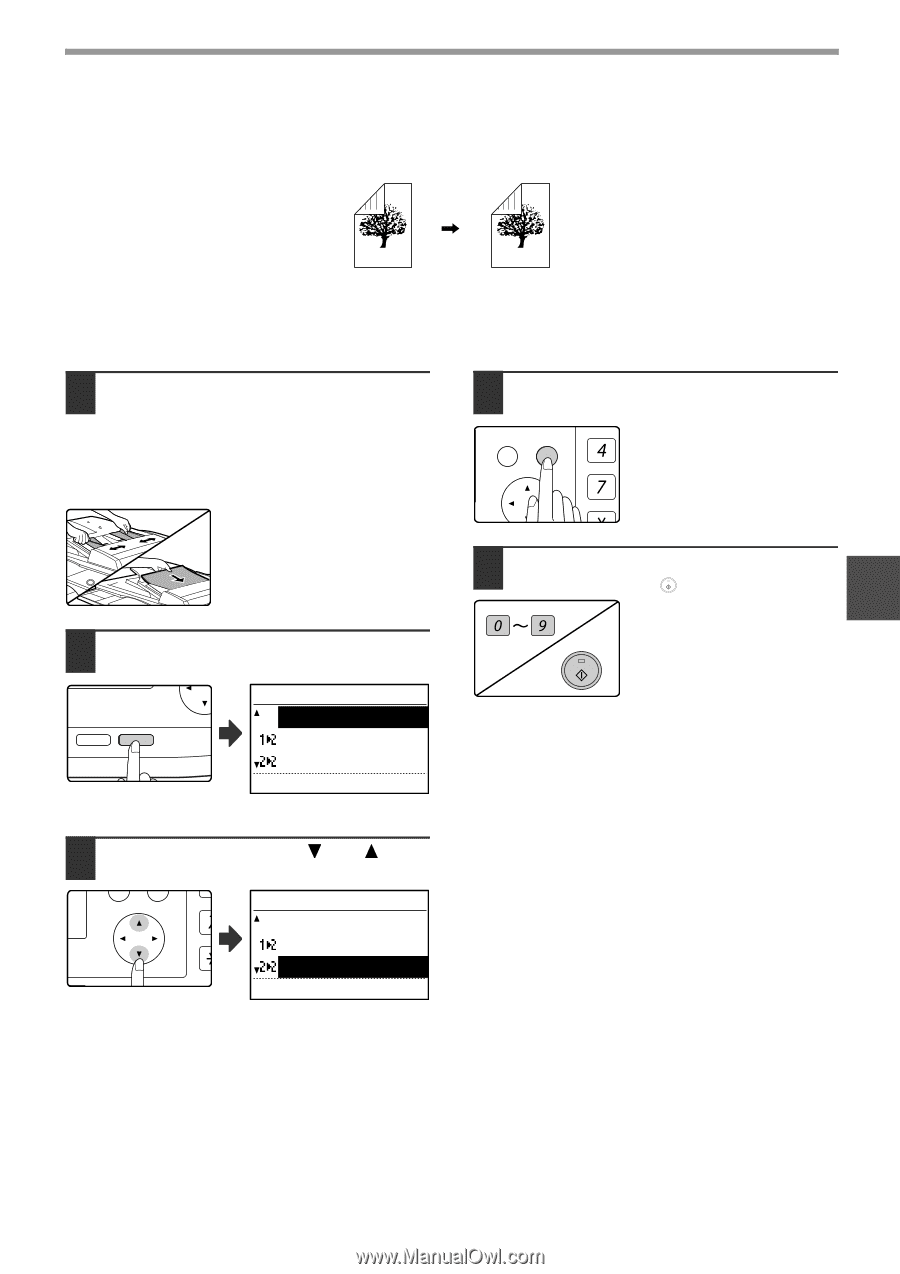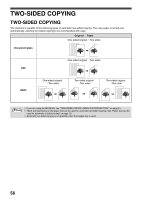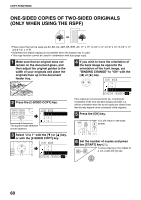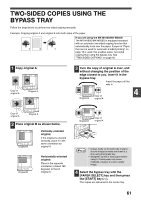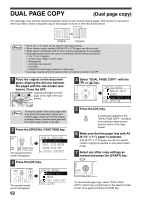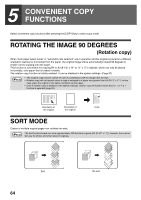Sharp MX-M200D Operation Manual - Page 61
Two-sided Copies Of Two-sided Originals, Only When Using The Rspf
 |
View all Sharp MX-M200D manuals
Add to My Manuals
Save this manual to your list of manuals |
Page 61 highlights
COPY FUNCTIONS TWO-SIDED COPIES OF TWO-SIDED ORIGINALS (ONLY WHEN USING THE RSPF) • Paper sizes that can be used are A3, B4, A4, A4R, B5, B5R, A5, 11" x 17", 8-1/2" x 14", 8-1/2" x 13", 8-1/2" x 11" and 8-1/2" x 11"R. • Automatic two-sided copying is not possible when the bypass tray is used. • This copy function cannot be used in combination with dual page copy. 1 Make sure that an original does not remain on the document glass, and then adjust the original guides to the width of your originals and place the originals face up in the document feeder tray. 4 Press the [OK] key. BACK OK GHI You will return to the base screen. PQRS PY AN 2 Press the [2-SIDED COPY] key. Set the number of copies and press 5 the [START] key ( ). 4 To stop copying in the middle of WXYZ a run, press the [C] key. OUTPUT 2-SIDED COPY ORIGINAL SIZE DUPLEX SCAN T ORIGINAL SIZE DUPLEX SCAN COPY MODE 1 to 1 1 to 2 2 to 2 The duplex mode selection screen appears. 3 Select "2 to 2" with the [ ] or [ ] key, or with the [2-SIDED COPY] key. PQ COPY MODE 1 to 1 ED COPY LEX SCAN LEX SCAN 1 to 2 2 to 2 ACC 59