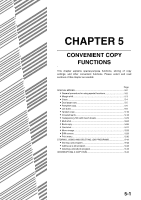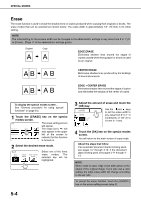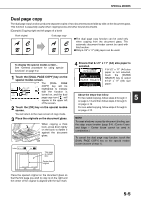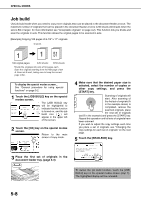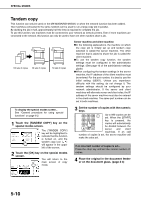Sharp MX-M450N Operation Manual - Page 114
Pamphlet copy, Touch the [COVER SETTING] key.
 |
View all Sharp MX-M450N manuals
Add to My Manuals
Save this manual to your list of manuals |
Page 114 highlights
SPECIAL MODES Pamphlet copy The pamphlet copy function is used to arrange copies in proper order for eventual center-stapling and folding into a booklet. Two original pages are copied onto each side of copy paper. Four pages are, therefore, copied onto one sheet. This function is convenient for arranging copies into an attractive booklet or pamphlet. NOTE To make pamphlet copies of a book or other bound original, use the book copy function (page 5-26). The book copy function scans the opened original in two-page units. (Two pages are scanned at each scan, reducing the number of repetitions of the scanning operation by a half.) [Example] Copying eight originals in the pamphlet copy mode Originals (one-sided) Finished copies are folded in two. 1 2 3 4 5 6 7 8 Originals (two-sided) 2 4 6 8 1 3 5 7 Left binding Right binding First page First page ● When using this function, a duplex module must be installed. ● Scan the originals from the first page to the last page. The order of copying will be automatically adjusted by the machine. ● Either left binding (right to left turning) or right binding (left to right turning) can be selected. ● Four originals will be copied onto one sheet. Blank pages may be automatically produced at the end depending on the number of the originals. ● If a saddle stitch finisher is installed, copies can be stapled in two positions along the center of copies and folded at the center. To display the special modes screen... See "General procedure for using special functions" on page 5-2. 1 Touch the [PAMPHLET COPY] key on the special modes screen. SPECIAL MODES The PAMPHLET COPY MARGIN SHIFT setting screen will ERASE appear. The pamphlet PAMPHLET COPY JOB copy icon ( , etc.) will BUILD also appear in the upper left corner of the screen to indicate that the function is turned on. 2 Designate the type of originals to be copied: 1-sided or 2-sided. ORIGINAL 1-SIDED 2-SIDED Select the [2-SIDED] key if you wish to scan a twosided original using the automatic document feeder. 3 Select the binding position (left binding or right binding). LEFT RIGHT BINDING BINDING C SE If you wish to insert a different type of paper for use as a cover, follow steps 4 through 12 below. If you do not wish to insert paper for a cover, continue from step 8 on the next page. 4 Touch the [COVER SETTING] key. CANCEL OK RIGHT NG BINDING COVER SETTING 5-6