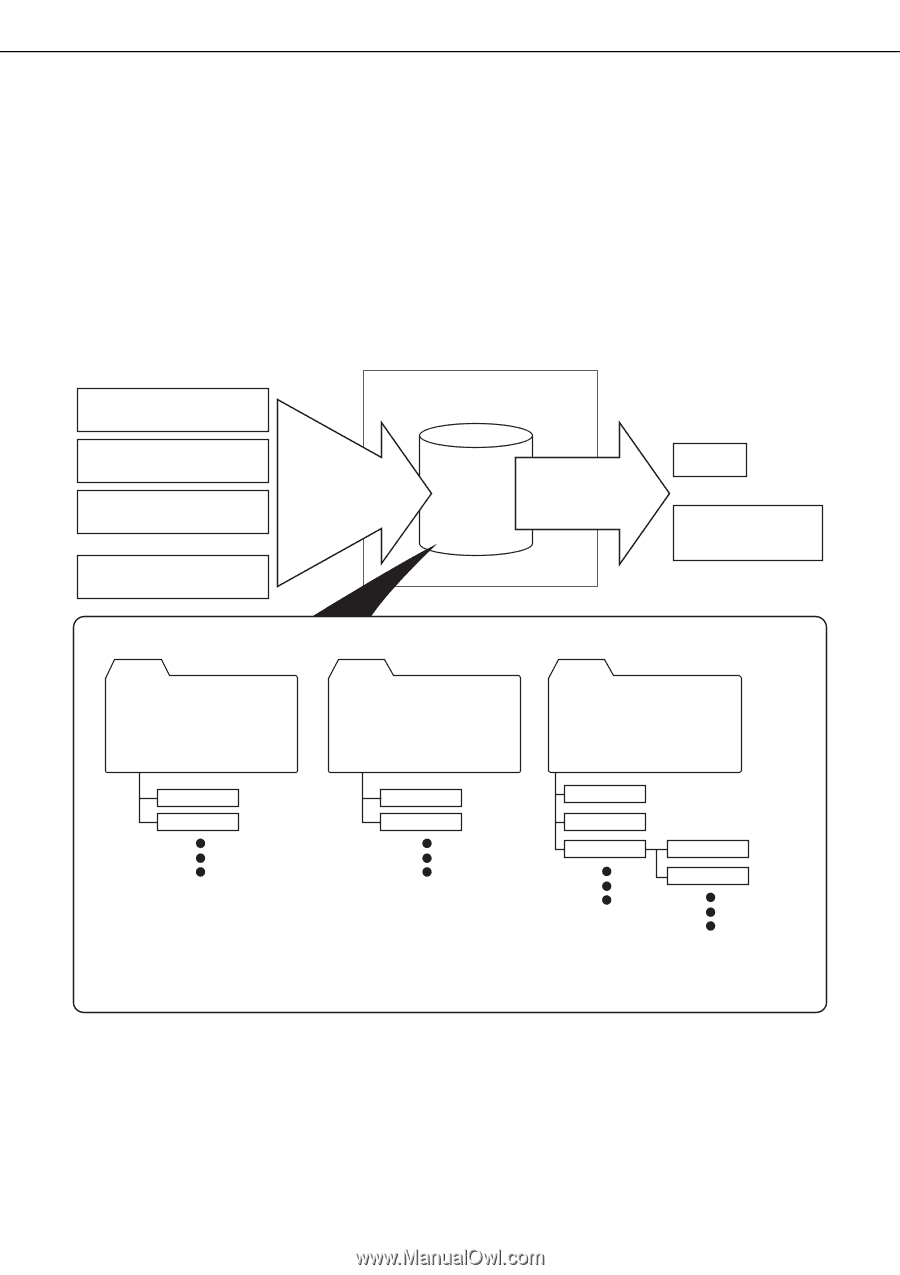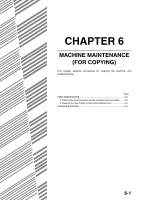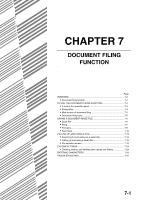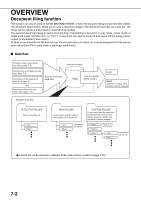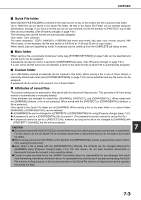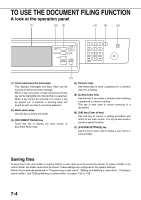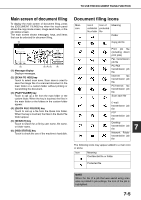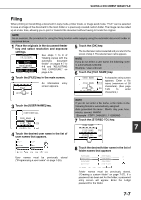Sharp MX-M450N Operation Manual - Page 158
OVERVIEW, Document filing function, Data flow
 |
View all Sharp MX-M450N manuals
Add to My Manuals
Save this manual to your list of manuals |
Page 158 highlights
OVERVIEW Document filing function This function can only be used on the MX-M350N/MX-M450N, or when the document filing function has been added. The document filing function allows you to save a document image in the machine's hard disk as a data file. The image can be called up and printed or transmitted as needed. The scanned document image is saved when printing or transmitting a document in copy mode, printer mode, or image send mode ("QUICK FILE" or "FILE"). A document can also be scanned and saved without being printed, copied, or transmitted ("scan save"). To allow you to search for the file and call it up, names (user name, file name, etc.) can be assigned to the file (except when using Quick File in copy mode or fax/image send mode). ■ Data flow Printing in copy mode (Quick File saving, page 7-6) Machine hard disk Printing from a computer (printer data, page 7-9) Transmission in fax/image send mode (filing, page 7-7) and Scanning a document only (scan save, page 7-10) Save to machine's hard disk HDD Call up a saved file to reuse it. Machine hard disk Print Send (facsimile or image send function must be required) QUICK FILE FOLDER Data is saved by job File 1 File 2 MAIN FOLDER A user name and file name is specified for each saved job File 1 File 2 A password can be set CUSTOM FOLDER A user name and file name can be specified for each file and the file saved to a folder with any desired name assigned. Folder 1 Folder 2 A password can be set Folder 3 File 1 File 2 A password can be set ●A stored file can be moved to a different folder under certain conditions (page 7-22). 7-2