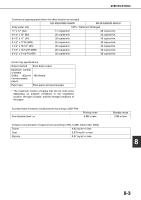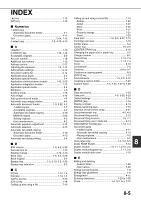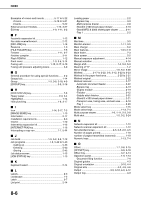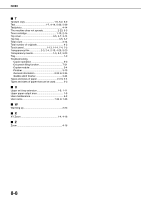INDEX
8-7
8
■
P
Page numbering
.......................
1-7, 5-30, 5-35 to 5-38
Pamphlet copy
..........................................
1-4, 5-2, 5-6
Paper curled
.........................................................
2-24
Paper tray
......................................................
1-9, 2-20
Paper tray settings
........................................
2-5, 2-14
Part names
-Duplex module
...................................................
3-2
-Exterior
..............................................................
1-9
-Finisher
..............................................................
3-7
-Interior
..............................................................
1-10
-Mail-bin stacker
..................................................
3-5
-Operation panel
........................................
1-13, 7-4
-Peripheral devices
............................................
1-11
-Saddle stitch finisher
........................................
3-14
Password
................................................................
7-8
Peripheral devices
.......................................
1-11, 1-12
Photo
....................................................................
4-14
Photoconductive drum
..................................
1-10, 6-2
Placing originals
.....................................................
4-3
Plain paper
...................................................
2-3 to 2-4
Portrait
....................................................................
1-2
Postcards
...............................................................
2-8
Power
..........................................................
1-17, 2-23
Power switch
.................................................
1-9, 1-17
Preheat mode
.........................................................
1-8
Preset copy ratios
.................................................
4-16
[PRINT JOB] key
..................................................
1-16
Print menu
................................................
5-30 to 5-41
-Date
.................................................................
5-33
-Stamp
...............................................................
5-34
-Page numbering
...............................................
5-35
-Text
..................................................................
5-39
PRINT mode indicators
........................................
1-13
Printer condition
...................................................
2-12
Printer test page
...................................................
2-14
[PRIORITY] key
....................................................
1-16
Proper storage
.....................................................
2-16
Protect
....................................................................
7-3
PS3 expansion kit
................................................
1-12
Punch module
......................................................
3-15
[PUNCH] key
........................................................
3-18
■
Q
Quick File folder
.....................................................
7-3
[QUICK FILE FOLDER] key
...................................
7-5
[READ-END] key
..................................................
4-12
■
R
Reduction
.............................................................
4-15
Reduction/Enlargement
.................................
1-4, 4-15
Replacing the toner cartridges
.............................
2-15
Right output tray
...................................................
1-11
Rotation copying
....................................................
4-4
■
S
Saddle stitch
.........................................
1-7, 3-14, 3-17
Saddle stitch finisher
...................................
1-11, 3-14
Saddle stitch tray
..................................................
3-14
[SADDLE STITCH] key
........................................
3-18
Saving a document image file
....................
7-6 to 7-12
-Filing
........................................................
7-7 to 7-8
-Print jobs
............................................................
7-9
-Quick file
............................................................
7-6
-Scan save
............................................
7-10 to 7-11
[SCAN TO] key
.....................................................
1-16
[SCAN TO HDD] key
..............................................
7-5
[SEARCH] key
........................................................
7-5
Searching for a file
...................................
7-13 to 7-14
Selecting a function
..............................................
1-14
Selecting the exposure level
.................................
4-14
Selecting the exposure mode
...............................
4-14
Selecting the output tray
.........................................
4-9
Sender control
......................................................
2-12
Sender control list
................................................
2-14
Sending address list
.............................................
2-14
Setting the paper size
...................................
2-5 to 2-6
Setting the paper type
..................................
2-5 to 2-7
Sharing
...................................................................
7-3
Sharp OSA
...........................................................
3-25
Side cover latch
....................................................
1-10
Sort
..................................................
1-3, 3-8, 3-15, 4-9
[SORT] key
....................................................
3-9, 3-18
Special modes (Copier operation)
..........................
5-2
Special modes (Document filing function)
............
7-12
Special paper
...............................................
2-3 to 2-4
Special papers
.....................................................
4-20
Specifications
...............................................
8-2 to 8-3
-Duplex module
...................................................
3-2
-Finisher
..............................................................
3-7
-Mail-bin stacker
..................................................
3-5
-Punch module
..................................................
3-15
-Saddle stitch finisher
........................................
3-14
-Stand/3 x 500 sheet paper drawer
...................
2-10
-Stand/MPD x 2000 sheet paper drawer
...........
2-11
Specifications of paper trays
..................................
2-3
Stamp
...................................................
1-6, 5-30, 5-34
Stand/3 x 500 sheet paper drawer 1-9, 1-11, 2-3, 2-10
Stand/MPD & 2000 sheet paper drawer .1-9, 1-11, 2-3, 2-11
Standard sizes
.................................................
1-2, 2-4
Standard sizes in both the inch and AB systems ... 1-2
Staple box
..............................................................
3-7
Staple cartridge
...........................................
3-10, 3-14
Staple cartridge replacement
......................
3-10, 3-19
Staple jam removal
..........................
3-11, 3-20 to 3-21
Staple sort
..............................................
1-7, 3-8, 3-16
[STAPLE SORT] key
......................................
3-9, 3-18
Stapler compiler
...................................................
3-14
Stapler section
.....................................................
3-14
Stapling positions
..........................................
3-8, 3-16
[START] key
..........................................................
1-13
[STOP/DELETE] key
............................................
1-16
Storage of supplies
...............................................
2-16
System settings
...........................................
2-12, 7-24
[SYSTEM SETTINGS] key
............................
1-13, 7-4