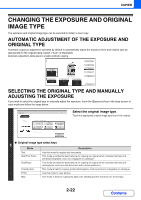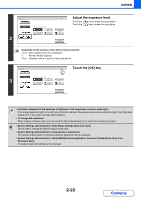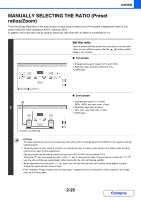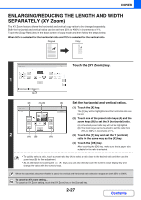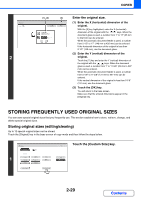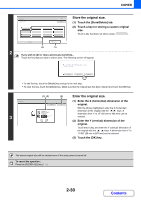Sharp MX-M623 MX-M623 MX-M753 Operation Manual - Page 185
MANUALLY SELECTING THE RATIO Preset, ratios/Zoom
 |
View all Sharp MX-M623 manuals
Add to My Manuals
Save this manual to your list of manuals |
Page 185 highlights
COPIER MANUALLY SELECTING THE RATIO (Preset ratios/Zoom) Touch the [Copy Ratio] key in the base screen of copy mode to select one of five preset enlargement ratios or four preset reduction ratios (maximum 400%, minimum 25%). In addition, the zoom keys can be used to select any ratio from 25% to 400% in increments of 1%. Copy Ratio OK 11x17 8½x11 64% 8½x11 5½x8½ 11x17 8½x14 77% 8½x14 8½x11 100 % Zoom 100% 121% 8½x14 11x17 1 8½x11 11x17 2 129% 5½x8½ 8½x11 Auto Image XY Zoom (A) 1 Copy Ratio 100 25% % 200% 50% Zoom 400% 75% 300% 100% 99% 350% Auto Image XY Zoom OK 2 2 Set the ratio. Touch a preset ratio key and/or the zoom keys to set the ratio. There are two setting screens. Use the keys to switch between the screens. ● 1st screen • Enlargement keys (2 ratios): 121% and 129% • Reduction keys (2 ratios): 64% and 77% • [100%] key ● 2nd screen • Enlargement keys (2 to 4 ratios) 200%, 400%, any ratio (max. of two) • Reduction keys (2 to 4 ratios) 25%, 50%, any ratio (max. of two) • [100%] key • (A) keys The keys marked (A) can be set to show any ratio using "Add or Change Extra Preset Ratios" in the system settings (administrator). • To quickly select a ratio, touch a reduction or enlargement key to select a ratio close to the desired ratio and then use the zoom keys for fine adjustment. • The zoom keys can be used to select any ratio from 25% to 400% in increments of 1%. Touch the key to increase the ratio, or the key to decrease the ratio. (If you continue to touch the / key, the ratio will change automatically. After 3 seconds, the ratio will change rapidly.) • As an alternative to touching the keys, you can also directly touch the numeric value display key and change the value with the numeric keys. • If the message "Image is larger than the copy paper." appears when an enlargement ratio is selected, the image may not fit on the paper. 2-25 Contents