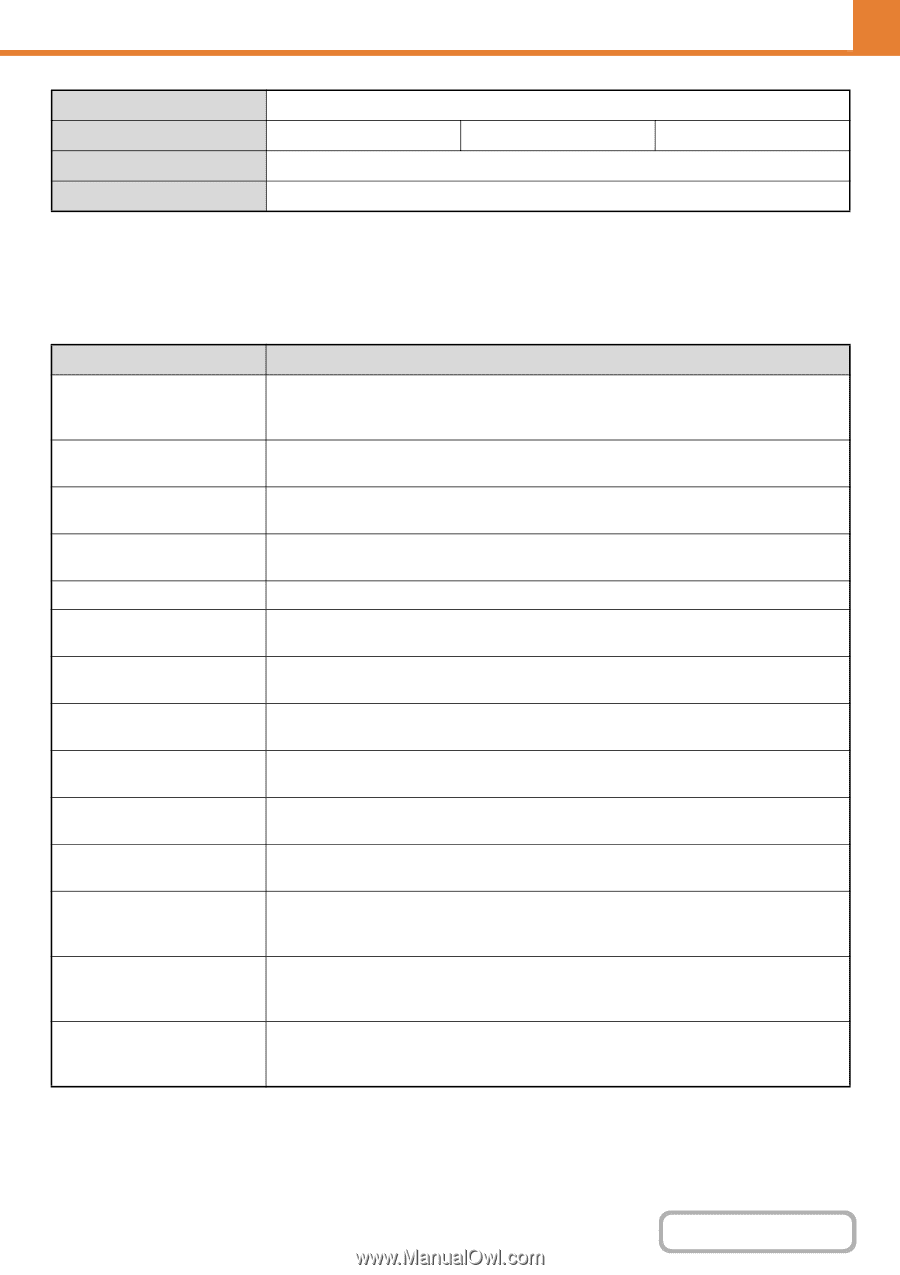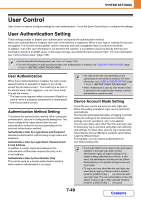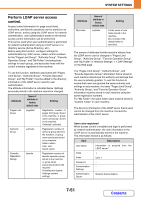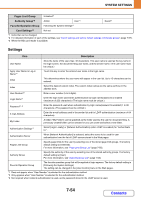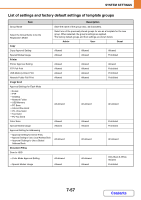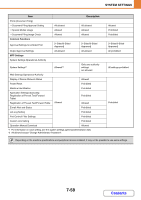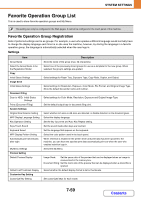Sharp MX-M623 MX-M623 MX-M753 Operation Manual - Page 756
s Limit Group, Authority Group, Favorite Operation Group, Card Settings, Description
 |
View all Sharp MX-M623 manuals
Add to My Manuals
Save this manual to your list of manuals |
Page 756 highlights
SYSTEM SETTINGS Pages Limit Group Unlimited*1 Authority Group*2 Admin User*1 Guest*1 Favorite Operation Group Following the System Settings*1 Card Settings*3 Not set *1 Items that can be changed. *2 For detailed information of each of the settings, see "List of settings and factory default settings of template groups" (page 7-57). *3 When the HID card reader is available. Settings Item Description User Name Store the name of the user (max. 32 characters). This user name is used as the key name in the login screen, the document filing user name, and the sender name. (The user name must be unique.) Apply User Name to Log-in Name*1 Touch this key to enter the entered user name in the login name. Initial This determines where the user name will appear in the user list. Up to 10 characters can be entered. Index Select the desired custom index. The custom index names are the same as those in the address book. User Number*2 Enter a user number (5 to 8 digits). Login Name*1 Enter the login name used when authentication by login name/password is enabled (maximum of 255 characters). (The login name must be unique.) Password*1, 3 Enter the password used when authentication by login name/password is enabled (1 to 32 characters). (The password can be omitted.) E-mail Address Enter the e-mail address used in the sender list and for LDAP authentication (maximum of 64 characters). My Folder A folder ("My Folder") can be specified as the folder used by the user for document filing. A previously created folder can be selected or you can create and select a new folder. Authentication Settings*1 Select [Login Locally] or [Network Authentication] (when LDAP is enabled) for "Authenticate to:". Authentication Server When [Network Authentication] is selected, select the server to be used for user authentication from the list of LDAP servers stored in the Web pages. Pages Limit Group Specify page limits for the user by selecting one of the stored page limit groups. The factory default setting is [Unlimited]. For more information, see "Page Limit Group List" (page 7-55). Authority Group Specify the authority of the user by selecting one of the stored authority groups. The factory default setting is [User]. For more information, see "Authority Group List" (page 7-56). Favorite Operation Group The favorite operation group that will be applied at login appears. The factory default setting is [Following the System Settings]. The setting can be changed in the [User Control] menu in the Web pages. *1 Does not appear when "User Number" is selected for the authentication method. *2 Only appears when "User Number" is selected for the authentication method. *3 Not required when network authentication is used, as the password stored in the LDAP server is used. 7-54 Contents