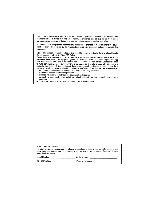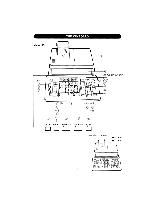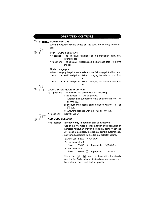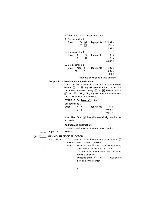Sharp QS-1760A QS-2770A/2760A/1760A Operation Manual
Sharp QS-1760A Manual
 |
View all Sharp QS-1760A manuals
Add to My Manuals
Save this manual to your list of manuals |
Sharp QS-1760A manual content summary:
- Sharp QS-1760A | QS-2770A/2760A/1760A Operation Manual - Page 1
SHARP ELECTRONIC PRINTING CALCULATOR OPERATION MANUAL MODEL OS-1760A QS-2760A QS-2770A - Sharp QS-1760A | QS-2770A/2760A/1760A Operation Manual - Page 2
B digital device, pursuant to Part 15 of the FCC Rules. in accordance with the instructions, may cause harmful interference the equipment off and on, the user is encouraged to try to correct the RECORDS For your assistance in reporting this electronic calculator in case of loss or theft, please - Sharp QS-1760A | QS-2770A/2760A/1760A Operation Manual - Page 3
QS-1760A/ 2760A/2770A. Your SHARP calculator is specially designed to save work and increase efficiency in all business applications and general office calculations. Careful reading of this manual will enable you to use your new SHARP to its fullest capability. OPERATIONAL NOTES To insure trouble - Sharp QS-1760A | QS-2770A/2760A/1760A Operation Manual - Page 4
QS-2770A THE KEYBOARD 0(QS-2770A only) 10 7 0 7 CE 0 h AVG 4./ - 664 25 GT i 6 24 3 x 23 22 -00 CD -0 0 -8 17 19 18 0 21 I P • GT • A/+ • A/x ICS • IC+ FE • II II III I I I I I LI -(QS-2770A only) QS-1760A QS-2760A ai 2 - Sharp QS-1760A | QS-2770A/2760A/1760A Operation Manual - Page 5
SWITCH: When the power switch is turned on, the calculator is ready for operation. O PRINT MODE SELECTOR: "P" position: The calculator functions as a print/display calculator. (Print mode) "." position: The calculator functions as a display calculator. (Non-print mode) Mode change print: When - Sharp QS-1760A | QS-2770A/2760A/1760A Operation Manual - Page 6
pressed in addition. Note: • Each time the E1 key is used in subtraction, 1 will be subtracted from the count. • The count is printed when the calculated result is obtained. • Pressing of the , , ID, AVG or[mtil key clears the counter. 4 - Sharp QS-1760A | QS-2770A/2760A/1760A Operation Manual - Page 7
clears the counter. 2) When the grand total mode selector is in the ON position (GT), the counter will count the number of times that the calculation results have been stored in the grand total memory. To print and clear the count, press the g key. 3) The memory item counter will count the - Sharp QS-1760A | QS-2770A/2760A/1760A Operation Manual - Page 8
instruction. Division: The calculator will automatically remember the second number entered (the divisor) and the [fl instruction. Add-on/Discount/Mark up: The calculator pull the paper manually. 11 RIGHT SHIFT KEY: Operation of this key in entered numbers or calculated results shifts the - Sharp QS-1760A | QS-2770A/2760A/1760A Operation Manual - Page 9
Print mode, the entry is printed on the left-hand side with the symbol "#". This key is used to print out numbers not subjects to calculation such as code, date, etc. Subtotal - Used to get subtotal(s) of additions and/or subtractions. When pressed following the El or key, the subtotal is - Sharp QS-1760A | QS-2770A/2760A/1760A Operation Manual - Page 10
MULTIPLE USE KEY: Used to perform mark-ups, percent change and automatic add-on/discount. DISPLAY Display format: (QS-1760A) b1 r-1J-iubrilir n4n!In_In!I•I.E (QS-2760A) 0I --1 1'1ilbr,iur 1b1 ilti nllin. iir-1 1 .E (QS-2770A) Calculation display (main): b1 i i 33 i 1;I Jr !r1 itI.uit 3n!n1 - Sharp QS-1760A | QS-2770A/2760A/1760A Operation Manual - Page 11
Item counter display (sub): I 3 ._1. I .1 Symbols: I : Memory symbol Appears when a number is in the memory. - : Minus symbol Appears when a number is negative. E : Error symbol Appears when an overflow or other error is detected. • : Grand total memory symbol Appears when a number is in the grand - Sharp QS-1760A | QS-2770A/2760A/1760A Operation Manual - Page 12
back of the calculator. (See Fig. 1) 4. Remove the used ribbon. 5. Install the new ribbon. 6. With the black side of the ribbon facing upwards, 7. Thread the ribbon around the outside of the metal guides. (See Fig. 2) 8. Insert the right reel securely. 9. Take up any slack by manually turning one of - Sharp QS-1760A | QS-2770A/2760A/1760A Operation Manual - Page 13
Fig. 1) 2. Assemble the paper holder. (See Fig. 2) 3. Replace the printer cover. 4. Place the new roll of tape in the holder at the back of the calculator. (See Fig. 3) 5. Fold the leading edge of the roll of paper 3 to 5 cm. (Never fold it slantwise.) (See Fig. 4) 6. Insert the leading edge of the - Sharp QS-1760A | QS-2770A/2760A/1760A Operation Manual - Page 14
the tape, the error may be cleared with the cif or H key and the calculation can still be continued. Error conditions: 1. Entry of more than 10 digits or 9 decimals. (QS-1760A) Entry of more than 12 digits or 11 decimals. (QS-2760A/2770A) This error can be cleared with the K) or key. 2. When the - Sharp QS-1760A | QS-2770A/2760A/1760A Operation Manual - Page 15
number into the calculator by using a FUNCTION key and continue the problem. EXAMPLE: Selector - F -6 -s - 4 -3 ..: -- 12 __.-o Operation 123 O 456 W I'C El 2 ID Print 123.00 + 456.00 + 579-00 + 579.00 x 2• = 1,158.00 * Note • Re-entry of total DATE MEMORY (only QS-2770A) The QS-2770A, provided - Sharp QS-1760A | QS-2770A/2760A/1760A Operation Manual - Page 16
B. 2 x 12.34 = 4 + 12.34 = (1) -F -6 -5 -4 -3 -2 -1 -o (2) (3) (4) 12.34 D ) 12.34 12.34 t- Enters numbers into the date memory. 2 2. 2- x SDI 12.34 12.34 12.34 = 24.68 24.68 * 4 Cl ID 4. 12.34 12.34 4- + 12.34 = 0.32 0.32 * (red) (red) (red) ADDITION 12.45 + 36.62 - 93.20 = - Sharp QS-1760A | QS-2770A/2760A/1760A Operation Manual - Page 17
41.1588 2,190.06 (3) 256. (21.3333333333: (21.33333333: QS-1760A) 38.095 (4) 12.45 + 16.24 + 19.35 + 5.21 42.83 * (4) 12.36 x 3.33 x 53.21 = 2,190.06 * (4) 256- ÷ 12- ÷ 0.56 = 38.095 * MIXED CALCULATIONS A. (10+2)x5= (1) (2) (3) 10 [i] 10. -6 -5 2 [1 12. - 4 -3 CI -2 - i E-0 12. 5L1 - Sharp QS-1760A | QS-2770A/2760A/1760A Operation Manual - Page 18
B. 5 x 2+ 12 = (1) -6 -5 - 4 -3 a--02i (2) 50 2 13 1 12±i 17) C. (5 + 12) x 3.2 x 6.7 2 (1) (2) - -F -6 -5 - 4 -3 M -2 - 1 _ -0 5 11 12 [1) El 3.2 Ill 6.7 ffl 2 El CONSTANT CALCULATIONS A. MULTIPLICATION 1. 62.35 x 11.11 = 0 2. 62.35 x 22.22 = 0 3. 62.35 x 33.33 = ® (1) ___. - F -s - 5 - 4 - Sharp QS-1760A | QS-2770A/2760A/1760A Operation Manual - Page 19
22 ÷ 77.77 = O 3. 33.33 ÷ 77.77 = ® (1) - -F -6 -5 -- 234 - i _ -0 (2) 11.11 M 77.77 1J 22.22 1..- -K • -. 33.33 [±J POWER CALCULATIONS A. SQUARING 5.252 = 5.25 x 5.25 = (1) (2) -F -6 -5 -4 -3 -o B. CUBING 52 = 5 x 5 x 5 = (1) -6 -5 -4 M -K -3 Ill_. -2 MI0 5.25 (1 (2) 5 X FEI LC -6 -5 =-21 - Sharp QS-1760A | QS-2770A/2760A/1760A Operation Manual - Page 20
RECIPROCAL CALCULATIONS =0 (1) Zp-F -6 -5 - 4 -3 -2 _ -o 73 =O (2) 7 IC E] rf, 7 El ffl ID 0 0 (3) (4) 7. 1. 0.14285714285 (0.142857142: QS-1760A) 7. 7. 7. = 0.14285714285 * (0.142857142: QS-1760A) 7. 1. 0.14285714285 (0.142857142: QS-1760A) 0.02040816326 (0.020408163: QS-1760A) 0.00291545189 - Sharp QS-1760A | QS-2770A/2760A/1760A Operation Manual - Page 21
100- x 25, % 25.00 * B. 123 ÷ 1368 = (%) (1) (2) -F 123 M. -6 -5 1368 -4 -3 -2 -1 -o (3) 123. 8.99 (4) 123- ÷ 1,368- % 8.99 * SQUARE ROOT CALCULATION EXAMPLE: '1123,456 = (1) (2) (3) -56 4 -2 -1 __. - 0 3- 123456 7÷ - :.±7 123,456. 351.363 ADD-ON/DISCOUNT EXAMPLE: 1 A 5% add-on - Sharp QS-1760A | QS-2770A/2760A/1760A Operation Manual - Page 22
vs. cost. Note: In some cases, negative percentages will be shown for margin or markup. This is a normal function of the calculation logic. MARGIN EXAMPLE: Calculate the profit margin of a $65.00 item being sold at $89.00. (1) -F -6 -5 -4 -3 -2 -1 -o (2) 65 89 CI L (3) 65.0024.00 26.97 (4) 65 - Sharp QS-1760A | QS-2770A/2760A/1760A Operation Manual - Page 23
El -6 -5 150 E -4 tau] -3 -2 -o 200.00 50.00 33.33 200.00 + 150.00 - 50.00 * 33.33 %C SELLING PRICE (USING MARKUP) EXAMPLE: Calculate the selling price (a) and gross profit (b) from a cost of $6,950 on the basis of a 25% profit on the cost. (1) -F -6 -5 -4 -3 -2 -1 -0 (2) 6950 X 25 Egui - Sharp QS-1760A | QS-2770A/2760A/1760A Operation Manual - Page 24
PERCENT PRORATION EXAMPLE: Calculate the percentage of each of the Expenses O/O parts is to the whole. $ 123 (a) 456 (b) 789 (c) (D) (d) (1) - -r -56 - 4 - 3 - 2 _ -o (2) DI . 123 11 456 [I) 789 X 123 MU F11 456 [VAGj r+11 789 [MU; o ili (3) 123.00 579. - Sharp QS-1760A | QS-2770A/2760A/1760A Operation Manual - Page 25
001 100.55 + 002 200.00 + 003 200.00 + 004 400.55 + 005 500.65 + 005 005 (a) 1401.75 * (b) GRAND TOTAL CALCULATION only QS-2770A EXAMPLE: (1) -F -56 -4 -3 -2 1 M-0 Or. M 100 + 200 + 300 = 0 +) 300 + 400 + 500 = (i) g +) 500 - 600 + 700 = Grand total 0 (2) L l El 100 ID 200 ID 300 - Sharp QS-1760A | QS-2770A/2760A/1760A Operation Manual - Page 26
72.1 576.1 3,037.1 46. x 78. = 3,588. +1 0 125- + 5. = 25- +I 0 72. x 8- = 576. -1 ® 3,037. 0I ® key to clear the memory before starting a memory calculation. EXAMPLE (2): (123 + 45) x (456 - 89) = (1) (2) (3) -6 -5 --43 --2I 2-o Ill 123 ID 45 H 456 LC 89 R lil ID 123.' 45) 456.1 367.1 367 - Sharp QS-1760A | QS-2770A/2760A/1760A Operation Manual - Page 27
GRAND TOTAL WITH FIRST FACTOR ACCUMULATION (only OS-2770A) Calculation of closing inventory Article A B C D Total Amount of remainders 350 136 48 122 (E) Unit price ($) 25 62 120 30 Sum ($) (a) (b) (c) (d) (e) (1) -56 - 4 -3 -- 2 i E -o Ga.T . FZ• (2) gr *I 350 X 25 - Sharp QS-1760A | QS-2770A/2760A/1760A Operation Manual - Page 28
mode selector, item count mode selector, and first factor accumulation selector (QS-2770A only) should be in the "." position (off position) unless otherwise specified. 3. Print mode selector should be in the "P" position. AVERAGING Calculate the average of a series of values. SOLUTION: 1. Add the - Sharp QS-1760A | QS-2770A/2760A/1760A Operation Manual - Page 29
at a given annual interest rate. SOLUTION: 1. Calculate the quarterly interest rate. 2. Calculate the new balance (principal plus interest) FORMULA: x 4 periods = 16 Then 6,150 (1 + 0.0125)16 $7,502.32 (New Balance) (QS-2760A/2770A): (1) (2) -F .05 -6 -5 4 -4 -3 -2 -1 -o 1 (3) 0. - Sharp QS-1760A | QS-2770A/2760A/1760A Operation Manual - Page 30
(QS-1760A): (1) -F -6 -5 - 4 -3 -2 -1 -o (2) .05 Ei 4 [j] 1 I 1J (2- c] 6150 C] (3) 0.05 0.0125 0.0125 1.0125 1.0125 1.02515625 1.02515625 1.050945336 1.050945336 1.104486099 1.104486099 1.219889542 1.219889542 7,502.320683 (4) 0.05 + 4. = 0.0125 * 0.0125 + 1• + 1.0125 0 1.0125 x 1.0125 = 1. - Sharp QS-1760A | QS-2770A/2760A/1760A Operation Manual - Page 31
Calculations: Components: SPECIFICATIONS Electronic print/display calculator AC: 120V, 60Hz Fluorescent display 10 digits (QS-1760A) 12 digits (QS 1 ink ribbon, paper holder and operation manual WARNING THE VOLTAGE USED MUST BE THE SAME AS SPECIFIED ON THIS CALCULATOR. USING THIS CALCULATOR WITH A - Sharp QS-1760A | QS-2770A/2760A/1760A Operation Manual - Page 32
SHARP SHARP ELECTRONICS CORPORATION Sharp Plaza, Mahwah, New Jersey 07430-2135 SHARP CORPORATION PRINTED IN CHINA T(E0114E) 0 OO89208301/M

SHARP
ELECTRONIC
PRINTING
CALCULATOR
MODEL
OS
-1760A
QS
-2760A
QS
-2770A
OPERATION
MANUAL