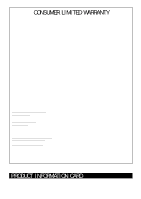Sharp R-1492 R-1490 Microwave Operation Manual
Sharp R-1492 Manual
 |
View all Sharp R-1492 manuals
Add to My Manuals
Save this manual to your list of manuals |
Sharp R-1492 manual content summary:
- Sharp R-1492 | R-1490 Microwave Operation Manual - Page 1
- Sharp R-1492 | R-1490 Microwave Operation Manual - Page 2
), your daytime telephone number (including area code) and description of the problem. TO ACCESS INTERNET: www.sharp-usa.com PRECAUTIONS TO AVOID POSSIBLE EXPOSURE TO EXCESSIVE MICROWAVE ENERGY (a) Do not attempt to operate this oven with the door open since open-door operation can result in harmful - Sharp R-1492 | R-1490 Microwave Operation Manual - Page 3
Instructions 4 Information You Need to Know 5-7 About Your Oven 5 About Food 5 About Microwave Cooking 6 About Safety 6 About Utensils and Coverings 7 About Children and the Microwave 7 Part Names 8 Touch-Control Panel 9 Before Operating 10 To Set the Clock 10 Stop/Clear 10 Manual - Sharp R-1492 | R-1490 Microwave Operation Manual - Page 4
TO STATE. Your Product Model Number & Description: R-1490, R-1491 and R-1492 Home Use Carousel Microwave Oven. (Be sure to have this information available when you need service for your Product.) Warranty Period for this Product: One (1) year parts and labor in-home service. The warranty period - Sharp R-1492 | R-1490 Microwave Operation Manual - Page 5
in accordance with the provided installation instructions. 5. Some products such as whole eggs and sealed containers -for example, closed glass jars - may explode and should not be heated in this oven. 6. Use this appliance only for its intended use as described in this manual. Do not use corrosive - Sharp R-1492 | R-1490 Microwave Operation Manual - Page 6
, do not operate the oven and contact your dealer or SHARP AUTHORIZED SERVICER. See Installation Instructions for more details. OPTIONAL ACCESSORIES Two optional accessories are available for this oven. 1. Charcoal Filter (RK-230). This is required when hood exhaust is recirculated. See Charcoal - Sharp R-1492 | R-1490 Microwave Operation Manual - Page 7
Accessory, the SHARP CAROUSEL MICROWAVE COOKBOOK. NEVER use the oven without the turntable and support nor turn the turntable over so that a large dish could be placed in the oven. The turntable will turn both clockwise and counterclockwise. See page 11 for complete instructions. ALWAYS have - Sharp R-1492 | R-1490 Microwave Operation Manual - Page 8
center of the dish to the outside. • Add standing time. Remove food from oven and stir, if possible. Cover for standing time which allows the thermometer in the food during cooking, unless it is approved for microwave oven use. • ALWAYS use potholders to prevent burns when handling utensils that - Sharp R-1492 | R-1490 Microwave Operation Manual - Page 9
and assure you that foods have been cooked to safe temperatures. Sharp is not responsible for any damage to the oven when accessories are used. ABOUT CHILDREN AND THE MICROWAVE Children below the age of 7 should use the microwave oven with a supervising person very near to them. Between the ages - Sharp R-1492 | R-1490 Microwave Operation Manual - Page 10
PART NAMES (Front of Microwave) BOTTOM VIEW (Rear of Microwave) 1 Oven door with see-through window 2 Door hinges 3 Waveguide cover DO NOT REMOVE. 4 Turntable motor shaft 5 Oven light It will light when oven is operating or door is open. 6 Safety door latches The oven will not operate unless the - Sharp R-1492 | R-1490 Microwave Operation Manual - Page 11
TOUCH CONTROL PANEL Control panel display Words will light in the display to indicate features and cooking instructions. 11-13 12-13 16-17 20 12 17-18 10, 19 19 10 10 11 19 22 22 22 R-1490 / R-1491 / R-1492 Number next to the control panel illustration indicates page on which there are a - Sharp R-1492 | R-1490 Microwave Operation Manual - Page 12
• Before operating your new microwave oven make sure you read and understand this operation manual completely. • Before the oven can be used, follow these procedures: 1. Plug in the oven. Close the door. The oven display will show SHARP SIMPLY THE BEST PRESS CLEAR AND PRESS CLOCK . 2. Touch - Sharp R-1492 | R-1490 Microwave Operation Manual - Page 13
be displayed, and the oven will turn off. 8. Check food for temperature after cooking. If additional time is needed, continue to cook manually. 9. Each food has a cooking hint. Touch Custom Help when the HELP indicator is lighted in the display. Covering Foods: Some foods work best when covered. Use - Sharp R-1492 | R-1490 Microwave Operation Manual - Page 14
, overlap two pieces at least one inch to cover. Be careful when removing any covering to allow steam to escape away from you. SENSOR REHEAT You (Regular) 1.5 - 1.75 oz (Snack) Use only popcorn packaged for microwave oven use. Try several brands to decide which you like the best. Press Popcorn - Sharp R-1492 | R-1490 Microwave Operation Manual - Page 15
covered, for 2 to 5 minutes. Peel around top and remove core. Place sugar or cinnamon candies in core. Place apples other ingredients. Place patties on a microwave-safe rack and cover with wax paper. Place ground meat in a with wax paper or plastic wrap. When oven stops and TURN FOOD OVER OR STIR - Sharp R-1492 | R-1490 Microwave Operation Manual - Page 16
Add enough hot water to reserved liquid to make 2 cups. Stir the gelatin into hot liquid until it dissolves. Cover with wax paper. Microwave using Reheat Less. 3 Add berries and cool. Refrigerate until thickened. Fold whipped cream into cooled cranberry mixture. Spoon into serving dishes and garnish - Sharp R-1492 | R-1490 Microwave Operation Manual - Page 17
crumbs, parsley, lemon peel and paprika. Dip fillets in beaten egg, then coat with crumb mixture. 2 Place fish in a covered, microwave-safe, baking dish. Microwave using Fish/seafood. 3 Serve with tartar or cocktail sauce or melted cheese. Creole Corn Makes 6 servings 2 teaspoons oil 1/2 cup - Sharp R-1492 | R-1490 Microwave Operation Manual - Page 18
hint. Touch Custom Help when the HELP indicator is lighted in the display. 3. Should you attempt to enter time is needed, continue to cook manually. COMPU COOK CHART FOOD AMOUNT PROCEDURE a large container because microwave cooking of cereal causes high boiling. When oven stops, stir and touch - Sharp R-1492 | R-1490 Microwave Operation Manual - Page 19
After cooking, remove from oven, cover with foil and allow to stand 10 minutes. Internal temperature should be 160°F. 6. Meat loaf 1.0 - 2.0 lb Use your favorite recipe. Mix well and place in microwave-safe loaf dish allowed on the chart, use time and 30% power. See Manual Defrost on page 18. 17 - Sharp R-1492 | R-1490 Microwave Operation Manual - Page 20
the COMPU DEFROST CHART, you need to defrost manually. You can defrost any frozen food, either raw oven in 1 minute increments on Power Level 3 until totally defrosted. When using plastic containers from the freezer, defrost only long enough to remove from the plastic in order to place in a microwave - Sharp R-1492 | R-1490 Microwave Operation Manual - Page 21
multiples of 1 minute by repeatedly touching the Minute Plus pad during manual cooking. • Suppose you want to heat a cup of soup for Touch On 2 When the cheese is melted to desired degree, remove finger from Start/ Touch On pad. Oven stops immediately. NOTE: 1. Note time it takes for frequently - Sharp R-1492 | R-1490 Microwave Operation Manual - Page 22
oven easy because specific instructions are provided in the Interactive Display. 1. CHILD LOCK The Child Lock prevents unwanted oven operation such as by small children. The oven be used for manual cooking and CompuCook, if clock is set. 2. If the oven door is lighted in the Interactive Display. 20 - Sharp R-1492 | R-1490 Microwave Operation Manual - Page 23
a damp cloth to remove any spills or spatters. Metal parts will be easier to maintain oven until cool. Wipe interior with a soft cloth. Turntable/Turntable Support The turntable and turntable support can be removed remove embedded dirt. 4. Rinse thoroughly and shake dry. 5. Replace by fitting the - Sharp R-1492 | R-1490 Microwave Operation Manual - Page 24
Oven Light Remove the louver per instructions 1-3 above and charcoal filter, if used. 1. Open light cover located behind filter mounting by carefully pulling up on the front edge. 2. Remove old light bulb and replace only with equivalent watt bulb available from a Sharp Authorized Servicer or parts - Sharp R-1492 | R-1490 Microwave Operation Manual - Page 25
electrical outlet, fuse and/or circuit breaker. If they are functioning properly, CONTACT YOUR NEAREST SHARP AUTHORIZED SERVICER. A microwave oven should never be serviced by a "do-it-yourself" repair person. NOTE: If time appearing in the display is counting down very rapidly, check Demonstration - Sharp R-1492 | R-1490 Microwave Operation Manual - Page 26
Dimensions: Oven Capacity: Cooking Uniformity: Weight: Work/Night Light: R-1490 / R-1491 / R-1492 Single phase - Complies with Department of Health and Human Services (DHHS) rule, CFR, Title 21, Chapter I have enclosed a check made payable to Sharp Accessories & Supplies Center. Please bill my - Sharp R-1492 | R-1490 Microwave Operation Manual - Page 27
informacion y precauciones de seguridad, consulte el Manual de Operaciones. FIJACION DEL RELOJ Si en la pantalla aparece SHARP SIMPLY THE BEST PRESS CLEAR AND PRESS CLOCK .5 a 2.0 tazas Pescados y mariscos .25 a 2.0 libras Carousel® y Auto-Touch® son marcas registradas de Sharp Corporation. - Sharp R-1492 | R-1490 Microwave Operation Manual - Page 28
GUIDE For more complete information and safety precautions, refer to your Operation Manual. SET CLOCK If SHARP for 100% power cooking. Remove finger and oven will stop instantly. Start .25 - 2.0 lb SHARP ELECTRONICS CORPORATION ® Sharp Plaza, Mahwah, NJ 07430-2135 Carousel® and Auto-Touch® are