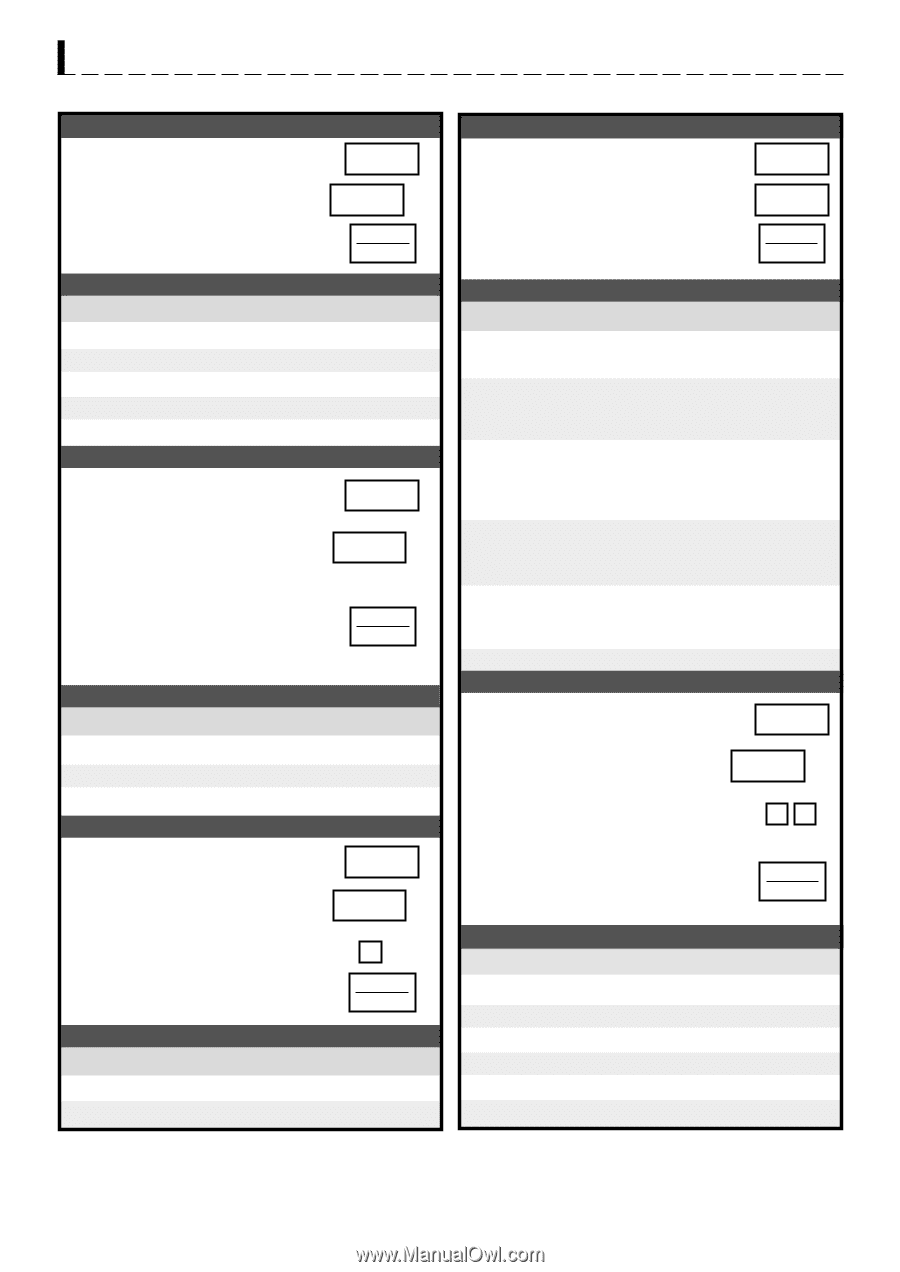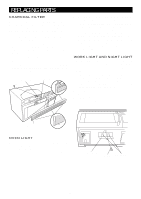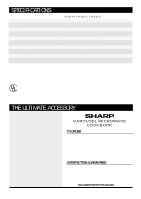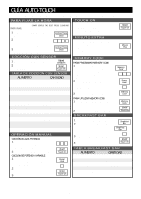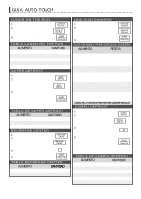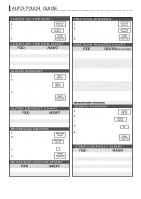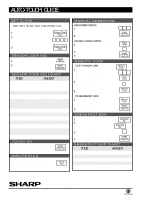Sharp R-1610 R-1610 , R-1611 , R-1612 Microwave Operation Manual - Page 35
Auto-touch, Guide
 |
View all Sharp R-1610 manuals
Add to My Manuals
Save this manual to your list of manuals |
Page 35 highlights
A U T O - T O U C H® G U I D E Continued from Back Cover LUNCH ON THE RUN 1 Touch Lunch on the Run pad. 2 Select desired food. (Ex: touch Lunch on the Run pad 3 more times for soup.) 3 Touch START/Touch On pad. Lunch on the Run Lunch on the Run x3 START Touch On LUNCH ON THE RUN CHART FOOD AMOUNT 1. Meal in a cup 1 cup (6 - 8 oz) 2. Hot dogs in buns 1 - 4 3. Soup 1 - 6 cups 4. Microwave pizza 1 (6 - 8 oz) 5. Frozen sandwich 1 (3 - 6 oz) SUPER DEFROST 1 Touch SuperDefrost pad. 2 Select desired food. (Ex: touch SuperDefrost pad 2 more times to defrost 1.0 lb boneless poultry.) Super Defrost Super Defrost x2 3 Touch Start/Touch On pad. During defrosting, the oven will stop; follow the directions. Touch Start/Touch On pad to continue defrosting. START Touch On SUPER DEFROST CHART FOOD AMOUNT 1. Ground meat 2. Boneless poultry 3. Bone-in chicken pieces 1.0 lb 1.0 lb 2.0 lb BEVERAGE CENTER 1 Touch Beverage Center pad. 2 Select desired Beverage Center setting. (Ex: touch Beverage Center pad 2 more times to reheat coffee.) 3 Touch number 2 pad 4 times for 2 cups. 4 Touch START/Touch On pad. Beverage Center Beverage Center x2 2 x4 START Touch On BEVERAGE CENTER CHART FOOD AMOUNT 1. Make coffee/tea 1 - 4 cups 2. Reheat .5 - 2.0 cups ONE DISH DINNERS 1 Touch One Dish Dinners pad. 2 Select desired food. (Ex: touch One Dish Dinners pad once more for ground beef.) 3 Touch START/Touch On pad. One Dish Dinners One Dish Dinners START Touch On ONE DISH DINNERS CHART FOOD R E C I P E S (All are for 6 servings) 1. Ground beef dinner • Spicy Couscous Pockets • Speedy Shepherd's Pie 2. Chicken dinner • Yellow Rice with Chicken • Chicken with Fruited Stuffing 3. Beef or pork dinner • Sweet and Sour Pork with Rice • Beef with Broccoli and Rice 4. Seafood dinner • Creamy Seafood Pasta • Greek Fusilli with Eggplant and Shrimp 5. Vegetarian dinner • Garden Au Gratin • Orzo with Sun-Dried Tomatoes and Artichokes SEE RECIPE CARD FOR DETAILS. COMPU DEFROST 1 Touch CompuDefrost pad. 2 Select desired food. (Ex: touch CompuDefrost pad 2 more times to defrost Steak.) Compu Defrost Compu Defrost x2 3 Touch number pads 2 and 0 for 2.0 lb. (Ex: 2.0 lb steak.) 20 4 Touch START/Touch On pad. During defrosting, the oven will stop; follow the directions. Touch START/Touch On pad to continue defrosting. START Touch On COMPU DEFROST CHART FOOD AMOUNT 1. Ground meat 2. Steaks, chops or fish 3. Chicken pieces 4. Roast 5. Casserole 6. Soup .5 - 3.0 lb .5 - 4.0 lb .5 - 3.0 lb 2.0 - 4.0 lb 2 - 6 cups 1 - 6 cups 33