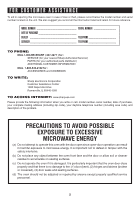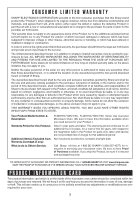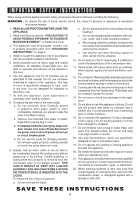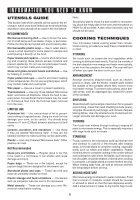Sharp R-403TWC R303T|R403T Operation Manual
Sharp R-403TWC Manual
 |
View all Sharp R-403TWC manuals
Add to My Manuals
Save this manual to your list of manuals |
Sharp R-403TWC manual content summary:
- Sharp R-403TWC | R303T|R403T Operation Manual - Page 1
Possible Exposure to Excessive Microwave Energy 2 • Consumer Limited Warranty 3 • Product Information Card 3 • Important Safety Instructions 4 • Installation Guide 5 • Grounding Instructions 5 • Information You Need to Know 6 • Part Names 7-8 • How to Set the Oven Controls 9-14 • Cleaning - Sharp R-403TWC | R303T|R403T Operation Manual - Page 2
for future reference. MODEL NUMBER SERIAL NUMBER DATE OF PURCHASE Dealer Telephone Servicer Telephone TO PHONE: DIAL 1-800-BE-SHARP ( 237-4277 ) for : SERVICE (for your nearest Sharp Authorized Servicer) PARTS (for your authorized parts distributor) ADDITIONAL CUSTOMER - Sharp R-403TWC | R303T|R403T Operation Manual - Page 3
tube in the Product for parts only; labor and service are not provided free of charge for this additional period Non-functional accessories, turntable and light bulb. Call Sharp toll free at 1-800-BE-SHARP (1-800-237-4277) for instruction in servicing your microwave oven. Be sure to have Proof - Sharp R-403TWC | R303T|R403T Operation Manual - Page 4
instructions. 5. Some products such as whole eggs and sealed containers-for example, closed glass jars-are able to explode and should not be heated in this oven. 6. Use this appliance only for its intended use as described in this manual the temperature of oil in microwave oven. 11. Pierce foods with - Sharp R-403TWC | R303T|R403T Operation Manual - Page 5
the oven but contact qualified service personnel. 3. This microwave oven must be oven stands. 6. Do not operate the oven without glass tray, roller support, instructions, consult a qualified electrician or service person. Neither Sharp nor the dealer can accept any liability for damage to the oven - Sharp R-403TWC | R303T|R403T Operation Manual - Page 6
Guide This section lists which utensils can be used in the microwave, which ones have limited use for short periods, and which ones should not be used in the microwave. RECOMMENDED Microwave damage your oven. TURNING Turn foods over midway through cooking to expose all parts to microwave energy. This - Sharp R-403TWC | R303T|R403T Operation Manual - Page 7
PART NAMES MICROWAVE OVEN PARTS 9 87 6 2 5 34 1 1. Door Safety Lock System 2. Oven Window 3. Roller ring 4. Shaft 5. Door Release Button 6. Control Panel 7. Wave Guide (Please do not remove the mica plate covering the wave guide) 8. Menu label (for model R-203TSC only) 9. Glass tray Menu label ( - Sharp R-403TWC | R303T|R403T Operation Manual - Page 8
R-403TKC, R-403TWC • DISPLAY WINDOW - Use to indicate clock, cooking time, etc. • MINUTE PLUS - Press to set the oven to start cooking quickly and to increase the cooking time. • NUMBER PADS - Press to set clock, cooking time or enter food weight. • POWER LEVEL - Press to select microwave power - Sharp R-403TWC | R303T|R403T Operation Manual - Page 9
beep will sound to acknowledge the touch. When the oven is first plugged in, press STOP/CLEAR to enter into hour clock, you can see the time during cooking by pressing TIMER/CLOCK pad. Microwave Cooking To cook with microwave, time and power level should be set. The longest cooking time to be set - Sharp R-403TWC | R303T|R403T Operation Manual - Page 10
pad to confirm. Timer Clock Multi-stage cooking Your oven can be programmed for up to 2 microwave cooking program. • Suppose you want to cook roast lb of Ground Meat. PROCEDURE 1 Place the meat to be defrosted into the oven. 2 Press DEFROST pad once. DEFROST 3 Press number pad 1 for Ground - Sharp R-403TWC | R303T|R403T Operation Manual - Page 11
HOW TO SET THE OVEN CONTROLS MENU COOK For food or the following cooking mode, it is not necessary to program the time and the cooking power. It is sufficient - Sharp R-403TWC | R303T|R403T Operation Manual - Page 12
HOW TO SET THE OVEN CONTROLS SOFTEN • Suppose you want to soften 8 oz of cream cheese. PROCEDURE 1 Press SOFTEN pad twice, the display shows: SOFTEN x 2 2 WARM (For R-303TKC, TWC and R-403TKC, TWC only) • Suppose you want to warm 300 ml of dessert topping. PROCEDURE 1 Press WARM pad twice, - Sharp R-403TWC | R303T|R403T Operation Manual - Page 13
HOW TO SET THE OVEN CONTROLS COOK • Suppose you want to cook 3 baked potatoes. PROCEDURE 1 Press COOK pad once, the display shows: cook x 1 FOOD 2 Press number pad 1 for bake potatoes. 1 - Sharp R-403TWC | R303T|R403T Operation Manual - Page 14
HOW TO SET THE OVEN CONTROLS REHEAT • Suppose you want to reheat 3 muffins. PROCEDURE 1 Press REHEAT pad once, the display shows: DISPLAY REHEAT x 1 FOOD 2 Press number pad 6 for rolls/muffins. 6 - Sharp R-403TWC | R303T|R403T Operation Manual - Page 15
cloth. To prevent damage to the operating parts inside the oven, water should not be allowed to Microwave) R-403T 120V~60Hz, 1600W (Microwave) Output: 1100W 1100W Operation Frequency: 2450MHz 2450MHz Outside Dimensions (H×W×D): 11.8×21.3×15.8 in. 12.3×21.8×17.6 in. Oven Cavity Dimensions - Sharp R-403TWC | R303T|R403T Operation Manual - Page 16
SHARP ELECTRONICS CORPORATION Sharp Plaza, Mahwah, New Jersey 07495-1163 Feb 22, 2011
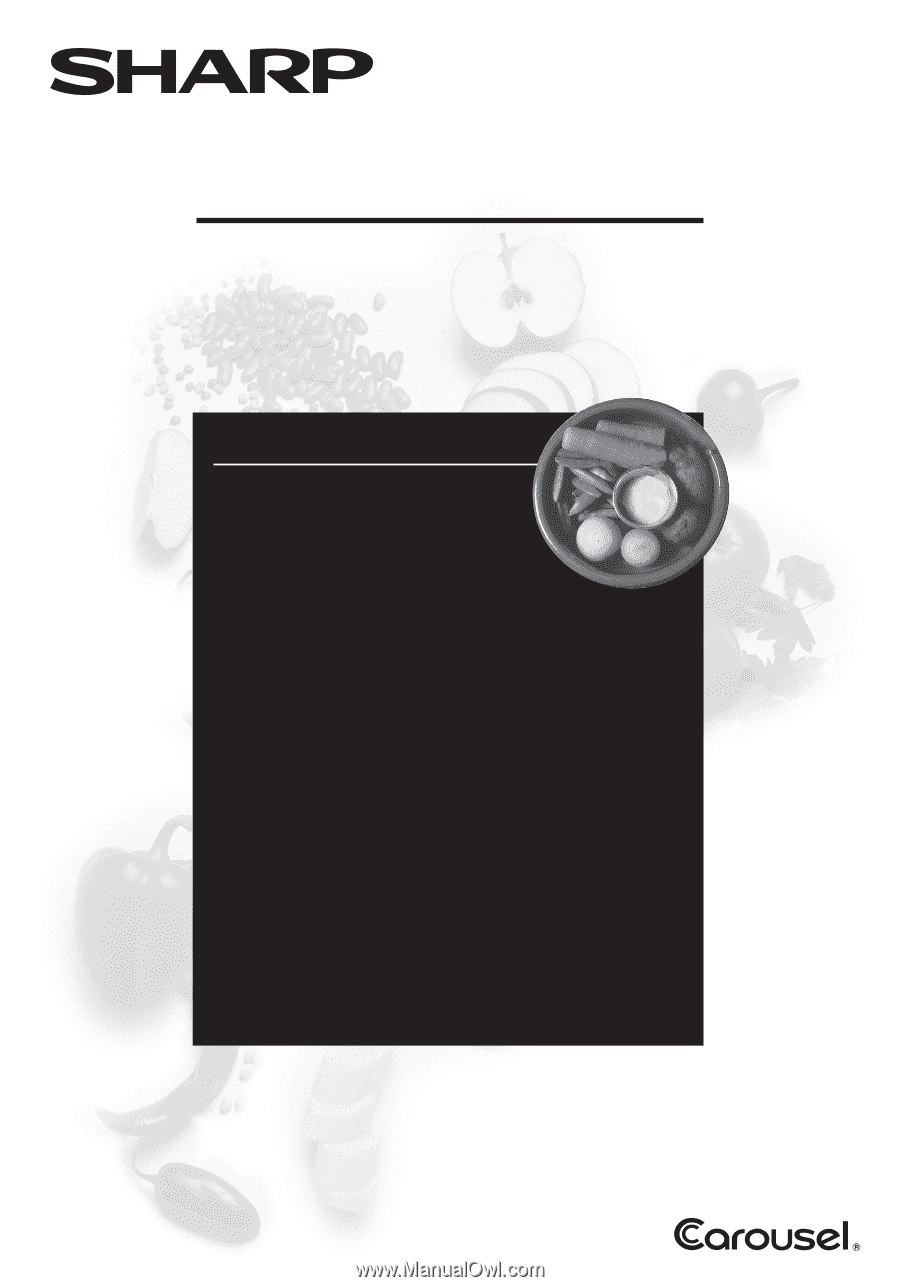
READ ALL INSTRUCTIONS CAREFULLY BEFORE USING THE OVEN.
CONTENTS
•
For Customer Assistance
.....
2
•
Precautions to Avoid Possible
Exposure to Excessive
Microwave Energy
....................
2
•
Consumer Limited Warranty
.......................
3
•
Product Information Card
...........................
3
•
Important Safety Instructions
.....................
4
•
Installation Guide
.........................................
5
•
Grounding Instructions
...............................
5
•
Information You Need to Know
...................
6
•
Part Names
...................................................
7-8
•
How to Set the Oven Controls
....................
9-14
•
Cleaning and Care
.......................................
15
•
Specifications
...............................................
15
MODELS
R-303T / R-403T
Followed by letter indicating color
KC = black, WC = white, SC = stainless steel
MICROWAVE OVEN
OPERATION MANUAL
®