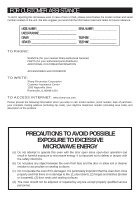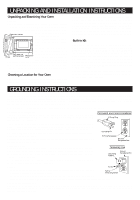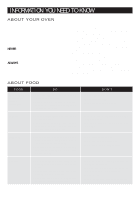Sharp R-510HKF R-510HK/HW Microwave Operation Manual
Sharp R-510HKF Manual
 |
View all Sharp R-510HKF manuals
Add to My Manuals
Save this manual to your list of manuals |
Sharp R-510HKF manual content summary:
- Sharp R-510HKF | R-510HK/HW Microwave Operation Manual - Page 1
9 • Manual Operation 10 • Special Features 11-15 • Other Convenient Features 16-17 • Cleaning and Care 18 • Service Call Check 19 • The Ultimate Accessory 19 • Specifications 20 • Cookbook Order Form 20 • Guia Auto-Touch 21 • Auto-Touch Guide Back Cover READ ALL INSTRUCTIONS CAREFULLY - Sharp R-510HKF | R-510HK/HW Microwave Operation Manual - Page 2
and retain for future reference. MODEL NUMBER SERIAL NUMBER DATE OF PURCHASE DEALER TELEPHONE SERVICER TELEPHONE TO PHONE: DIAL 1-800-BE-SHARP ( 237-4277 ) for : SERVICE (for your nearest Sharp Authorized Servicer) PARTS (for your authorized parts distributor) ADDITIONAL CUSTOMER INFORMATION - Sharp R-510HKF | R-510HK/HW Microwave Operation Manual - Page 3
. THIS WARRANTY GIVES YOU SPECIFIC LEGAL RIGHTS. YOU MAY ALSO HAVE OTHER RIGHTS WHICH VARY FROM STATE TO STATE. Your Product Model Number & Description: R-510H Home Use Carousel Microwave Oven. (Be sure to have this information available when you need service for your Product.) Warranty Period - Sharp R-510HKF | R-510HK/HW Microwave Operation Manual - Page 4
, fire, injury to persons or exposure to excessive microwave energy: 1. READ ALL INSTRUCTIONS BEFORE USING THE APPLIANCE. 2. Read and follow the specific "PRECAUTIONS TO AVOID POSSIBLE EXPOSURE TO EXCESSIVE MICROWAVE ENERGY" on inside front cover. 3. This appliance must be grounded. Connect only to - Sharp R-510HKF | R-510HK/HW Microwave Operation Manual - Page 5
UNPACKING AND INSTALLATION INSTRUCTIONS Unpacking and Examining Your Oven Remove: 1. all packing materials from inside the oven cavity; however, DO NOT REMOVE THE WAVEGUIDE COVER, which is located on the right cavity wall. Read enclosures and SAVE the Operation Manual. 2. the feature sticker, if - Sharp R-510HKF | R-510HK/HW Microwave Operation Manual - Page 6
the Ultimate Accessory, the Sharp Carousel Microwave Cookbook. NEVER use the oven without the turntable and support nor turn the turntable over part of microwave cooking. Room humidity and the moisture in food will influence the amount of moisture that condenses in the oven. Generally, covered - Sharp R-510HKF | R-510HK/HW Microwave Operation Manual - Page 7
utensils or coverings, check a good microwave cookbook or follow recipe suggestions. ACCESSORIES There are many microwave accesso- Sharp is not responsible for any damage to the oven when accessories are used. ABOUT CHILDREN AND THE MICROWAVE Children below the age of 7 should use the microwave - Sharp R-510HKF | R-510HK/HW Microwave Operation Manual - Page 8
the thermometer in the food during cooking, unless it is approved for microwave oven use. • ALWAYS use potholders to prevent burns when handling utensils its high quality and minimize the spread of foodborne bacteria. • Keep waveguide cover clean. Food residue can cause arcing and/or fires. • Use - Sharp R-510HKF | R-510HK/HW Microwave Operation Manual - Page 9
PART NAMES MICROWAVE OVEN PARTS 1 One touch door open button Push to open door. 2 support securely. The turntable will rotate clockwise or counterclockwise. Only remove for cleaning. 9 Ventilation openings (rear) 10 Oven light It will light when oven is operating or door is open. 11 Waveguide cover - Sharp R-510HKF | R-510HK/HW Microwave Operation Manual - Page 10
PART NAMES CONTROL PANEL 17 10 9 14 13-14 11 14 16 9 16 11-12 15 Number next to the control panel illustration indicates pages on which there are feature descriptions and usage information. 8 - Sharp R-510HKF | R-510HK/HW Microwave Operation Manual - Page 11
BEFORE OPERATING • Before operating your new microwave oven make sure you read and understand this operation manual completely. • Before the oven can be and re-enter the time. • If the electrical power supply to your microwave oven should be interrupted, the display will intermittently show 8 8 : 8 - Sharp R-510HKF | R-510HK/HW Microwave Operation Manual - Page 12
MANUAL OPERATION TO SET POWER LEVEL There are eleven preset power levels. Using lower power levels increases the cooking time which is recommended for foods such as cheese, milk and long slow cooking of meats. Consult cookbook or recipes for specific to place in a microwave-safe dish. • Suppose - Sharp R-510HKF | R-510HK/HW Microwave Operation Manual - Page 13
chart should be cooked following the guidelines in any microwave cookbook. 2. To use any COOK CENTER pad, is needed, continue to cook manually. COOK CENTER CHART FOOD BAKED and add double quantity of water. Cover with lid or plastic wrap. After cooking, stir, cover and let stand 3 to 5 minutes - Sharp R-510HKF | R-510HK/HW Microwave Operation Manual - Page 14
cook ground beef or poultry as patties or in a casserole to be added to other ingredients. Place patties on a microwave-safe rack and cover with wax paper. Place ground meat in a casserole and cover with wax paper or plastic wrap. When oven stops, turn patties over or stir meat in casserole to break - Sharp R-510HKF | R-510HK/HW Microwave Operation Manual - Page 15
the correct heating time and microwave power level for foods shown below the quantity allowed on the REHEAT CHART, use manual operation. 3. Reheat can be programmed with More or Flatten foods such as mashed potatoes and other dense foods. Cover with wax paper or plastic wrap. ONE PLATE ONLY. After - Sharp R-510HKF | R-510HK/HW Microwave Operation Manual - Page 16
, etc. Large items should be considered as 2 or 3 regular size. Arrange on plate, cover with paper towel. 8. Canned 1 cup cooked veg. Vegetables or 1 (8 oz.) can veg down. KEEP WARM will appear in the display every 10 seconds. WITH MANUAL COOKING • Suppose you want to cook a cup of soup for 2 - Sharp R-510HKF | R-510HK/HW Microwave Operation Manual - Page 17
START Touch START/MINUTE MINUTE PLUS PLUS pad. 4 After defrost cycle ends, cover and let stand as indicated in chart below. NOTE: 1. DEFROST CENTER can weights allowed on the DEFROST CENTER CHART, use time and 30% power. See MANUAL DEFROST on page 10. 3. You may choose to enter the weight in - Sharp R-510HKF | R-510HK/HW Microwave Operation Manual - Page 18
touching the START/MINUTE PLUS pad. You can also extend cooking time in multiples of 1 minute by repeatedly touching the START/MINUTE PLUS pad during manual cooking. • Suppose you want to heat a cup of soup for one minute. PROCEDURE Touch START/MINUTE PLUS pad. START MINUTE PLUS NOTE: 1. To use - Sharp R-510HKF | R-510HK/HW Microwave Operation Manual - Page 19
/CLOCK, the number 0 and then touch the START/MINUTE PLUS pad and hold for three seconds. DEMO will appear in the display. Cooking operations and specific special features can now be demonstrated with no power in the oven. For example, touch START/MINUTE PLUS pad and the display will show 1:00 - Sharp R-510HKF | R-510HK/HW Microwave Operation Manual - Page 20
ONTO ANY PART OF THE OVEN. Waveguide Cover The waveguide cover is made from mica so requires special care. Keep the waveguide cover clean to cool. Wipe interior with a soft cloth. Turntable/ Turntable Support The turntable and turntable support can be removed for easy cleaning. Wash them in mild, - Sharp R-510HKF | R-510HK/HW Microwave Operation Manual - Page 21
SHARP AUTHORIZED SERVICER. A microwave oven should never be serviced microwave reference guide ✪ Many color photos ✪ Step-by-step instructions ✪ Nutritional information for each recipe ✪ Durable wipe-clean soft cover with 128 8 1/2 x 11 pages ✪ Helpful tips and special techniques CAROUSEL MICROWAVE - Sharp R-510HKF | R-510HK/HW Microwave Operation Manual - Page 22
SPECIFICATIONS AC Line Voltage Commission Authorized. DHHS - Complies with Department of Health and Human Services (DHHS) rule, CFR, Title 21, Chapter I, Subchapter $ ________ I have enclosed a check made payable to Sharp Accessories & Supplies Center. Please bill my VISA MASTERCARD AMERICAN - Sharp R-510HKF | R-510HK/HW Microwave Operation Manual - Page 23
energia o para agregar otro minuto durante el cocimiento manual. Vuelva a oprimirlo para obtener minutos adicionales. START etapa, abra la puerta. De vuelta al bistec sobre la parte caliente. Cierre la puerta. Pulse el botón START/ MINUTE PLUS Carousel® es una marca registrada de Sharp Corpor2a1tion. - Sharp R-510HKF | R-510HK/HW Microwave Operation Manual - Page 24
GUIDE For more complete information and safety precautions, refer to your Operation Manual START MINUTE PLUS 4 After defrost cycle ends, cover and let stand. DEFROST CENTER CHART FOOD Carousel® is a registered trademark of Sharp Corporation. TINSEB332MRK1 SHARP ELECTRONICS CORPORATION ® Sharp
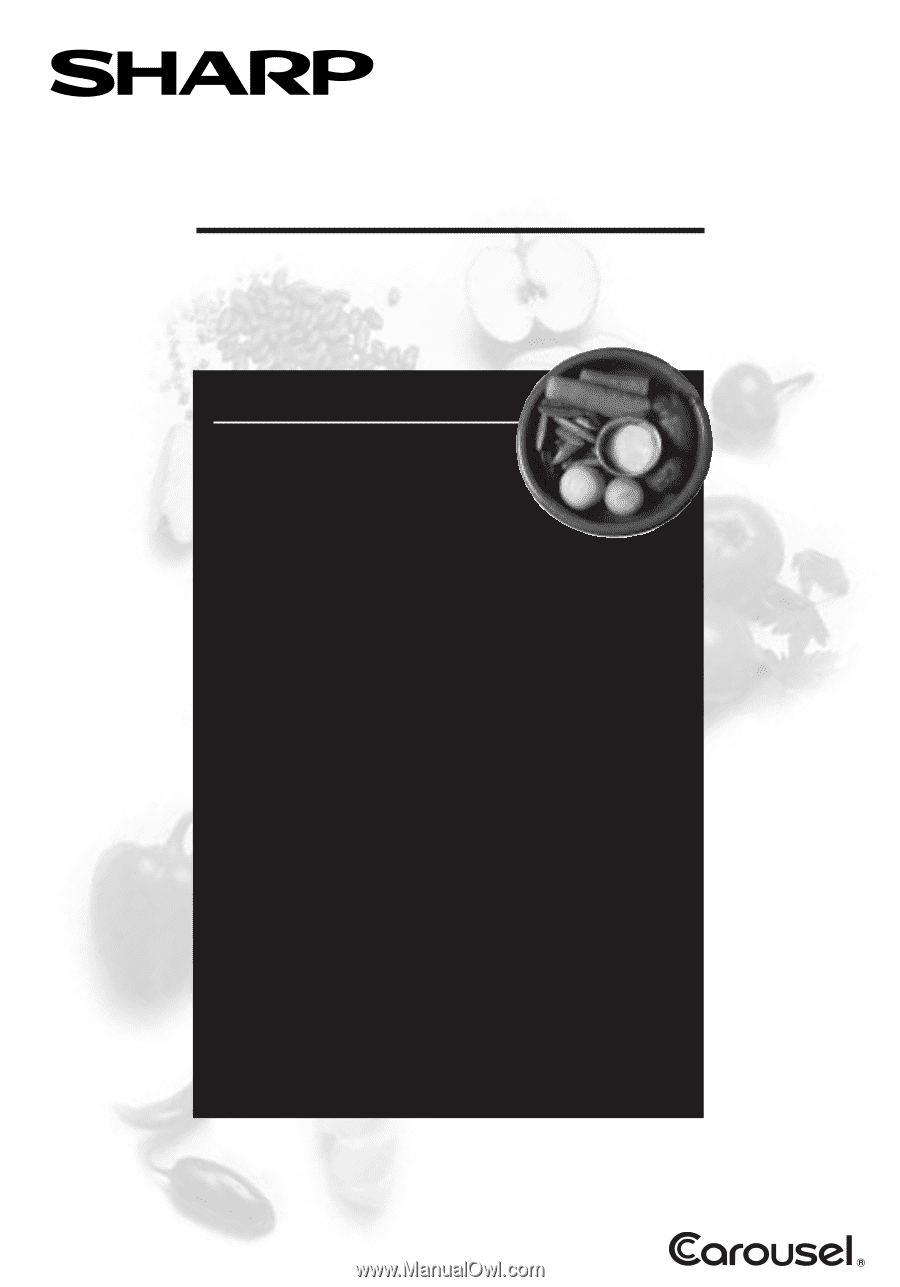
READ ALL INSTRUCTIONS CAREFULLY BEFORE USING THE OVEN.
CONTENTS
•
For Customer Assistance
.................
Inside Front Cover
•
Precautions to Avoid Possible
Exposure to Excessive
Microwave Energy
..................
Inside Front Cover
•
Consumer Limited Warranty
.......................
1
•
Product Information Card
...........................
1
•
Important Safety Instructions
.....................
2
•
Unpacking and Installation Instructions ...
3
•
Grounding Instructions
...............................
3
•
Information You Need to Know
...................
4-6
•
Part Names
...................................................
7-8
•
Before Operating
.........................................
9
•
Manual Operation
........................................
10
•
Special Features
..........................................
11-15
•
Other Convenient Features
.........................
16-17
•
Cleaning and Care
.......................................
18
•
Service Call Check
.......................................
19
•
The Ultimate Accessory
..............................
19
•
Specifications
..............................................
20
•
Cookbook Order Form
................................
20
•
Guia Auto-Touch
..........................................
21
•
Auto-Touch Guide
.................................
Back Cover
MODEL
R-510H
Followed by letter indicating color
K=black, W=white
MICROWAVE OVEN
OPERATION MANUAL
®