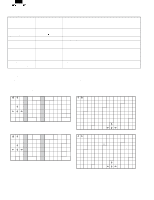Sharp UP-700 Programming Guide
Sharp UP-700 Manual
 |
View all Sharp UP-700 manuals
Add to My Manuals
Save this manual to your list of manuals |
Sharp UP-700 manual content summary:
- Sharp UP-700 | Programming Guide - Page 1
to the Operation Manual. Parts marked with " " are important for maintaining the safety of the set. Be sure to replace these parts with specified ones for maintaining the safety and performance of the set. SHARP CORPORATION This document has been published to be used for after sales service only - Sharp UP-700 | Programming Guide - Page 2
(1character) Moves page up (1page) Moves page up (1page) Clear numeric entry or error message Operation cancel & back to previous menu. Data entry All entries terminate. Toggles between selections Show selectable value Keyboard LAYOUT UP-600: Key type Number of keys Key pitch : Normal type : STD - Sharp UP-700 | Programming Guide - Page 3
(All memory clear) There are three possible methods to perform a master reset. MRS-1 (Master resetting 1) Used to clear all memory contents and return the machine back to its initial settings including the default keyboard layout. Procedure 1) Turn off the AC switch. 2) Set the MODE switch to the - Sharp UP-700 | Programming Guide - Page 4
addition to Master resetting 2. After completion of the MRS-3, the following operations and programming will be inhibited. 1. GT programming. 2. All memory download via RS-232. 3. GT resets with transaction Z report. (This report can be made, but the GT will not be reset.) Procedure 1) Turn off the - Sharp UP-700 | Programming Guide - Page 5
The setting contents of the SRV mode can be checked with the printer DISPLAY: SRV mode screen Sample of program reports 1. [1 SYSTEM PRESET] • UP-600 Select "1 READING " and press the Enter key. DISPLAY: READING item selection screen Select the desired item, press the Enter key. - Sharp UP-700 | Programming Guide - Page 6
• UP-700 2. [2 DEVICE CONFIG] • UP-600 Report title Device name / Not assigned • UP-700 Report title Device name / Not assigned - Sharp UP-700 | Programming Guide - Page 7
3. [3 FREE KEY] • UP-600 Report title Key No. / Key text / Key position code Key No. / Key text / Not assigned - Sharp UP-700 | Programming Guide - Page 8
• UP-700 Report title Key No. / Key text / Key position code Key No. / Key text / Not assigned - Sharp UP-700 | Programming Guide - Page 9
4. [4 FILE] • UP-600 Report title File table No. / No. of records/ No. of used records File table No. / No. of records / No. of blocks / No. of used records File memory start address Empty memory start address Memory end address - Sharp UP-700 | Programming Guide - Page 10
• UP-700 Report title File table No. / No. of records/ No. of used records File table No. / No. of records / No. of blocks / No. of used records File memory start address Empty memory start address Memory end address - Sharp UP-700 | Programming Guide - Page 11
5. [5 SSP] • UP-600 • UP-700 - Sharp UP-700 | Programming Guide - Page 12
CHAPTER 3. SRV MODE PROGRAMMING ( "2 SETTING") DISPLAY: SRV mode screen 1. [01 DEVICE CONFIG] DISPLAY: DEVICE CONFIG select screen Select " 2 SETTING " and press the Enter key. DISPLAY: SETTING item selection screen - Sharp UP-700 | Programming Guide - Page 13
-in printer programming) DISPLAY LIGHT&SHADE (UP-700 only) IMAGE FOOTER (UP-700 only) PRINT (UP-700 only) TRAY receipt printer [01 DEVICE CONFIG] - [02 BILL (SLIP)] DISPLAY: Setting screen [BILL (SLIP)] DISPLAY TERMINAL# CHANNEL# PRINTER AUTO CUTTER INITIAL FEED# SLIP MAX LINE CONTENTS Terminal - Sharp UP-700 | Programming Guide - Page 14
0-7 BUILT-IN TM-295 0-9 YES MRS 000 0 BUILT-IN (UP-600) TM-295 (UP-700) 1 NOTE 000 : Self terminal No. This means local device. 1-254 : Except self terminal No. This means re-routed device. Re-routing programming is only valid for printer. 0 : No RS232 channel is assigned. 1-7 : RS232 channel is - Sharp UP-700 | Programming Guide - Page 15
NOT PRINT MRS NOTE 000 000 : Self terminal No. This means local device. 1-254: Except self terminal No. This means re-routed device. The printing method is according to the "R/J PRINTER" programming. NO PRINT Logo text and its format is the same as the Receipt. If a printer is set as "TM- - Sharp UP-700 | Programming Guide - Page 16
000-254 0-7 MRS 000 0 NOTE 000 :Self terminal No. This means local device. 1-254 : Except self terminal No. 0 : No RS232 channel is assigned. 1-7 connected. If this occurs, the unit will not operate properly. 2. Do not use channel No. 2 for the ER-A6HS1. Use other channel Nos. 3. If you want to - Sharp UP-700 | Programming Guide - Page 17
the channel No. so that it does not conflict with other devices that are to be connected. If this occurs, the unit will not operate properly. [01 DEVICE CONFIG] - [19 COIN DISP.] DISPLAY: Setting screen [COIN DISPENSER] DISPLAY CHANNEL# CONTENTS Channel No. SELECT ITEM 0-7 MRS 0 NOTE 0 : No - Sharp UP-700 | Programming Guide - Page 18
that are to be connected. If this occurs, the unit will not operate properly. 2. Do not use channel No. 2 when there is a modem. [01 DEVICE CONFIG] - [21 CVM DATA I/F] DISPLAY: Setting screen [CVM DATA I/F] DISPLAY TERMINAL# CONTENTS Terminal No. SELECT ITEM 000-254 MRS 000 NOTE 000 : Self - Sharp UP-700 | Programming Guide - Page 19
2. [02 SYSTEM PRESET] DISPLAY: Setting item select screen Select "02 SYSTEM PRESET" and press the ENTER key. DISPLAY: SYSTEM PRESET screen Select the JOB# to be changed and enter the value. The content of each JOB# is described below. - Sharp UP-700 | Programming Guide - Page 20
1. Display format for the operator display (LCD). 1. Display format for the operator display (LCD). GLU mode CHECK OUT mode 902-C 0 6 55 902-D: Not used (Fixed at "0") Note : 5...MRS for UP-600 / 6...MRS for UP-700 [JOB#903] : UP-600 MRS=8003 UP-700 MRS=8000 903-A: 1. POS SIO data copy baud - Sharp UP-700 | Programming Guide - Page 21
] : UP-600/700 MRS=0030 906-A: 1. Printing of Dept. and PLU code 2. Entry which makes the PLU stock counter negative 1. Printing of Dept. and PLU code No Yes 2. Entry which makes the PLU stock counter negative Allowed unconditionally Operation allowed despite error message Entry inhibited Allowed - Sharp UP-700 | Programming Guide - Page 22
700 MRS=0010 907-A: Not used (Fixe at "0") 907-B: 1. UPC code printing on journal 2. UPC code printing on receipt 1. UPC code printing on journal Yes No 2. UPC code printing on receipt resetting that resets GT 1. Printing of X/Z report Receipt & Journal Journal only 2. Z1 resetting that resets - Sharp UP-700 | Programming Guide - Page 23
909-B: 1. Printing of data on the PLU/UPC resetting report 1. Printing of data on PLU/UPC resetting report Print Skip 909-B 05 4 909-C: 1. Printing 4 6 909-D: Not used (Fixed at "0") [JOB#910] : UP-600/700 MRS=0024 910-A: 1. Drawer open at server sign ON/OFF 1. Drawer open at server sign ON/OFF - Sharp UP-700 | Programming Guide - Page 24
of total VP amount Total amount Tendered amount 911-B 05 1 The UP-700 uses the TM-295 for validation. 913-B: 1. Printing of SBTL 2. Printing of MDSE SBTL 3. Escape compulsory validation print or bill print operation 1.Printing of SBTL No Yes 2.Printing of 3.Escape MDSE SBTL compulsory bill - Sharp UP-700 | Programming Guide - Page 25
(Only for UP-600) 2. Void mode 3. Non-add code entry at the beginning of a transaction operation 1. Action to be taken when the machine is locked by the receipt/journal paper near end check Unlocked by CL key Enforces paper roll replacement 2. Void mode Enable Disable Enable Disable 3. Non-add - Sharp UP-700 | Programming Guide - Page 26
on X/Z report 3. Printing of Net manual Tax total on X/Z report 1. Total Tax Print Skip 2. Gross manual Tax and Refund manual Tax Print Skip Print Skip 3. Net manual Tax total 917-D Print Skip Print Skip Print Skip Print Skip 0 56 1 2 3 4 5 6 7 Note : 5...MRS for UP-600 / 6...MRS for UP-700 - Sharp UP-700 | Programming Guide - Page 27
cash tip 2. Clearing of tip 700 MRS=5100 919-A: 1. GLU/PBLU system 2. GLU/PBLU code entry at re-order (When #919:B-1 is 0 " Auto generation ") 1. GLU/PBLU system 2. GLU/PBLU code Manual Auto generation Manual 919-B 0 1 56 4 5 919-C: 1. PB entry 2. Amount printing when PLU unit price - Sharp UP-700 | Programming Guide - Page 28
mode programming at the satellite machine Disable Enable Disable Enable 920-C 0 1 4 56 5 920-D: 1. The register is 1. The register is Standard alone machine Satellite Master Back up master 920-D 0 1 2 3 56 [JOB#921] : UP-600/700 MRS=0000 921-A: 1. Convert UPC-E code to UPC-A code 1. Convert - Sharp UP-700 | Programming Guide - Page 29
[JOB#925] : UP-600/700 MRS=0303 : INLINE PROGRAMMING AREA 925-A: Not used (Fixed at "0") 925-B: 1. Various individual resetting 1. Various individual resetting Disable Enable 925-B 2 3 56 The master only can be made capable of resetting by selecting "Disable". 925-C: 1. Report printing when - Sharp UP-700 | Programming Guide - Page 30
UP-600/700 MRS=0000 929-A: 1. KP print format when finalizing (Expeditor) 1. KP print format when finalizing 929-A Simple 0 Detail 1 56 NOTE: Based on each media's preset. 929-B: 1. Server, Transaction resetting allowed with open GLU. 1. Server, Transaction resetting allowed with open GLU - Sharp UP-700 | Programming Guide - Page 31
MRS 0000 0000 0000 0000 0000 If "0000" is entered "compulsory secret code entry" is canceled. *1 : "X1,X2 operation secret code" is used when an operater selects the "READING" menu in X/Z modes. *2 : "Z1,Z2 operation secret code" is used when an operater selects the "RESETTING" menu in X/Z modes. - Sharp UP-700 | Programming Guide - Page 32
FREE KEY LAYOUT screen To shift the screen, use the cursor key, or enter the Key No. and press the ENTER key. The initial screen starts from key No. 2-24. When placing keys: Select the key to be placed with the cursor and press the key on the keyboard Position code (MRS) UP-600 UP-700 029 098 - Sharp UP-700 | Programming Guide - Page 33
57 Bill key 58 Copy/After transaction receipt key 59 Charge tip key 60 Cash tip key 61 Tip paid key 62 PO PO2 SRV# EATIN1 EATIN2 EATIN3 RP SND GRT EX OPN TR BAL REPEAT AMT DEPT# INQ PRCHNG CUST BIRTH TR.OUT TR.IN TABLE# I.PAY M.FUNC CA.MN CHK.MN CHG.MN CNV.MN Position code (MRS) UP-600 UP-700 - Sharp UP-700 | Programming Guide - Page 34
sales key 167 Receipt ON/OFF switch key 168 Bill separate key 169 Waste mode key 170 Condiment next key 171 Next $ key 172 Edit tip key 173 Repeat round key 174 GLU recall key 175 Message 1 key 176 Message 2 key 177 Message 3 key 178 Message 4 key 179 Message 5 key 180 Message menu key - Sharp UP-700 | Programming Guide - Page 35
7. [07 KEY INITIAL] DISPLAY: Setting item selection screen 08. [08 FILE] DISPLAY: Setting item selection screen Select "07 KEY INITIAL" and press the ENTER key. Select "08 FILE" and press the ENTER key. The keyboard layout is reset to the MRS-1 default key layout. - Sharp UP-700 | Programming Guide - Page 36
- Sharp UP-700 | Programming Guide - Page 37
DISPLAY: File group Type 2 input screen Select the file name to be changed and depress the ENTER key. The content limits of the different file to pes are listed below. DISPLAY: File group Type 0 input screen Enter the number of blocks. DISPLAY: File group Type 3 input screen DISPlAY TEXT RECORD - Sharp UP-700 | Programming Guide - Page 38
14 PLU stock 15 DYNAMIC UPC 16 DYNAMIC PLU PRICE 1 17 DYNAMIC PLU PRICE 1-6 18 DYNAMIC PLU TEXT1 (8) 19 DYNAMIC PLU ) 39 Closed GLU 40 AUTO GLU Generate code 41 GLU/PBLU Rcv buffer (IRC) 42 KP LOG buffer 46 Journal Log buffer 47 Receipt Window buffer 48 Individual Payment buffer 49 - Sharp UP-700 | Programming Guide - Page 39
GROUP NO. FILE NAME 56 Message text (KP) 57 Repeat round buffer 58 Positive# 59 Charge Positing (Positive# Sales) 60 Negative# 61 Capture job 62 Capture job (sales) 63 RJE Command - Sharp UP-700 | Programming Guide - Page 40
FILE CONTENTS File name 1 DEPT PRESET 2 PRICE 3 TEXT (8 chara) 4 TEXT (16 chara) 5 CVM CHARACTOR 6 DAILY 7 TERM 8 SAVE DAILY 9 CONSOLI. 10 RECEIVE 11 DAILY (Markdown) 12 TERM (Markdown) 13 SAVE DAILY (Markdown) 14 - Sharp UP-700 | Programming Guide - Page 41
File name 54 KP TEXT1 55 TEXT1-6 (8 chara) 56 TEXT1-6 (16 chara) 57 KP TEXT1-6 58 CVM CHARACTOR 59 DAILY (Price1) 60 TERM (Price1) 61 WASTE DAILY (Price1) 62 WASTE TERM (Price1) 63 REFUND DAILY (Price1) 64 REFUND TERM (Price1) 65 DAILY (Price1-6) 66 TERM (Price1-6) 67 WASTE DAILY - Sharp UP-700 | Programming Guide - Page 42
/PBLU Buffer 130 GLU/PBLU 131 Closed GLU 132 AUTO GLU Generate Code 133 Logo Text 134 Function TEXT 135 Dept Group Text 136 PLU Group BUFFER 151 CONDIMENT EDIT buffer 152 Message Preset 153 Message Text 154 OPEN GLU BUFFER 155 DISP OPEN GLU BUFFER 156 Receipt Window Display BUFFER 157 REPEAT ROUND - Sharp UP-700 | Programming Guide - Page 43
BUFFER 0 0 **** (172) 0 188 ONLINE PRINT SPOOL 150 150 **** 1 189 MACHINE MESSAGE SPOOL FILE 0 0 **** 0 190 SERVER MESSAGE SPOOL FILE 0 0 **** 0 191 FUNC MENU KEY 15 15 15 1 192 DYNAMIC CA/AT key. NOTE : Secret code for all modes are ignored when supervisor mode is "ON". - Sharp UP-700 | Programming Guide - Page 44
key. The contents of each item are shown in the table below. DISPLAY TEXT CONTENTS SSP INPUT Used for SSP data input. SSP EDIT Used for edit of entered SSP data. SSP ALL CLEAR Used to erase all the entered SSP data. SSP IND.CLEAR Used to erase entered SSP data individually. SSP REACTIV - Sharp UP-700 | Programming Guide - Page 45
RAM SPEED Communication PROGRAMMED PROGRAMMED speed setting 115,200 bps 57,600 bps 38,400 bps 19,200 bps 9,600 bps 4,800 bps 2,400 bps Only channel 2 is available. For connection, a modular to D-sub conversion cable is required. For the modular-D-sub conversion cable, see the Service Manual - Sharp UP-700 | Programming Guide - Page 46
# system CENTRALIZED CENTRALIZED INDIVIDUAL BACKUP MASTER Backup EXIST master function NOT NOT Regarding IP address 1-3, use the same address for all machines (master, back-up master, and satellites) on the inline system. For IP address 4, enter the machine's own terminal No. on the inline - Sharp UP-700 | Programming Guide - Page 47
# system CENTRALIZED CENTRALIZED INDIVIDUAL BACKUP MASTER Backup master EXIST function NOT NOT Regarding IP address 1-3, use the same address for all machines (master, back-up master, and satellites) on the inline system. For IP address 4, enter the machine's own terminal No. on the inline - Sharp UP-700 | Programming Guide - Page 48
CENTRALIZED CENTRALIZED INDIVIDUAL CENTRALIZED CENTRALIZED INDIVIDUAL Regarding IP address 1-3, use the same address for all machines (master, back-up master, and satellites) on the inline system. For IP address 4, enter the machine's own terminal No. on the inline system. When you have - Sharp UP-700 | Programming Guide - Page 49
("4 DOWN LOAD") After the IRC SETUP has been completed, using this setting procedure, you can download SRV mode presets setting data from the master. DISPLAY: SRV mode screen [1 ALL] Download data to all the machines included in the master list. [2 MACHINE SELECT] Select the machine among the - Sharp UP-700 | Programming Guide - Page 50
CHAPTER 6. SRV MODE PROGRAMMING ("5 DIAGNOSTICS") Execute the Diag. test program. For more information, please refer to the Service Manual. DISPLAY: SRV mode screen - Sharp UP-700 | Programming Guide - Page 51
. Printed in Japan. No part of this publication may be reproduced, stored in a retrieval system, or transmitted. In any form or by any means, electronic, mechanical, photocopying, recording, or otherwise, without prior written permission of the publisher. SHARP CORPORATION Digital Document Systems

MODEL
UP-600
UP-700
(For "U" & "A" version)
CHAPTER 1. SRV. RESET AND MASTER RESET
........................................
2
CHAPTER 2. READING OF THE SRV MODE PROGRAM
.............................
3
CHAPTER 3. SRV MODE PROGRAMMING ("2 SETTING")
.........................
10
CHAPTER 4. SRV MODE PROGRAMMING ("3 IRC SETTING")
..................
45
CHAPTER 5. SRV MODE PROGRAMMING ("4 DOWN LOAD")
..................
48
CHAPTER 6. SRV MODE PROGRAMMING ("5 DIAGNOSTICS")
................
49
For settings in PGM1 or PGM2 mode, please refer to the Operation Manual.
CONTENTS
Parts marked with "
" are important for maintaining the safety of the set. Be sure to replace these parts with specified
ones for maintaining the safety and performance of the set.
SHARP CORPORATION
This document has been published to be used
for after sales service only.
The contents are subject to change without notice.
UP-600
UP-700