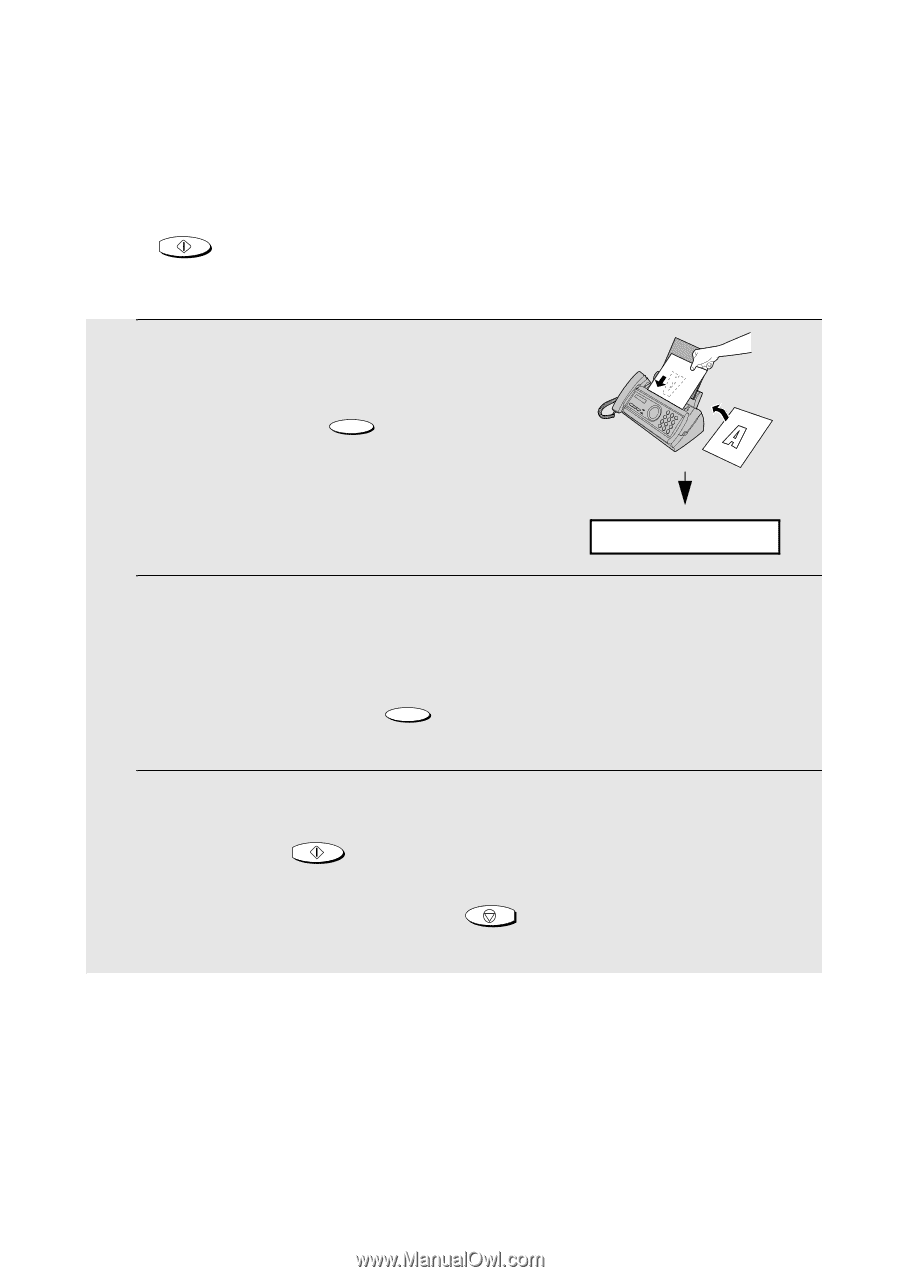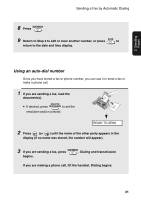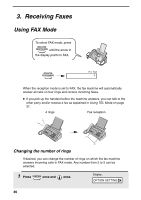Sharp UX-P200 UX-P200 Operation Manual - Page 34
Sending a fax by Direct Keypad Dialing
 |
View all Sharp UX-P200 manuals
Add to My Manuals
Save this manual to your list of manuals |
Page 34 highlights
Sending a Fax by Automatic Dialing Sending a fax by Direct Keypad Dialing You can also enter a full number with the number keys and then press the START/MEMORY key to begin dialing. You can use this method to dial a full number when you don't need to speak to the other party before faxing. 1 Load the document(s). RESOLUTION/ • If desired, press RECEPTION MODE to set the resolution and/or contrast. READY TO SEND 2 Enter the number of the receiving machine by pressing the number keys. • If a pause is required between any of the digits to access a special service or an outside line, press FUNCTION . The pause will appear as a hyphen (two seconds per pause). Several pauses can be entered in a row. 3 Check the display. If the number of the receiving machine shown is correct, press START/MEMORY . • If the number is not correct, press STOP to backspace and clear one digit at a time, and then re-enter the correct digit(s). 32