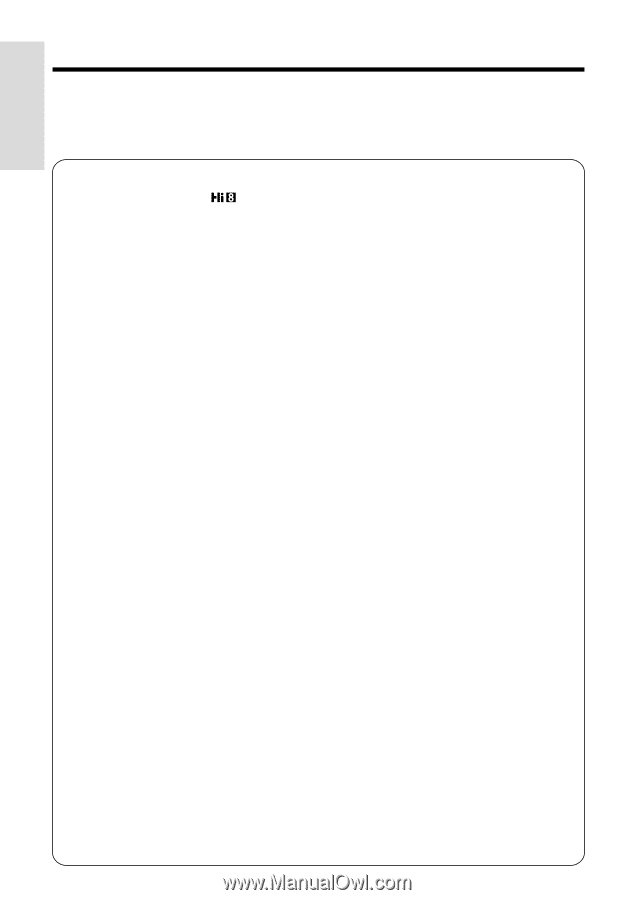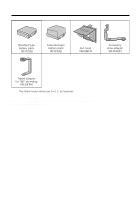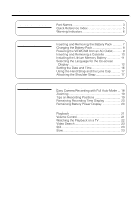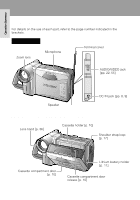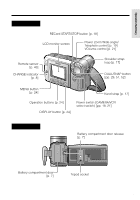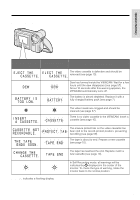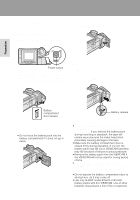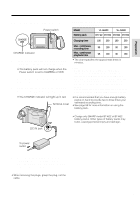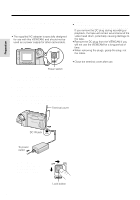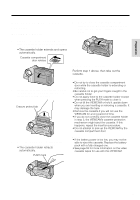Sharp VLAH150U Operation Manual - Page 14
Quick Reference Index
 |
UPC - 074000352735
View all Sharp VLAH150U manuals
Add to My Manuals
Save this manual to your list of manuals |
Page 14 highlights
Operation Summary Operation Summary Quick Reference Index This index lists some example uses of the VIEWCAM's features. • To record with a Hi8 tape in normal 8 mm format. -See page vi ( Recording Format) • To record powerful close-up images. -See page 27 (Setting the Digital Zoom) • To instantly zoom in on a subject. -See page 28 (Digital Quick Zoom) • To quickly check what you have just recorded. -See page 32 (Quick Review) • To quickly return the tape to the end of the last recorded scene after playback. -See page 33 (Quick Return) • To locate the point on the tape where to begin recording while in Camera mode. -See page 33 (Edit Search) • To record a backlit subject. -See page 34 (Gamma Brightness Compensation) or page 50 (Manual Exposure) • To record in a dark or poorly-illuminated location. -See page 35 (Gain-up) • To record yourself while monitoring the shot. -See page 37 (Self Recording) • To record a short video message for somebody. -See page 38 (Self-recording Message) • To find the beginning of a recorded scene to be played back. -See page 40 (Program Search) • To display the elapsed recording or playback time. -See page 41 (Tape Counter Feature) • To focus on an off-centered subject. -See page 48 (Manual Focus) • To record an inset picture within the main picture. -See page 51 (Digital Dual Picture) • To increase the brightness of the subject during playback. -See page 54 (Gamma Playback) 5