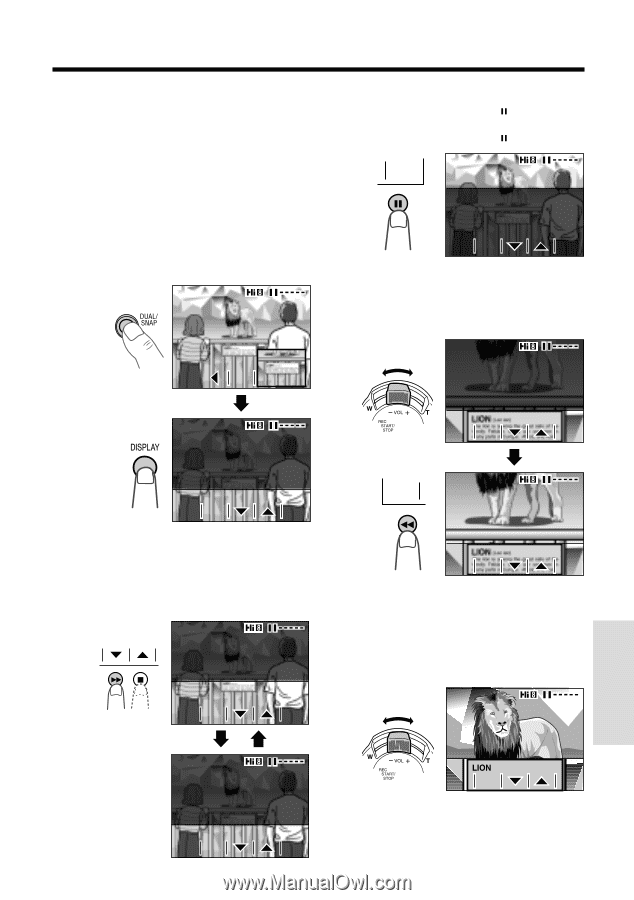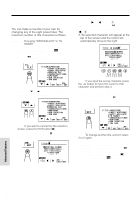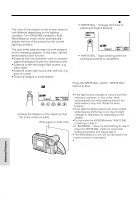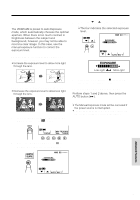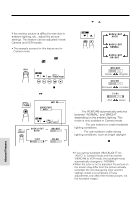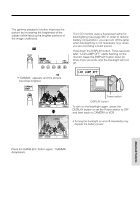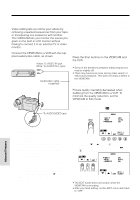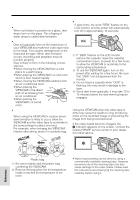Sharp VLAH150U Operation Manual - Page 61
Title Screen
 |
UPC - 074000352735
View all Sharp VLAH150U manuals
Add to My Manuals
Save this manual to your list of manuals |
Page 61 highlights
Title Screen You can simultaneously record a normal image on half of the screen with a still image title bar on the other half. This is useful, for example, when you want to record an animal at the zoo with a still image description of the animal at the bottom of the screen. 1 In Recording Standby mode, press the DUAL/SNAP button, then press the DISPLAY button. • The upper part of the screen turns gray. • To put the title screen at the top of the screen, press the SELECT ( ) button. To return the title screen to the bottom of the screen, press the SELECT ( ) button again. SE LE C T CAPTURE SE LE C T 3 Adjust the Power Zoom control to frame the subject you want to record on the title screen, then press the CAPTURE (C) button. • The image on the title screen freezes. STL CAPTURE SELE CT CAPTURE SELE CT Note: Each time you press the DISPLAY button, the screen changes between Picturein-Picture and Title Screen. 2 Press the ĭ or İ button to select the size of title screen. CAPTURE CANCEL SELE CT Note: You can cancel the captured image by pressing the CANCEL (C) button. To create a title screen again, perform step 3 above. 4 Adjust the Power Zoom control to frame the subject you want to record on the upper part of the screen. CAPTURE SE LE C T Advanced Features CAPTURE SE LE C T (Leo leo) The lion is among the great cats of the C A N - S E - family Felidae. Lions are common in C E L L E C T many parts of Europe, Africa, and Asia. 5 Press the REC START/STOP button to begin recording. To return to normal picture Press the DUAL/SNAP button. 52