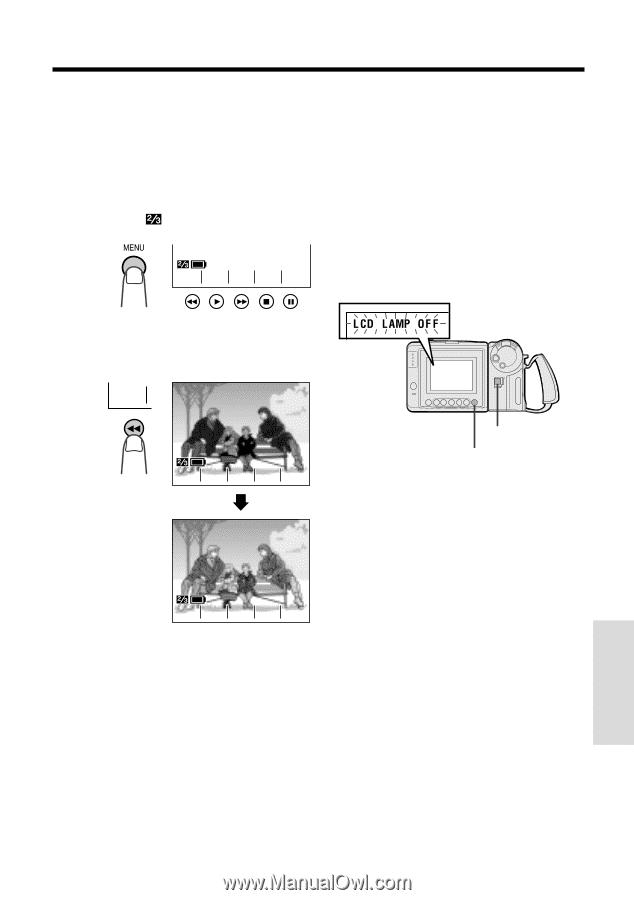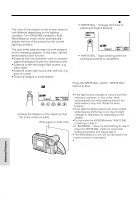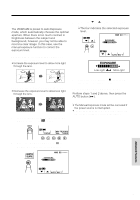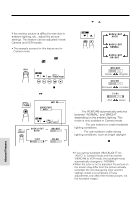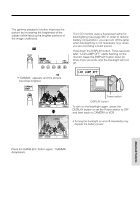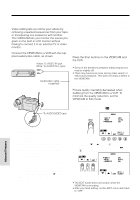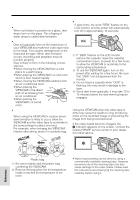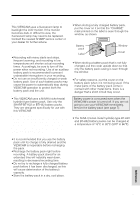Sharp VLAH150U Operation Manual - Page 63
Gamma Playback, Turning Off the LCD Monitor, Backlight
 |
UPC - 074000352735
View all Sharp VLAH150U manuals
Add to My Manuals
Save this manual to your list of manuals |
Page 63 highlights
Gamma Playback The gamma playback function improves the picture by increasing the brightness of the subject while leaving the brighter portions of the image unaffected. 1 During playback, press the MENU button until appears. GAMA COUEFF. NTER SEARCH Turning Off the LCD Monitor Backlight The LCD monitor uses a fluorescent lamp for backlighting (see page 58). In order to reduce battery consumption, you can turn off the lamp when backlighting is not necessary (e.g. when you are recording a fixed scene). Hold down the DISPLAY button. Three seconds later, "LCD LAMP OFF" starts flashing on the monitor. Keep the DISPLAY button down for three more seconds, and the backlight will turn off. 2 Press the GAMA EFF. button (C). • "GAMMA" appears and the picture becomes brighter. GAMA EFF. GAMA COUEFF. NTER SEARCH GAMMA Power switch DISPLAY button To turn on the backlight again, press the DISPLAY button or set the Power switch to OFF and then back to CAMERA or VCR. Note: • Turning the backlight on and off repeatedly may deplete the battery power. GAMA COUEFF. NTER SEARCH To cancel Gamma Playback Press the GAMA EFF. button again. "GAMMA" disappears. Advanced Features 54