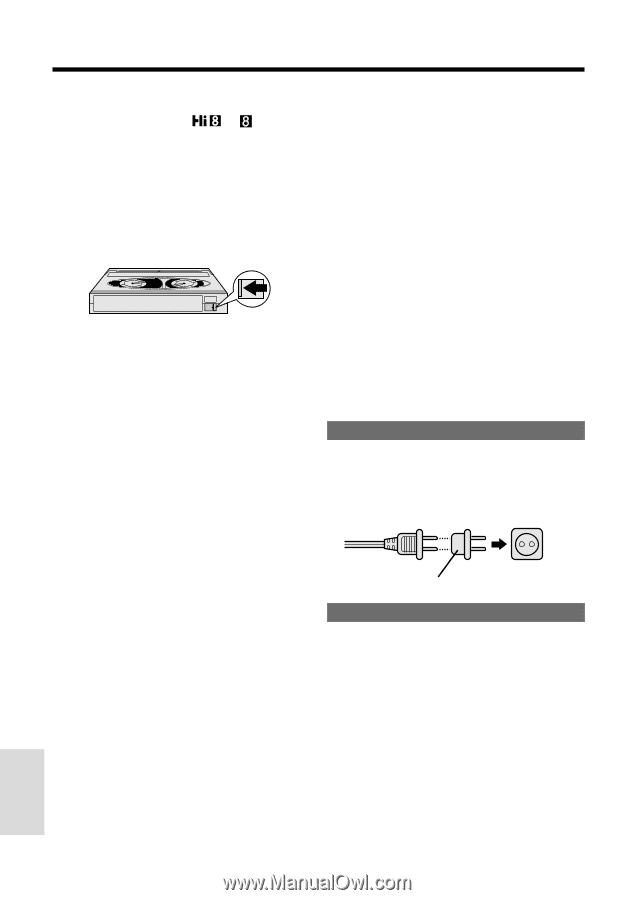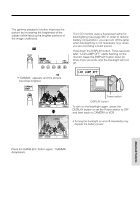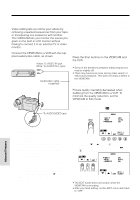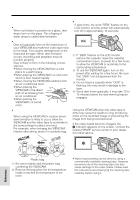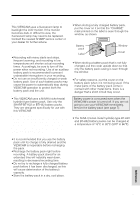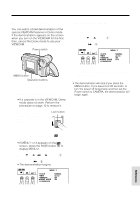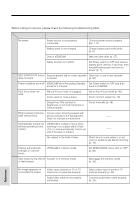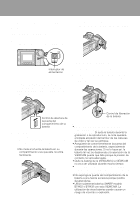Sharp VLAH150U Operation Manual - Page 68
References, Cleaning, Using Your VIEWCAM Abroad, Video Cassette Tapes, AC Adapter
 |
UPC - 074000352735
View all Sharp VLAH150U manuals
Add to My Manuals
Save this manual to your list of manuals |
Page 68 highlights
References Video Cassette Tapes Use only tapes with the with this VIEWCAM. or mark To protect recordings against erasure When a previously recorded cassette is used again for recording, the previously recorded material is erased. To protect a recording against accidental erasure, slide the tab on the cassette to cover the opening. (A red mark will be exposed.) To record, slide the tab to open the opening. Cleaning • Many plastic parts are used in the VIEWCAM casing. Do not use thinner, benzene or other strong chemical cleaners. These may cause discoloration and damage to the casing. • Clean the casing with a soft, dry cloth. If the casing is particularly dirty, wipe the casing with a tightly wrung cloth dampened with a diluted, neutral detergent. Then wipe it again with a soft, dry cloth. • Use a soft cloth to wipe finger marks and other soiling off the LCD screen. • Use a soft cloth, or compressed air and lens paper designed for photographic lenses to clean the lens. Notes: • Do not insert anything into the erasure-protection opening in the cassette. • Do not put anything into the holes on the bottom of the cassette. • Do not store or place your video tapes in direct sunlight, near heaters, or in places with excessive moisture or dust. • Do not keep video tapes near magnetic objects as they may erase the recording. • Do not drop or subject the tapes to excessive shocks. • Uneven tape winding will damage the tape. If the tape is not properly wound, reinsert it in the VIEWCAM and rewind the tape. • Store the cassettes in their cases and stand them upright. Using Your VIEWCAM Abroad Television signal standards and electrical voltages and frequencies vary substantially from country to country. When you are abroad, check the sections below before using the AC adapter or connecting the VIEWCAM to a TV. AC Adapter (Supplied Accessory) The supplied AC adapter is compatible with 50 Hz and 60 Hz electrical systems in the range of 110 V to 240 V AC. An AC plug adapter may be required depending on the design of the electrical outlet. AC Adapter • The AC adapter may interfere with reception if used near a radio. • Prevent flammables, liquids, and metal objects from entering the adapter. • The adapter is a sealed unit. Do not attempt to open or modify it. • Do not damage, drop, or subject the adapter to vibration. • Do not leave the adapter in direct sunlight. • Avoid using the adapter in humid or extremely hot places. Suitable AC plug adapter AC 110-240 V Television Signal Standards In any country, you can always watch the video picture by using the LCD monitor screen. However, if you want to watch the picture on a TV screen, the TV must be NTSC-M system compatible. NTSC-M is used in the following areas: The Bahamas, Barbados, Bermuda, Myanmar (previously Burma), Canada, Chile, Colombia, Costa Rica, Cuba, the Dominican Republic, Ecuador, El Salvador, Greenland, Guam, Guatemala, Haiti, Honduras, Jamaica, Japan, South Korea, Mexico, the Netherland Antilles, Nicaragua, Panama, Peru, the Philippines, Puerto Rico, St. Kitts, St. Lucia, Surinam, Taiwan, Trinidad, the U.S.A., Venezuela, Southern Vietnam, and the Virgin Islands. 59 References