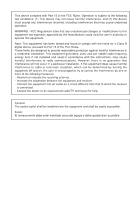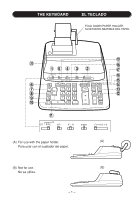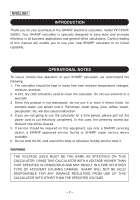Sharp VX-1652H VX-2652H/1652H Operation Manual
Sharp VX-1652H - ELECTRONICS Desktop Calculator Manual
 |
UPC - 074000016934
View all Sharp VX-1652H manuals
Add to My Manuals
Save this manual to your list of manuals |
Sharp VX-1652H manual content summary:
- Sharp VX-1652H | VX-2652H/1652H Operation Manual - Page 1
VX-1652H VX-2652H ELECTRONIC PRINTING CALCULATOR CALCULADORA IMPRESORA ELECTRÓNICA OPERATION MANUAL MANUAL DE MANEJO ENGLISH Page 2 CALCULATION EXAMPLES Page 18 ESPAÑOL Página 10 EJEMPLOS DE CALCULOS Página 18 - Sharp VX-1652H | VX-2652H/1652H Operation Manual - Page 2
. This equipment generates, uses, and can radiate radio frequency energy and, if not installed and used in accordance with the instructions, may cause harmful interference to radio communications. However, there is no guarantee that interference will not occur in a particular installation - Sharp VX-1652H | VX-2652H/1652H Operation Manual - Page 3
THE KEYBOARD EL TECLADO FOLD DOWN PAPER HOLDER SVJETADOR ABATIBLE DEL PAPEL (A) For use with the paper holder. (A) Para usar con el sujetador del papel. (B) Not for use. No se utiliza. (B) - 1 - - Sharp VX-1652H | VX-2652H/1652H Operation Manual - Page 4
Thank you for your purchase of the SHARP electronic calculator, model VX-1652H/ 2652H. Your SHARP calculator is specially designed to save work and increase efficiency in all business applications and general office calculations. Careful reading of this manual will enable you to use your new - Sharp VX-1652H | VX-2652H/1652H Operation Manual - Page 5
CONTENTS Page • OPERATING CONTROLS 3 • INK RIBBON REPLACEMENT 7 • PAPER ROLL REPLACEMENT 8 • ERRORS ...9 • SPECIFICATIONS ...9 • CALCULATION EXAMPLES 18 • TAX RATE CALCULATIONS 31 • DISCOUNT RATE CALCULATION 33 OPERATING CONTROLS POWER SWITCH; PRINT / ITEM COUNT MODE SELECTOR: "OFF": Power OFF - Sharp VX-1652H | VX-2652H/1652H Operation Manual - Page 6
The calculator will automatically remember the first number entered (the multiplicand) and instruction. Division: The calculator will printed.) 1. Addition and subtraction totals obtained with . 2. Product and quotient totals obtained with or . 3. Answers obtained with or . "•": Neutral PAPER - Sharp VX-1652H | VX-2652H/1652H Operation Manual - Page 7
By pressing this key even in the Non-print mode, the displayed number is printed with "P". TOTAL KEY: Prints the total of addition and subtraction with " ✱ ". This key also serves as a clear key for the calculation register and resets an error condition. CLEAR ENTRY KEY: Clears numbers entered prior - Sharp VX-1652H | VX-2652H/1652H Operation Manual - Page 8
DISPLAY Display format: (VX-1652H) (VX-2652H) Symbols: M : First memory symbol Appears when a number has been stored in First memory. : Second memory symbol Appears when a number has been stored in Second memory. - : Minus symbol Appears when a number is a negative. E : Error symbol Appears when - Sharp VX-1652H | VX-2652H/1652H Operation Manual - Page 9
INK RIBBON REPLACEMENT 1. Remove the paper roll from the calculator. (Tear the paper and remove it from the print mechanism by using .) 2. Set the power switch to OFF. Make sure that the print wheel has stopped. 3. Remove the printer cover by sliding it towards the back of the calculator. (Fig. 1) - Sharp VX-1652H | VX-2652H/1652H Operation Manual - Page 10
feeding from the bottom). (Fig. 3) 4. Insert the leading edge of the paper into the opening directly behind the print mechanism. (Fig. 4) 5. Press the paper feed key and feed the paper under the edge of the paper cutter. (Fig. 5) Paper holder 3 cm - 5 cm (1-3/16″ to 1-31/32″) Fig. 1 Fig. 2 Fig - Sharp VX-1652H | VX-2652H/1652H Operation Manual - Page 11
source: Calculations: SPECIFICATIONS 10 digits (VX-1652H) 12 digits (VX-2652H) AC: 120V, 60Hz Four arithmetic calculations, constant multiplication and division, power calculation, add-on/discount calculation, repeat addition and subtraction, reciprocal calculation, grand total calculation, item - Sharp VX-1652H | VX-2652H/1652H Operation Manual - Page 12
modelo VX-1652H/2652H. La presente calculadora ha sido expresamente concebida con el fin de ahorrarle trabajo y lograr una mayor eficacia en todas sus aplicaciones de negocios y cálculos generales de oficina. Una atenta lectura del presente manual le permitirá usar su nueva calculadora SHARP al - Sharp VX-1652H | VX-2652H/1652H Operation Manual - Page 13
11 • CAMBIO DE LA CINTA ENTINTADA 15 • CAMBIO DEL ROLLO DEL PAPEL 16 • ERRORES ...17 • ESPECIFICACIONES TECNICAS 17 • EJEMPLOS DE CALCULOS 18 • CALCULOS CON EL TIPO DE IMPUESTO 31 • CALCUL CON EL TIPO DE DESCUENTO 33 CONTROLES DE FUNCIONAMIENTO INTERRUPTOR DE CORRIENTE; SELECTOR DEL MODO DE - Sharp VX-1652H | VX-2652H/1652H Operation Manual - Page 14
5/4 SELECTOR DE REDONDEO: Ejemplo: Fija el selector decimal en "2". 4 ÷ 9 = 0,444 ... , 5 ÷ 9 = 0,555 ... 4 9 0.45 5/4 0.44 0.44 5 9 0.56 0.56 0.55 Nota: El punto (= coma) decimal flota mientras se hacen cálculos sucesivos usando o . Si el selector decimal se coloca en "F", la respuesta - Sharp VX-1652H | VX-2652H/1652H Operation Manual - Page 15
: Imprime el total de la suma y resta con " ✱ ". Esta tecla también sirve de tecla de borrado para los registros de cálculos, y anula un estado de error. TECLA DE BORRADO DE ENTRADAS: Sirve para cancelar un número introducido antes de utilizar una tecla de función. Se usa también para cancelar un - Sharp VX-1652H | VX-2652H/1652H Operation Manual - Page 16
1652H) (VX-2652H) Símbolos: M : Símbolo de la primera memoria Aparece cuando se ha almacenado un número en la primera memoria. : Símbolo de la segunda memoria Aparece cuando se ha almacenado un número en la segunda memoria. - : Símbolo menos Aparece cuando el número es negativo. E : Símbolo de error - Sharp VX-1652H | VX-2652H/1652H Operation Manual - Page 17
CAMBIO DE LA CINTA ENTINTADA 1. Quitar el rollo de papel de la calculadora. (Cortar el papel y sacarlo del mecanismo impresor usando .) 2. Colocar el interruptor de corriente en la posición marcada OFF. Asegurarse de que la rueda de impresión se haya detenido. 3. Quitar la tapa de la impresora - Sharp VX-1652H | VX-2652H/1652H Operation Manual - Page 18
CAMBIO DEL ROLLO DEL PAPEL 1. Levantar el sujetador del papel. (Fig. 1) 2. Doblar la punta del rollo de papel de 3 a 5 cm (no la doble nunca de forma oblicua). (Fig. 2) 3. Introducir el rollo de papel desde el lado izquierdo del sujetador del papel y asegurarse de que el rollo de papel esté puesto - Sharp VX-1652H | VX-2652H/1652H Operation Manual - Page 19
(VX-2652H) Este error puede borrarse con o . 2. Cuando la parte entera de un resultado excede las 10 cifras. (VX-1652H) Cuando la parte entera de un resultado excede las 12 cifras. (VX-2652H) mm (Al.) Peso: Aprox. 2,0 kg Accesorios: 1 rollo de papel, 1 cinta entintada y manual de manejo - 17 - - Sharp VX-1652H | VX-2652H/1652H Operation Manual - Page 20
CALCULATION EXAMPLES EJEMPLOS DE CALCULOS 1. Set the decimal selector as specified in each position (off position) unless otherwise specified. 3. The print/item count mode selector should be in the "P" position unless otherwise specified. 4. If an error is made while entering a number, press or and - Sharp VX-1652H | VX-2652H/1652H Operation Manual - Page 21
be used for further calculations. RE-ENTER the number into the calculator by using the FUNCTION key and continue the problem. Se pueden usar todos + 456) × 2 = Selector Selector Operation Operación F 6 4 3 2 1 0 123 456 2 Print Impresión 123.00 + 456.00 + 579.00 ✱ ❇ 579.00 × 2. = 1,158.00 ✱ - Sharp VX-1652H | VX-2652H/1652H Operation Manual - Page 22
.83 42.83 *1 : was not used in the entries. *1 : La no ha sido usada en los registros. MIXED CALCULATIONS / CALCULOS MIXTOS A. (10 + 2) × 5 = (1) (2) (3) F 6 4 3 2 1 0 10 10. 2 12. 5 B. 5 × 2 + 12 = (1) (2) F 6 4 3 2 1 0 5 2 12 12. 60. (3) 5. 10. 10. 22. 22. - 20 - (4) 12.45 + 16 - Sharp VX-1652H | VX-2652H/1652H Operation Manual - Page 23
CONSTANT / CONSTANTES A. 62.35 × 11.11 = ᶃ 62.35 × 22.22 = ᶄ (1) F 6 4 3 2 1 0 (2) 62.35 11.11 22.22 B. 11.11 ÷ 77.77 = ᶃ 22.22 ÷ 77.77 = ᶄ (1) F 6 4 3 2 1 0 (2) 11.11 77.77 22.22 (3) 62.35 692.71 1,385.42 (3) 11.11 0.143 0.286 POWER / POTENCIA A. 5.252 = (1) (2) F 6 4 3 2 1 0 5.25 (3) - Sharp VX-1652H | VX-2652H/1652H Operation Manual - Page 24
B. 53 = (1) (2) F 6 4 3 2 1 0 5 F 6 4 3 2 1 0 5 (3) 5. 25. 125. 5. 25. 125. PERCENT / PORCENTAJES A. 100 × 25% = (1) F 6 4 3 2 1 0 (2) 100 25 B. 123 ÷ 1368 = (%) (1) F 6 4 3 2 1 0 (2) 123 1368 (3) 100. 25.00 (3) 123. 8.99 - 22 - (4) 5. × 5. =K 25. ✱ 25. =K 125. ✱ 5. × 5. × 5. = 125. - Sharp VX-1652H | VX-2652H/1652H Operation Manual - Page 25
RECIPROCAL / RECIPROCOS 1 = 7 (1) (2) (3) 5/4 7 7. 1. F 6 4 3 2 1 0 0.14285714285 (0.142857142 (4) 7. ÷ 7. ÷ 7. = 0.14285714285 ✱ 0.142857142 ✱ VX-1652H) ADD-ON AND DISCOUNT / RECARGOS Y DESCUENTOS A. 5% add-on to 100. / Un 5% de recargo sobre 100. (1) F 6 4 3 2 1 0 (2) 100 5 (3) 100. - Sharp VX-1652H | VX-2652H/1652H Operation Manual - Page 26
MARKUP AND MARGIN / INCREMENTO PORCENTUAL Y MARGEN Markup and Profit Margin are both ways of calculating percent profit. - Profit margin is percent profit vs. selling price. - Markup is percent profit vs. cost. - Cost is the cost. - Sell is the selling price. - - Sharp VX-1652H | VX-2652H/1652H Operation Manual - Page 27
1300 (3) 1,500.00 200.00 15.38 (4) 1,500.00 + 1,300.00 - 200.00 ✱ (a) 15.38 %C (b) PERCENT PRORATION / DISTRIBUCION PROPORCIONAL DE PORCENTAJE • Calculate the percentage of each of the parts to the whole. Expenses Gastos % • Calcular el porcentaje de cada artículo. $123 (a) 456 (b) 789 - Sharp VX-1652H | VX-2652H/1652H Operation Manual - Page 28
.00 M 100.00 ✱M 100.00 *2 : Press to clear the memory before starting a memory calculation. *2 : Apretar para cancelar la memoria antes de empezar a efectuar un cálculo con memoria. ITEM COUNT CALCULATION / CALCULO DE CUENTA DE ARTICULOS Bill No. N° de factura 1 2 3 4 5 Total Total Number of - Sharp VX-1652H | VX-2652H/1652H Operation Manual - Page 29
(1) F 6 4 3 2 1 0 (2) 100.55 200 400.55 500.65 (3) 100.55 300.55 500.55 901.10 1,401.75 1,401.75 (4) 100.55 + 200.00 + 200.00 + 400.55 + 500.65 + 005 (a) 1,401.75 ✱ (b) GRAND TOTAL / TOTAL GLOBAL 100 + 200 + 300 = ᶃ +) 300 + 400 + 500 = ᶄ +) 500 - 600 + 700 = ᶅ Grand total / Total global ᶆ - Sharp VX-1652H | VX-2652H/1652H Operation Manual - Page 30
MEMORY / MEMORIA A. 46 × 78 = ᶃ +) 125 ÷ 5 = ᶄ -) 72 × 8 = ᶅ Total / Total ᶆ (1) F 6 4 3 2 1 0 (2) *3 46 78 125 5 72 8 (3) 46. 3,588.M 125.M 25.M 72.M 576.M 3,037.M (4) 46. × 78. = 3,588. +M ᶃ 125. ÷ 5. = 25. +M ᶄ 72. × 8. = 576. -M ᶅ 3,037. ◊M ᶆ - 28 - - Sharp VX-1652H | VX-2652H/1652H Operation Manual - Page 31
.M 45.M 456.M 367.M 367.M 168.M 61,656.M (4) 123. +M 45. +M 456. + 89. - 367. ◊ 367. × 168. ◊M 168. = 61,656. ✱ *3 : Press to clear the memory before starting a memory calculation. *3 : Apretar para cancelar la memoria antes de empezar a efectuar un cálculo con memoria. - 29 - - Sharp VX-1652H | VX-2652H/1652H Operation Manual - Page 32
C. (874 + 557) × (7 + 8) (1,746 + 876) ÷ (12 + 23) = (1) F 6 4 3 2 1 0 (2) *4 12 23 1746 876 (3) 12.M 23.M 1,746.M 2,622.M (4) 12. +M 23. +M 1,746. + 876. + 2,622. ◊ 2,622.M 2,622. ÷ 35. ✱M 35. 35. = 75.M 75. +M 874 874.MI 874. +Ι 557 557.MI 557. +Ι 7 7.MI 7. + 8 15.MI 8. + - Sharp VX-1652H | VX-2652H/1652H Operation Manual - Page 33
de añadir el impuesto del 5% a $800. (1) F 6 4 3 2 1 0 (2) (3) (4) 5 5. TX 5.000 % 5.000 800 800. 40. TX 840. 840. EXAMPLE 2: EJEMPLO 2: Calculate the total amount for adding a 5% tax to the sum of $500 and $460. Calcular la cantidad total resultante de añadir el impuesto de - Sharp VX-1652H | VX-2652H/1652H Operation Manual - Page 34
EXAMPLE 3: EJEMPLO 3: Calculate the total amount for the sum of $500 with tax already included and $460 with 5% tax to be added. Calcular la cantidad total resultante de sumar $500 con el impuesto ya incluido y $460 con el impuesto del 5% a añadir. (1) F 6 4 3 2 1 0 (2) 500 460 (3) 500. 483. 983 - Sharp VX-1652H | VX-2652H/1652H Operation Manual - Page 35
CALCULO CON EL TIPO DE DESCUENTO EXAMPLE: EJEMPLO: Set an 8% discount rate. Calculate the final amount for an 8% discount on $800. Fijar el tipo de descuento al 8%. Calcular la cantidad que se obtiene al hacer un descuento del 8% a $ - Sharp VX-1652H | VX-2652H/1652H Operation Manual - Page 36
For your convenience, Genuine Sharp Supplies. Accessories, and additional Sharp Products can be purchased from the Authorized Sharp Reseller where you purchased your product or on-line at: www.sharpplace.com - 34 - - Sharp VX-1652H | VX-2652H/1652H Operation Manual - Page 37
MEMO / NOTAS - 35 - - Sharp VX-1652H | VX-2652H/1652H Operation Manual - Page 38
MEMO / NOTAS - 36 - - Sharp VX-1652H | VX-2652H/1652H Operation Manual - Page 39
- Sharp VX-1652H | VX-2652H/1652H Operation Manual - Page 40
SHARP ELECTRONICS CORPORATION Sharp Plaza, Mahwah, New Jersey 07430-2135 www.sharp-usa.com SHARP CORPORATION PRINTED IN CHINA / IMPRESO EN CHINA 02BT(TINSZ0517EHZZ)
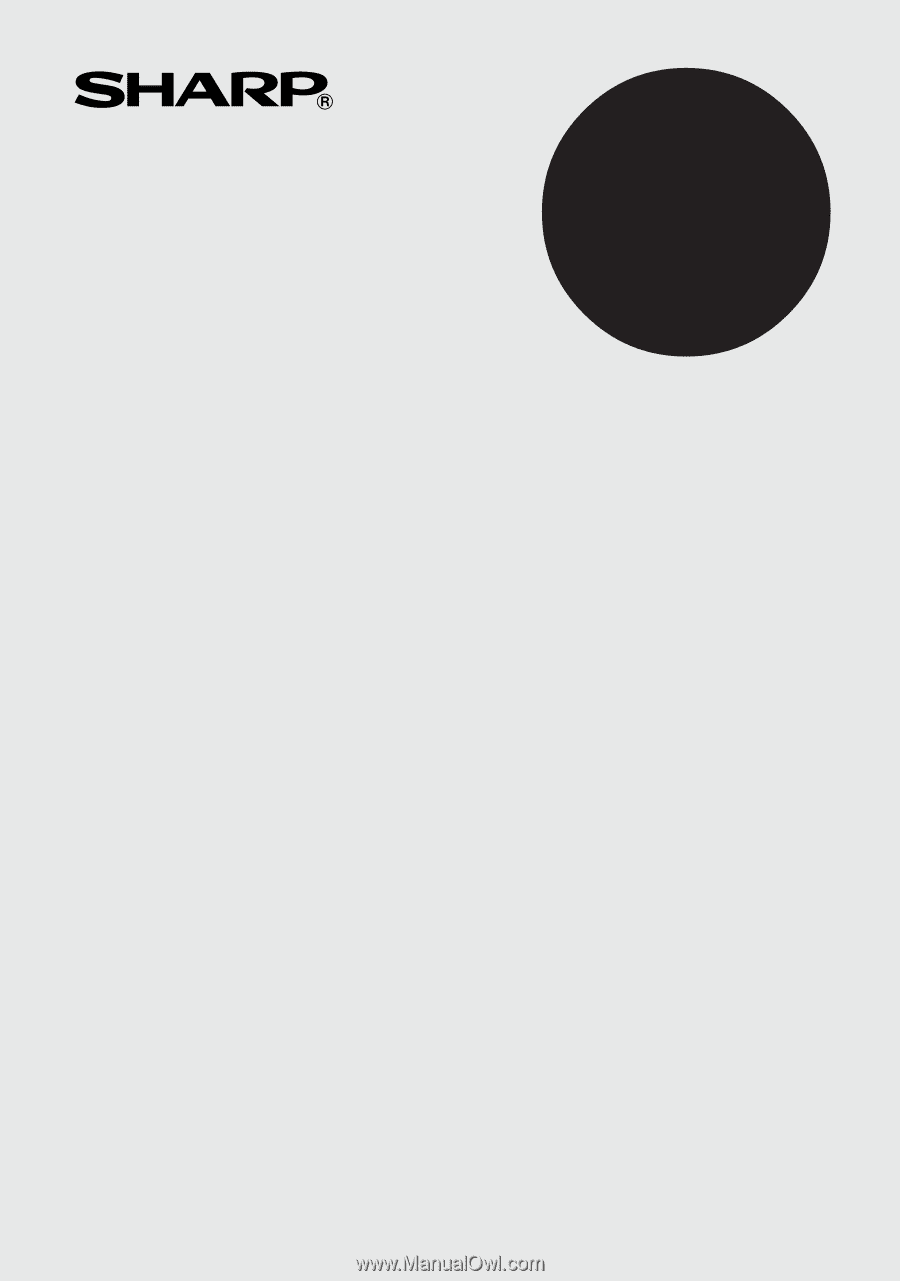
VX-1652H
VX-2652H
ELECTRONIC PRINTING CALCULATOR
CALCULADORA IMPRESORA ELECTRÓNICA
OPERATION
MANUAL
MANUAL
DE
MANEJO
ENGLISH
............................................
Page 2
CALCULATION EXAMPLES
..............
Page 18
ESPAÑOL
...........................................
Página 10
EJEMPLOS DE CALCULOS
..............
Página 18