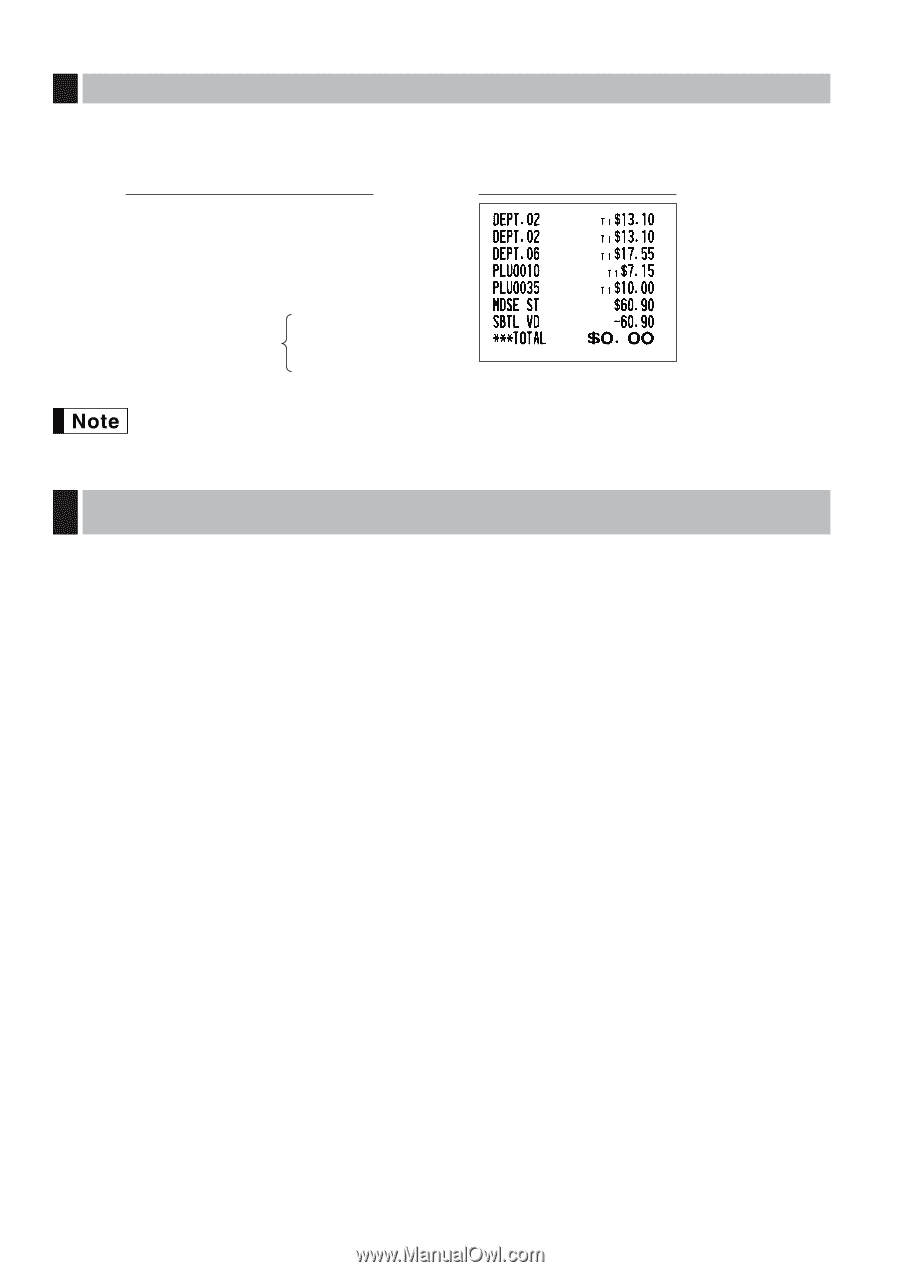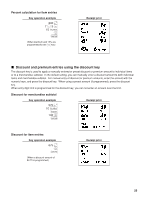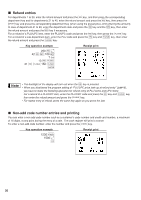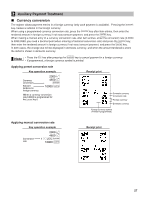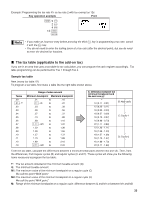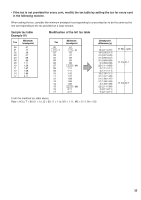Sharp XE-A406 XE-A406 Operation Manual in English and Spanish - Page 32
Correction of Incorrect Entries not Handled by the Direct or Indirect Void, Function, Subtotal Void
 |
UPC - 074000049536
View all Sharp XE-A406 manuals
Add to My Manuals
Save this manual to your list of manuals |
Page 32 highlights
3 Subtotal Void You can void an entire transaction. Once subtotal void is executed, the transaction is aborted and the register issues a receipt. This function does not work when more than 50 items have been entered. Key operation example 1310 ™ ™ 1755 § 10 p 35 p s Subtotal void v s Receipt print v The backlight of the display will turn red when the key is pressed. 4 Correction of Incorrect Entries not Handled by the Direct or Indirect Void Function Any errors found after the entry of a transaction has been completed or during an amount tendered entry cannot be voided. These errors must be corrected by the manager. The following steps should be taken: 1. If making the amount tendered entry, finalize the transaction. 2. Make correct entries from the beginning. 3. Hand the incorrect receipt to the manager for its cancellation. 30