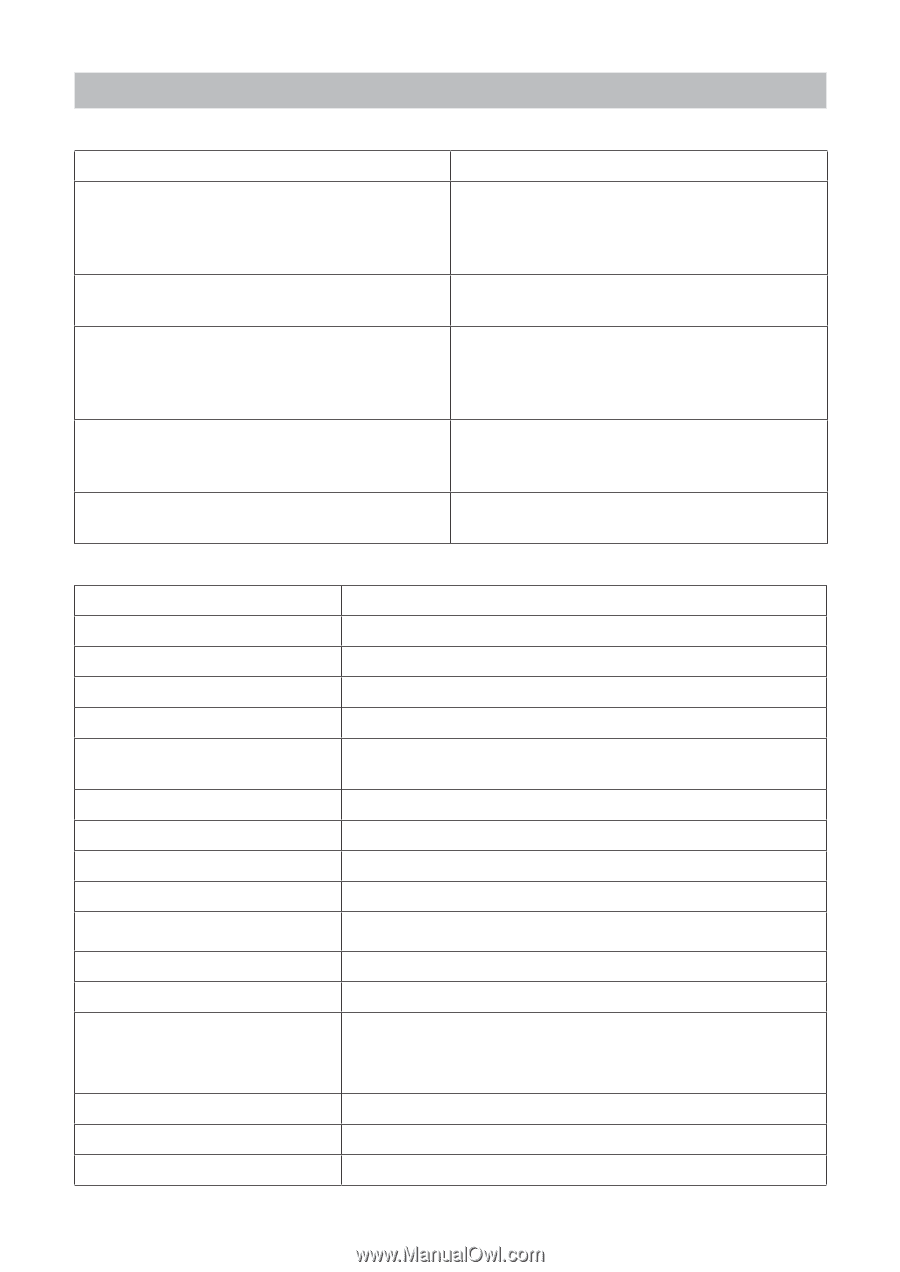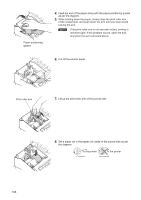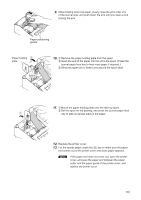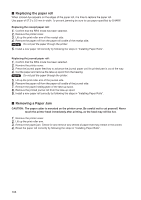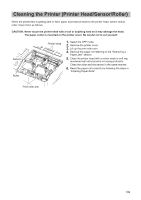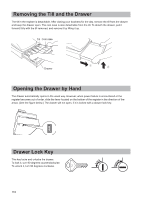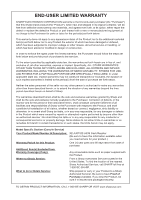Sharp XE-A407 XE-A407 XE-A43S Operation Manual in English - Page 113
Before Calling for Service
 |
View all Sharp XE-A407 manuals
Add to My Manuals
Save this manual to your list of manuals |
Page 113 highlights
Before Calling for Service If you encounter any of the following problems, please read below before calling for service. Fault Checking • The display does not illuminate. • Is power supplied to the electric outlet? • Is the power cord plug out or loosely connected to the electric outlet? • Is the register in screen-save mode? • The display is illuminated, but the whole register refuses entries. • Is a clerk code assigned to the register? • Is the register in the REG mode? • No receipt is issued. • Is the receipt paper roll properly installed? • Is there a paper jam? • Is the receipt function in the "OFF" status? • Is the print roller arm securely locked? • No journal paper is taken up. • Is the take-up spool installed on the bearing properly? • Is there a paper jam? • Printing is unusual. • Are the printer head/sensor/roller clean? • Is the paper roll properly installed? Error message table Error message (display) AMT. TEND ONLY COMM. ERROR DEPARTMENT IS INHIBITED ENTRY INHIBITED NN▪▪N ENTRY OVERFLOW PLEASE CHECK ENTERED DIGITS INVALID CODE ENTRY MISOPERATION INVALID KEY OPEN PRICE ENTRY INHIBITED OVER LIMIT. Error status and action The amount tendering is compulsory. A communication error occurred. Operated department is programmed as "INHIBIT". Perform the correct key operation. The correct numeric data must be entered. The correct code data must be entered. Perform the correct key operation. The open price entry is inhibited. (Only preset price entry) Overflow limitation error PAPER EMPTY l Install a new (receipt or journal) paper roll, and press the key. PLU IS SET TO INHIBIT Operated PLU is programmed as "INHIBIT". PRESET PRICE ENTRY INHIBITED The preset price entry is inhibited. (Only open price entry) PRINTER ERROR The temperature/voltage of printer head is too high. Turn off the power, and repair the printer. Then turn on the power and press l key. STACK OVER UNDEFINED CODE UPC CODE IS NOT EXISTING Turn off the power, and consult a Sharp Authorized Servicer. Desired code is not programmed yet. Desired UPC/EAN code is not programmed yet. 111