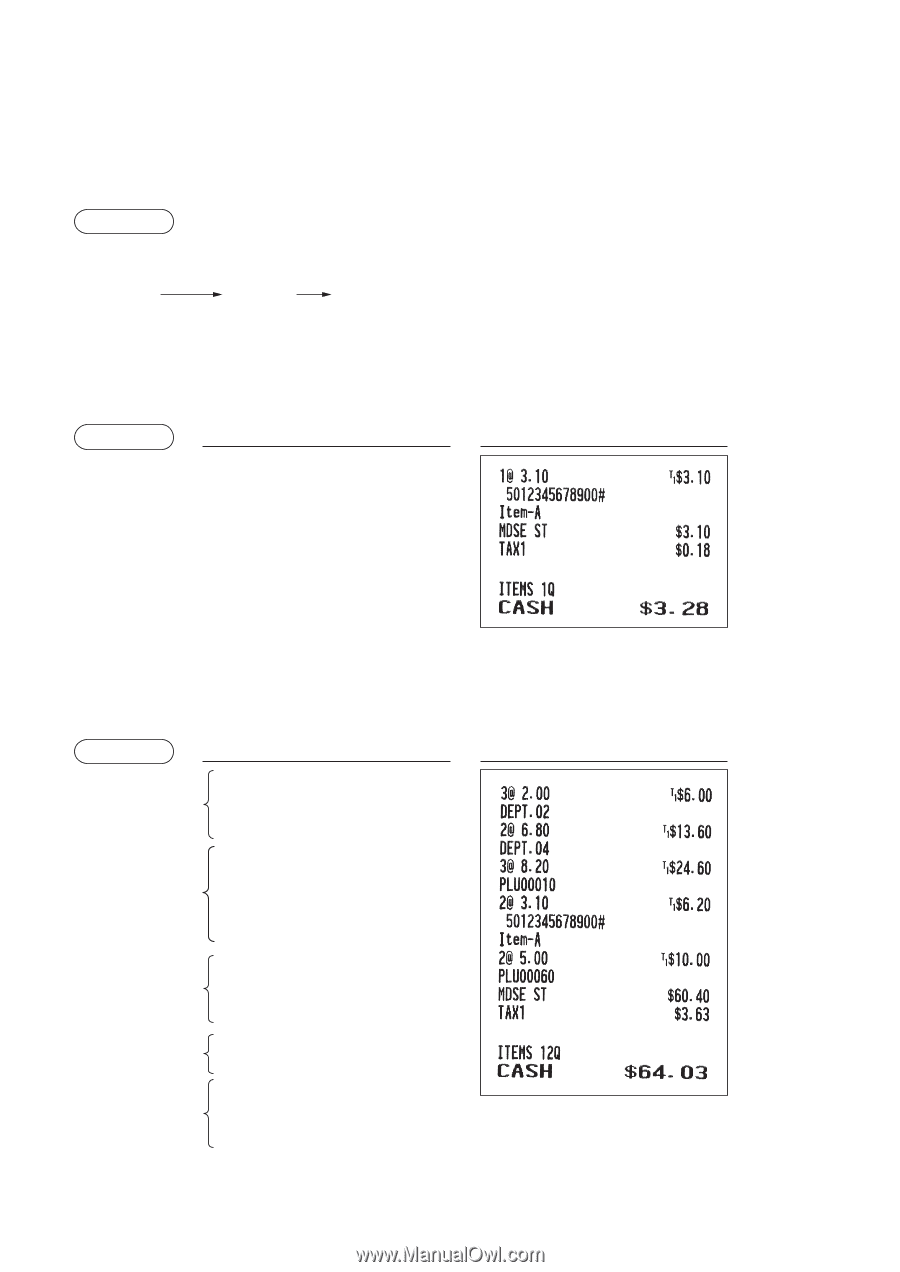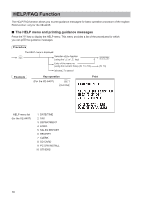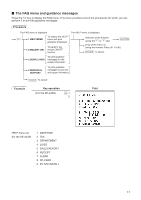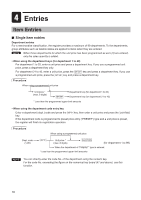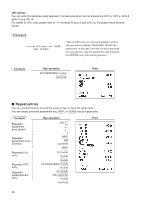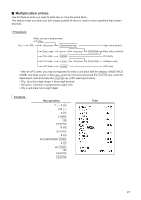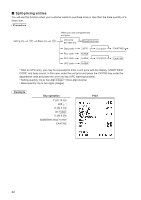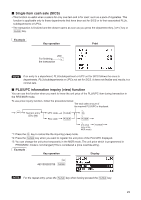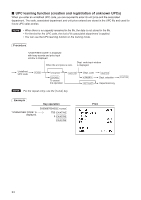Sharp XE-A407 XE-A407 XE-A43S Operation Manual in English - Page 22
Repeat entries - not printing
 |
View all Sharp XE-A407 manuals
Add to My Manuals
Save this manual to your list of manuals |
Page 22 highlights
UPC entries You can enter the barcodes using keyboard. The barcodes which can be entered are UPC-A, UPC-E, EAN-8, EAN-13 and ITF-14. For details of UPC code, please refer to "11 Universal Product Code (UPC) or European Article Number (EAN)". Procedure UPC code (max. 19 digits) p * After an UPC entry, you may be requested to enter a unit price with the display "UNDEFINED CODE" and beep sound. In this case, enter the unit price and press the A key, enter the department code and press the A key (UPC learning function). Example Key operation 5012345678900 p A Print ■■ Repeat entries You can use this function for entering a sale of two or more the same items. d p You can simply press the department key, , or key to repeat entry. Example Repeated department entry (direct) Repeated department entry (indirect) Repeated PLU entry Repeated UPC entry Repeated subdepartment entry Key operation 200 2 2 2 4 d 680 A d 10 p p p 5012345678900 p p 60 p 500 A p A Print 20