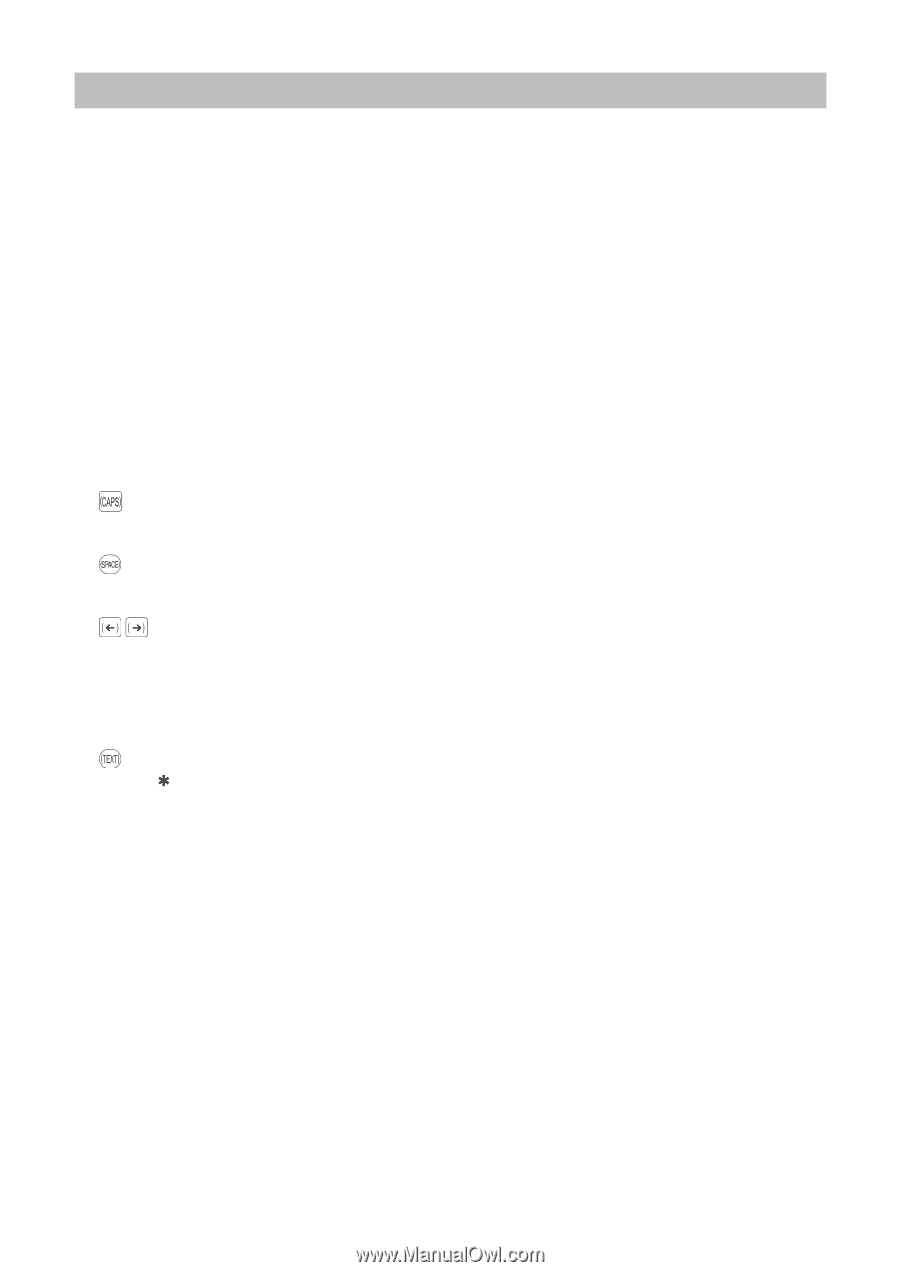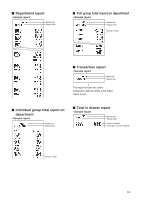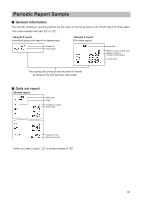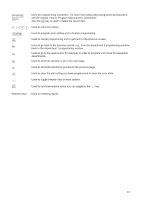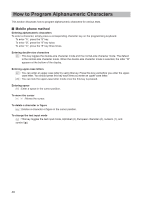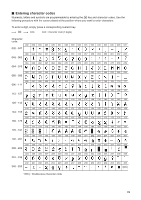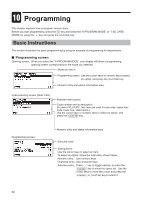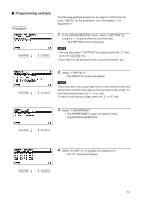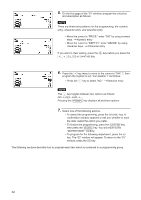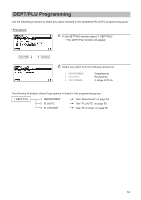Sharp XE-A407 XE-A407 XE-A43S Operation Manual in English - Page 50
How to Program Alphanumeric Characters
 |
View all Sharp XE-A407 manuals
Add to My Manuals
Save this manual to your list of manuals |
Page 50 highlights
How to Program Alphanumeric Characters This section discusses how to program alphanumeric characters for various texts. ■■ Mobile phone method Entering alphanumeric characters To enter a character, simply press a corresponding character key on the programming keyboard. To enter "A", press the "8" key. To enter "B", press the "8" key twice. To enter "C", press the "8" key three times. Entering double-size characters W : This key toggles the double-size character mode and the normal-size character mode. The default is the normal-size character mode. When the double-size character mode is selected, the letter "W" appears at the bottom of the display. Entering upper-case letters H : You can enter an upper-case letter by using this key. Press this key just before you enter the upper- case letter. You should press this key each time you enter an upper-case letter. : You can lock the upper-case letter mode once the this key is pressed. Entering space : Enter a space in the cursor position. To move the cursor : Moves the cursor. To delete a character or figure D : Deletes a character or figure in the cursor position. To change the text input mode : This key toggles the text input mode, Alphabet (A), European character (Ä), numeric (1), and symbol ( ). 48