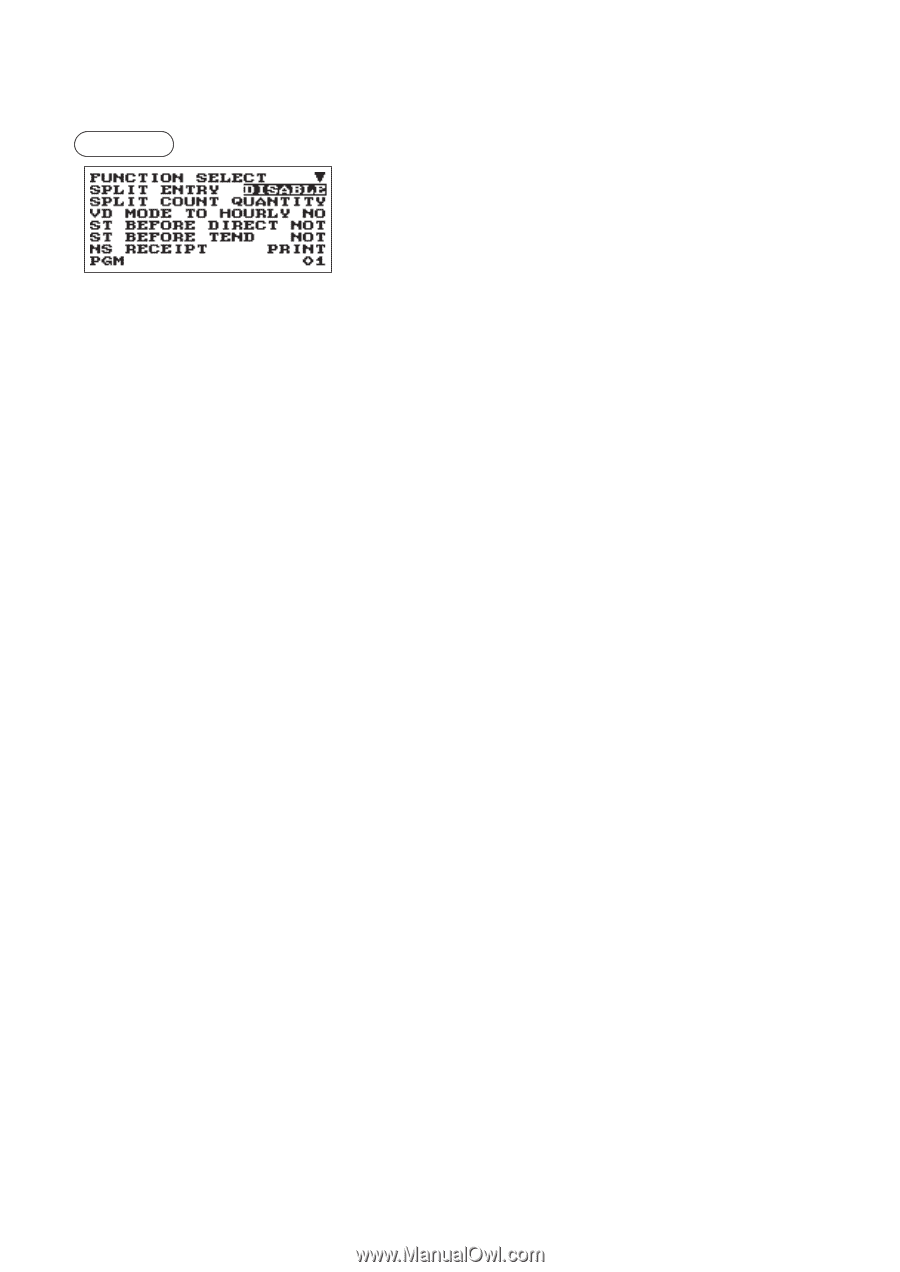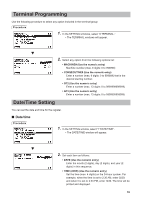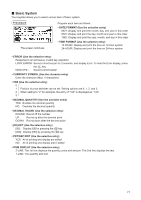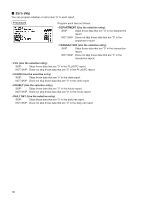Sharp XE-A407 XE-A407 XE-A43S Operation Manual in English - Page 76
Function Selection
 |
View all Sharp XE-A407 manuals
Add to My Manuals
Save this manual to your list of manuals |
Page 76 highlights
■■ Function Selection Your register enables you to select various functional selections. Procedure The screen continues. Program each item as follows: • SPLIT ENTRY (Use the selective entry) ENABLE: Enable the split pricing entry DISABLE: Disable the split pricing entry • SPLIT COUNT (Use the selective entry) Count method of split pricing entry. PACKAGE: Unit of the package QUANTITY: Quantity • VD MODE TO HOURLY (Use the selective entry) YES: Enable to add to the hourly total in void mode. NO: Disable to add to the hourly total in void mode. • ST BEFORE DIRECT (Use the selective entry) Subtotal entry before direct non-tendering finalization NOT: Not to require entry of subtotal for the non-tendering finalization MUST: Require entry of subtotal for the non-tendering finalization • ST BEFORE TEND (Use the selective entry) Subtotal entry before tender NOT: Not to require entry of subtotal for the tendering finalization MUST: Require entry of subtotal for the tendering finalization • NS RECEIPT (Use the selective entry) Printing the receipt at the time of No Sale PRINT: Print the receipt NOT: Not to print the receipt • AFTER TRANS. (Use the selective entry) TOTAL: Print the total only on the after transaction receipt DETAIL:Print the details on the after transaction receipt 74