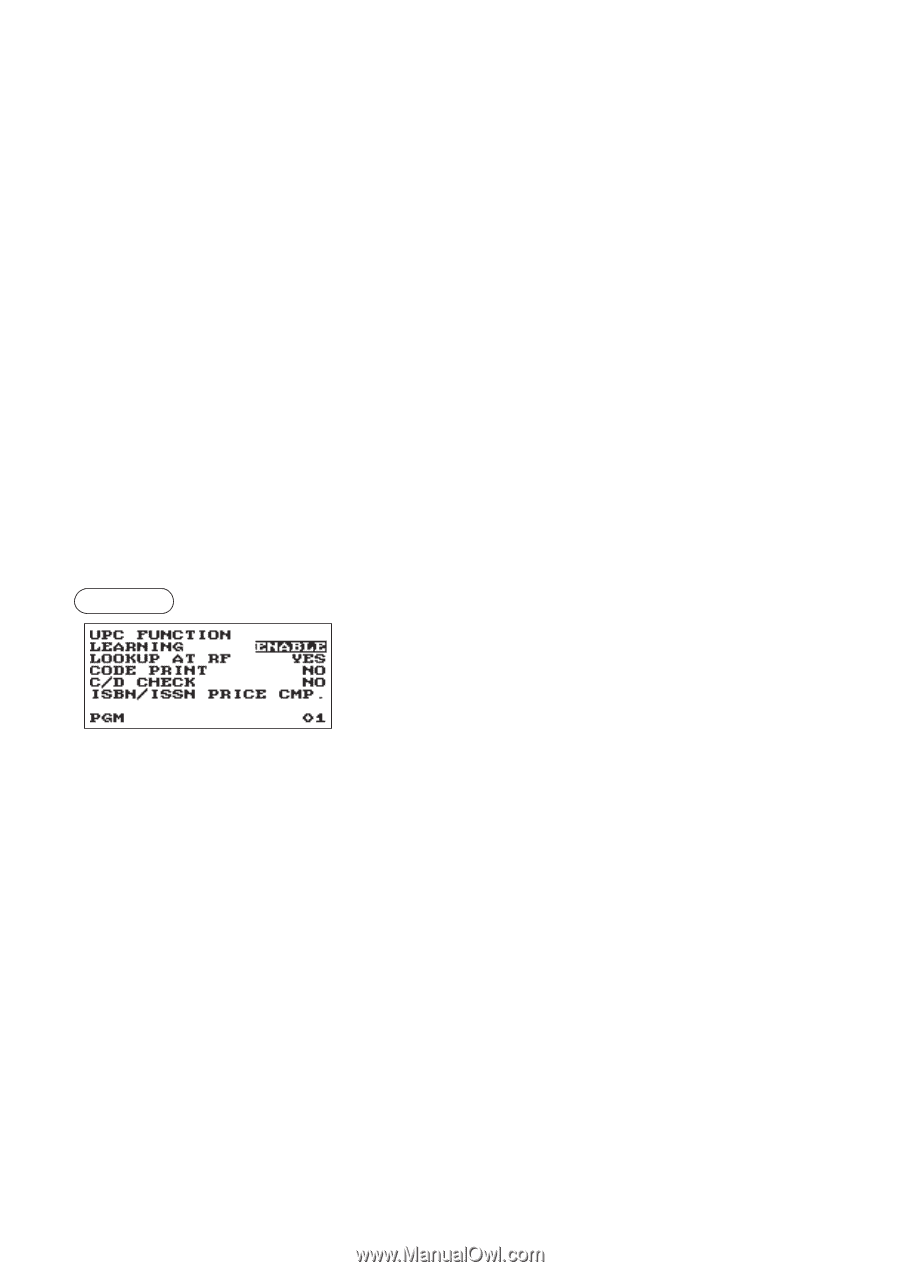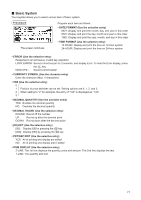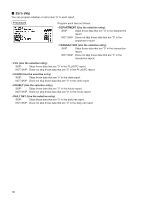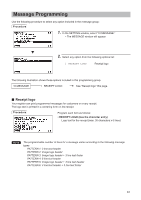Sharp XE-A407 XE-A407 XE-A43S Operation Manual in English - Page 78
UPC Function
 |
View all Sharp XE-A407 manuals
Add to My Manuals
Save this manual to your list of manuals |
Page 78 highlights
• FOOTER (Use the selective entry) ALL: Print the footer in any media BY MEDIA: Print the footer by media • 0 AMT PLU (Use the selective entry) When the PLU unit price is 0, printing the amount is: TEXT ONLY: Print the text only NORMAL: Print the price and the text • ITEM JOURNAL (Use the selective entry) ALL: Print all items on journal SELECT: Print the selected items other than "+" dept./PLU/UPC on journal (summary journal) • LOGO ON JOURNAL (Use the selective entry) YES: Print the logo text on journal NO: Not to print the logo text on journal • CONV. SHORT TEND (Use the selective entry) PRINT: Print subtotal after short tendering by currency conversion NOT: Not to print subtotal after short tendering by currency conversion • GST VAT PRINT (Use the selective entry) YES: Print the tax when the GST is VAT NO: Not to print the tax when the GST is VAT ■■ UPC Function Procedure Program each item as follows: • LEARNING (Use the selective entry) ENABLE: Enables the UPC learning function DISABLE: Disables the UPC learning function • LOOKUP AT RF (Use the selective entry) YES: Enables to look up the price at refund entry of PLUs/UPCs NO: Disables to look up the price at refund entry of PLUs/UPCs • CODE PRINT (Use the selective entry) R&J: Print the UPC code on receipt and journal J: Print the UPC code on journal R: Print the UPC code on receipt NO: Not to print the UPC code • C/D CHECK (Use the selective entry) YES: Check the check digit of UPC codes at entries NO: Not to check the check digit • ISBN/ISSN (Use the selective entry) PRICE CMP.: Compulsory the price entry after ISBN or ISSN code INHIBITED: Inhibited the price entry after ISBN or ISSN code 76