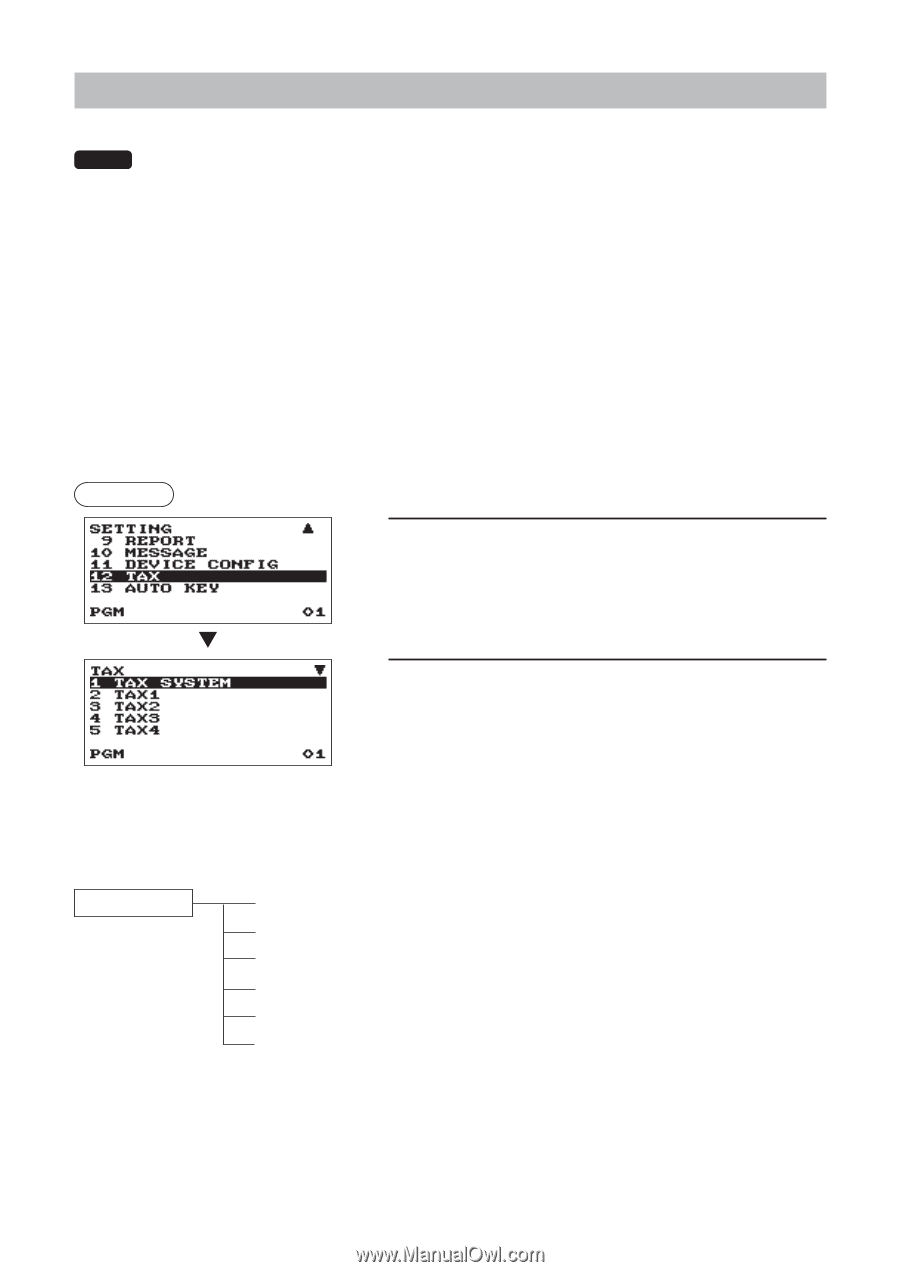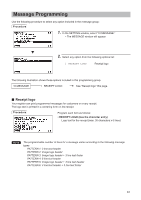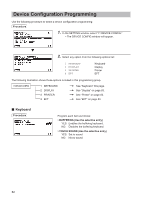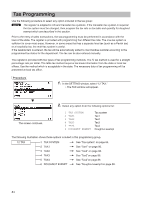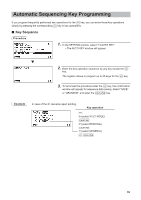Sharp XE-A407 XE-A407 XE-A43S Operation Manual in English - Page 86
Tax Programming - how to enter percentage
 |
View all Sharp XE-A407 manuals
Add to My Manuals
Save this manual to your list of manuals |
Page 86 highlights
Tax Programming Use the following procedure to select any option included in the tax group: NOTE The register is adapted to US and Canadian tax systems. If the Canadian tax system is required, the tax system must be changed, then program the tax rate or tax table and quantity for doughnut exempt which are described in this section. Prior to the entry of sales transactions, the tax programming must be performed in accordance with the laws of the state. The register is provided with programming four different tax rate. The one-tax system is sufficient to cover most areas. However, in some areas that has a separate local tax (such as a Parish tax) or a hospitality tax, the multi-tax system is useful. If the taxable item is entered, the tax will be automatically added to merchandise subtotal according to the programmed tax status for the department. The tax can be also entered manually. The register is provided with two types of tax programming methods. The % tax method is used for a straight percentage rate per dollar. The table tax method requires tax break information from the state or local tax offices. Use the method which is acceptable in the state. The necessary data of tax programming will be presented at local tax office. Procedure 1. In the SETTING window, select "12 TAX." • The TAX window will appear. The screen continues. 2. Select any option from the following options list: 1 TAX SYSTEM 2 TAX1 3 TAX2 4 TAX3 5 TAX4 6 DOUGHNUT EXEMPT Tax system Tax1 Tax2 Tax3 Tax4 Doughnut exempt The following illustration shows those options included in this programming group. 12 TAX 1 TAX SYSTEM 2 TAX1 3 TAX2 l See "Tax system" on page 85. l See "Tax1" on page 86. l See "Tax2" on page 86. 4 TAX3 5 TAX4 l See "Tax3"on page 86. l See "Tax4"on page 86. l 6 DOUGHNUT EXEMPT See "Doughnut exempt"on page 88. 84