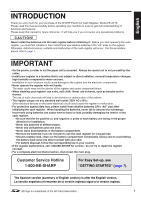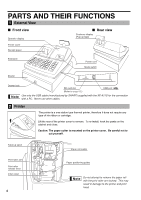Sharp XEA21S Instruction Manual
Sharp XEA21S - Thermal Fax Machine Manual
 |
UPC - 074000049260
View all Sharp XEA21S manuals
Add to My Manuals
Save this manual to your list of manuals |
Sharp XEA21S manual content summary:
- Sharp XEA21S | Instruction Manual - Page 1
ELECTRONIC CASH REGISTER CAJA REGISTRADORA ELECTRONICA XE-A21S MODEL MODELO INSTRUCTION MANUAL MANUAL DE INSTRUCCIONES - Sharp XEA21S | Instruction Manual - Page 2
expressly approved by the manufacturer could void the user's authority to operate this equipment. Note: This for a Class A digital device, pursuant to Part 15 of the FCC Rules. These limits are designed and used in accordance with the instruction manual, may cause harmful interference to radio - Sharp XEA21S | Instruction Manual - Page 3
of the SHARP Electronic Cash Register, Model XE-A21S. Please read this manual carefully before operating your machine in order to gain full understanding of functions and features. Please keep this manual for future reference. It will help you if you encounter any operational problems. CAUTION - Sharp XEA21S | Instruction Manual - Page 4
19 5 Finalization of Transaction ...19 Cash or check tendering...19 Cash or check sale that does not require tender entry 20 Charge (credit) sale ...20 Mixed-tender sale ...20 6 Tax Calculation ...21 Automatic tax ...21 Manual tax ...21 Tax delete ...21 Tax status shift...22 OPTIONAL FEATURES...23 - Sharp XEA21S | Instruction Manual - Page 5
Replacing the Paper Roll ...71 6 Removing a Paper Jam ...74 7 Cleaning the Printer (Print Head / Sensor / Roller 74 8 Removing the Drawer ...74 9 Opening the Drawer by Hand ...74 10 Before calling for service...75 Error code table ...75 SPECIFICATIONS ...76 MANUAL DE INSTRUCCIONES (VERSION - Sharp XEA21S | Instruction Manual - Page 6
Customer display (Pop-up type) Rear view Printer cover Receipt paper Keyboard Power cord Mode switch Drawer Drawer lock SD card slot (Refer to page 66.) USB port Use only the USB cable (manufactured by SHARP) supplied with the XE-A21S for the connection with a PC. Never use other cables - Sharp XEA21S | Instruction Manual - Page 7
programming. For details, refer to page 41. Key names Paper feed key @/FOR Multiplication key TAX Tax key RA Received-on account key RCPT /PO Receipt print/Paid-out key • Decimal point key CL Clear key TAX1 TAX2 SHIFT SHIFT Tax 1 and 2 shift keys AUTO Automatic sequence key VOID Void key - Sharp XEA21S | Instruction Manual - Page 8
. When you have registered ten times, the key to display the time. Machine state symbols : Appears during programming. : Appears when an error must replace with new ones immediately. Refer roller arm is not locked. : Appears when the paper is not set or has run out. 6 Drawer Lock Key This key - Sharp XEA21S | Instruction Manual - Page 9
after pulling out the plug, and insert the plug again. 3 Installing batteries Three new alkaline batteries LR6 ("AA" size) must be installed in the cash register to prevent the data and user-programmed settings from being erased from the memory, when the AC cord is accidentally disconnected or - Sharp XEA21S | Instruction Manual - Page 10
roll provided with the register, even when you program the register for not printing receipts or journals. Install the paper roll according to the procedure shown below with the AC cord connected and the mode switch set to the REG position: 1. Lift up the print roller release lever to unlock and - Sharp XEA21S | Instruction Manual - Page 11
printer cover. When using a paper roll as journal paper, you must change the printing style. Refer to "Print Format" in "Various Function Selection Programming 1" section (Job code 6) for changing the printing style. 5 Programming date, time and tax The cash register provides text languages of - Sharp XEA21S | Instruction Manual - Page 12
RA amount, Manual tax amount The factory setting makes the maximum amount you can enter. You can program to limit the amount. • Key sequence for AUTO key • Online time out setting • Specification of clerk to be trained Department programming: The cash register is pre-programmed for departments as - Sharp XEA21S | Instruction Manual - Page 13
message from the help function. Key operation G Print 1 DATE/TIME SETUP 2 TAX RATE SETUP 3 DEPARTMENT PRICE&TEXT 4 SALES Z REPORT 5 LOGO SETTING 6 RECEIPT ISSUE 7 WHAT IS P IN DISPLAY 8 WHAT IS ERROR 32 9 SD CARD COMMAND 10 INSTALL PC SOFTWARE Printing guidance messages G By referencing - Sharp XEA21S | Instruction Manual - Page 14
MEMO 12 - Sharp XEA21S | Instruction Manual - Page 15
• Single item cash sale (SICS), if programmed. • Split pricing entries, if programmed. • Displaying subtotals • Cash/Check/Charge sale • Cash tendering in a foreign currency, if the currency conversion rate is programmed. • Manual tax entry • Discount or premium using % & and - key • Refund entry - Sharp XEA21S | Instruction Manual - Page 16
X2/Z2 PGM cash register. Item entries 15: 3. Enter the price for the first department item. (For example, for 15.00, enter , and press the appropriate department key.) D For department 17 to department 32, press the key first before pressing the department key. d For department 33 and above - Sharp XEA21S | Instruction Manual - Page 17
the following examples, your register will go into an error state accompanied with a warning beep and the l error symbol " " on the display. Clear the error state by pressing the key and take proper action. Please refer to the error code table on page 75. • You enter over a 32-digit number (entry - Sharp XEA21S | Instruction Manual - Page 18
departments 17 through 32, press the D key. • When using the department code entry key d d Enter a department(dept.) code and press the key, then enter a unit price and press the key again. If the dept. code is programmed to preset price entry style and a unit price is preset, your cash register - Sharp XEA21S | Instruction Manual - Page 19
11 p 1200 p p Sub-department entry A Multiplication entries When you sell a large quantity of items, it is convenient to use the multiplication entry method. Enter quantity @ using numeric keys and press the key before starting item entry as shown in the example below. When programmed to allow - Sharp XEA21S | Instruction Manual - Page 20
entries, follow the procedure below: Selling q'ty @ (Up to 4 digits) Base q'ty (Up to 2 digits) When using a programmed unit price @ Unit price per base q'ty D Department key Dept. code PLU code d Unit price per base q'ty d (Only preset entry is allowed.) p PLU code p Unit price - Sharp XEA21S | Instruction Manual - Page 21
or PLUs/sub-departments not set for SICS, it does not finalize and results in a normal sale. 4 Displaying Subtotals The register provides three types of subtotals: Merchandise subtotal m Press the key at any point during a transaction. The net sale subtotal - not including tax - will appear in - Sharp XEA21S | Instruction Manual - Page 22
press the key if it is a cash sale or press the if it is a check sale. Your register will display the total sale amount. Key operation example cash, cash and charge, and check and charge. Example: Your customer pays $9.50 in cash and $40.00 by charge for an including-tax subtotal of $49.50. Key - Sharp XEA21S | Instruction Manual - Page 23
directly into the department or indirectly via a related PLU. Example: Selling five $6.70 items (dept. 1, taxable 1) and one $7.15 item (PLU no. 85, taxable 2) for cash Key operation example Print 5 @ 670 ! 85 p A Manual tax The machine allows you to enter tax manually after it finalizes - Sharp XEA21S | Instruction Manual - Page 24
to shift the programmed tax status of each department or the PLU key by pressing the T U and/or keys before those keys. After each entry is completed, the programmed tax status of each key is resumed. Example: Selling the following items for cash with their programmed tax status reversed • One - Sharp XEA21S | Instruction Manual - Page 25
. For manual entry of discount or premium amounts, enter the amount with the numeric keys, and press the discount key. When using a preset amount (if programmed), press the discount key. When entry digit limit is programmed for the discount key, you can not enter an amount over the limit (error code - Sharp XEA21S | Instruction Manual - Page 26
of $0.75 is programmed.) Print Print Refund entries f For departments 1 to 16, enter the refund amount and press the key, and then press the corresponding f department key and for departments 17 to 32, enter the refund amount and press the key, then press the D key and press the corresponding - Sharp XEA21S | Instruction Manual - Page 27
Payment Treatment Currency conversion V The register allows payment entries in a foreign currency (only cash payment is available). Pressing the key creates a subtotal in the foreign currency. V When using a programmed currency conversion rate, press the key after item entries, then enter the - Sharp XEA21S | Instruction Manual - Page 28
. r For the received-on-account (RA) entry, enter the amount, and press the key. R For the paid-out (PO) entry, enter the amount and press the key. Cash tendering only available for RA and PO operation. Key operation example 12345 s 4800 r Print No sale (exchange) A When you need to open - Sharp XEA21S | Instruction Manual - Page 29
refund entries only. v d p For the operation, press the key just before you press a department key, key or key. For the v f refund indirect void, press the key after you press the key. Key operation example Correction of a department entry Correction of a PLU entry Correction of a refund entry - Sharp XEA21S | Instruction Manual - Page 30
is aborted and the register issues a receipt. This function does not work when more than 30 items have been entered. Key operation example 1310 " completed or during an amount tendered entry cannot be voided. These errors must be corrected by the manager. The following steps should be - Sharp XEA21S | Instruction Manual - Page 31
is not enough paper on the roll, replace it with a new one (refer to MAINTENANCE section for the replacement). 2. Put the manager key in the mode switch and turn it to the PGM position. 3. Program necessary items into the cash register. Every time you program an item, the cash register will print - Sharp XEA21S | Instruction Manual - Page 32
1" section (Job code 61). 2 Tax Programming for Automatic Tax Calculation Function The cash register can support US and Canadian tax systems. If you use the Canadian tax system, you must first change the tax system, then program the tax rate or tax table and quantity for doughnut exempt which - Sharp XEA21S | Instruction Manual - Page 33
for Canadian tax. The tax table (applicable to the add-on tax) If you are in an area that uses a tax table for tax calculation, you can program the cash register accordingly. Tax table programming can be performed for Tax 1 through Tax 4. Sample tax table New Jersey tax table: 6% Taxes .00 .01 - Sharp XEA21S | Instruction Manual - Page 34
before entering the M in programming a tax table, cancel it with the l s key; and if you make an error after entering the M, cancel it with the key. Then program again from the beginning. • Limitations to the entry of minimum breakpoints The register can support a tax table consisting of no more - Sharp XEA21S | Instruction Manual - Page 35
= 100 Quantity for doughnut tax exempt (for Canadian tax system) This option is available only when the Canadian tax system is selected. s 19 @ To program zero Q'ty for doughnut tax exempt (max. 2 digits: 1 to 99) sA Example: To program the quantity "6" Key operation example s 19 @ 6 s A Print - Sharp XEA21S | Instruction Manual - Page 36
. key A *To program departments 17 through 32, press the department shift key at this point. For department 33-99: Dept. code d To set all zeros ABCDEFGH @ A A To program another department, start from the beginning without pressing the key. Item: A Tax 4 status B Tax 3 status C Tax - Sharp XEA21S | Instruction Manual - Page 37
00011173 @ "A From left, EGH Tax status Sign(F) Preset unit price To program zero Unit price (max. six digits) *D Dept. key A *To program departments 17 through 32, press the department shift key at this point. For department 33-99: Dept. code d To program zero Unit price (max. six - Sharp XEA21S | Instruction Manual - Page 38
zero *3 Unit price (max. six digits) D *1 Associated Dept. key A *1: To assign departments 17 through 32, press the department shift key at this point. When the associated department is department 33-99: To program zero *2PLU code p Associated dept. code (1 to 99) d *3 Unit price (max - Sharp XEA21S | Instruction Manual - Page 39
3 Miscellaneous Key Programming The cash register provides miscellaneous keys such as %, &, -, f, r, R, V, t, C, c and A. While the cash register is pre-programmed so you can use these keys, you must set a currency V conversion rate to use key. You can also program these keys for more convenient - Sharp XEA21S | Instruction Manual - Page 40
operation example 200 A Print Discount amount Percent rate limitation for % and & s 29 @ To program zero Percentage limit (0.00 -100.00%) % or & A To program for another percent key • Percent entries that exceed the upper limit may be overridden in the MGR mode. • 10.00% can be entered as - Sharp XEA21S | Instruction Manual - Page 41
by the number of allowable digit for the maximum entry amount for discount key. Key operation example 00011006 @ -A Print From left, FGH Tax status Sign(E) Function parameters for V To program "0" for all items @ V *AB A *: Item: A Open rate entry B Preset rate entry Selection: Allow - Sharp XEA21S | Instruction Manual - Page 42
for manual entry) r R t r R • For , enter 0 to 9 (digits), and for (manual tax), enter key. Entry digit limit c C A • For the and keys, program upper limit entry amount for the tendered amount. For the key, program upper limit entry for total cash amount which can be handled on the register - Sharp XEA21S | Instruction Manual - Page 43
for text entry just after you s start programming with the key, the cash register will be automatically ready for text entry. Listed below is an overview of what you can program and the allowable number of single sized characters for each text entry. • Department text 12 characters • PLU text - Sharp XEA21S | Instruction Manual - Page 44
Alphanumeric character code table Code 001 002 003 004 005 006 007 008 009 010 011 012 013 014 015 016 017 018 019 020 021 022 023 024 025 026 027 028 029 030 031 032 033 034 035 036 037 038 039 040 041 042 043 044 045 Character u´ ú ´o U´´ Ú O´´ Ó (space + , - Code Character 046 . 047 / - Sharp XEA21S | Instruction Manual - Page 45
code (1 to 99) Dept. key d To keep current setting Character keys (max.12 digits) s A To program another dept. *To program departments 17 through 32, press the department shift key. Key operation example Print s1P ! FRUIT s A (Programming FRUIT for dept.1) Text programmed for dept. 1 PLU - Sharp XEA21S | Instruction Manual - Page 46
46 @ CARD s A (Programming CARD for gross charge) Print List of function texts Function no. 1 2 3 4 5 6 7 8 9 10 11 12 13 14 15 16 17 18 19 20 21 22 23 24 25 26 27 * 28 * 29 * 30 31 32 33 34 35 Key or function %1 %2 Net sales total Net taxable 1 subtotal Gross tax 1 total Tax 1 total of - Sharp XEA21S | Instruction Manual - Page 47
current setting P Clerk code (1-25) @ Character keys (max. 8 digits) s To program another clerk A Key operation example s5P 1 @ DAVID s A Print Logo messages The register can print programmed messages on every receipt. On the standard model, the graphic logo is printed on the receipt. If - Sharp XEA21S | Instruction Manual - Page 48
example Print s4P 3 @ SSS W THANK S YOU W SSS sA A 6-line logo message is pre-programmed when shipped. Begin entry from the first line when you initially program a logo message. Foreign currency symbol V Foreign currency symbol for key is printed with a foreign currency exchange amount. To keep - Sharp XEA21S | Instruction Manual - Page 49
0001 A number (one to four digits) that is one less than the desired starting number Key operation example s2@ 1000 s A Print sA Consecutive number 2 Electronic Journal (EJ) Programming The cash register provides the electronic journal (EJ) function. By default, a maximum of 2000 lines can be - Sharp XEA21S | Instruction Manual - Page 50
R key during the transaction. To utilize this function completely, the cash register is programmed to cash register keeps storing new data while erasing the oldest data. When "0" is selected, the cash register will no longer show EJ memory nearly full message. When "2" is selected, the cash register - Sharp XEA21S | Instruction Manual - Page 51
3 Various Function Selection Programming 1 The cash register provides various detailed functions listed below. • Function selection for miscellaneous keys • Print format • Receipt print format • Function selection for tax • Others A For this programming, job code entry style is applied. You can - Sharp XEA21S | Instruction Manual - Page 52
wind sales and programming reports. Receipt print format Job code: 7 tax Job code: 15 * Item: A to F Always enter 0. G Tax delete in REG mode availability H Manual tax entry in REG mode availability Selection: (Fixed position) Allow tax delete in REG mode* Disallow it Allow manual tax - Sharp XEA21S | Instruction Manual - Page 53
Always enter 0. Error beep activation Key touch sound availability logo message printing on journals* 0 Allow logo message printing on journals 1 Printing footer on all receipts* 0 Printing footer with selected function key at the time of finalization 1 Compression printing • This programming - Sharp XEA21S | Instruction Manual - Page 54
your type of retail business. In the cash register, four kinds of tax can be set and each tax is arranged to match GST or PST as follows: Tax 1: PST Tax 2: PST Tax 3: PST or GST Tax 4: GST Canadian tax type number 01 02 03 04 05 06 07 08 09 10 11 Tax 4 method GST VAT VAT VAT VAT - Sharp XEA21S | Instruction Manual - Page 55
Programming 2 The cash register provides various options so you can use the register to suit your sales needs. In this section, you can program the following features (parameters within parentheses indicates default setting): • Power save mode (entering the power save mode in 30 minutes) • Logo - Sharp XEA21S | Instruction Manual - Page 56
Online time out setting s 35 @ s A Time out (1 to 255 sec.) Default: 007 Key operation example s 35 @ 30 s A Print Thermal printer density s 50 @ To set "0" *Printer density (00-99) sA * 50 is the default setting. To make the print - Sharp XEA21S | Instruction Manual - Page 57
s 88 @ *Language: 0: English 3: Spanish (default: English) Key operation example s 88 @ 3 A To set "0" *Language (0 or 3) A Print When you change the language, the texts such as clerk names, logo messages and function texts (refer to page 44), which you programmed, will be reset to the default - Sharp XEA21S | Instruction Manual - Page 58
machine allows you to read every program stored in the PGM mode. Key sequence for reading stored program Report name Programming report 1 Programming report 2 Auto key programming report Printer density programming report PLU programming report Key sequence A 2 A 1 A 3 A Start PLU code @ End - Sharp XEA21S | Instruction Manual - Page 59
Sample printouts 1 Programming report 1 Mode Dept. code Dept. text Dept. unit price w/sign Dept. function Minus department Tax status Function no.& its text Tax status Function parametrs (F-H) Discount amt. w/sign Function parametrs (F-H) Percent rate with sign Percent limit Entry digit limit Entry - Sharp XEA21S | Instruction Manual - Page 60
report PLU code PLU text 3 Auto key programming report Range Mode parameter Unit price Associated dept. code TRAINING MODE Training mode is used when the operator or the manager practices register operations. When a clerk in training is selected, the machine automatically enters training - Sharp XEA21S | Instruction Manual - Page 61
/Z2 Dept. code Key operation d : Department sales total Flash report: (Only display) ! < For dept. 1 to 16; Dept. key ( to ) To clear the D For dept. 17 to 32; ! < Dept. key ( to ) display, press the X -- -- l key or turn the mode switch to @ key: Amount of cash in drawer another - Sharp XEA21S | Instruction Manual - Page 62
total from GST PST total GST total 60 Manual tax total *3 Tax total Net total without tax Net total with tax Item counter and total Item percent 1 counter out counter and total No-sales counter Customer counter Sales total Cash counter and total Check sales counter and total Charge sales counter - Sharp XEA21S | Instruction Manual - Page 63
Clerk reports Individual clerk report • Sample report Mode title* Report title Clerk code Clerk name Customer counter PLU sales report • Sample report PLU code Item label Mode title* Report title Range Sales q'ty and total Full clerk report The report prints in the same format as in the sample - Sharp XEA21S | Instruction Manual - Page 64
cash register provides an electronic journal (EJ) function. This function is intended to record the journal data in memory instead of journal paper, and print the data as an EJ report. The register the key during the transaction. This function is valid when the printing style is programmed to - Sharp XEA21S | Instruction Manual - Page 65
Turn the mode switch to the MGR position. 2. Make an override entry. On this example, the register has been programmed not to allow REG OPX/Z OFF VOID PGM MGR X1/Z1 X2/Z2 discounts entries over $1.00. Key operation example # REG-mode 1500 Print l Turn the mode switch to the MGR position. 250 - Sharp XEA21S | Instruction Manual - Page 66
SD memory card between your cash register and a PC when managing the data in your cash register by using the SHARP's PC software "Customer Support Tool." You can also save all necessary data in the cash register to an SD memory card for backup. This instruction manual describes only those operations - Sharp XEA21S | Instruction Manual - Page 67
visit the Sharp web site: Error If an error occurs while data is transferred from your cash register to the inserted SD memory card and vice l versa, it will be indicated by a corresponding error code shown on the operator display. Press the key to clear the error a new one. When using a new SD - Sharp XEA21S | Instruction Manual - Page 68
cash register and has a cover. Inserting an SD memory card Insert an SD memory card into the SD card slot with the printed SD logo the cover. If this instruction is not performed correctly, new SD memory card for the first time, be sure to format it on your cash register before writing programming - Sharp XEA21S | Instruction Manual - Page 69
message "SD FINAL" will be printed. In case an error occurs, a corresponding error message will be printed. If you save all the data , use another SD memory card. 6 Writing and Reading of Programming Data Reading the graphic logo data Set the mode switch to the PGM position. The comfirmation - Sharp XEA21S | Instruction Manual - Page 70
replace the programming data stored in the cash register with those stored in an SD memory card by loading the latter into the cash register (Reading). the message "SD FINAL" will be printed. In case an error occurs, a corresponding error message will be printed. 7 Writing of Sales Data Write all - Sharp XEA21S | Instruction Manual - Page 71
"SD FINAL" will be printed. In case an error occurs, a corresponding error message will be printed. Printing of electronic journal You can print the electronic journal data saved last to an SD memory card by using the printer of your cash register. Set the mode switch to the X1/Z1 position - Sharp XEA21S | Instruction Manual - Page 72
sample print.) 2 In Case of Printer Error If the printer runs out of paper, the printer will stall, and "PPPPPPPPPP" will appear on the display. Key entries l will not be accepted. Refer to section 5 in this chapter, install a new roll, then press the key. The printer will print the power failure - Sharp XEA21S | Instruction Manual - Page 73
batteries. To replace the batteries: 1. Make sure that the cash register is plugged in. 2. Remove the printer cover. 3. Open the battery compartment cover next to the paper roll cradle and remove the old batteries. 4. Install three new alkaline batteries LR6 ("AA" size) in the battery compartment - Sharp XEA21S | Instruction Manual - Page 74
printer cover. F 3. Press the key to advance the journal paper until its printed part is out of the way. 4. Cut the paper and remove the take-up spool. 5. Lift up the print roller release lever to unlock and open the print roller arm. 6. Remove the paper roll from the paper roll cradle. Do not pull - Sharp XEA21S | Instruction Manual - Page 75
of the wing part of the arm as illustrated at the left. The paper will be fed automatically. If the print roller arm is not securely locked, the unit will not print correctly. If this problem occurs, open the arm, and close the arm as instructed above. 7. Cut off the excess paper using the edge - Sharp XEA21S | Instruction Manual - Page 76
. Clean the roller and the sensor in the same manner. 6. Reset the paper roll correctly by following the steps in "Installing the paper roll". 8 Removing the Drawer Coin case The drawer in the register is detachable. figure at the left.) The drawer will not open if it is locked with the key. 74 - Sharp XEA21S | Instruction Manual - Page 77
calling for service. Fault and programmed settings paper roll properly installed? • Are the print head/sensor/roller clean? Error code table l When the following error codes are displayed, press the key and take a proper action according to the table below. Error code E01 E02 E03 E07 E11 E12 E32 - Sharp XEA21S | Instruction Manual - Page 78
Customer support tool 1 disk Quick Start Guide 1 copy Instruction manual 1 copy Specifications and appearance subject to change without notice for improvement. *1 Use only the USB cable (manufactured by SHARP) supplied with the XE-A21S for the connection with a PC. In case you need a new USB - Sharp XEA21S | Instruction Manual - Page 79
adquisición de la caja registradora electrónica SHARP modelo XE-A21S. Sírvase leer este manual detenidamente antes de hacer funcionar la caja registradora para familiarizarse y comprender por completo sus funciones y características. Guarde este manual para futura referencia dado que le servirá de - Sharp XEA21S | Instruction Manual - Page 80
CORRECCION DESPUES DE FINALIZAR UNA TRANSACCION (Modo de cancelación 32 COMO EMPLEAR UNA TARJETA DE MEMORIA SD 32 MANTENIMIENTO PARA EL OPERADOR 35 1 En caso de corte de la alimentación 35 2 En el caso de error de impresora ...35 3 Precauciones al manejar la impresora 35 4 Reemplazo de - Sharp XEA21S | Instruction Manual - Page 81
PARTES Y SUS FUNCIONES 1 Selector de modo y llaves de modo El selector la hora. Símbolos del estado de la máquina : Aparece durante la programación. : Aparece cuando se detecta un error. : Aparece cuando se visualiza el subtotal o cuando se entrega un importe menor que el importe de las ventas - Sharp XEA21S | Instruction Manual - Page 82
de confirmación. Asegúrese que empuja con seguridad el centro de la parte del ala del brazo. El papel avanzará automáticamente. Si el para tensar el papel. • Vuelva a colocar la cubierta de la impresora. 4. Programe la fecha, la hora y los impuestos La caja registradora le ofrece los idiomas ingl - Sharp XEA21S | Instruction Manual - Page 83
DE SECCION 4 INFORME DE VENTAS Z 5 AJUSTE DEL MEMBRETE 6 EMISION DE RECIBO 7 QUE ES LA P DE LA PANTALLA 8 QUE ES EL ERROR 32 9 COMANDO DE LA TARJETA SD 10 INSTALAR SOFTWARE DE PC Impresión de mensajes de guía G Consultando el menú de ayuda impreso arriba, pulse la tecla numérica correspondiente - Sharp XEA21S | Instruction Manual - Page 84
el primer artículo de sección. (Por ejemplo, para 15,00, introduzca , y pulse la tecla de la sección correspondiente.) D Para las secciones 17 a la 32, pulse primero la tecla antes de pulsar la tecla de la sección. Para la sección 33 y posteriores, introduzca el código de sección empleando las - Sharp XEA21S | Instruction Manual - Page 85
sonar un aviso audible y l visualizando el símbolo de error " " en el visualizador. Anule el estado de error pulsando la tecla y tome las medidas oportunas. Consulte la tabla de códigos de error en la página 39. • Registra un número de más de 32 dígitos (desborde del límite de registro): Cancele el - Sharp XEA21S | Instruction Manual - Page 86
• Cuando se emplea la tecla de registro de código de sección Cuando utilice un precio unitario programado Código de sección (1 a 99) d Precio unitario *1 (máx. 7 dígitos) d (En caso de que sólo esté permitido el registro de precio preajustado.) *1 Menos que los importes de límite superior - Sharp XEA21S | Instruction Manual - Page 87
Registros de venta en metálico de un solo artículo (SICS) • Esta función es útil cuando se vende solamente un artículo en metálico. Esta función es aplicable sólo a las secciones que se han ajustado para SICS o a sus PLU o subsecciones asociadas. d • Se completa la transacción y el cajón se abre tan - Sharp XEA21S | Instruction Manual - Page 88
los impuestos automáticos para cualquier artículo que se introduzca directamente en la sección o indirectamente mediante una PLU relacionada. Impuestos manuales La máquina le permite introducir manualmente los impuestos después de haber terminado el registro de artículos. Ejemplo: Venta en met - Sharp XEA21S | Instruction Manual - Page 89
pulse la tecla de la f sección correspondiente, y para las secciones 17 a 32, introduzca el importe de devolución y pulse la tecla , D y luego pulse con el importe justo, y pulse la tecla A. Cuando efectúe un registro manual de la tasa de cambio de divisas, después de los registros de todos - Sharp XEA21S | Instruction Manual - Page 90
l V • Pulse la tecla después de pulsar la tecla para cancelar el pago en una divisa. • Si se programa, se imprime un símbolo de moneda extranjera cuando emplea una tasa preajustada. Registros de recibido a cuenta y de pagado r Cuando recibe un pago a cuenta o cuando usted paga a un abastecedor, es - Sharp XEA21S | Instruction Manual - Page 91
caja registradora pueden programarse cuatro tasas de impuestos distintas. En la mayor parte de estados, sólo será necesario programar los impuestos 1. Sin caja registradora para que calcule estos impuestos por separado. Cuando programe el estado de impuestos para una sección, los impuestos se - Sharp XEA21S | Instruction Manual - Page 92
la caja registradora. La programación de la tabla de impuestos puede efectuarse para impuestos 1 a impuestos 4. Tabla de impuestos de muestra Tabla de impuestos de New Jersey: 6% Margen de importe de venta Impuestos .00 .01 T .02 .03 .04 .05 .06 .07 .08 .09 .10 .11 .12 .13 Punto de divisi - Sharp XEA21S | Instruction Manual - Page 93
tablas de la caja registradora, deberá emplear entonces el registro manual. PROGRAMACION DE FUNCIONES AUXILIARES 1 Programación de secciones La mercancía ABCDEFGH @ *D Tecla de sección A *Para programar las secciones 17 a 32, pulse la tecla de cambio de sección en este punto. Para las - Sharp XEA21S | Instruction Manual - Page 94
dígitos) *D Tecla de sección A *Para programar las secciones 17 a 32, pulse la tecla de cambio de sección en este punto. Para las gitos) D *1 Tecla de sección asociada A *1: Para asignar las secciones 17 a 32, pulse la tecla de cambio de sección en este punto. Cuando la sección asociada - Sharp XEA21S | Instruction Manual - Page 95
Selección de PLU/subsección *1Código de PLU Para programar "0" p s *2A A Para programar la PLU siguiente Para programar otra PLU *1: 1 a 1.200 (Dependiendo del ajuste del tamaño de la memoria EJ, hasta 200) *2: 0 para la subsección o 1 para PLU (ajuste inicial: 1) 3 Programación de teclas - Sharp XEA21S | Instruction Manual - Page 96
de entrada para r, R y t Registro: 0 1 0 1 Límite de dígitos de entrada @ r, R o t A (sólo para entrada manual) r R t • Para , introduzca 0 a 9 (dígitos), y para (impuestos manuales), introduzca 0 a 7 (dígitos). Como ajuste inicial, se ajustan 9 para r y R y 7 para t. El límite de dígitos de - Sharp XEA21S | Instruction Manual - Page 97
Esta opción decide si la registradora debe imprimir un mensaje en la parte inferior del recibo cuando se usa una de estas teclas de finalización • Para las teclas y , programe un importe de entrada de límite superior para el importe recibido. Para la A tecla , programe un importe de entrada de lí - Sharp XEA21S | Instruction Manual - Page 98
del código del carácter (aunque empiece con cero). Para programar la palabra "SHARP" en caracteres de tamaño doble. : : : : : : 253 083 072 a 99) d Para programar otra sección A *Para programar las secciones 17 a 32, pulse la tecla de cambio de sección. Ejemplo de operación de teclas s 1 - Sharp XEA21S | Instruction Manual - Page 99
19 20 21 22 23 24 25 26 27 * 28 * 29 * 30 31 32 33 34 35 %1 %2 Total neto de ventas Subtotal neto de imponible 1 Total bruto impuestos manuales Total de impuestos manuales de devoluciones Total neto de impuestos manuales Total GRS MTAX DEV M-TAX GST EXNT PST TTL GST TTL TTL TAX NETO NETO 2 DEVOLUC - Sharp XEA21S | Instruction Manual - Page 100
Nombres de dependiente s5 Para mantener el ajuste vigente P Código de dependiente (1-25) @ Teclas de caracteres (máx. 8 dígitos) s Para programar otro dependiente A Mensajes de membrete La caja registradora puede imprimir mensajes programados en cada recibo. En el modelo estándar, se - Sharp XEA21S | Instruction Manual - Page 101
PROGRAMACION AVANZADA 1 Programación de número de caja registradora y de números consecutivos El número de caja registradora y los números consecutivos se imprimen en el recibo o en el registro diario. Número de caja registradora s1 @ Para ajustar a "0" el número de la caja registradora Número - Sharp XEA21S | Instruction Manual - Page 102
* Elemento: A Introduzca siempre 0. B Introduzca siempre 0. C Impresión temporal de EJ durante una transacción D Impresión de EJ y borrado de datos de EJ cuando se emite el informe Z1 general E Tipo de registros de operación en el modo PGM F Tipo de registros de operación en el modo - Sharp XEA21S | Instruction Manual - Page 103
Selección de función para teclas misceláneas Código de tarea: 5 * Elemento: A PO en el modo REG B RA en el modo REG C Cancelación de subtotal en el modo REG D Cancelación indirecta en el modo REG E Cancelación directa en el modo REG F Disponibilidad de la tecla de devoluciones G No - Sharp XEA21S | Instruction Manual - Page 104
de los impuestos en el modo REG H Disponibilidad de entrada de impuestos manuales en el modo REG Selección: Registro: (Posición fija) 0 Habilitar siempre 0. (Posición fija) B Activación del pitido de error Por error de bloqueo* Por operación incorrecta C Disponibilidad del sonido de - Sharp XEA21S | Instruction Manual - Page 105
(número del tipo de impuestos) 01 a 11 Sistema de cálculo de impuestos • Para el sistema de impuestos de EE.UU., seleccione "auto-tax" (impuestos automáticos). 4 Programación 2 de selección de diversas funciones Modo de ahorro de energía s 10 @ *ABCD s A * Elemento: A Entrar en el modo de - Sharp XEA21S | Instruction Manual - Page 106
Formato de impresión del mensaje del membrete Podrá seleccionar el número de líneas del mensaje del membrete, y la posición en la que se imprime en el recibo o registro diario. Para ajustar "0" s 11 @ *A s A *A: Tipo de mensaje del membrete 0: Mensaje de 3 líneas de encabezamiento sin membrete grá - Sharp XEA21S | Instruction Manual - Page 107
Programación de la tecla AUTO - Tecla de secuencia automática - a Si se programan transacciones que se realizan con frecuencia o secuencias de informes para la tecla , a puede volver a llamar estas transacciones y/o informes pulsando simplemente la tecla en las operaciones de teclas. a Borrar - Sharp XEA21S | Instruction Manual - Page 108
de teclas Código de sección d : Total de ventas de sección ! < Para las secciones 1 a 16; Tecla de sección ( a ) D ! < Para las secciones 17 a 32; Tecla de sección ( a ) @ Tecla : Importe de metálico en el cajón A Tecla : Total de ventas Informe de ventas completo A -- X1, Z1 X2, Z2 - Sharp XEA21S | Instruction Manual - Page 109
• Cuando las cantidades de ventas y los importes de ventas son cero, se pasa por alto la impresión. Si no desea que se pase por alto, cambie la programación. (Consulte el apartado de "Formato de impresión" de la sección "Programación 1 de selección de diversas funciones".) • "X" representa el sí - Sharp XEA21S | Instruction Manual - Page 110
ayuda a clientes" (Customer Support Tool) de software de ordenador SHARP. También podrá memorizar todos los datos necesarios de la caja registradora en una tarjeta de memoria SD para mayor seguridad. Este manual 32 datos almacenados en esa tarjeta. - Sharp XEA21S | Instruction Manual - Page 111
la tarjeta de memoria SD. Cuando se finalize el formateo, se imprimirá el mensaje "SD FINAL". Si ocurre un error, se imprimirá el mensaje de error correspondiente. Memorización y restauración de todos los datos Ajuste el selector de modo en la posición PGM. Memorización (escritura) de - Sharp XEA21S | Instruction Manual - Page 112
Escritura y lectura de todos los datos de programación Podrá escribir todos los datos de programación de la caja registradora en una tarjeta de memoria SD (Escritura). Los datos existentes de programación de la tarjeta se reemplazarán por los datos escritos nuevamente. También podrá reemplazar los - Sharp XEA21S | Instruction Manual - Page 113
ón, la registradora imprime "========" y lleva a cabo después el procedimiento de impresión correcto después de recuperarse la alimentación. 2 En el caso de error de impresora Si se termina el papel de la impresora, se parará la impresora, y aparecerá "PPPPPPPPPP" en el visualizador. l No pueden - Sharp XEA21S | Instruction Manual - Page 114
Reemplazo del rollo de papel Utilice siempre rollos de papel especificados por SHARP. Si usa otros rollos de papel que no sean los especificados, sonido seco de confirmación. Asegúrese que empuja con seguridad el centro de la parte del ala del brazo. El papel avanzará automáticamente. Si el brazo - Sharp XEA21S | Instruction Manual - Page 115
7. Cuando no emplee el carrete de toma (empleo como papel de recibos): • Corte el papel sobrante empleando el borde de la cubierta interior, y vuelva a colocar la cubierta de la F impresora. Pulse la tecla para asegurarse que el papel sale por la cubierta de la impresora y que aparece papel limpio. - Sharp XEA21S | Instruction Manual - Page 116
caja de monedas de 5 denominaciones también es extraíble. 9 Abertura manual del cajón Palanca El cajón se abre automáticamente. Sin embargo, o la registradora quede fuera de servicio, deslice la palanca situada en la parte inferior de la registradora en la dirección de la flecha. (Vea la figura a - Sharp XEA21S | Instruction Manual - Page 117
y prosiga la operación. directa E12 Importe recibido obligatorio Efectúe una operación de importe recibido. E32 Falta el registro de un código de dependiente. Efectúe un registro de código de dependiente. E34 Error de límite de rebose Haga el registro dentro del límite de registro. E35 La - Sharp XEA21S | Instruction Manual - Page 118
Electronic Cash Register Warranty Period of this Product: One (1) year for parts and ninety (90) days parts and labor from the date of purchase. Additional items excluded from Any consumable items such as paper supplied with the Product. warranty coverage: Where to obtain service: At a Sharp - Sharp XEA21S | Instruction Manual - Page 119
SHARP ELECTRONICS CORPORATION Sharp Plaza, Mahwah, New Jersey 07430-2135 1-800-BE-SHARP For additional information and product registration, please visit www.sharpusa.com Printed in China / Impreso en China (TINSZ2566RCZZ) ➀
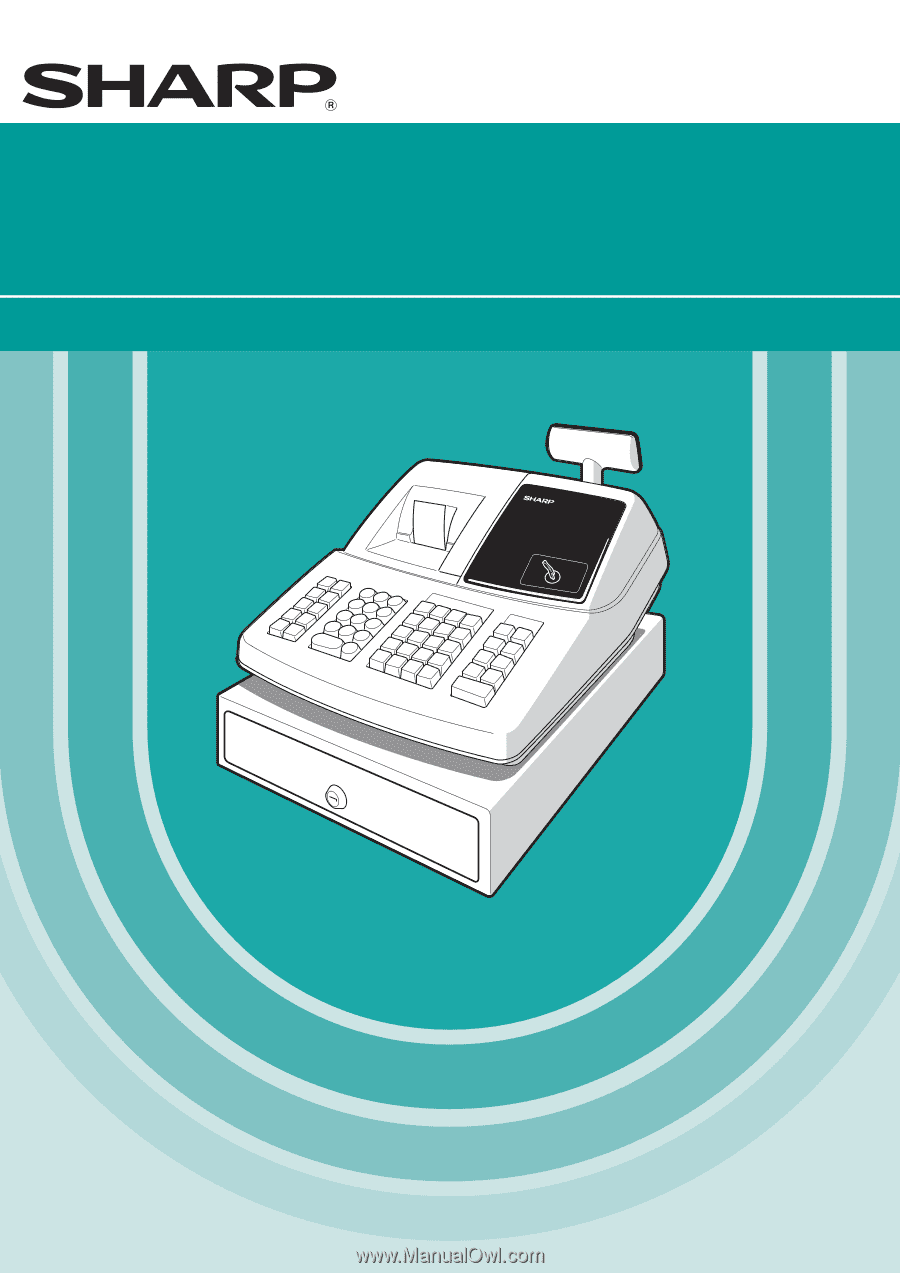
ELECTRONIC CASH REGISTER
CAJA REGISTRADORA ELECTRONICA
INSTRUCTION MANUAL
MANUAL DE INSTRUCCIONES
XE-A21S
MODEL
MODELO