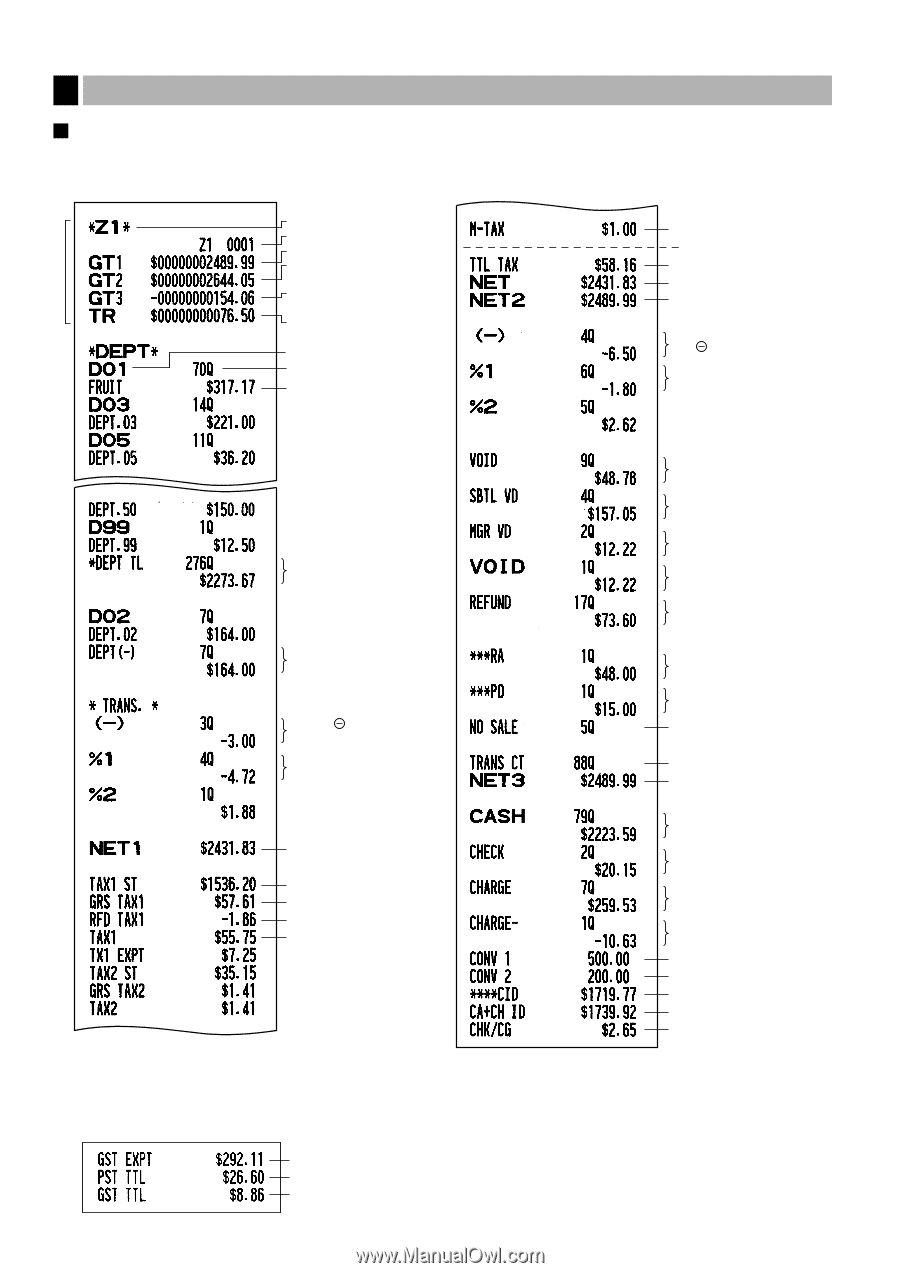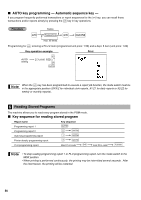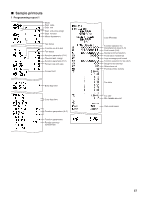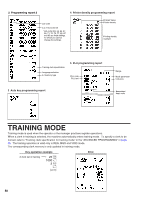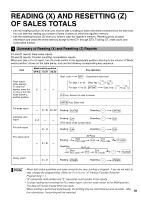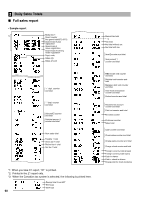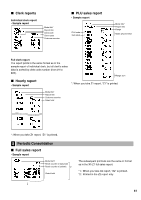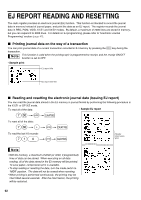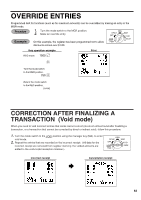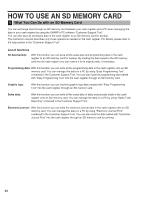Sharp XEA21S Instruction Manual - Page 62
Daily Sales Totals, Full sales report, 1: When you take X1 report, X1 is printed.
 |
UPC - 074000049260
View all Sharp XEA21S manuals
Add to My Manuals
Save this manual to your list of manuals |
Page 62 highlights
2 Daily Sales Totals Full sales report • Sample report *2 Mode title*1 Reset counter Net grand total(GT2-GT3) Grand total of plus registration Grand total of minus registration Grand total of training mode registration Dept. code Sales q'ty Sales amount "+" dept. counter and total "-" dept. counter and total Subtotal counter and total Subtotal percent 1 counter and total Next sales total Taxable 1 total Gross tax 1 total Refund tax 1 total Net tax 1 total *1: When you take X1 report, "X1" is printed. *2: Printed in the Z1 report only. *3: When the Canadian tax system is selected, the following is printed here. Exempt total from GST PST total GST total 60 Manual tax total *3 Tax total Net total without tax Net total with tax Item counter and total Item percent 1 counter and total REG-mode void counter and total Subtotal void counter and total Manager item void counter and total Void-mode transaction counter and total Refund counter and total Received on account counter and total Paid out counter and total No-sales counter Customer counter Sales total Cash counter and total Check sales counter and total Charge sales counter and total Charge refund counter and total Foreign currency total (preset) Foreign currency total (open) Cash in drawer Cash + check in drawer Change total for check tendering