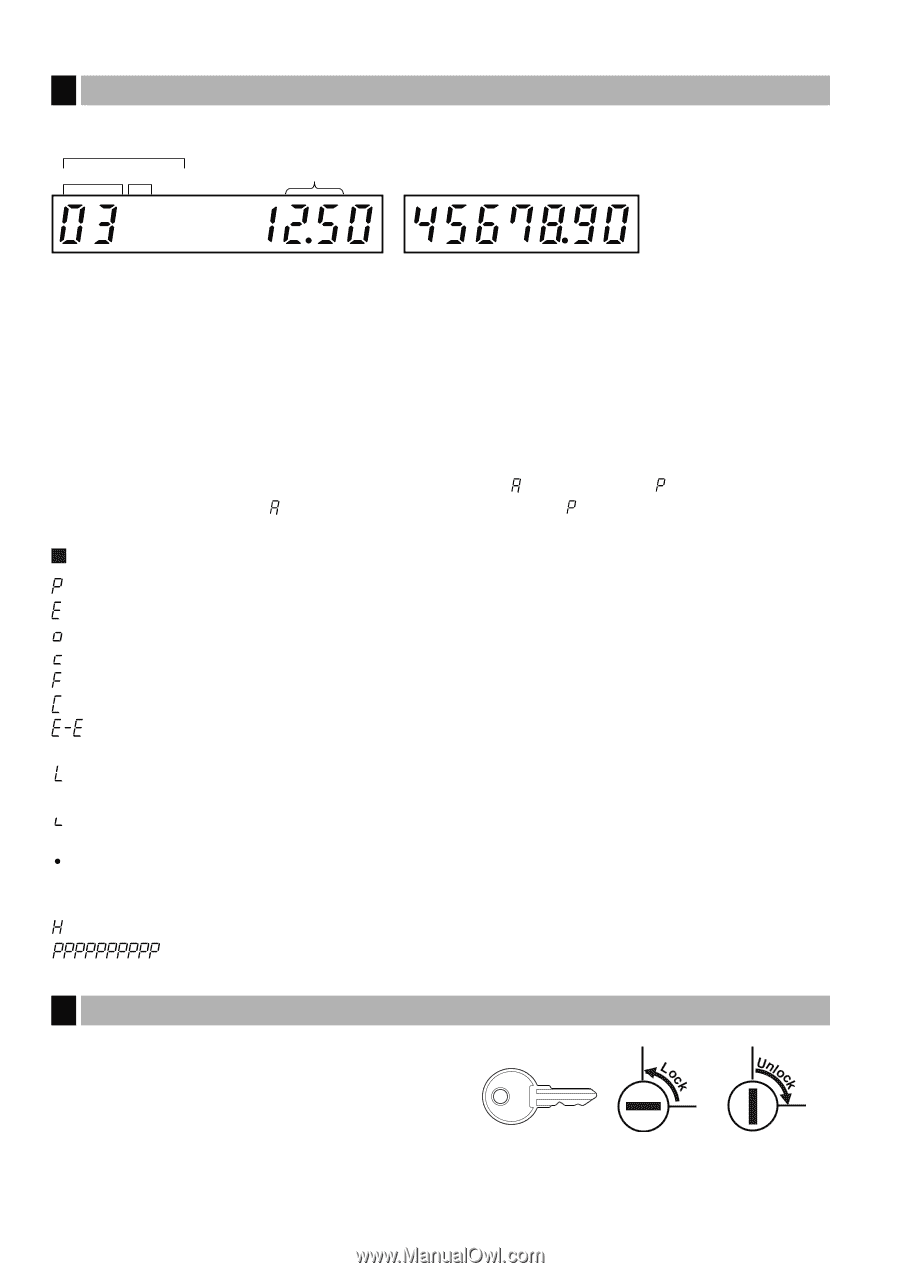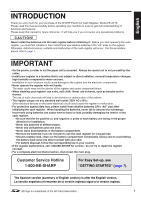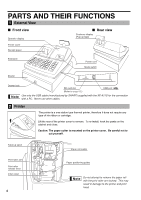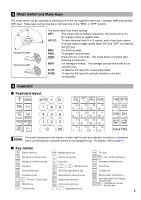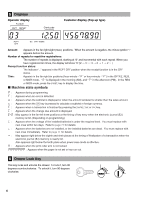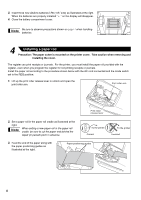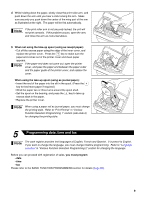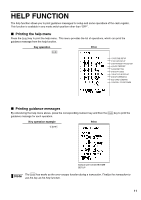Sharp XEA21S Instruction Manual - Page 8
Displays, Machine state symbols, 6 Drawer Lock Key - error
 |
UPC - 074000049260
View all Sharp XEA21S manuals
Add to My Manuals
Save this manual to your list of manuals |
Page 8 highlights
5 Displays Operator display PLU/SUB DEPT REPEAT Clerk code Customer display (Pop-up type) RCPT OFF DC SHIFT NUMBER Amount: Appears in the far-right eight (max.) positions. When the amount is negative, the minus symbol "-" appears before the amount. Number of repeats for repetitive registrations: The number of repeats is displayed, starting at "2" and incremental with each repeat. When you have registered ten times, the display will show "0."(2 → 3 ..... 9 → 0 → 1 → 2 ... ) Receipt function status: The indicator "_" appears in the RCPT OFF position when the receipt function is in the OFF status. Time: Appears in the far-right six positions (hour-minute -" " or hour-minute -" ") in the OP X/Z, REG, or MGR mode. " " is displayed in the morning (AM), and " " in the afternoon (PM). In the REG s or MGR mode, press the key to display the time. Machine state symbols : Appears during programming. : Appears when an error is detected. : Appears when the subtotal is displayed or when the amount tendered is smaller than the sales amount. V : Appears when the key is pressed to calculate a subtotal in foreign currency. A C c : Appears when a transaction is finalized by pressing the , or key. : Appears when the change due amount is displayed. : May appear in the far-left three positions at the timing of key entry when the electronic journal (EJ) memory is full. (Depending on programming.) : Appears when the voltage of the installed batteries is under the required level. You must replace with new ones within two days. Refer to page 71 for details. : Appears when the batteries are not installed, or the installed batteries are dead. You must replace with new ones immediately. Refer to page 71 for details. : May appear right below the eighth and ninth places at the timing of finalization of a transaction when the electronic journal (EJ) memory is nearly full. Also appears right below the tenth place when power save mode is effective. : Appears when the print roller arm is not locked. : Appears when the paper is not set or has run out. 6 Drawer Lock Key This key locks and unlocks the drawer. To lock it, turn 90 degrees counterclockwise. To unlock it, turn 90 degrees clockwise. 6