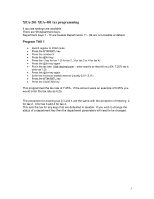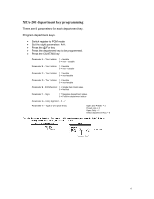Sharp XEA401 Programming Manual
Sharp XEA401 - Cash Register W/THERMAL Printer Manual
 |
View all Sharp XEA401 manuals
Add to My Manuals
Save this manual to your list of manuals |
Sharp XEA401 manual content summary:
- Sharp XEA401 | Programming Manual - Page 1
Sharp Electronics Corporation XEA 201 & XEA 401 QUICK PROGRAMMING GUIDE Additional support in programming your XEA 201 or XEA 401 Cash Register may be obtained from the Customer Assistance Center ( 800-237-4277 ) or via email at [email protected]. - Sharp XEA401 | Programming Manual - Page 2
Z1/Z2 Report 13 XEA401 Reset Procedure 3 Date and Time Programming 4 Tax Programming 5 Text Programming 7 Logo Programming 8 Miscellaneous Text Programming 9 Preset Unit Price Programming 10 Price Lookup Programming 10 Percent Key Programming 11 Department Key Programming 12 X1/X2 Report - Sharp XEA401 | Programming Manual - Page 3
in REG mode • Take out the batteries • Unplug the register from the electrical outlet • Wait 1 minute for unit to discharge • Plug unit back in *Note: This is considered the Master Reset and should reset the unit to factory settings. XEA-401 reset There are 2 resets for the XEA-401. The first one is - Sharp XEA401 | Programming Manual - Page 4
201 and XEA-401 date and time It is required to program the date, time and tax before proceeding with sales transactions. Programming information for date: The format is MM/DD/YYYY • switch to PGM mode • enter the date (MM/DD/YYYY) • press #/TM/SBTL key Programming information for entering time: Use - Sharp XEA401 | Programming Manual - Page 5
XEA-201 XEA-401 tax programming 4 tax rate settings are available. There are 99 department keys. Department keys 1 - 10 are taxable Departments 11 - 99 are non-taxable at default. Program TAX 1 • Switch register to change the status of a department key then the department parameters will need to be - Sharp XEA401 | Programming Manual - Page 6
XEA-201 department key programming There are 8 parameters for each department key. Program department keys. • Switch register to PGM mode • Set the eight parameters A-H. • Press the @/For key • Press the department key to be programmed /Normal: 1 = Single Item Cash sales 0 = Normal Parameter F - - Sharp XEA401 | Programming Manual - Page 7
program text: • Using character keys on the keyboard • Entering character codes with numeric keys on the keyboard If you are using also see "___" appear in the cash register display. If you wish to go back 00 key. Ex: (see handout) to program the word SHARP in double size letters you would enter the - Sharp XEA401 | Programming Manual - Page 8
for inputting logo messages on the XEA 201 and 401 is a 2 step process. 1.) The customer must tell the cash register what type of logo message they wish to program. 2.) The customer actually programs the logo message. Step 1 page 51 of the XEA 201 and XEA-401 manuals Program the type of logo message - Sharp XEA401 | Programming Manual - Page 9
MISC text programming Text programming can be entered for the following using the associated job number: Department Key Text Job code "1" PLU Text Job code "2" Function Text Job code "3" Clerk Names Job code "5". Logo Messages Job code "4" 9 - Sharp XEA401 | Programming Manual - Page 10
-201 and XEA-401 preset unit price and price look up The preset unit price function assigns a frequently purchased item to a department key and enables you to enter the price by simply pressing the department key Program Preset Prices • Switch register to PGM mode • enter the price (ex: $1.00 = 100 - Sharp XEA401 | Programming Manual - Page 11
201 and XEA-401 percent key programming The percent key can be used to take off a preset amount or an "open" amount. This is usually used for discounts. Ex: To take 10% off Program percent key • Put register in PGM mode • Enter percent rate (ex: 10% off would be 10) • Press the %1 key • Press the - Sharp XEA401 | Programming Manual - Page 12
XEA-401 Department Key Programming There are 11 parameters for each department key Program department keys. • Switch register to PGM mode • Set 11 parameters (see below) • Press the @/For key • Press the department key desired (the is the one that you are programming Single Item Cash Sales = 1 - Sharp XEA401 | Programming Manual - Page 13
XEA-201 and XEA-401 reports X1 Report - Full Sales Report An X report can be run anytime during the day. To run an X1 report which will not reset the sales totals follow the below procedure: • Put the register in X1/Z1 mode • Press the CA/AT/NS key Z1 Report The Z report can be printed daily

Sharp Electronics Corporation
XEA 201 & XEA 401
QUICK PROGRAMMING GUIDE
Additional support in programming your XEA 201 or XEA 401 Cash Register may be obtained from the
Customer Assistance Center ( 800-237-4277 ) or via email at
.