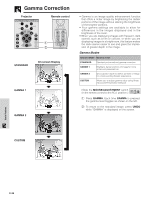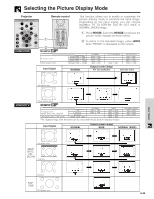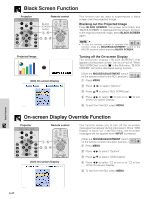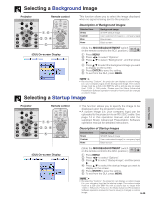Sharp XG-P10XU XGP10XU Operation Manual - Page 34
Useful Features, Freeze Function
 |
View all Sharp XG-P10XU manuals
Add to My Manuals
Save this manual to your list of manuals |
Page 34 highlights
Useful Features Useful Features Freeze Function Projector Remote control 1, 2 On-screen Display This function allows you to instantly freeze a moving image. This is useful when you want to display a still image from a computer or video, giving you more time to explain the image to the audience. You can also use this function to display a still image from a computer while you make preparations for the next computer images to be presented. 1 Press FREEZE to freeze the image. 2 Press FREEZE again to return to the moving image. E-33

E-33
Useful Features
Useful Features
Freeze
Function
This function allows you to instantly freeze a moving
image. This is useful when you want to display a still
image from a computer or video, giving you more time
to explain the image to the audience.
You can also use this function to display a still image
from a computer while you make preparations for the
next computer images to be presented.
1
Press
FREEZE
to freeze the image.
2
Press
FREEZE
again to return to the moving
image.
Projector
1
,
2
On-screen Display
Remote control