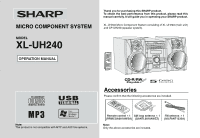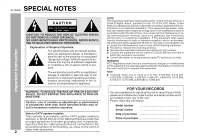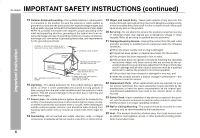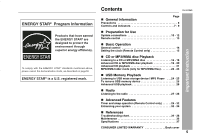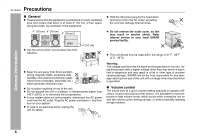Sharp XL-UH240 XL-UH240 Operation Manual
Sharp XL-UH240 Manual
 |
View all Sharp XL-UH240 manuals
Add to My Manuals
Save this manual to your list of manuals |
Sharp XL-UH240 manual content summary:
- Sharp XL-UH240 | XL-UH240 Operation Manual - Page 1
XL-MP130 MICRO COMPONENT SYSTEM MODEL XL-UH240 OPERATION MANUAL Thank you for purchasing this SHARP product. To obtain the best performance from this product, please read this manual carefully. It will guide you in operating your SHARP product. XL-UH240 Micro Component System consisting of XL-UH240 - Sharp XL-UH240 | XL-UH240 Operation Manual - Page 2
Important Instruction XL-UH240 SPECIAL NOTES CAUTION: TO REDUCE THE RISK OF ELECTRIC SHOCK, DO NOT REMOVE COVER (OR BACK). NO USER-SERVICEABLE PARTS INSIDE. REFER SERVICING TO QUALIFIED SERVICE PERSONNEL. Explanation of Graphical Symbols: The lightning flash with arrowhead symbol, within an - Sharp XL-UH240 | XL-UH240 Operation Manual - Page 3
attachment plug having overload protection. This is a safety feature. See Instruction Manual for replacement or resetting of protective device. If replacement of the plug is required, be sure the service technician has used a replacement plug specified by the manufacturer that has the same overload - Sharp XL-UH240 | XL-UH240 Operation Manual - Page 4
XL-UH240 IMPORTANT SAFETY INSTRUCTIONS (continued) Important Instruction 15 Outdoor Antenna Grounding - If an outside antenna or cable system is connected to the product, be sure the antenna or cable system is grounded so as to provide some protection against voltage surges and built-up static - Sharp XL-UH240 | XL-UH240 Operation Manual - Page 5
registered mark. 0312 Contents XL-UH240 Page General Information Precautions 6 Controls and indicators 7 - 9 Preparation for Use System connections 10 - 12 Remote control 13 Basic Operation General control 14 Setting the clock (Remote Control only 15 Important Instruction CD or MP3/WMA - Sharp XL-UH240 | XL-UH240 Operation Manual - Page 6
turn on your system. In case of an electrical storm, unplug the unit for safety. Hold the AC power plug by the head when removing it from the AC outlet, as pulling the cord can damage internal wires. Do not remove the outer cover, as this may result in electric shock. Refer internal service - Sharp XL-UH240 | XL-UH240 Operation Manual - Page 7
Controls and indicators XL-UH240 Front panel Reference page 1. Disc Trays 17 2. Timer Indicator 30 3. Remote Sensor 13 4. Disc or USB Stop Button 18 5. Disc or USB Play or Repeat Button 16, 20 6. Power ON/STANDBY Button 14 7. CD Button 16 8. Tuner (Band) Button 27 9. Video/Auxiliary/USB - Sharp XL-UH240 | XL-UH240 Operation Manual - Page 8
XL-UH240 Controls and indicators (continued) 12 3 45 67 General Information 13 14 15 16 9 10 11 8 12 3 4 ANTENNA FM GND AM 75 OHMS VIDEO/AUX IN RIGHT LEFT 5 6 SPEAKERS 7 RATED SPEAKER IMPEDANCE: 6 OHMS MIN. SPEAKERS LIGHT-UP LEFT RIGHT 8 1 AC INPUT RIGHT LEFT 9 SUBWOOFER PRE - Sharp XL-UH240 | XL-UH240 Operation Manual - Page 9
XL-UH240 General Information Remote control 1 Reference page 11 15 1. Remote Control Transmitter 13 2. Disc Number Select Buttons 16 7 12 16 3. Disc Direct Search Buttons 19 8 13 4. Equalizer Mode Select Button 14 17 5. Extra Bass/Demo Button - Sharp XL-UH240 | XL-UH240 Operation Manual - Page 10
XL-UH240 System connections Make sure to unplug the AC power cord before any connections. Antenna connection (see page 11) Right speaker FM antenna AM loop antenna Left speaker Preparation for Use SPEAKERS RATED SPEAKER IMPEDANCE: 6 OHMS MIN. AC INPUT RIGHT LEFT ANTENNA FM GND AM 75 - Sharp XL-UH240 | XL-UH240 Operation Manual - Page 11
XL-UH240 Preparation for Use Antenna connection Supplied FM antenna: Connect the FM antenna wire to the FM 75 OHMS jack and position the FM antenna wire in the direction where the strongest signal can be received. Supplied AM loop antenna: Connect the AM loop antenna to the AM and GND terminals. - Sharp XL-UH240 | XL-UH240 Operation Manual - Page 12
XL-UH240 System connections (continued) Preparation for Use AC power connection After checking all the connections have been made correctly, plug the AC power cord of this unit into the AC outlet. If you plug in the unit first, the unit will enter the demonstration mode. SPEAKERS RATED SPEAKER - Sharp XL-UH240 | XL-UH240 Operation Manual - Page 13
Remote control XL-UH240 Battery remote control directly at the remote sensor on the unit. The remote control can be used within the range shown below: Press the ON/STAND-BY button. Does the power turn on? Now, you can enjoy music. Preparation for Use Precautions for battery use: Replace - Sharp XL-UH240 | XL-UH240 Operation Manual - Page 14
XL-UH240 General control POWER ON/STANDBY Volume control Main unit operation: When the VOLUME control is turned clockwise, the volume will increase. When it is turned counterclockwise, the volume will decrease. Remote control operation: Press the VOLUME (+ or -) button to increase or decrease the - Sharp XL-UH240 | XL-UH240 Operation Manual - Page 15
Remote Control only) XL-UH240 (AM 12:00) display. 1 Press the ON/STAND-BY button to turn the power on. 2 Press the CLOCK/TIMER button. 3 Within 10 seconds, press the CLOCK/TIMER button. The time display will appear for about 10 seconds. [When the power is on] Press the CLOCK/TIMER button. - Sharp XL-UH240 | XL-UH240 Operation Manual - Page 16
as an audio format file for Windows Media Player. "MP3" or "WMA" indicator will light up after the unit reads information on an MP3 or WMA disc. Auto power on function: When you press any of the following buttons, the unit turns on. CD button (main unit and remote control): The unit turns on and - Sharp XL-UH240 | XL-UH240 Operation Manual - Page 17
disc tray is stopped with force, "ER-CD20" will appear on the display for 3 seconds and the unit will not function. If this occurs, press the ON/STAND-BY button to enter the power stand-by mode and then turn the power on again. If TV or radio interference occurs during CD operation, move the unit - Sharp XL-UH240 | XL-UH240 Operation Manual - Page 18
XL-UH240 Listening to a CD or MP3/WMA disc (continued) Various disc functions Function Play Main unit Remote control Operation Press in the last track is reached during fast forward, "END" will appear on the display and CD operation will be paused. When the beginning of the first track is - Sharp XL-UH240 | XL-UH240 Operation Manual - Page 19
CD or MP3/WMA disc Playback Advanced CD or MP3/WMA disc playback XL-UH240 Direct track search By using the direct search buttons, the desired tracks on the current disc can be played. Use the direct search buttons on the remote control to select the desired track while playing the selected disc. - Sharp XL-UH240 | XL-UH240 Operation Manual - Page 20
disc Playback XL-UH240 Advanced all tracks on up to 5 discs: Press the RANDOM button on the remote control. To repeat desired tracks (CD only): Perform steps 1 - 6 in The beginning of the track being played will be located. In random play, the unit will select and play tracks automatically. (You - Sharp XL-UH240 | XL-UH240 Operation Manual - Page 21
XL-UH240 CD or MP3/WMA disc Playback Programmed play You can choose up to 32 selections for playback in the order you like. 1 While in the stop mode, press the MEMORY button on the remote control the remote control. The "MEMORY" indicator will disappear and all the programmed contents will be - Sharp XL-UH240 | XL-UH240 Operation Manual - Page 22
XL-UH240 MP3/WMA folder mode (only for MP3/WMA files) To playback MP3/WMA (Windows Media Audio) file There are many music sites on the internet that you can download MP3/WMA (Windows Media Audio) music files. Follow the instructions from the website on how to download the music files. You can then - Sharp XL-UH240 | XL-UH240 Operation Manual - Page 23
Folder mode off) XL-UH240 5 Press the / (CD / ) button. Playback will start and file name will be displayed. Title will continue playback/pause mode in the 1st track of the selected folder. ( 1) MP3 ID3-Tag only support version 1.x. ( 2) Only appears when clock is already set. Note: If "NO SUPPORT - Sharp XL-UH240 | XL-UH240 Operation Manual - Page 24
XL-UH240 Listening to USB mass storage device / MP3 Player 1 Press the VIDEO/ This product is not compatible with MTP and AAC file systems. 24 When the USB memory is connected to the main unit, the device information will be displayed. Volume ID MP3 indicator WMA indicator TOTAL indicator Total - Sharp XL-UH240 | XL-UH240 Operation Manual - Page 25
device XL-UH240 1 Press the USB button on remote control. Wait audio system. This USB memory's format supports FAT16 or FAT32. ( 2) Clock Display ( 1) TITLE-3 Indicator Album Display Sharp cannot guarantee that all USB memory devices will work on this audio system Auto power off function: In - Sharp XL-UH240 | XL-UH240 Operation Manual - Page 26
Press the RANDOM button on the remote control. To cancel random play: Press the / button. "R" will disappear. Notes: If you press supports "MPEG-1 Audio Layer-3" format. (Sampling Frequency fs is 32, 44.1, 48kHz) "MPEG-2 Audio Layer-3" , "MPEG-2.5 Audio Layer-3" and MP1, MP2 format are not supported - Sharp XL-UH240 | XL-UH240 Operation Manual - Page 27
POWER ON/STANDBY XL-UH240 Tuning 1 Press the ON/STAND-BY button to turn the power on. 2 Press the TUNER (BAND) button repeatedly to select the desired frequency band (FM or AM). 3 Press the TUNING ( or ) button on the remote control to tune in to the desired station. Radio TUNER (BAND) Manual - Sharp XL-UH240 | XL-UH240 Operation Manual - Page 28
XL-UH240 Listening to the radio (continued) Memorizing a station You can store 40 AM and FM stations in that preset channel number will be erased. Note: The backup function protects the memorized stations for a few hours should there be a power failure or the AC power cord become disconnected. - Sharp XL-UH240 | XL-UH240 Operation Manual - Page 29
Remote Control only) Timer playback: The unit turns on and plays the desired source (CD, TUNER, USB, AUX) at a preset time. This unit has 2 types of timer: ONCE TIMER and DAILY TIMER. XL-UH240 the once timer to record a radio program, and use the daily STAND-BY button to turn the power on. 2 Press - Sharp XL-UH240 | XL-UH240 Operation Manual - Page 30
XL-UH240 Timer and sleep operation (Remote Control only) (continued) 4 Within will be displayed and timer setting will be canceled. 9 Adjust the volume using the VOLUME control, and then press the MEMORY button. Do not turn the volume up too high. 10Press the ON/STAND-BY button to enter the power - Sharp XL-UH240 | XL-UH240 Operation Manual - Page 31
XL-UH240 Advanced Features 11When the preset time is reached, playback will start. The volume will increase gradually until it reaches the preset volume. 12When the timer end time is reached, the system will enter the power stand-by mode automatically. Once timer: The timer will be canceled. Daily - Sharp XL-UH240 | XL-UH240 Operation Manual - Page 32
XL-UH240 Timer and sleep operation (Remote Control only) (continued) Sleep operation The radio, compact disc and USB can all be turned off Features 6 The unit will enter the power stand-by mode automatically after the preset time has elapsed. The volume will be turned down 1 minute before - Sharp XL-UH240 | XL-UH240 Operation Manual - Page 33
Enhancing your system XL-UH240 SUBWOOFER PRE-OUT The connection cord is not included. Purchase a commercially available cord as shown below. VIDEO/AUX IN RIGHT LEFT SPEAKERS RATED SPEAKER IMPEDANCE: 6 OHMS MIN. AC INPUT RIGHT LEFT ANTENNA FM GND AM 75 OHMS VIDEO/AUX IN RIGHT LEFT - Sharp XL-UH240 | XL-UH240 Operation Manual - Page 34
XL-UH240 Enhancing your system (continued) Troubleshooting chart SUBWOOFER PRE-OUT Subwoofer connection problems can be resolved by the owner without calling a service technician. If something is wrong with this product, check the following before calling your authorized SHARP dealer or service - Sharp XL-UH240 | XL-UH240 Operation Manual - Page 35
XL-UH240 References Remote control Symptom The remote control does not operate. Possible cause Is the AC power cord of the unit plugged in? Is the battery polarity correct? Are the batteries dead? Is the distance or angle incorrect? Does the remote control sensor receive strong light? Tuner - Sharp XL-UH240 | XL-UH240 Operation Manual - Page 36
XL-UH240 Troubleshooting chart (continued) Before transporting the unit Remove all CDs from the unit. Make sure there is no CD in the disc tray. Then, set the unit to the power stand-by mode. Carrying the unit with discs left inside can damage the unit. Care of compact discs Compact discs are fairly - Sharp XL-UH240 | XL-UH240 Operation Manual - Page 37
kHz Speaker Type Maximum input power Rated input power Impedance Dimensions Weight 2-way type light-up speaker system 2" (5 cm) tweeter 5-1/8" (13 cm) woofer 180 W 90 W 6 ohms Width: 6-1/2" (165 mm) Height: 10-1/4" (260 mm) Depth: 9-5/8" (245 mm) 5.5 lbs. (2.5 kg/each) References XL-UH240 37 - Sharp XL-UH240 | XL-UH240 Operation Manual - Page 38
MEMO - Sharp XL-UH240 | XL-UH240 Operation Manual - Page 39
MEMO - Sharp XL-UH240 | XL-UH240 Operation Manual - Page 40
first consumer purchaser that this Sharp brand product (the "Product"), when shipped in its original con- tainer, will be free from defective workmanship and materials, and agrees that it will, at its option, either repair the defect or replace the defective Product or part thereof with a new or
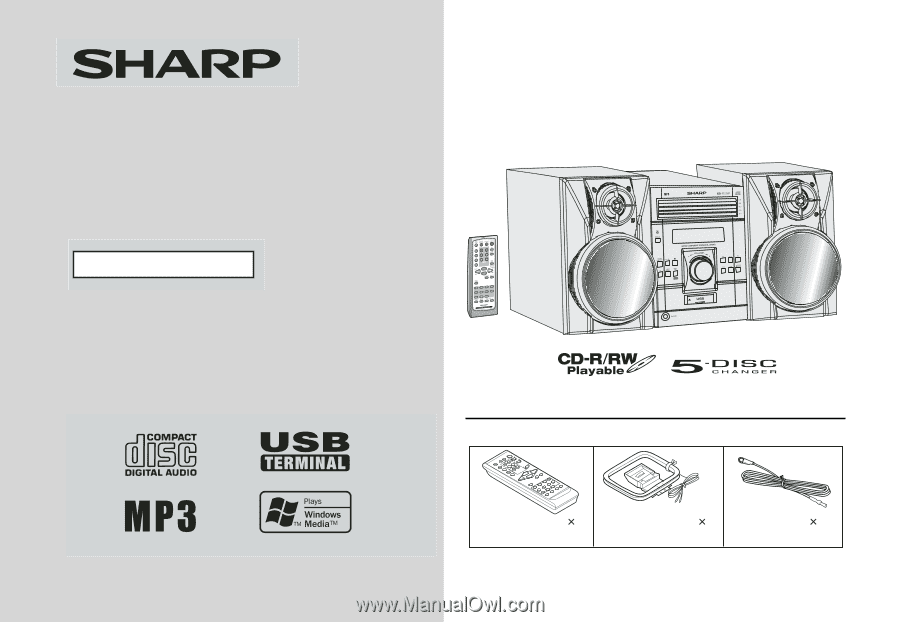
Thank you for purchasing this SHARP product.
To obtain the best performance from this product, please read this
manual carefully. It will guide you in operating your SHARP product.
XL-MP130
MICRO COMPONENT SYSTEM
XL-UH240 Micro Component System consisting of XL-UH240 (main unit)
and CP-UH240 (speaker system).
Accessories
Please confirm that the following accessories are included.
MODEL
OPERATION MANUAL
XL-UH240
Note:
Only the above accessories are included.
Remote control
1
(RRMCGA081AWSA)
AM loop antenna
1
(QANTL0010AWZZ)
FM antenna
1
(92LFANT1535A)
Note:
This product is not compatible with MTP and AAC file systems.