Sony Ericsson Bluetooth Speaker BSP10 User Guide
Sony Ericsson Bluetooth Speaker BSP10 Manual
 |
View all Sony Ericsson Bluetooth Speaker BSP10 manuals
Add to My Manuals
Save this manual to your list of manuals |
Sony Ericsson Bluetooth Speaker BSP10 manual content summary:
- Sony Ericsson Bluetooth Speaker BSP10 | User Guide - Page 1
User guide Bluetooth® Speaker BSP10 - Sony Ericsson Bluetooth Speaker BSP10 | User Guide - Page 2
5 Preparing your accessory for use with an Xperia™ device 5 Disconnecting and reconnecting 6 Disconnection and reconnection methods 6 Troubleshooting 7 I cannot answer a second call 7 The BSP10 accessory turns off unexpectedly 7 Unexpected behaviour 7 I can't pair a second device with my - Sony Ericsson Bluetooth Speaker BSP10 | User Guide - Page 3
overview The BSP10 Bluetooth® Speaker accessory lets you enjoy high-quality audio and make conference calls both indoors and outdoors. Hardware overview 1 Microphone 2 Call button 3 Bluetooth notification light 4 NFC detection area 5 Volume up button 6 Volume down button 7 Speaker 8 Power button - Sony Ericsson Bluetooth Speaker BSP10 | User Guide - Page 4
charge your accessory There are two ways to charge your accessory: • Place the BSP10 accessory on any wireless charging plate which supports the Qi inductive power standard. • Using a USB cable, connect the BSP10 accessory to a power source. 4 This is an Internet version of this publication. © Print - Sony Ericsson Bluetooth Speaker BSP10 | User Guide - Page 5
function is not supported for VoIP (Voice-over-Internet Protocol) calls. To listen to music with the BSP10 1 Make sure the BSP10 accessory is connected with an Xperia™ device. 2 Play an audio or video file on the Xperia™ device. The sound is automatically played through the speakers of the paired - Sony Ericsson Bluetooth Speaker BSP10 | User Guide - Page 6
with a different Xperia™ device 1 Disconnect the currently paired Xperia™ device from the BSP10 accessory. 2 Follow the relevant instructions to pair the other Xperia™ device with the BSP10 accessory using either NFC or Bluetooth. 6 This is an Internet version of this publication. © Print only for - Sony Ericsson Bluetooth Speaker BSP10 | User Guide - Page 7
Troubleshooting I cannot answer a second call • Make sure that your calling device supports the Bluetooth® Handsfree Profile (HFP). • Make sure that the correct calling device is selected. The BSP10 accessory turns off unexpectedly • If the BSP10 accessory beeps several times shortly before turning - Sony Ericsson Bluetooth Speaker BSP10 | User Guide - Page 8
to listen to music with the BSP10 for more than 3 hours at a time. ©Sony Mobile Communications Inc., 2014 All rights reserved. Interoperability and compatibility among Bluetooth® devices varies. The device generally supports products utilizing Bluetooth spec. 1.2 or higher, and Headset or - Sony Ericsson Bluetooth Speaker BSP10 | User Guide - Page 9
installation. This equipment generates, uses and can radiate radio frequency energy and, if not installed and used in accordance with the instructions, may cause harmful interference to radio communications. However, there is no guarantee that interference will not occur in a particular installation
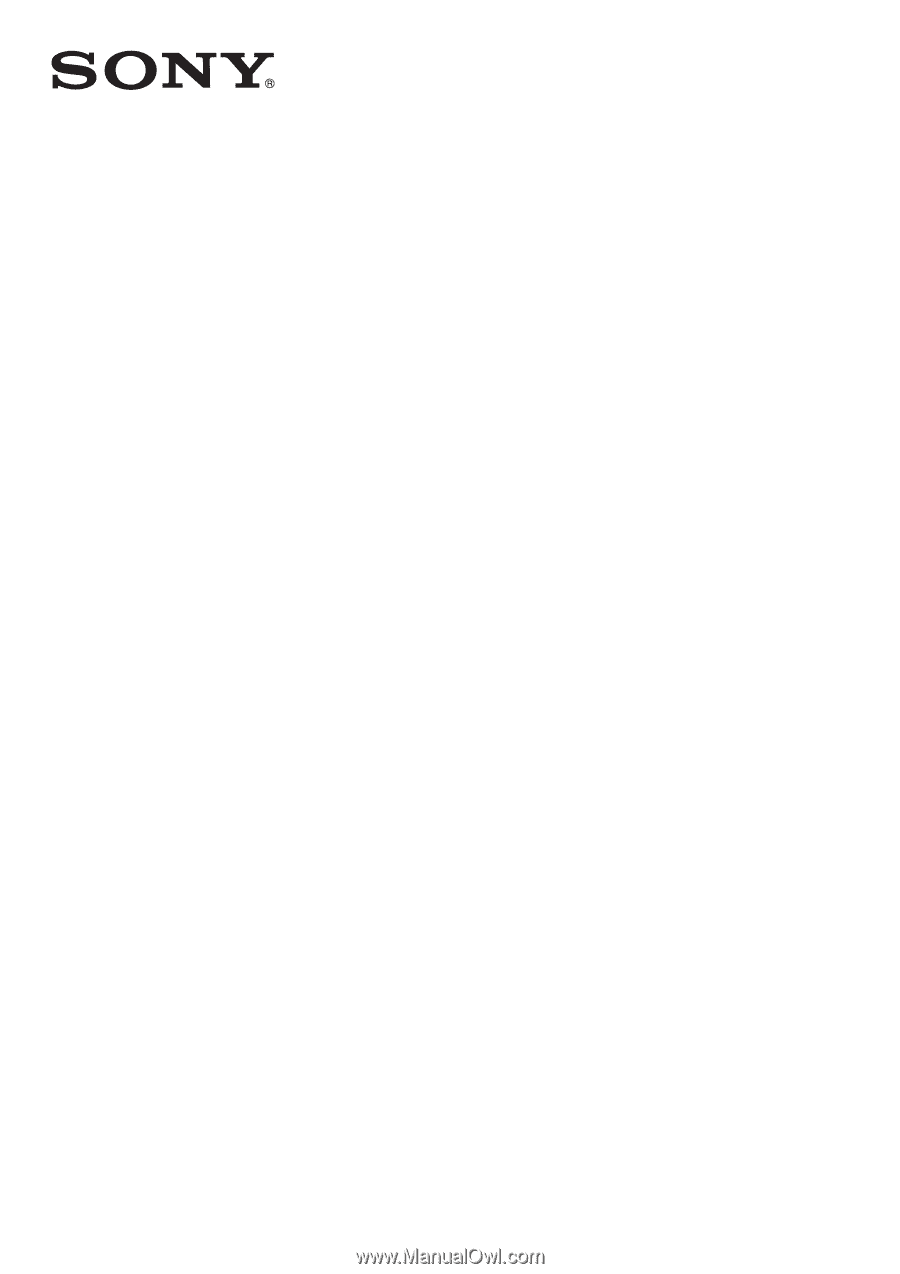
User guide
Bluetooth
®
Speaker
BSP10









